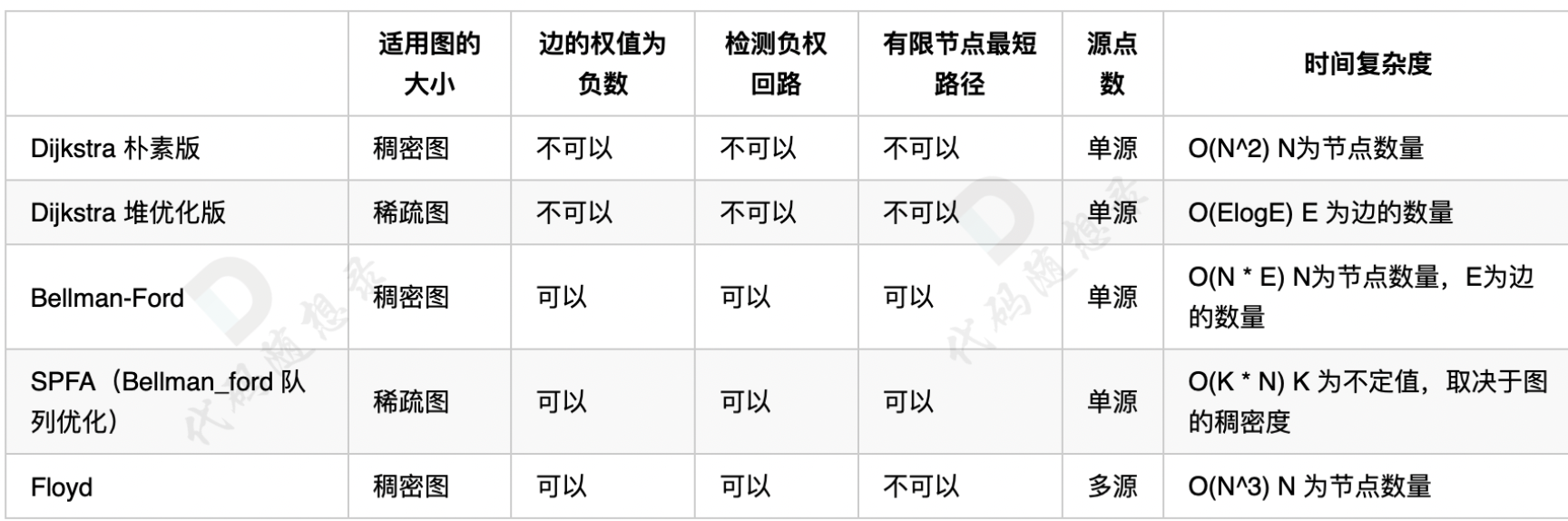【官方框架地址】
https://github.com/ultralytics/ultralytics
【算法介绍】
Yolov11-obb(You Only Look Once version 8 with Oriented Bounding Boxes)是一种先进的对象检测算法,它在传统的Yolov3和Yolov4基础上进行了优化,加入了OBB(Oriented Bounding Box)旋转框检测,能够更精确地检测并定位出目标物体的位置。
在传统的目标检测算法中,通常使用的是固定方向的边界框(Bounding Box),它假设所有物体在图像中的位置都是相对于图像中心来计算的。然而,这种假设并不总是成立,尤其在处理具有明显方向特征的物体时,固定方向的边界框就无法准确地定位物体的真实位置。
Yolov11-obb通过引入OBB旋转框检测,解决了这一问题。它允许边界框以任意角度存在,更能适应不同方向的目标物体。此外,Yolov11-obb还采用了一种称为“anchor”的机制,通过预设一系列不同大小和方向的锚点框,来逼近真实的物体位置。这种机制不仅提高了检测精度,还大大减少了需要训练的参数数量,提高了算法的效率。
除了旋转框检测,Yolov11-obb还在骨干网络、特征金字塔网络、分类器和回归器等方面进行了优化。例如,它采用了CSPDarknet53作为骨干网络,增强了特征提取能力;采用了多尺度特征融合策略,提高了对不同尺度目标的检测能力;采用了新的非极大值抑制算法,进一步筛选出最有可能的物体位置。
总的来说,Yolov11-obb通过引入旋转框检测和一系列优化策略,提高了目标检测的精度和效率,为计算机视觉领域带来了新的突破。
【效果展示】

【实现部分代码】
using System;
using System.Collections.Generic;
using System.ComponentModel;
using System.Data;
using System.Diagnostics;
using System.Drawing;
using System.Linq;
using System.Text;
using System.Threading.Tasks;
using System.Windows.Forms;
using OpenCvSharp;
namespace FIRC
{
public partial class Form1 : Form
{
Bitmap src = null;
Yolov11ObbManager detector = null;
public Form1()
{
InitializeComponent();
}
private void button1_Click(object sender, EventArgs e)
{
OpenFileDialog openFileDialog = new OpenFileDialog();
openFileDialog.Filter = "图文件(*.*)|*.jpg;*.png;*.jpeg;*.bmp";
openFileDialog.RestoreDirectory = true;
openFileDialog.Multiselect = false;
if (openFileDialog.ShowDialog() == DialogResult.OK)
{
src = new Bitmap(openFileDialog.FileName);
pictureBox1.Image = src;
}
}
private void button2_Click(object sender, EventArgs e)
{
if(pictureBox1.Image==null)
{
return;
}
var result = detector.Inference(src);
var resultImg = detector.DrawImage(src, result);
pictureBox2.Image = resultImg;
}
private void Form1_Load(object sender, EventArgs e)
{
detector = new Yolov11ObbManager(Application.StartupPath+"\\weights\\yolo11n-obb.onnx", Application.StartupPath + "\\weights\\labels.txt");
}
private void button3_Click(object sender, EventArgs e)
{
VideoCapture capture = new VideoCapture(0);
if (!capture.IsOpened())
{
Console.WriteLine("video not open!");
return;
}
Mat frame = new Mat();
var sw = new Stopwatch();
int fps = 0;
while (true)
{
capture.Read(frame);
if (frame.Empty())
{
Console.WriteLine("data is empty!");
break;
}
sw.Start();
var bmp = OpenCvSharp.Extensions.BitmapConverter.ToBitmap(frame);
var result = detector.Inference(bmp);
var resultImg = detector.DrawImage(bmp, result);
sw.Stop();
fps = Convert.ToInt32(1 / sw.Elapsed.TotalSeconds);
sw.Reset();
frame = OpenCvSharp.Extensions.BitmapConverter.ToMat(new Bitmap(resultImg));
Cv2.PutText(frame, "FPS=" + fps, new OpenCvSharp.Point(30, 30), HersheyFonts.HersheyComplex, 1.0, new Scalar(255, 0, 0), 3);
//显示结果
Cv2.ImShow("Result", frame);
int key = Cv2.WaitKey(10);
if (key == 27)
break;
}
capture.Release();
}
}
}
【视频演示】
C# winform部署yolov11-obb旋转框检测onnx模型_哔哩哔哩_bilibili【测试环境】vs2019,netframework4.7.2,onnxruntime1.16.3更多信息和源码下载参考博文:https://blog.csdn.net/FL1623863129/article/details/142719514, 视频播放量 0、弹幕量 0、点赞数 0、投硬币枚数 0、收藏人数 0、转发人数 0, 视频作者 未来自主研究中心, 作者简介 未来自主研究中心,相关视频:![]() https://www.bilibili.com/video/BV1em1oYTEFU/
https://www.bilibili.com/video/BV1em1oYTEFU/
【测试环境】
vs2019,netframework4.7.2,onnxruntime1.16.3
【完整源码下载】
https://download.csdn.net/download/FL1623863129/89848988

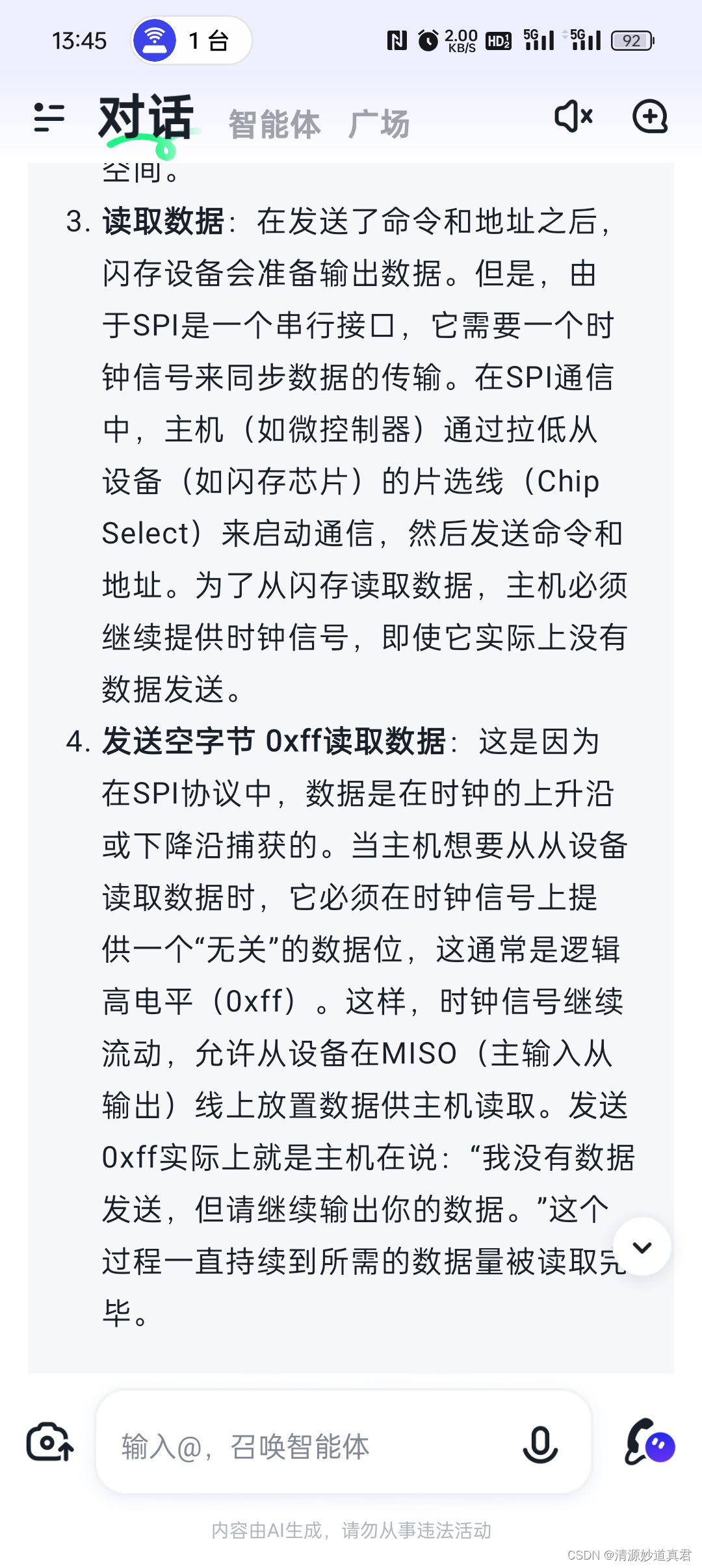


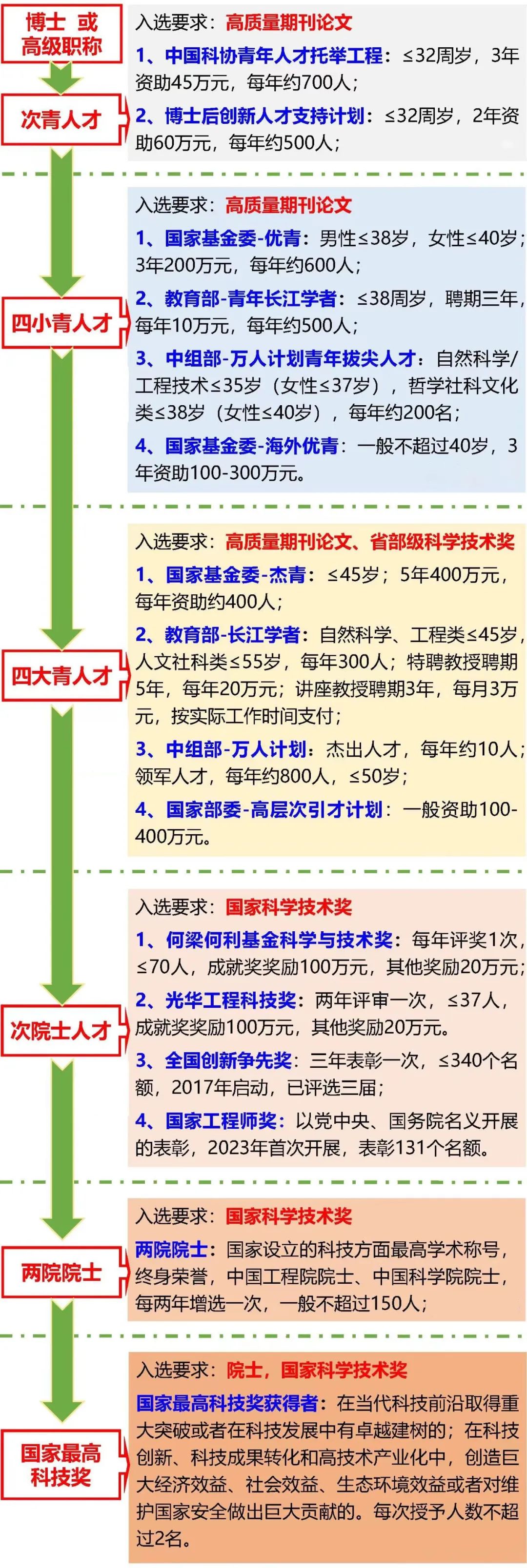
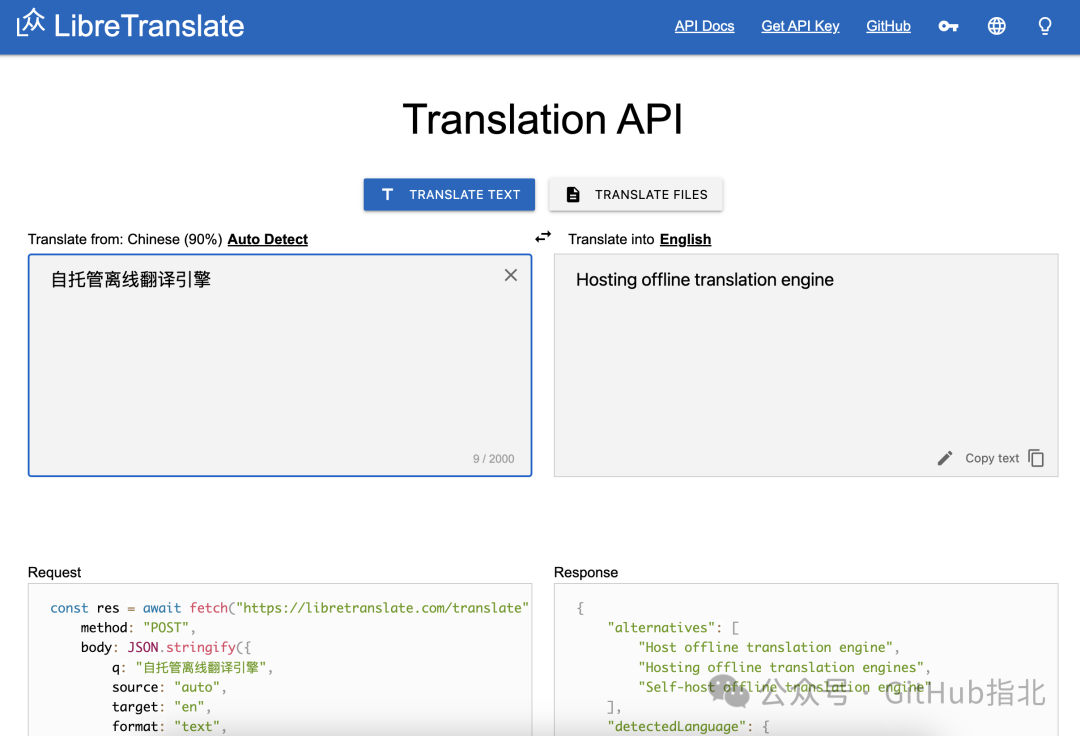


![[c语言]一句话讲清循环中break和continue的作用与区别](https://i-blog.csdnimg.cn/direct/873c7ae961d2418694d65a2efb7732c5.png)