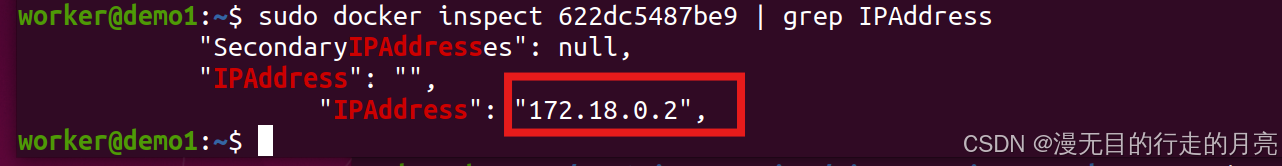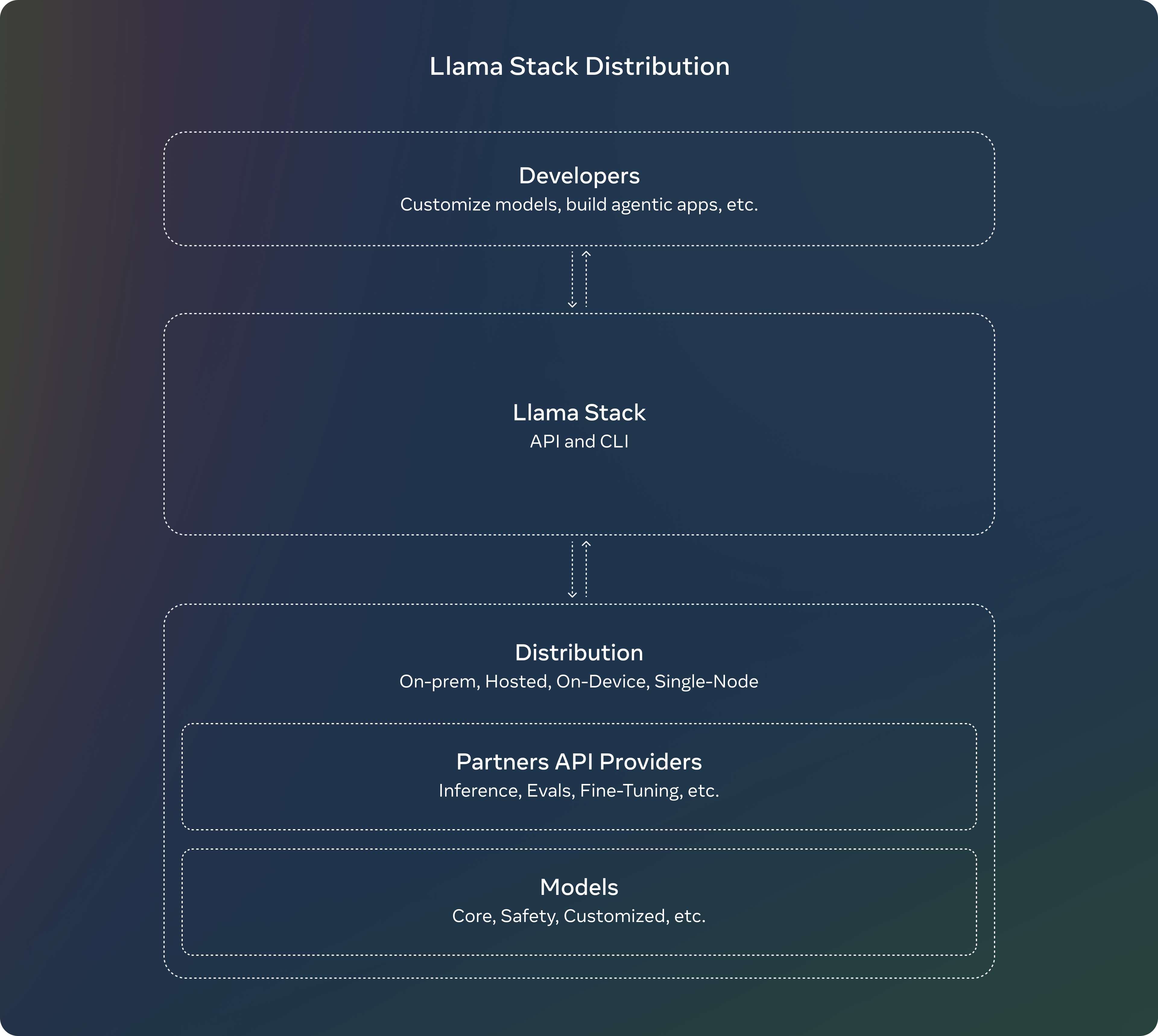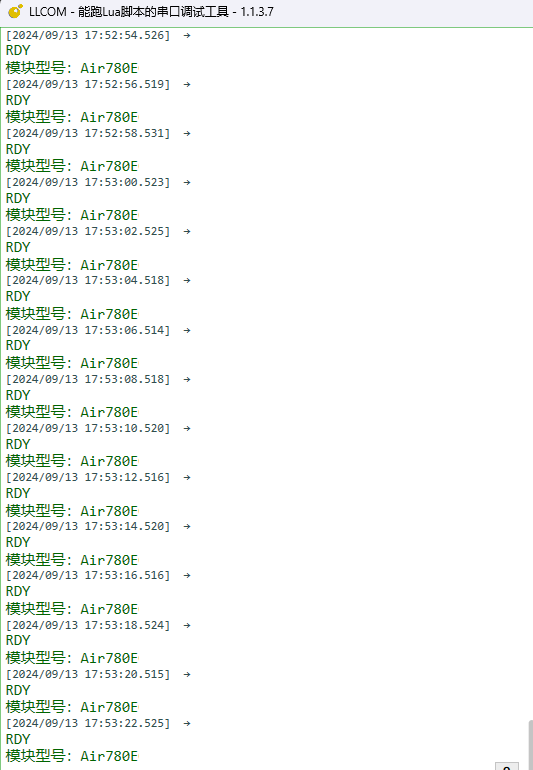目录
一、概述
1.1原理
1.2实现步骤
1.3应用场景
二、代码实现
2.1关键函数
2.1.1 直通滤波实现
2.1.2 可视化函数
2.2完整代码
三、实现效果
PCL点云算法汇总及实战案例汇总的目录地址链接:
PCL点云算法与项目实战案例汇总(长期更新)
一、概述
直通滤波(PassThrough Filter) 是一种常用的点云滤波方法,用于在特定范围内选择和保留点云数据中的点。通过指定要保留的点的坐标范围,可以有效地去除不必要的点云数据,从而简化点云并提高后续处理的效率。
1.1原理
直通滤波的原理是根据用户定义的坐标轴(如 X、Y 或 Z)范围,过滤掉不在该范围内的点。此方法适用于对点云进行区域选择,以便专注于特定区域或特征。
1.2实现步骤
- 读取点云数据:使用 PCL 的 I/O 函数读取点云文件。
- 设置直通滤波器参数:包括要过滤的坐标轴和范围。
- 应用滤波器:生成过滤后的点云。
- 可视化结果:将原始点云和过滤后的点云进行可视化,对比效果。原始点云为红色,过滤后的点云为绿色。
1.3应用场景
- 区域选择:在进行特征提取或对象识别时,仅保留感兴趣区域的点。
- 噪声去除:通过过滤掉不在指定范围内的点,去除可能的噪声。
- 数据简化:降低点云数据的复杂性,以提高计算效率。
二、代码实现
2.1关键函数
2.1.1 直通滤波实现
通过设置坐标轴和范围,应用直通滤波器。
#include <pcl/io/pcd_io.h>
#include <pcl/point_types.h>
#include <pcl/filters/passthrough.h>
// 直通滤波函数
pcl::PointCloud<pcl::PointXYZ>::Ptr passThroughFilter(
pcl::PointCloud<pcl::PointXYZ>::Ptr cloud, // 输入点云
const std::string& axis, // 要过滤的坐标轴
float min_limit, // 最小范围
float max_limit // 最大范围
)
{
pcl::PassThrough<pcl::PointXYZ> pass; // 创建直通滤波器对象
pass.setInputCloud(cloud); // 设置输入点云
pass.setFilterFieldName(axis); // 设置要过滤的坐标轴("x"、"y" 或 "z")
pass.setFilterLimits(min_limit, max_limit); // 设置过滤范围
pcl::PointCloud<pcl::PointXYZ>::Ptr filtered_cloud(new pcl::PointCloud<pcl::PointXYZ>);
pass.filter(*filtered_cloud); // 应用滤波器
return filtered_cloud; // 返回过滤后的点云
}
2.1.2 可视化函数
使用 PCL 可视化库展示原始点云和过滤后的点云,并设置颜色:原始点云为红色,过滤后的点云为绿色。
#include <pcl/visualization/pcl_visualizer.h>
// 可视化原始点云和过滤后的点云
void visualizePointClouds(
pcl::PointCloud<pcl::PointXYZ>::Ptr cloud, // 原始点云
pcl::PointCloud<pcl::PointXYZ>::Ptr filtered_cloud // 过滤后的点云
)
{
// 创建可视化器
pcl::visualization::PCLVisualizer::Ptr viewer(new pcl::visualization::PCLVisualizer("PassThrough Filter Viewer"));
// 设置视口1,显示原始点云
int vp_1;
viewer->createViewPort(0.0, 0.0, 0.5, 1.0, vp_1); // 创建左侧窗口
viewer->setBackgroundColor(1.0, 1.0, 1.0, vp_1); // 设置白色背景
viewer->addText("Raw Point Clouds", 10, 10, "v1_text", vp_1); // 添加标题
// 设置原始点云的颜色为红色
pcl::visualization::PointCloudColorHandlerCustom<pcl::PointXYZ> cloud_color_handler(cloud, 255, 0, 0); // 红色
viewer->addPointCloud<pcl::PointXYZ>(cloud, cloud_color_handler, "original_cloud", vp_1); // 添加原始点云
// 设置视口2,显示过滤后的点云
int vp_2;
viewer->createViewPort(0.5, 0.0, 1.0, 1.0, vp_2); // 创建右侧窗口
viewer->setBackgroundColor(0.98, 0.98, 0.98, vp_2); // 设置浅灰色背景
viewer->addText("Filtered Point Clouds", 10, 10, "v2_text", vp_2); // 添加标题
// 设置过滤后的点云的颜色为绿色
pcl::visualization::PointCloudColorHandlerCustom<pcl::PointXYZ> filtered_cloud_color_handler(filtered_cloud, 0, 255, 0); // 绿色
viewer->addPointCloud<pcl::PointXYZ>(filtered_cloud, filtered_cloud_color_handler, "filtered_cloud", vp_2); // 添加过滤后的点云
// 设置点的大小(可选)
viewer->setPointCloudRenderingProperties(pcl::visualization::PCL_VISUALIZER_POINT_SIZE, 2, "original_cloud", vp_1);
viewer->setPointCloudRenderingProperties(pcl::visualization::PCL_VISUALIZER_POINT_SIZE, 2, "filtered_cloud", vp_2);
// 启动可视化循环
while (!viewer->wasStopped())
{
viewer->spinOnce(100); // 刷新可视化器
}
}
2.2完整代码
// C++头文件
#include <iostream>
// PCL头文件
#include <pcl/io/pcd_io.h>
#include <pcl/point_types.h>
#include <pcl/filters/passthrough.h> // 直通滤波
#include <pcl/visualization/pcl_visualizer.h>
// 直通滤波函数
pcl::PointCloud<pcl::PointXYZ>::Ptr passThroughFilter(
pcl::PointCloud<pcl::PointXYZ>::Ptr cloud, // 输入点云
const std::string& axis, // 要过滤的坐标轴
float min_limit, // 最小范围
float max_limit // 最大范围
)
{
pcl::PassThrough<pcl::PointXYZ> pass; // 创建直通滤波器对象
pass.setInputCloud(cloud); // 设置输入点云
pass.setFilterFieldName(axis); // 设置要过滤的坐标轴("x"、"y" 或 "z")
pass.setFilterLimits(min_limit, max_limit); // 设置过滤范围
pcl::PointCloud<pcl::PointXYZ>::Ptr filtered_cloud(new pcl::PointCloud<pcl::PointXYZ>);
pass.filter(*filtered_cloud); // 应用滤波器
return filtered_cloud; // 返回过滤后的点云
}
// 可视化原始点云和过滤后的点云
void visualizePointClouds(
pcl::PointCloud<pcl::PointXYZ>::Ptr cloud, // 原始点云
pcl::PointCloud<pcl::PointXYZ>::Ptr filtered_cloud // 过滤后的点云
)
{
// 创建可视化器
pcl::visualization::PCLVisualizer::Ptr viewer(new pcl::visualization::PCLVisualizer("PassThrough Filter Viewer"));
// 设置视口1,显示原始点云
int vp_1;
viewer->createViewPort(0.0, 0.0, 0.5, 1.0, vp_1); // 创建左侧窗口
viewer->setBackgroundColor(1.0, 1.0, 1.0, vp_1); // 设置白色背景
viewer->addText("Raw Point Clouds", 10, 10, "v1_text", vp_1); // 添加标题
// 设置原始点云的颜色为红色
pcl::visualization::PointCloudColorHandlerCustom<pcl::PointXYZ> cloud_color_handler(cloud, 255, 0, 0); // 红色
viewer->addPointCloud<pcl::PointXYZ>(cloud, cloud_color_handler, "original_cloud", vp_1); // 添加原始点云
// 设置视口2,显示过滤后的点云
int vp_2;
viewer->createViewPort(0.5, 0.0, 1.0, 1.0, vp_2); // 创建右侧窗口
viewer->setBackgroundColor(0.98, 0.98, 0.98, vp_2); // 设置浅灰色背景
viewer->addText("Filtered Point Clouds", 10, 10, "v2_text", vp_2); // 添加标题
// 设置过滤后的点云的颜色为绿色
pcl::visualization::PointCloudColorHandlerCustom<pcl::PointXYZ> filtered_cloud_color_handler(filtered_cloud, 0, 255, 0); // 绿色
viewer->addPointCloud<pcl::PointXYZ>(filtered_cloud, filtered_cloud_color_handler, "filtered_cloud", vp_2); // 添加过滤后的点云
// 设置点的大小(可选)
viewer->setPointCloudRenderingProperties(pcl::visualization::PCL_VISUALIZER_POINT_SIZE, 2, "original_cloud", vp_1);
viewer->setPointCloudRenderingProperties(pcl::visualization::PCL_VISUALIZER_POINT_SIZE, 2, "filtered_cloud", vp_2);
// 启动可视化循环
while (!viewer->wasStopped())
{
viewer->spinOnce(100); // 刷新可视化器
}
}
int main(int argc, char** argv)
{
// ------------------------------读取点云数据---------------------------------
pcl::PointCloud<pcl::PointXYZ>::Ptr cloud(new pcl::PointCloud<pcl::PointXYZ>);
if (pcl::io::loadPCDFile("bunny.pcd", *cloud) < 0)
{
PCL_ERROR("Could not read file\n");
return (-1); // 返回错误
}
// -------------------------------直通滤波---------------------------------
float min_limit = -0.1; // 设置过滤范围下限
float max_limit =0.1; // 设置过滤范围上限
std::string axis = "y"; // 设置要过滤的坐标轴("x"、"y" 或 "z")
pcl::PointCloud<pcl::PointXYZ>::Ptr filtered_cloud = passThroughFilter(cloud, axis, min_limit, max_limit); // 进行直通滤波
// ------------------------------可视化原始点云和过滤后的点云---------------------------------
visualizePointClouds(cloud, filtered_cloud); // 调用可视化函数
return 0;
}
三、实现效果