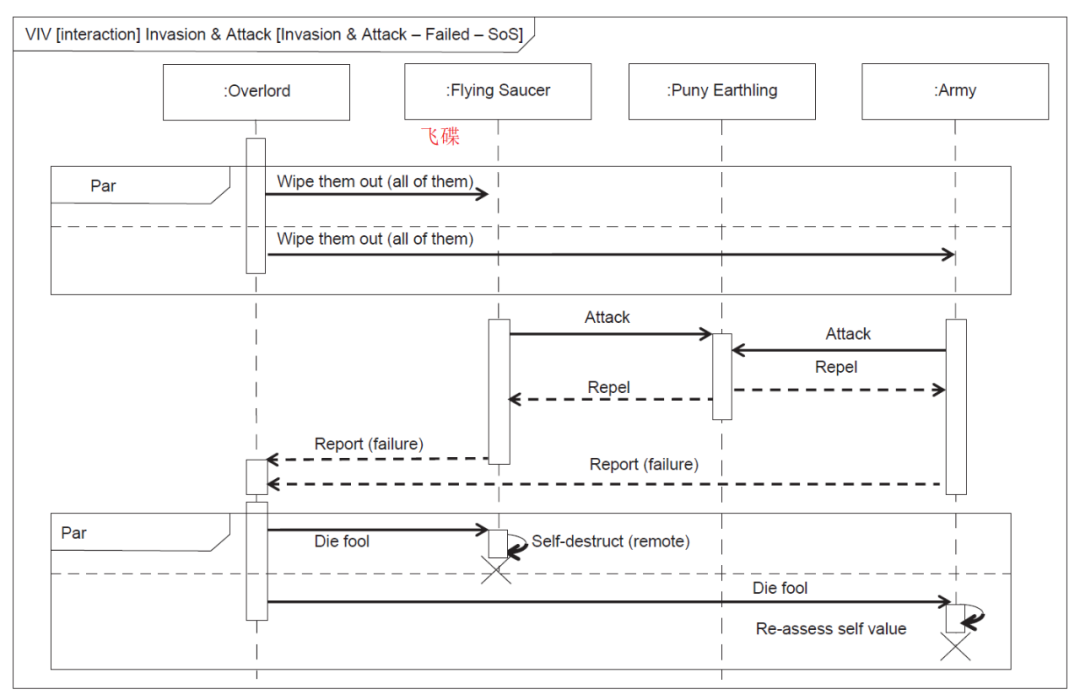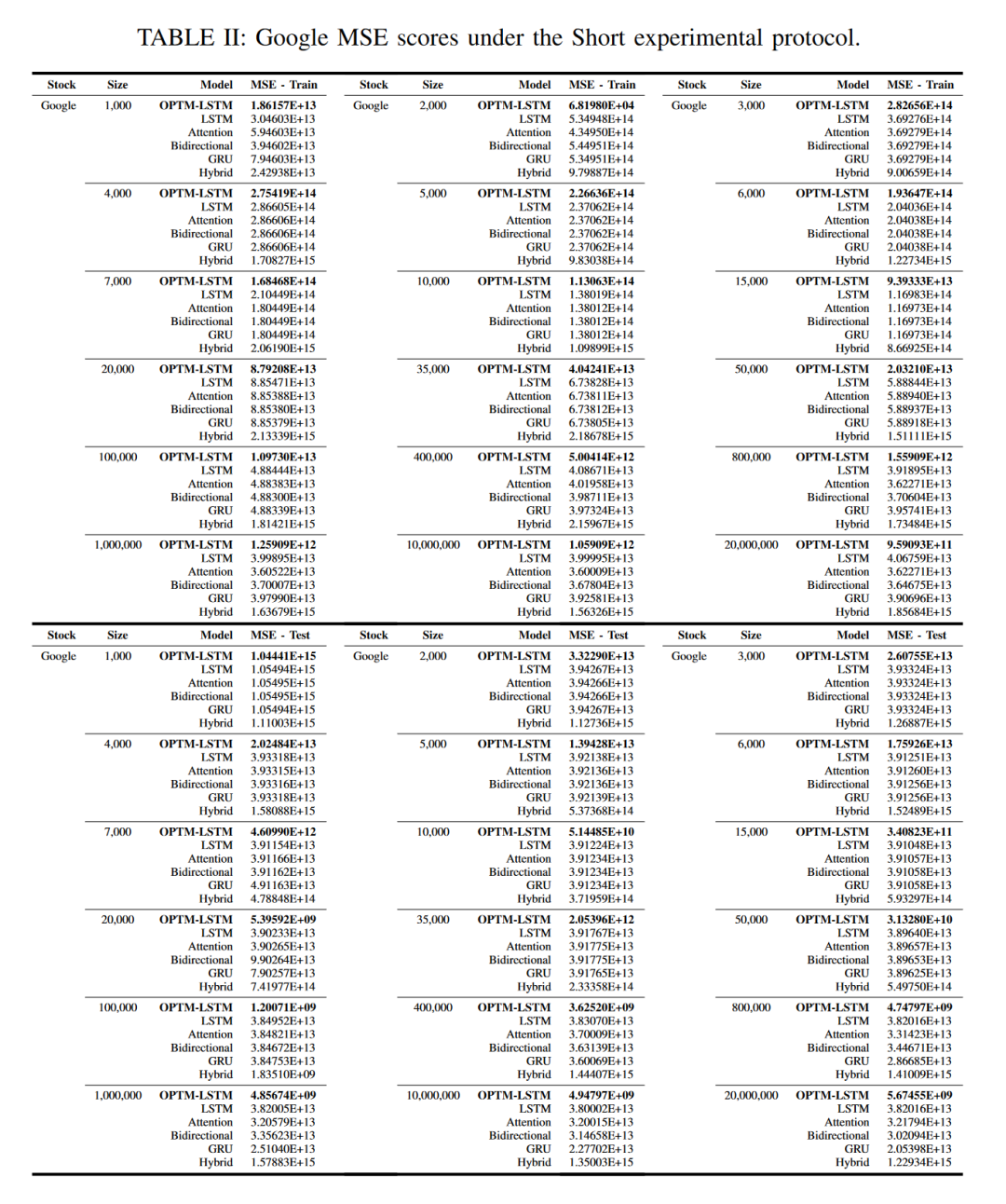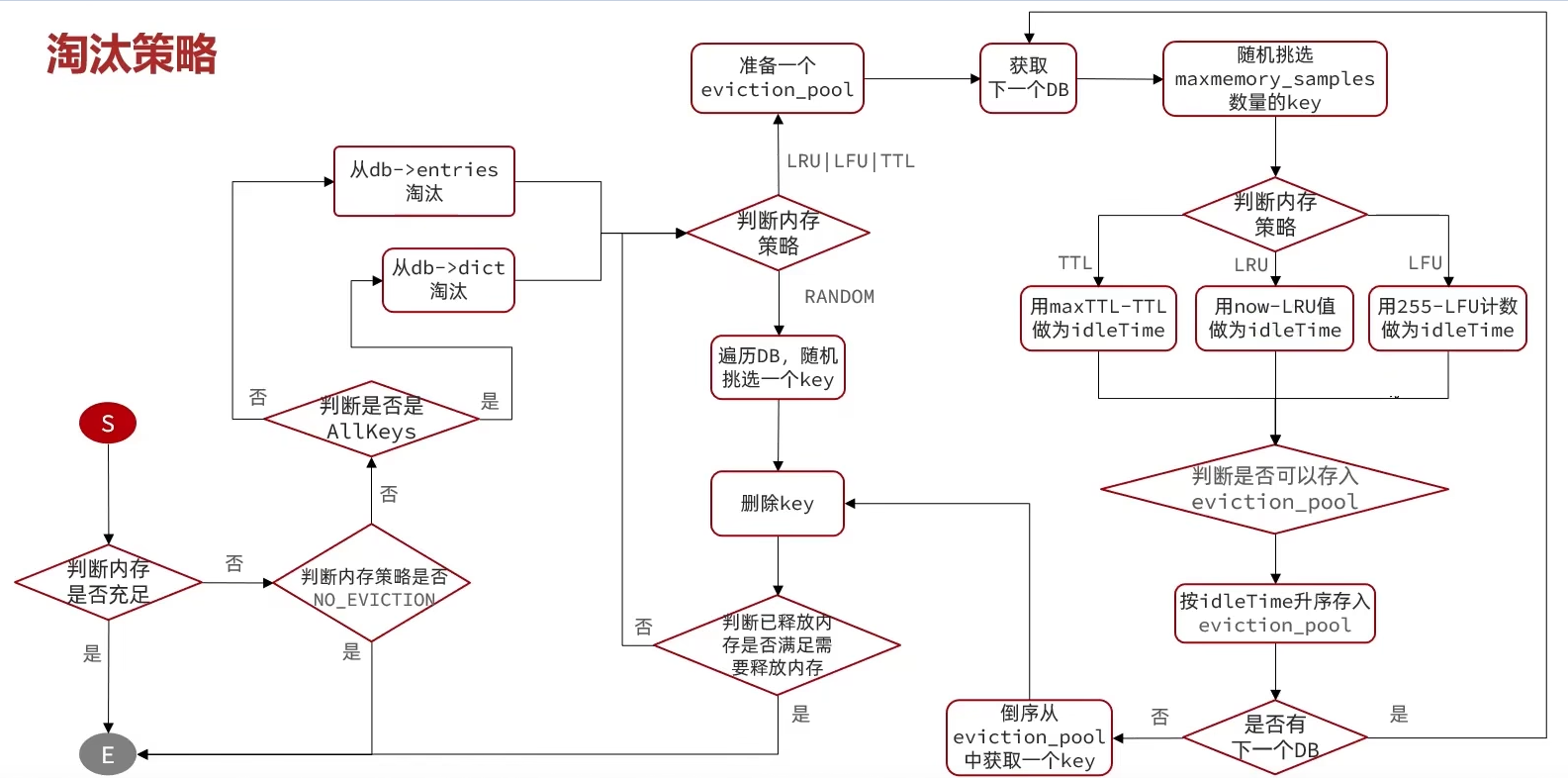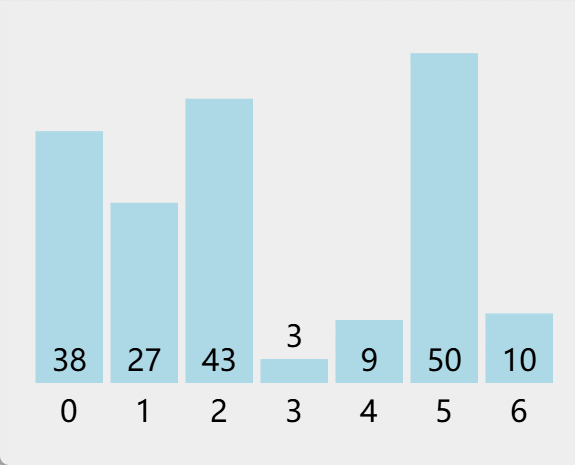鸿蒙开发选择表情
动态评论和聊天信息都需要用到表情,鸿蒙是没有提供的,得自己做
一、思路:
用表情字符显示表情,类似0x1F600代表笑脸
二、效果图:

三、关键代码:
// 联系:893151960
Column() {
Swiper() {
ForEach(CommonConstants.EMOJI_DATA, (emojiData: number[], index1: number) => {
Column() {
Grid() {
ForEach(emojiData, (item: number, index2: number) => {
GridItem() {
Stack() {
Text(String.fromCodePoint(item)).fontColor($r('app.color.color_black')).fontSize(24)
}
.width('100%')
.height('100%')
.onClick(() => {
let offsetIndex: number = this.textController.getCaretOffset().index // 光标位置
this.commentText = `${this.commentText.slice(0,
offsetIndex)}${String.fromCodePoint(item)}${this.commentText.slice(offsetIndex,
this.commentText.length)}`
})
}
})
}
.columnsTemplate('1fr 1fr 1fr 1fr 1fr 1fr 1fr')
.rowsTemplate('1fr 1fr 1fr 1fr')
.width('100%')
.aspectRatio(7 / 4)
}
.width('100%')
.padding({ bottom: 8 })
})
}
.width('100%')
.loop(false)
.backgroundColor($r('app.color.color_ed'))
.padding(8)
}
.padding(12)
四、项目demo源码结构图:

有问题或者需要完整源码demo的私信我