探索 PixiJS:强大的 2D 图形渲染库
- 随着 Web 技术的发展,越来越多的开发者希望在网页中实现丰富的视觉效果和动画。PixiJS 作为一个高性能的 2D 渲染库,凭借其强大的功能和易用性,成为了许多游戏和互动应用开发者的首选。本文将深入探讨 PixiJS 的特点、应用场景以及核心功能,帮助你更好地理解并应用这个库。
什么是 PixiJS?
- PixiJS 是一个开源的 2D 渲染引擎,旨在为 Web 应用提供高性能的图形渲染。它使用 WebGL 渲染技术,能够在现代浏览器中实现流畅的动画和交互效果,同时也兼容 Canvas 作为回退方案。PixiJS 的灵活性和扩展性使其非常适合开发游戏、图形应用、数据可视化等多种场景。
为什么选择 PixiJS?
-
PixiJS 的设计理念是高效和易用。它不仅提供了强大的图形处理能力,还确保了良好的性能,能够支持大规模的图形和动画。以下是使用 PixiJS 的一些主要优势:
-
高性能渲染:
-
PixiJS 基于 WebGL 构建,能够利用 GPU 加速渲染,提供极高的帧率,适合制作动画密集型的应用。
灵活的场景图形: -
PixiJS 允许开发者创建复杂的场景结构,通过容器和精灵(Sprite)来管理和渲染对象,使得构建复杂的用户界面变得简单。
丰富的内置功能: -
PixiJS 内置了对滤镜、遮罩、纹理管理、动画等功能的支持,极大地简化了图形处理和效果实现。
友好的开发体验: -
PixiJS 提供了简洁的 API 和详细的文档,开发者可以快速上手,降低学习曲线。
- 跨平台支持:
- 由于基于 HTML5 技术,PixiJS 可以在所有支持 WebGL 的浏览器中运行,包括桌面和移动设备,确保了广泛的兼容性。
快速上手
- 首先,你需要在你的项目中引入 PixiJS。你可以通过 CDN 或 npm 安装。
<!DOCTYPE html>
<html lang="en">
<head>
<meta charset="UTF-8" />
<meta name="viewport" content="width=device-width, initial-scale=1.0" />
<title>PixiJS Example</title>
<script src="https://pixijs.download/release/pixi.js"></script>
</head>
<body>
<script>
// PixiJS 代码将在这里编写
</script>
</body>
</html>
- 如果你使用 Node.js 项目,可以通过 npm 安装 PixiJS:
npm install pixi.js
- PixiJS 应用的创建非常简单。首先需要实例化一个 PIXI.Application 对象,并将其视图(canvas)添加到 HTML 文档中。
import * as PIXI from 'pixi.js';
// 添加应用
const app = new PIXI.Application({
width:window.innerWidth,
height:window.innerHeight,
background:0x1099bb,
resolution:window.devicePixelRatio | 1
});
const circle = new PIXI.Graphics();
circle.beginFill(0x66ccff,0.9);
circle.drawCircle(0,0,32);
circle.endFill();
circle.position.set(300,200);
app.stage.addChild(circle);
document.body.appendChild(app.view as any);
常见图元绘制
- 绘制矩形可以使用 drawRect 方法。需要指定矩形的位置和尺寸:
import * as PIXI from 'pixi.js';
const app = new PIXI.Application({
width: window.innerWidth,
height: window.innerHeight,
background: 0x1099bb,
resolution: window.devicePixelRatio || 1
});
const graphics = new PIXI.Graphics();
graphics.beginFill(0xff0000);
graphics.drawRect(50,50,100,100);
graphics.endFill();
graphics.position.set(100,100);
app.stage.addChild(graphics);
document.body.appendChild(app.view as any);
- 使用 drawCircle 方法可以绘制圆形。需要指定圆心坐标和半径:
import * as PIXI from 'pixi.js';
const app = new PIXI.Application({
width: window.innerWidth,
height: window.innerHeight,
background: 0x1099bb,
resolution: window.devicePixelRatio || 1
});
const graphics = new PIXI.Graphics();
graphics.beginFill(0xff0000);
graphics.drawCircle(200, 200, 50);
graphics.endFill();
graphics.position.set(100,100);
app.stage.addChild(graphics);
document.body.appendChild(app.view as any);
- 使用 lineStyle 方法设置线条的样式,然后使用 moveTo 和 lineTo 方法绘制线条:
import * as PIXI from 'pixi.js';
const app = new PIXI.Application({
width: window.innerWidth,
height: window.innerHeight,
background: 0x1099bb,
resolution: window.devicePixelRatio || 1
});
const graphics = new PIXI.Graphics();
graphics.lineStyle(2,0x0000ff);
graphics.moveTo(300, 50);
graphics.lineTo(400, 150);
graphics.endFill();
graphics.position.set(100,100);
app.stage.addChild(graphics);
document.body.appendChild(app.view as any);
- 使用 drawPolygon 方法可以绘制多边形。你需要传递一个数组,定义多边形的各个顶点:
import * as PIXI from 'pixi.js';
const app = new PIXI.Application({
width: window.innerWidth,
height: window.innerHeight,
background:0x1099bb,
resolution: window.devicePixelRatio || 1,
});
const graphics = new PIXI.Graphics();
graphics.beginFill(0xffff00);
const points = [100, 100, 150, 50, 200, 100];
graphics.drawPolygon(points);
graphics.endFill();
graphics.position.set(100,100);
app.stage.addChild(graphics);
document.body.appendChild(app.view as any);
- 使用 bezierCurveTo 方法可以绘制贝塞尔曲线。需要指定控制点和终点:
import * as PIXI from 'pixi.js';
const app = new PIXI.Application({
width: window.innerWidth,
height: window.innerHeight,
background:0x1099bb,
resolution: window.devicePixelRatio || 1,
});
const graphics = new PIXI.Graphics();
graphics.lineStyle(2,0xff00ff);
graphics.moveTo(400, 200);
graphics.bezierCurveTo(450, 100, 500, 300, 600, 200);
graphics.position.set(100,100);
app.stage.addChild(graphics);
document.body.appendChild(app.view as any);
import * as PIXI from 'pixi.js';
const app = new PIXI.Application({
width: window.innerWidth,
height: window.innerHeight,
background:0x1099bb,
resolution: window.devicePixelRatio || 1,
});
const graphics = new PIXI.Graphics();
graphics.beginFill(0x0000ff,0.5);
graphics.drawRect(150, 150, 100, 100);
graphics.endFill();
graphics.position.set(100,100);
app.stage.addChild(graphics);
document.body.appendChild(app.view as any);
添加精灵
- 精灵是 PixiJS 中最基本的图形对象,用于显示纹理。你可以从本地文件或网络加载图像。
import * as PIXI from 'pixi.js';
const app = new PIXI.Application({
width: window.innerWidth,
height: window.innerHeight,
background:0x1099bb,
resolution: window.devicePixelRatio || 1,
});
const graphics = new PIXI.Graphics();
graphics.beginFill(0x0000ff,0.5);
graphics.drawRect(150, 150, 100, 100);
graphics.endFill();
graphics.position.set(100,100);
app.stage.addChild(graphics);
// 创建纹理
const texture = PIXI.Texture.from('./vite.svg');
// 创建精灵
const sprite = new PIXI.Sprite(texture);
// 设置精灵位置
sprite.x = app.screen.width / 2;
sprite.y = app.screen.height / 2;
app.stage.addChild(sprite);
// 添加动画
app.ticker.add((delta) => {
sprite.rotation += 0.01 * delta;
})
document.body.appendChild(app.view as any);
添加交互事件
- PixiJS 允许你为精灵和图形添加交互事件,如点击、拖拽等。
import * as PIXI from 'pixi.js';
const app = new PIXI.Application({
width: window.innerWidth,
height: window.innerHeight,
background:0x1099bb,
resolution: window.devicePixelRatio || 1,
});
const graphics = new PIXI.Graphics();
graphics.beginFill(0x0000ff,0.5);
graphics.drawRect(150, 150, 100, 100);
graphics.endFill();
graphics.position.set(100,100);
app.stage.addChild(graphics);
// 创建纹理
const texture = PIXI.Texture.from('./vite.svg');
// 创建精灵
const sprite = new PIXI.Sprite(texture);
// 设置精灵位置
sprite.x = app.screen.width / 2;
sprite.y = app.screen.height / 2;
// 交互事件
//-----------------------------
sprite.interactive = true; // 使精灵可交互
sprite.on("click", () => {
console.log("click");
});
app.stage.addChild(sprite);
// 添加动画
app.ticker.add((delta) => {
sprite.rotation += 0.01 * delta;
})
document.body.appendChild(app.view as any);
加载纹理和资源
- PixiJS 提供了资源加载器,可以加载多个图像和纹理。
import * as PIXI from 'pixi.js';
const app = new PIXI.Application({
width: window.innerWidth,
height: window.innerHeight,
background: 0x1099bb,
resolution: window.devicePixelRatio || 1,
});
const graphics = new PIXI.Graphics();
graphics.beginFill(0x0000ff, 0.5);
graphics.drawRect(150, 150, 100, 100);
graphics.endFill();
graphics.position.set(100, 100);
app.stage.addChild(graphics);
// 资源管理
PIXI.Assets.add("vite", "./textuer/vite.svg");
const texturePromise = PIXI.Assets.load(['vite']);
texturePromise.then((textures) => {
const sprite = new PIXI.Sprite(textures.vite);
sprite.x = app.screen.width / 2;
sprite.y = app.screen.height / 2;
sprite.anchor.set(0.5);
sprite.scale.set(1.5);
app.stage.addChild(sprite);
})
document.body.appendChild(app.view as any);
添加字体
- PixiJS 使用 Text 来创建字体样式。
import * as PIXI from "pixi.js";
const app = new PIXI.Application({
width: window.innerWidth,
height: window.innerHeight,
background: 0x1099bb,
resolution: window.devicePixelRatio || 1,
});
const text = new PIXI.Text("hello world", {
fontFamily: "Arial",
fontSize: 80,
fill: 0xff000,
align: "center",
});
text.x = app.screen.width / 2 - 80;
text.y = app.screen.height / 2 - 80;
app.stage.addChild(text);
document.body.appendChild(app.view as any);
使用滤镜和效果
- 你可以为精灵和图形应用多种视觉效果,如模糊、颜色调整等。
import * as PIXI from "pixi.js";
const app = new PIXI.Application({
width: window.innerWidth,
height: window.innerHeight,
background: 0x1099bb,
resolution: window.devicePixelRatio || 1,
});
// 创建纹理
const texture = PIXI.Texture.from("./texture/vite.svg");
// 创建精灵
const sprite = new PIXI.Sprite(texture);
// 设置精灵位置
sprite.x = app.screen.width / 2;
sprite.y = app.screen.height / 2;
app.stage.addChild(sprite);
// 添加动画
app.ticker.add((delta) => {
sprite.rotation += 0.01 * delta;
});
const blurFilter = new PIXI.BlurFilter();
blurFilter.blur = 2;
sprite.filters = [blurFilter];
sprite.interactive = true;
sprite.on('pointerover',() => {
blurFilter.blur = 0;
});
sprite.on('pointerout',() => {
blurFilter.blur = 2.0;
})
document.body.appendChild(app.view as any);
粒子系统
- 粒子系统是创建烟雾、火焰、雨雪等视觉效果的重要工具。PixiJS 提供了 PIXI.ParticleContainer 和 PIXI.particles.ParticleContainer 来高效处理大量粒子。
npm install @pixi/particles
import * as PIXI from 'pixi.js';
import { Emitter } from '@pixi/particle-emitter';
// 创建一个PixiJS应用
const app = new PIXI.Application({
width: window.innerWidth,
height: window.innerHeight,
background: 0x1099bb,
resolution: window.devicePixelRatio || 1,
});
// 创建一个容器来放置粒子发射器
const container = new PIXI.Container();
app.stage.addChild(container);
// 粒子发射器的配置
const config = {
lifetime: { min: 0.5, max: 0.5 },
frequency: 0.008,
spawnChance: 1,
particlesPerWave: 1,
emitterLifetime: 0.31,
maxParticles: 1000,
pos: { x: 0, y: 0 },
addAtBack: false,
behaviors: [
{
type: 'alpha',
config: {
alpha: {
list: [
{ value: 0.8, time: 0 },
{ value: 0, time: 1 }
]
}
}
}
]
};
// 创建粒子发射器
const emitter = new Emitter(container, config);
// 启动粒子发射器
emitter.emit = true;
// 更新粒子发射器
app.ticker.add(() => {
emitter.update(app.ticker.deltaTime * 0.001);
});
document.body.appendChild(app.view as any);
物理引擎集成
- 在游戏开发中,物理引擎用于处理碰撞、重力和其他物理效果。常用的物理引擎有 Matter.js 和 Box2D。下面以 Matter.js 为例。
npm install matter-js
import * as PIXI from 'pixi.js';
import Matter from 'matter-js';
// 创建一个PixiJS应用
const app = new PIXI.Application({
width: window.innerWidth,
height: window.innerHeight,
background: 0x1099bb,
resolution: window.devicePixelRatio || 1,
});
// 创建 Matter.js 引擎
const engine = Matter.Engine.create();
const world = engine.world;
// 创建地面
const ground = Matter.Bodies.rectangle(400, 580, 810, 60, { isStatic: true });
Matter.World.add(world, [ground]);
// 创建可移动的物体
const box = Matter.Bodies.rectangle(400, 200, 80, 80);
Matter.World.add(world, [box]);
const texture = PIXI.Texture.from("./texture/vite.svg");
// 创建精灵
const sprite = new PIXI.Sprite(texture);
// 设置精灵位置
sprite.x = app.screen.width / 2;
sprite.y = app.screen.height / 2;
app.stage.addChild(sprite);
app.ticker.add(() => {
Matter.Engine.update(engine); // 更新物理引擎
// 更新 PixiJS 中的图形位置
sprite.x = box.position.x;
sprite.y = box.position.y;
sprite.rotation = box.angle;
});
Matter.Events.on(engine, 'collisionStart', (event) => {
const pairs = event.pairs;
pairs.forEach(pair => {
console.log('Collision detected between', pair.bodyA, 'and', pair.bodyB);
});
});
document.body.appendChild(app.view as any);
联系我们














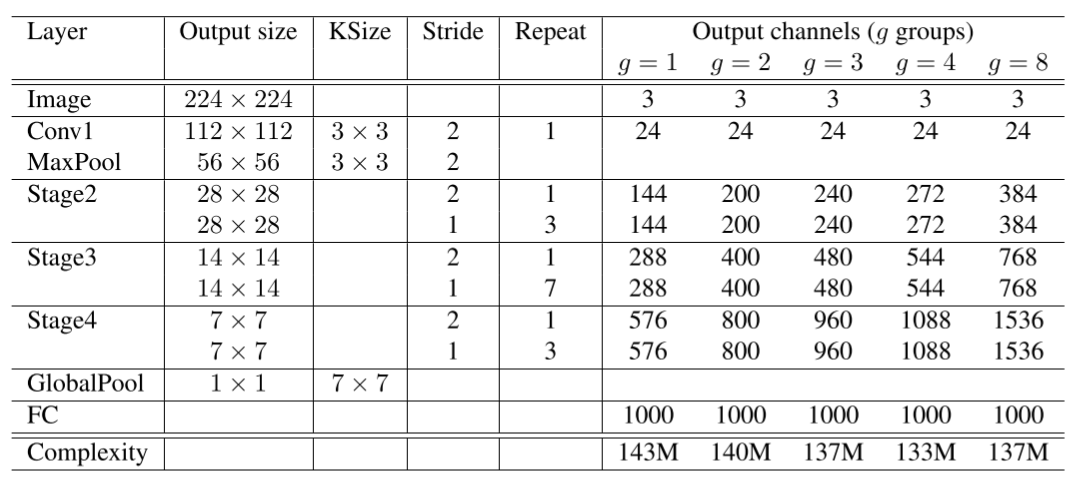




![[Python学习日记-35] Python 中的内置函数(上)](https://i-blog.csdnimg.cn/direct/dff41658f896410684955504c127a41d.png)