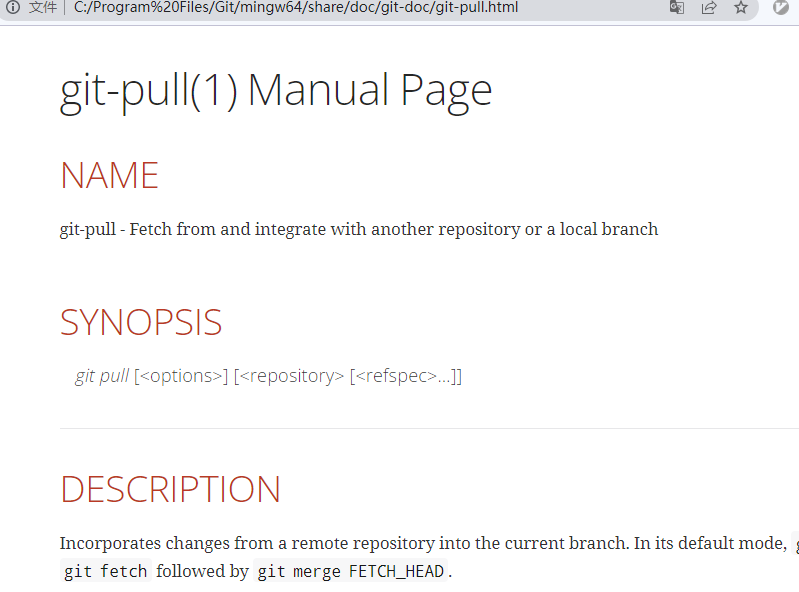C:\Users\root\Documents\WindowsPowerShell中写如下内容
Import-Module posh-git # 引入 posh-git
Import-Module oh-my-posh # 引入 oh-my-posh
Import-Module -Name Terminal-Icons # 引入文件图标库
Import-Module PSReadLine # 历史命令联想
# 设置主题
Set-PoshPrompt -Theme D:\software\oh-my-posh\themes\kushal.omp.json
# Set-PSReadLineOption -PredictionSource History # 设置预测文本来源为历史记录
# Set-PSReadlineKeyHandler -Key Tab -Function MenuComplete # 设置 Tab 键,命令行自动补全和提示
# Set-PSReadLineKeyHandler -Key "Ctrl+d" -Function MenuComplete # 设置 Ctrl+d 为菜单补全和 Intellisense
# Set-PSReadLineKeyHandler -Key UpArrow -Function HistorySearchBackward # 设置向上键为后向搜索历史记录
# Set-PSReadLineKeyHandler -Key DownArrow -Function HistorySearchForward # 设置向下键为前向搜索历史纪录
# 设置预测文本来源为历史记录
Set-PSReadLineOption -PredictionSource History
# 设置 Tab 为菜单补全和 Intellisense
Set-PSReadlineKeyHandler -Key Tab -Function Complete # 设置 Tab 键补全
Set-PSReadLineKeyHandler -Key "Ctrl+d" -Function MenuComplete # 设置 Ctrl+d 为菜单补全和 Intellisense
Set-PSReadLineKeyHandler -Key "Ctrl+z" -Function Undo # 设置 Ctrl+z 为撤销
Set-PSReadLineKeyHandler -Key UpArrow -ScriptBlock {
[Microsoft.PowerShell.PSConsoleReadLine]::HistorySearchBackward()
[Microsoft.PowerShell.PSConsoleReadLine]::EndOfLine()
} # 设置向上键为后向搜索历史记录,并将光标移动到行尾
Set-PSReadLineKeyHandler -Key DownArrow -ScriptBlock {
[Microsoft.PowerShell.PSConsoleReadLine]::HistorySearchForward()
[Microsoft.PowerShell.PSConsoleReadLine]::EndOfLine()
} # 设置向下键为前向搜索历史纪录,并将光标移动到行尾

D:**\clink\on-my-posh.lua中写如下内容
load(io.popen('oh-my-posh init cmd --config D:/software/oh-my-posh/themes/kushal.omp.json'):read("*a"))()

配置文件kushal.omp.json放入C:\Users\root\目录下
C:\Users\root.profile中写如下内容
eval "$(oh-my-posh --init --shell bash --config ~/kushal.omp.json)"
要加 -i -l

要加cmd.exe /k

要取消勾选仅显示等宽字体
亮色配色

kushal.omp.json,修改自kushal.omp.json
{
"$schema": "https://raw.githubusercontent.com/JanDeDobbeleer/oh-my-posh/main/themes/schema.json",
"console_title_template": "{{ if .Root }}root @ {{ end }}{{ .Shell }} in {{ .Folder }}",
"blocks": [
{
"alignment": "left",
"segments": [
{
"background": "#575656",
"foreground": "#d3e4ff",
"leading_diamond": "\ue0b2",
"properties": {
"alpine": "\uf300",
"arch": "\uf303",
"centos": "\uf304",
"debian": "\uf306",
"elementary": "\uf309",
"fedora": "\uf30a",
"gentoo": "\uf30d",
"linux": "\ue712",
"macos": "\ue711",
"manjaro": "\uf312",
"mint": "\uf30f",
"opensuse": "\uf314",
"raspbian": "\uf315",
"ubuntu": "\uf31c",
"windows": "\ue70f"
},
"style": "diamond",
"template": " {{ if .WSL }}\ue712 on {{ end }}{{ .Icon }} ",
"type": "os"
},
{
"background": "#00C7FC",
"foreground": "#011627",
"powerline_symbol": "\ue0b0",
"style": "powerline",
"template": " \uf489 {{ .Name }} ",
"type": "shell"
},
{
"background": "#EF541C",
"foreground": "#d3e4ff",
"powerline_symbol": "\ue0b0",
"style": "powerline",
"template": " \uf09c admin ",
"type": "root"
},
{
"type": "cmake",
"style": "powerline",
"powerline_symbol": "\ue0b0",
"foreground": "#E8EAEE",
"background": "#1E9748",
"template": " \ue61e \ue61d cmake {{ .Full }} "
},
{
"type": "python",
"style": "powerline",
"powerline_symbol": "\ue0b0",
"properties": {
"display_mode": "context"
},
"foreground": "#011627",
"background": "#FFDE57",
"template": " \ue73c {{ if .Venv }}{{ .Venv }} {{ end }}{{ .Full }} "
},
{
"type": "go",
"style": "powerline",
"powerline_symbol": "\ue0b0",
"foreground": "#ffffff",
"background": "#7FD5EA",
"template": " \u202d\ue626 {{ .Full }} "
},
{
"type": "rust",
"style": "powerline",
"powerline_symbol": "\ue0b0",
"foreground": "#193549",
"background": "#99908A",
"template": " \ue7a8 {{ .Full }} "
},
{
"background": "#1BD4CD",
"background_templates": [
"{{ if or (.Working.Changed) (.Staging.Changed) }}#16B1AC{{ end }}",
"{{ if and (gt .Ahead 0) (gt .Behind 0) }}#16B1AC{{ end }}",
"{{ if gt .Ahead 0 }}#B787D7{{ end }}",
"{{ if gt .Behind 0 }}#B787D7{{ end }}"
],
"foreground": "#011627",
"powerline_symbol": "\ue0b0",
"properties": {
"branch_icon": "\ue725 ",
"fetch_stash_count": true,
"fetch_status": true,
"fetch_upstream_icon": true,
"fetch_worktree_count": true
},
"style": "powerline",
"template": " {{ .UpstreamIcon }}{{ .HEAD }}{{if .BranchStatus }} {{ .BranchStatus }}{{ end }}{{ if .Working.Changed }} \uf044 {{ .Working.String }}{{ end }}{{ if and (.Working.Changed) (.Staging.Changed) }} |{{ end }}{{ if .Staging.Changed }}<#CAEBE1> \uf046 {{ .Staging.String }}</>{{ end }}{{ if gt .StashCount 0 }} \ueb4b {{ .StashCount }}{{ end }} ",
"type": "git"
}
],
"type": "prompt"
},
{
"alignment": "right",
"segments": [
{
"background": "#03DED3",
"background_templates": [
"{{ if gt .Code 0 }}#E44141{{ end }}"
],
"foreground": "#414141",
"foreground_templates": [
"{{ if gt .Code 0 }}#7aabfc{{ end }}"
],
"leading_diamond": "\ue0b6",
"properties": {
"always_enabled": true
},
"style": "diamond",
"template": " {{ if gt .Code 0 }}\uf00d{{ else }}\uf00c{{ end }} ",
"type": "status"
},
{
"background": "#575656",
"foreground": "#7aabfc",
"properties": {
"style": "roundrock",
"threshold": 0
},
"style": "diamond",
"template": " \uf252 {{ .FormattedMs }} ",
"trailing_diamond": "\ue0b4",
"type": "executiontime"
}
],
"type": "prompt"
},
{
"alignment": "left",
"newline": true,
"segments": [
{
"foreground": "#7aabfc",
"style": "plain",
"template": "\u256d\u2500",
"type": "text"
},
{
"foreground": "#bd7939",
"properties": {
"time_format": "<#7aabfc>\ue641 15:04:05</> <#79DFE1>|</> \uf073 2 Jan, Monday"
},
"style": "plain",
"template": "{{ .CurrentDate | date .Format }} <#79DFE1>|</>",
"type": "time"
},
{
"foreground": "#3e7fb7",
"leading_diamond": "<#00C7FC> \uf07b </><#3e7fb7> in </>",
"properties": {
"folder_icon": " \uf07c ",
"folder_separator_icon": " \uf061 ",
"home_icon": "\ueb06 ",
"style": "agnoster_short",
"max_depth": 3
},
"style": "diamond",
"template": " {{ .Path }} ",
"type": "path"
}
],
"type": "prompt"
},
{
"alignment": "left",
"newline": true,
"segments": [
{
"foreground": "#7aabfc",
"style": "plain",
"template": "\u2570\u2500",
"type": "text"
},
{
"foreground": "#7aabfc",
"properties": {
"always_enabled": true
},
"style": "plain",
"template": "\u276f ",
"type": "status"
}
],
"type": "prompt"
}
],
"osc99": true,
"transient_prompt": {
"background": "transparent",
"foreground": "#FEF5ED",
"template": "\ue285 "
},
"secondary_prompt": {
"background": "transparent",
"foreground": "#7aabfc",
"template": "\u2570\u2500\u276f "
},
"version": 2
}