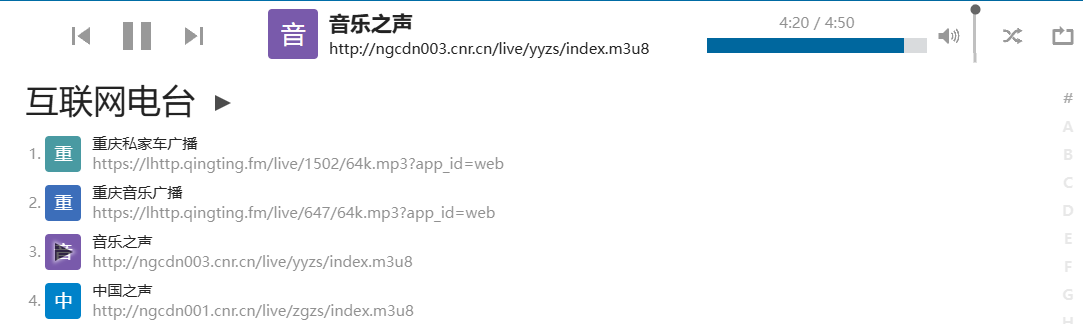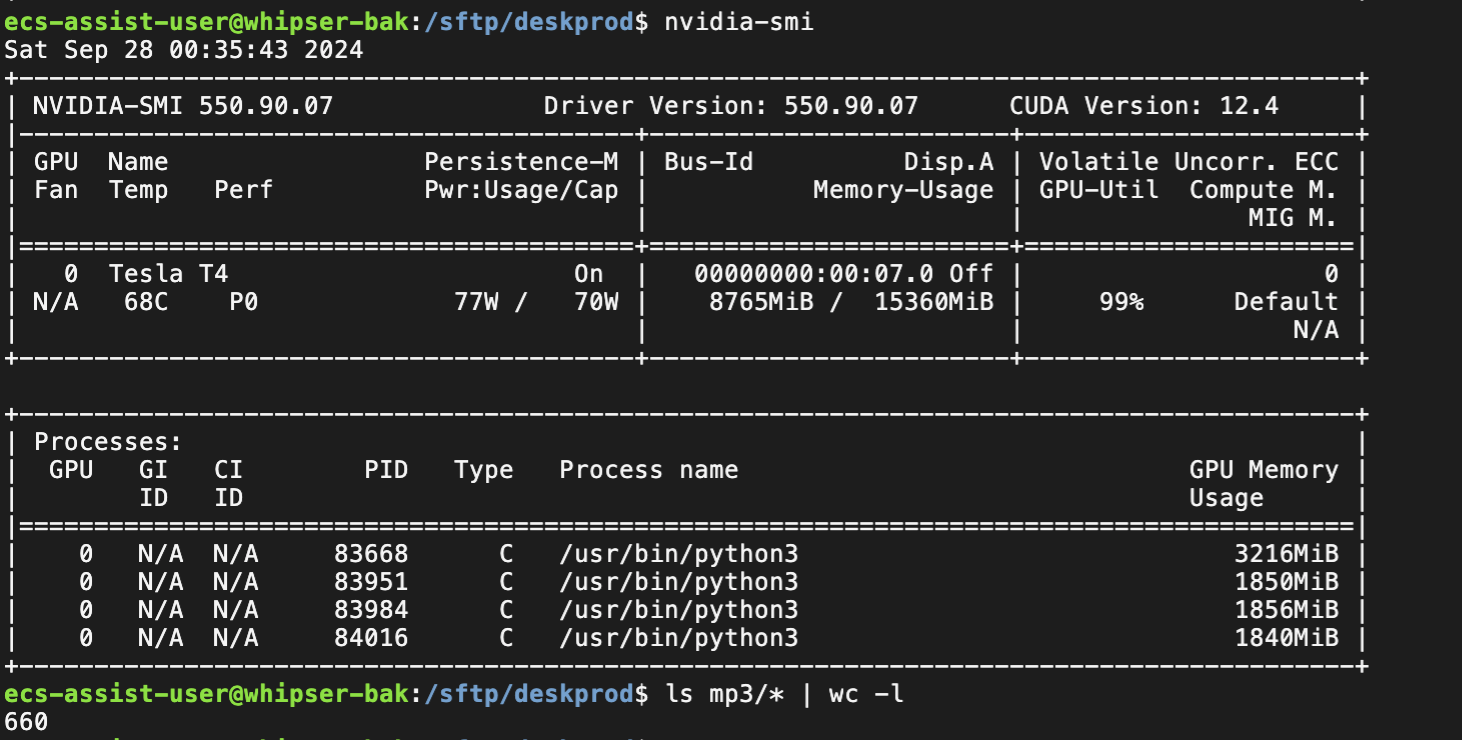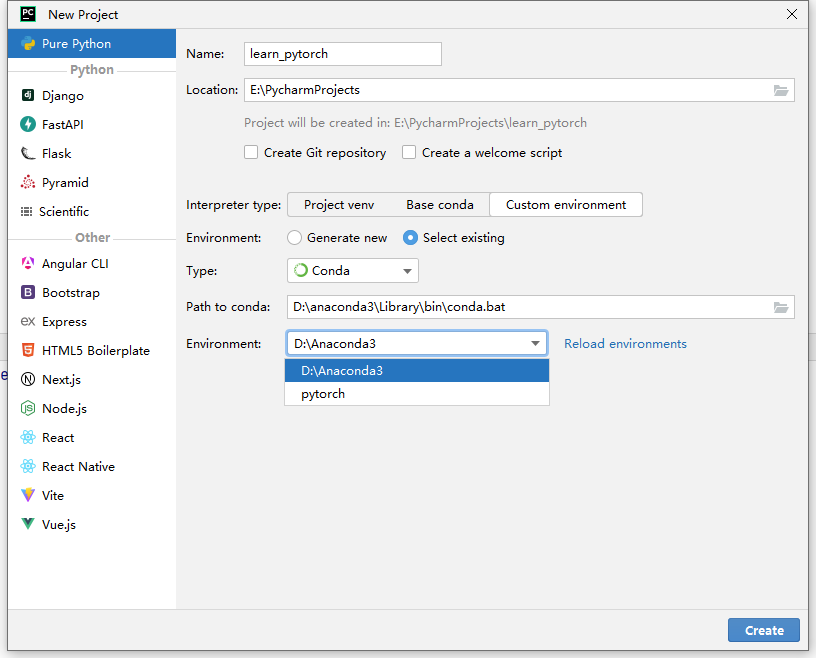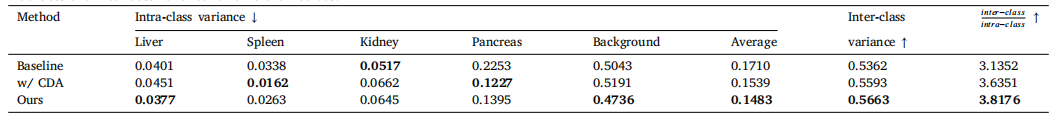前置环境
centeros7
docker
拉取镜像
docker pull registry.baidubce.com/paddlepaddle/paddle:2.6.1参考:开始使用_飞桨-源于产业实践的开源深度学习平台

这里拉取的镜像并不能立马用,只是内置好运行环境
随便找个目录下载paddleocr的代码
git clone https://gitee.com/paddlepaddle/PaddleOCR.git
启动并进入docker环境
docker run -p 9997:9997 --name paddle -it -v $PWD:/paddle registry.baidubce.com/paddlepaddle/paddle:2.6.1 /bin/bash启动后会进入容器,按我这个例子容器里面的/paddle/等同宿主机的/home/paddleocr/
下面所有命令都在docker里面进行
安装依赖
cd /paddle/PaddleOCR
pip3 install -r requirements.txt下载模型
cd /paddle/PaddleOCR
mkdir inference && cd inference
# 下载并解压 OCR 文本检测配置
wget https://paddleocr.bj.bcebos.com/PP-OCRv3/chinese/ch_PP-OCRv3_det_infer.tar && tar -xf ch_PP-OCRv3_det_infer.tar
# 下载并解压 OCR 文本识别模型
wget https://paddleocr.bj.bcebos.com/PP-OCRv3/chinese/ch_PP-OCRv3_rec_infer.tar && tar -xf ch_PP-OCRv3_rec_infer.tar
# 下载并解压 OCR 文本方向分类模型
wget https://paddleocr.bj.bcebos.com/dygraph_v2.0/ch/ch_ppocr_mobile_v2.0_cls_infer.tar && tar xf ch_ppocr_mobile_v2.0_cls_infer.tar
#下载基于SLANet的中文表格识别模型
wget https://paddleocr.bj.bcebos.com/ppstructure/models/slanet/ch_ppstructure_mobile_v2.0_SLANet_infer.tar && tar xf ch_ppstructure_mobile_v2.0_SLANet_infer.tar
#下载PP-Structure 系列模型
wget https://paddleocr.bj.bcebos.com/ppstructure/models/layout/picodet_lcnet_x1_0_fgd_layout_infer.tar && tar -xf picodet_lcnet_x1_0_fgd_layout_infer.tar
修改表格识别服务(structure_table)配置
/home/paddleocr/PaddleOCR/deploy/hubserving/structure_table/params.py
structure_table默认配置为英文表格识别模型和英文字典,需要调整为中文识别模板和对应的中文字典文件,修改完成保存即可。
#调整模型文件路径为./inference/ch_ppstructure_mobile_v2.0_SLANet_infer/
#调整字典文件路径为./ppocr/utils/dict/table_structure_dict_ch.txt
修改structure_system服务配置
/home/paddleocr/PaddleOCR/deploy/hubserving/structure_system/params.py
cfg.layout_model_dir = './inference/picodet_lcnet_x1_0_fgd_layout_infer/'
cfg.layout_dict_path = './ppocr/utils/dict/layout_dict/layout_publaynet_dict.txt'安装paddlehub
pip3 install paddlehub
hubserving服务安装
cd /paddle/PaddleOCR
#安装ocr_system服务
hub install deploy/hubserving/ocr_system
#安装structure_table服务
hub install deploy/hubserving/structure_table
#安装structure_system服务
hub install deploy/hubserving/structure_system
这里可能会遇到一些坑
1.protobuf版本要降级

解决:
pip uninstall protobuf
pip install protobuf==3.20.2
2.cannot import name 'preserve_channel_dim' from 'albucore.utils'

解决:
pip install albucore==0.0.16然后可以正常安装了

hubserving服务启动
#以后台形式启动ocr_system structure_table 服务
nohup hub serving start -m ocr_system structure_table structure_system -p 9997 &
#查看启动日志
tail -f nohup.out
接口访问路径
- ocr_system: http://127.0.0.1:9997/predict/ocr_system
- structure_table: http://127.0.0.1:9997/predict/structure_table
接口说明
| 参数 | 说明 |
|---|---|
| 请求类型 | post |
| Content-Type | application/json |
| 参数格式 | {“images”:[“图片 base64串”]} |



参考:
https://blog.csdn.net/zhoushanmin/article/details/142258823
https://github.com/PaddlePaddle/PaddleOCR/blob/release/2.6/deploy/hubserving/readme.md
https://github.com/PaddlePaddle/PaddleOCR
PaddleOCR 服务化部署(基于PaddleHub Serving)_paddleocr服务器部署-CSDN博客
https://paddlepaddle.github.io/PaddleOCR/ppocr/infer_deploy/paddle_server.html
https://www.jianshu.com/p/5f39426a9152
Docker 部署 PaddleOCR 图文识别技术应用_网络存储_什么值得买