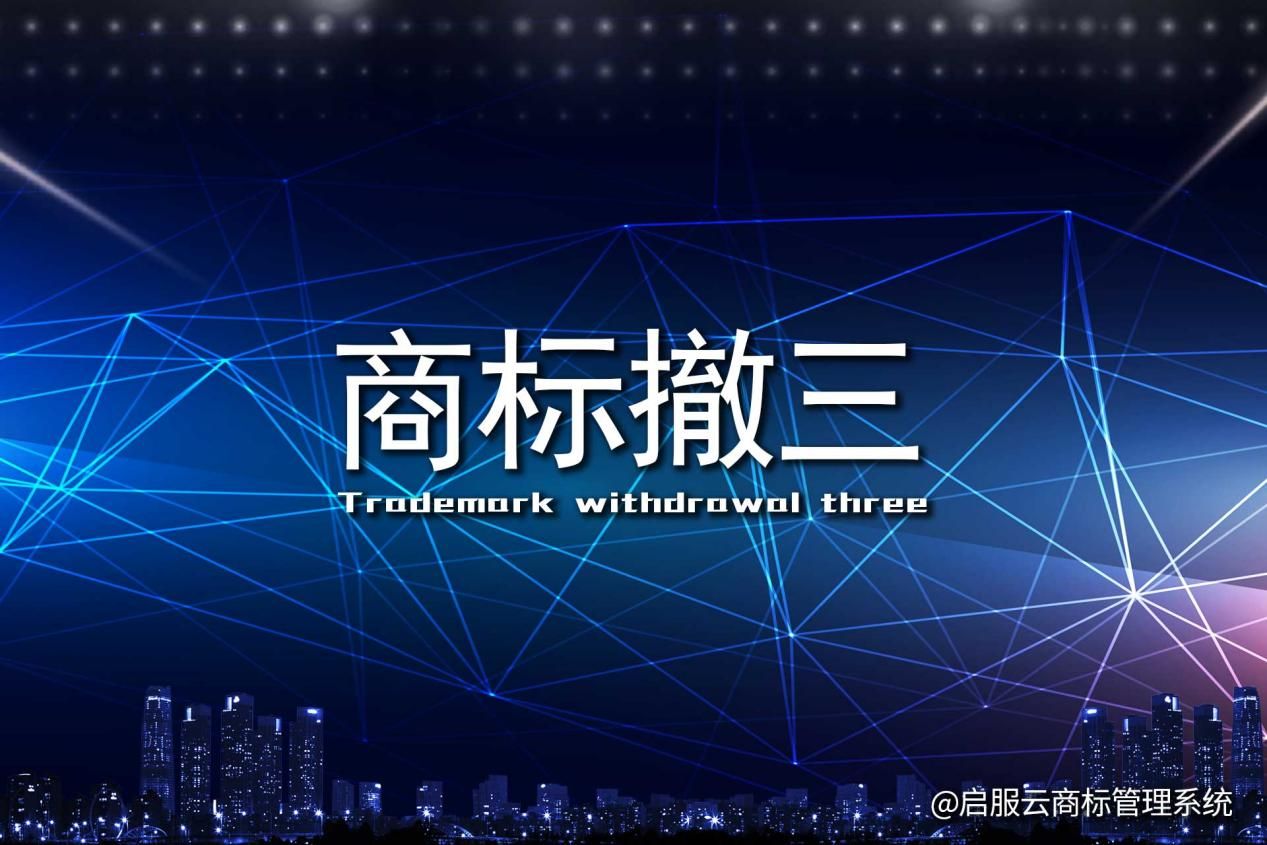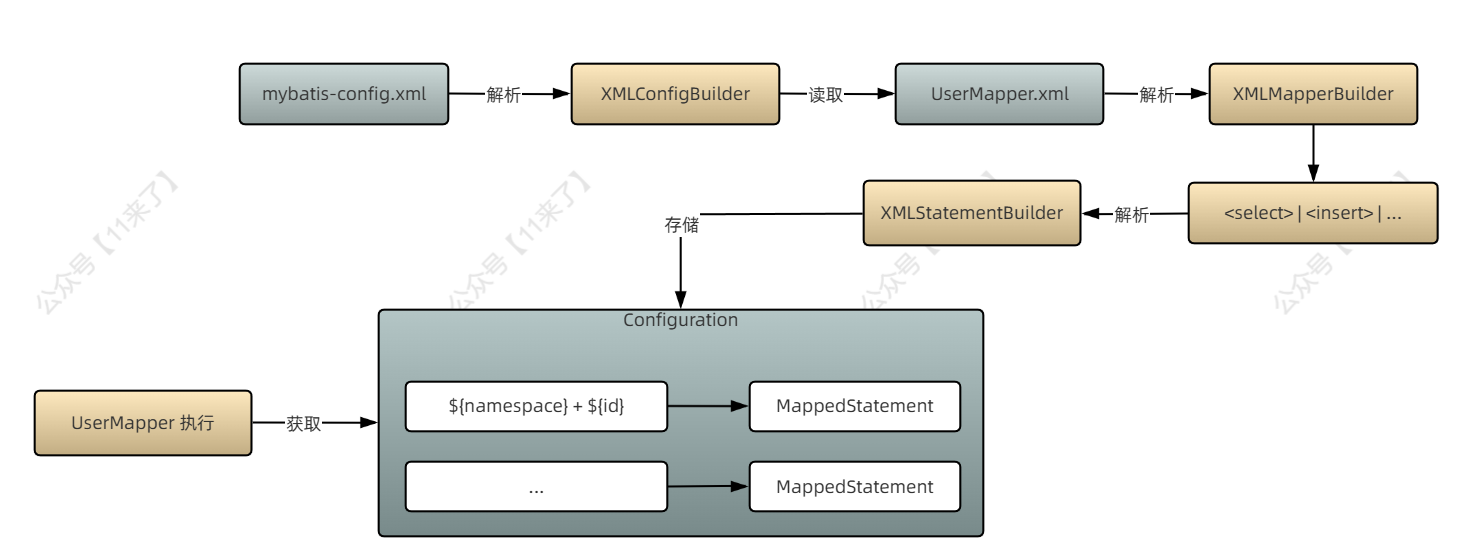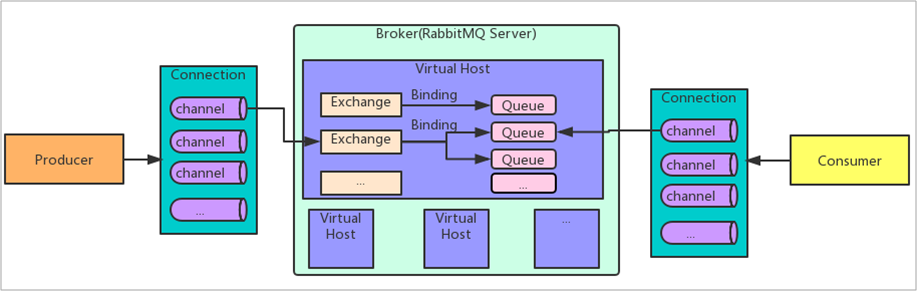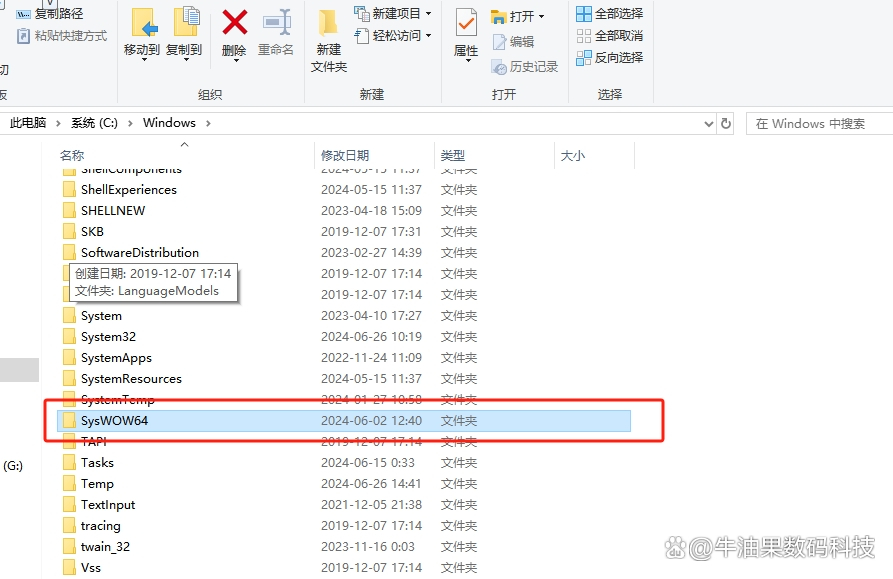目录
什么是MVC模式?
MVC 工作流程:
MVC模式(java示例.部分代码)
1、Model
java
2、View
HTML
CSS
JS
3、Controller
java
运行结果:
适用场景:
什么是MVC模式?
MVC模式提供了灵活的架构,方便开发者分离关注点,把应用程序分为三个大的主要组件:
M(Model)模型,V(View)视图,C(Controller)控制器:
Model:管理数据和业务逻辑。
View:显示模型中的数据,提供用户界面。
Controller:接收用户输入,调用模型和视图进行处理。
MVC 工作流程:
1、用户交互:用户通过视图与应用程序进行交互(如点击按钮、填写表单)。
2、请求处理:视图将用户输入转发给控制器。
3、业务逻辑:控制器处理请求,调用模型完成数据处理。
4、数据更新:模型更新后,控制器将数据传递回视图。
5、视图更新:视图根据模型数据更新界面,向用户展示结果。
MVC模式(java示例.部分代码)
博主学Spring框架的,所以我直接拿我的Spring MVC部分代码来做示例了 = . =
这是一个简单的登录功能。
1、Model
java
public class User {
private Integer id;
private String username;
private String password;
private String email;
public User() {
}
public User(Integer id, String username, String password, String email) {
this.id = id;
this.username = username;
this.password = password;
this.email = email;
}
public Integer getId() {
return id;
}
public void setId(Integer id) {
this.id = id;
}
public String getUsername() {
return username;
}
public void setUsername(String username) {
this.username = username;
}
public String getPassword() {
return password;
}
public void setPassword(String password) {
this.password = password;
}
public String getEmail() {
return email;
}
public void setEmail(String email) {
this.email = email;
}
@Override
public String toString() {
return "User{" +
"id=" + id +
", username='" + username + '\'' +
", password='" + password + '\'' +
", email='" + email + '\'' +
'}';
}
}
2、View
HTML
<!DOCTYPE html>
<html lang="en">
<head>
<meta charset="UTF-8">
<meta name="viewport" content="width=device-width, initial-scale=1.0">
<title>登录界面</title>
<link rel="stylesheet" href="../static/css/login.css">
<script src="../static/js/jquery.js"></script>
<script src="../static/js/jquery.cookie.js"></script>
<script src="../static/js/login.js" defer></script>
</head>
<body>
<div class="contanier">
<div class="title">登录</div>
<input type="text" placeholder="账号" class="account">
<input type="password" placeholder="密码" class="password">
<input type="button" value="登录" class="btn">
<span>没有账号?<a href="register.action">去注册</a> | <a href="forget.action">忘记密码</a></span>
</div>
</body>
</html>CSS
* {
padding: 0;
margin: 0;
}
body {
height: 100vh;
background: linear-gradient(30deg, rgb(47, 64, 85), rgb(93, 129, 172));
display: flex;
align-items: center;
justify-content: center;
}
.contanier {
height: 350px;
width: 300px;
background: #fff;
border-radius: 15px;
display: flex;
flex-direction: column;
padding: 20px;
}
.title {
font-size: 40px;
text-align: center;
font-family: aaa;
font-weight: 600;
color: rgb(170, 170, 221);
text-shadow: 1px 1px 2px rgb(47, 64, 85);
margin-bottom: 30px;
}
.account,
.confirm_password,
.password,
.email,
.confirm_password {
margin: 20px 0;
border: none;
border-bottom: 1px solid #000;
outline: none;
padding: 5px;
}
.btn,.btn2,.btn3 {
margin-top: 80px;
cursor: pointer;
border: none;
background: linear-gradient(90deg, rgb(47, 64, 85), rgb(93, 129, 172));
padding: 5px;
border-radius: 10px;
color: #fff;
}
span {
font-size: 13px;
margin-top: 10px;
text-align: center;
}
span a {
text-decoration: none;
}
.btn:hover,.btn2:hover,.btn3:hover
{
background: linear-gradient(270deg, rgb(47, 64, 85), rgb(93, 129, 172));
}
@font-face {
font-family: "aaa";
src: url("../font/HuXiaoBoSaoBaoTi-2.otf");
}JS
$(".btn").on("click",function(){
var account = $(".account").val()
var password = $(".password").val()
if(account=="" || password==""){
alert('账号或密码不能为空!')
return false;
}
$.ajax({
url:"login.action",
type:"post",
data:{
account,password
},
success:function(value){
if(value>0){
alert('登陆成功')
location.href="index"
$.cookie("account",account)
}else{
alert('登录失败')
}
}
})
})
3、Controller
java
@Controller
public class UserController {
@Autowired
private UserService userService;
//登录
@RequestMapping(value="login.action",method= RequestMethod.POST)
@ResponseBody
public int login(String account, String password, Model model, HttpSession session) {
System.out.println("account " +account + ",password "+ password);
User user = userService.findUser(account,password);
int result=0;
if(user != null){
result++;
session.setAttribute("User_SESSION",user);
}
System.out.println("result " +result);
return result;
}
//向登录页面跳转
@GetMapping("/login.action")
public String toLogin() {
return "login";
}
}
运行结果:



适用场景:
适用于应用程序的分层开发:开发大型应用程序,需要清晰分离数据、业务逻辑和用户界面时,考虑使用MVC模式。要保证模型、视图、控制器交互清晰。