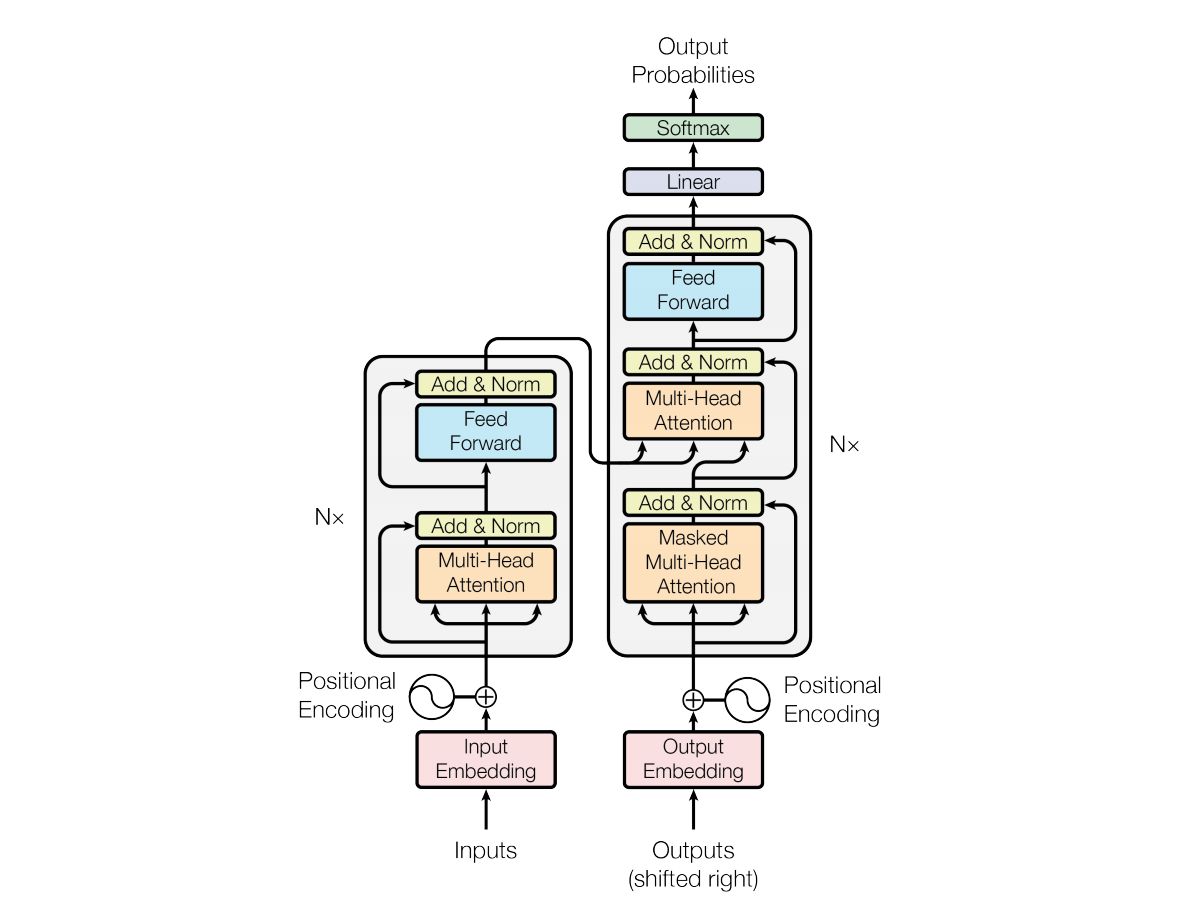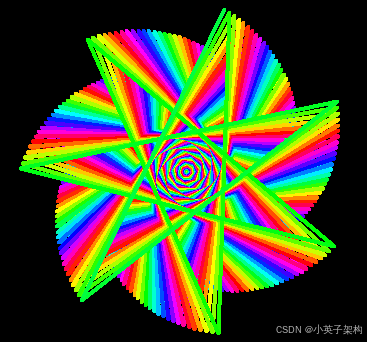这篇文章是看了“左程云”老师在b站上的讲解之后写的, 自己感觉已经能理解了, 所以就将整个过程写下来了。
这个是“左程云”老师个人空间的b站的链接, 数据结构与算法讲的很好很好, 希望大家可以多多支持左程云老师, 真心推荐.
https://space.bilibili.com/8888480?spm_id_from=333.999.0.0

1. 哈希表
注意:我们这一节课只是讲述用法, 不是讲述底层的实现原理, 请大家不要误会.
可以将哈希表想象成一个集合.
1.1 Hashset 类
例子:这个类就是一个集合, 将所有你自己想要加入的数字放进去, 比如:3, 5, 6, 7, 这些都是 key, 然后这些数字都会放到这个集合中, 实现增, 删, 改, 查, 等操作的时间复杂度是:O(1), 常数时间. 但是需要注意的是:这个常数时间是一个大常数时间.

1.2 HashMap 类
和 HashSet 基本上是一样的, 只是多了一个 value, 例子:比如将字符 A 存储到集合中, 那 A 对应的 Key 是 3(假设), 将字符 B 存储到集合中, 那 B 对应的 Key 是 3722(假设). 就是这样的一个对应的关系. 和 HashSet 区别只是多了一个伴随数据. 而且 HashSet 是将 Key 和 value 同时存储在集合中的. 时间复杂度也是一样:O(1).

1.3 代码实例
代码中对应的解释我都写到了注释当中.
public static void main(String[] args) {
// Integer、Long、Double、Float
// Byte、Short、Character、Boolean
// String等都有这个特征
String str1 = new String("Hello");
String str2 = new String("Hello");
// false,因为不同的内存地址
System.out.println(str1 == str2); // 上面所说的类中, 都是比较的内存地址.
// true,因为它们的值是相同的
System.out.println(str1.equals(str2)); // 需要使用.equals().这个都是在开始学习Java的时候就注意的坑了.
HashSet<String> set = new HashSet<>(); // 创建了hashSet
set.add(str1); // 将“Hello”加入了进去, 对于hashSet来说, 只关心集合中有没有这个值,
System.out.println(set.contains("Hello"));
System.out.println(set.contains(str2)); // 这个返回的结果是:true, 因为在集合中, 已经有了Hello了(只关心值).
set.add(str2); // 因为str1 和 str2 是一样的, 所以这个str2相当于在集合中已经存在了, 所以相当于没有将str2加入到集合中
System.out.println(set.size()); // 这里打印出来的值还是“1”.
set.remove(str1); // 移除“str1”的Key
set.clear(); // 将集合中所有的Key都清空
System.out.println(set.isEmpty()); // 判断集合中是否为“空”.
System.out.println("===========");
HashMap<String, String> map1 = new HashMap<>();
map1.put(str1, "World"); // 放进去一个Key:str1, 一个value:World.
System.out.println(map1.containsKey("Hello")); // 判断其中有没有一个“Hello” 的key. 返回true
System.out.println(map1.containsKey(str2)); // 还是返回true, 和HashSet一样是只根据字面值判断.
System.out.println(map1.get(str2)); // 通过Key的值, 找到“World”并进行打印.
System.out.println(map1.get("你好") == null); // 想要在集合中拿到一个不存在的值会返回null.
map1.remove("Hello");
System.out.println(map1.size());
map1.clear();
System.out.println(map1.isEmpty());
//当存储的类型是上述八种类型的时候, 是根据字面值来进行判断的.
System.out.println("===========");
// 一般在笔试中,未必需要申请哈希表
HashMap<Integer, Integer> map2 = new HashMap<>();
map2.put(56, 7285);
map2.put(34, 3671263);
map2.put(17, 716311);
map2.put(24, 1263161);
// 上面的map2行为,可以被如下数组的行为替代
int[] arr = new int[100];
arr[56] = 7285;
arr[34] = 3671263;
arr[17] = 716311;
arr[24] = 1263161;
// 哈希表的增、删、改、查,都可以被数组替代,前提是key的范围是固定的、可控的
System.out.println("在笔试场合中哈希表往往会被数组替代");
System.out.println("===========");
Student s1 = new Student(17, "张三");
Student s2 = new Student(17, "张三");
HashMap<Student, String> map3 = new HashMap<>();
map3.put(s1, "这是张三");
System.out.println(map3.containsKey(s1));
System.out.println(map3.containsKey(s2));
map3.put(s2, "这是另一个张三");
System.out.println(map3.size());
System.out.println(map3.get(s1));
System.out.println(map3.get(s2));
}
public static class Student {
public int age;
public String name;
public Student(int a, String b) {
age = a;
name = b;
}
}
最后总结一下:
Integer、Long、Double、Float Byte、Short、Character、Boolean String 等都是使用字面值判断Key.- 除此之外的类都是使用内存地址做
Key.
2. 有序表

有序表的增删改查操作的时间复杂度是:O(log(n)). 而且在传入对象的时候, 会自动进行排序.
2.1 代码实例
public static void main(String[] args) {
// 底层红黑树
TreeMap<Integer, String> treeMap = new TreeMap<>();
treeMap.put(5, "这是5");
treeMap.put(7, "这是7");
treeMap.put(1, "这是1");
treeMap.put(2, "这是2");
treeMap.put(3, "这是3");
treeMap.put(4, "这是4");
treeMap.put(8, "这是8");
System.out.println(treeMap.containsKey(1)); // 判断有序表中包不包含存在不存在key值为“1”
System.out.println(treeMap.containsKey(10));
System.out.println(treeMap.get(4)); // 打印Key值为“4”对应的值.
treeMap.put(4, "张三是4"); // 进行修改更新
System.out.println(treeMap.get(4)); // 重新打印, 会更新为新的值
treeMap.remove(4); // 移除Key值为“4”的值.
System.out.println(treeMap.get(4) == null);
// 下面这四行功能就是哈希表做不到的事情.
System.out.println(treeMap.firstKey()); // 寻找key值最小的key.
System.out.println(treeMap.lastKey()); // 寻找key值最大的key.
// TreeMap中,所有的key,<= 4且最近的key是什么
System.out.println(treeMap.floorKey(4));
// TreeMap中,所有的key,>= 4且最近的key是什么
System.out.println(treeMap.ceilingKey(4));
System.out.println("========");
TreeSet<Integer> set = new TreeSet<>();
set.add(3);
set.add(3);
set.add(4);
set.add(4);
System.out.println("有序表大小 : " + set.size());
while (!set.isEmpty()) {
System.out.println(set.pollFirst());
// System.out.println(set.pollLast());
}
// 堆,默认小根堆、如果要大根堆,定制比较器!
PriorityQueue<Integer> heap1 = new PriorityQueue<>();
heap1.add(3);
heap1.add(3);
heap1.add(4);
heap1.add(4);
System.out.println("堆大小 : " + heap1.size());
while (!heap1.isEmpty()) {
System.out.println(heap1.poll());
}
// 定制的大根堆,用比较器!
PriorityQueue<Integer> heap2 = new PriorityQueue<>((a, b) -> b - a);
heap2.add(3);
heap2.add(3);
heap2.add(4);
heap2.add(4);
System.out.println("堆大小 : " + heap2.size());
while (!heap2.isEmpty()) {
System.out.println(heap2.poll());
}
}
3. 比较器
3.1 代码实例
public static class Employee {
public int company;
public int age;
public Employee(int c, int a) {
company = c;
age = a;
}
}
public static class EmployeeComparator implements Comparator<Employee> {
@Override
public int compare(Employee o1, Employee o2) {
// if(o1.age < o2.age) {
// return -1;
// } else if (o1.age > o2.age) {
// return 1; // 这段代码可以实现谁年龄小, 谁优先级高.
// } else {
// return 0;
// }
// 上面这段代码可以简化为下面这句代码.
// 这个比较的意义是:谁优先级高谁在前面.
// 任何比较器都默认
// 如果返回负数认为o1的优先级更高
// 如果返回正数认为o2的优先级更高
// 任何比较器都是这样,所以利用这个设定,可以定制优先级怎么确定,也就是怎么比较
// 不再有大小的概念,就是优先级的概念
return o1.age - o2.age;
}
}
public static void main(String[] args) {
Employee s1 = new Employee(2, 27);
Employee s2 = new Employee(1, 60);
Employee s3 = new Employee(4, 19);
Employee s4 = new Employee(3, 23);
Employee s5 = new Employee(1, 35);
Employee s6 = new Employee(3, 55);
Employee[] arr = { s1, s2, s3, s4, s5, s6 };
Arrays.sort(arr, new EmployeeComparator()); // 按照上述比较器的方式进行排序.
for (Employee e : arr) {
System.out.println(e.company + " , " + e.age);
}
System.out.println("=====");
Arrays.sort(arr, (a, b) -> b.age - a.age); // 使用lambad表达式.可以进行简化, 这个遵循的还是谁大谁在前面.
for (Employee e : arr) {
System.out.println(e.company + " , " + e.age);
}
System.out.println("=====");
// 所有员工,先按照谁的公司编号小,谁在前;如果公司编号一样,谁年龄小谁在前
Arrays.sort(arr, (a, b) -> a.company != b.company ? (a.company - b.company) : (a.age - b.age));
for (Employee e : arr) {
System.out.println(e.company + " , " + e.age);
}
// 一定要将比较方法放到这个里面. 因为我们实现的是自己实现的员工类型
TreeSet<Employee> treeSet1 = new TreeSet<>(new EmployeeComparator());
for (Employee e : arr) {
treeSet1.add(e);
}
System.out.println(treeSet1.size());
// 会去重
treeSet1.add(new Employee(2, 27));
System.out.println(treeSet1.size());
System.out.println("===");
// 如果不想去重,就需要增加更多的比较
// 比如对象的内存地址、或者如果对象有数组下标之类的独特信息
TreeSet<Employee> treeSet2 = new TreeSet<>((a, b) -> a.company != b.company ? (a.company - b.company)
: a.age != b.age ? (a.age - b.age) : a.toString().compareTo(b.toString()));
for (Employee e : arr) {
treeSet2.add(e);
}
System.out.println(treeSet2.size());
// 不会去重 (堆是不进行去重的)
treeSet2.add(new Employee(2, 27));
System.out.println(treeSet2.size());
System.out.println("===");
// PriorityQueue不会去重,不再展示了
}
4. 字典序
先举两个例子:
- 两个字符串长度一样的时候:
"ab"和"cd"比较大小, 因为c > a, 所以"cd" > "ab".a, b, c, d都可以认为是一个26进制的, 可以进行比较, 要是有什么*, %, #, @也可以认为是一个256进制的. 都可以进行比较. - 两个字符串长度不一样的时候:
"abcd"和"ck", 因为是和"字典"一样的, 所以肯定还是"abcd" > "ck", 但是我们需要用数学的方式进行定义, 所以直接将短的那一个字符串补到和长的字符串一样长, 这个时候再进行比较, 并且要用0(不是字符0, 是进制中最小的)来补.
// 字典序
String str1 = "abcde";
String str2 = "ks";
System.out.println(str1.compareTo(str2));
// 可以认为str1是前, str2是后, 然后进行比较, 让前面的 - 后面的.
System.out.println(str2.compareTo(str1));
// 可以认为str2是前, str1是后, 然后进行比较, 让后面的 - 前面的.