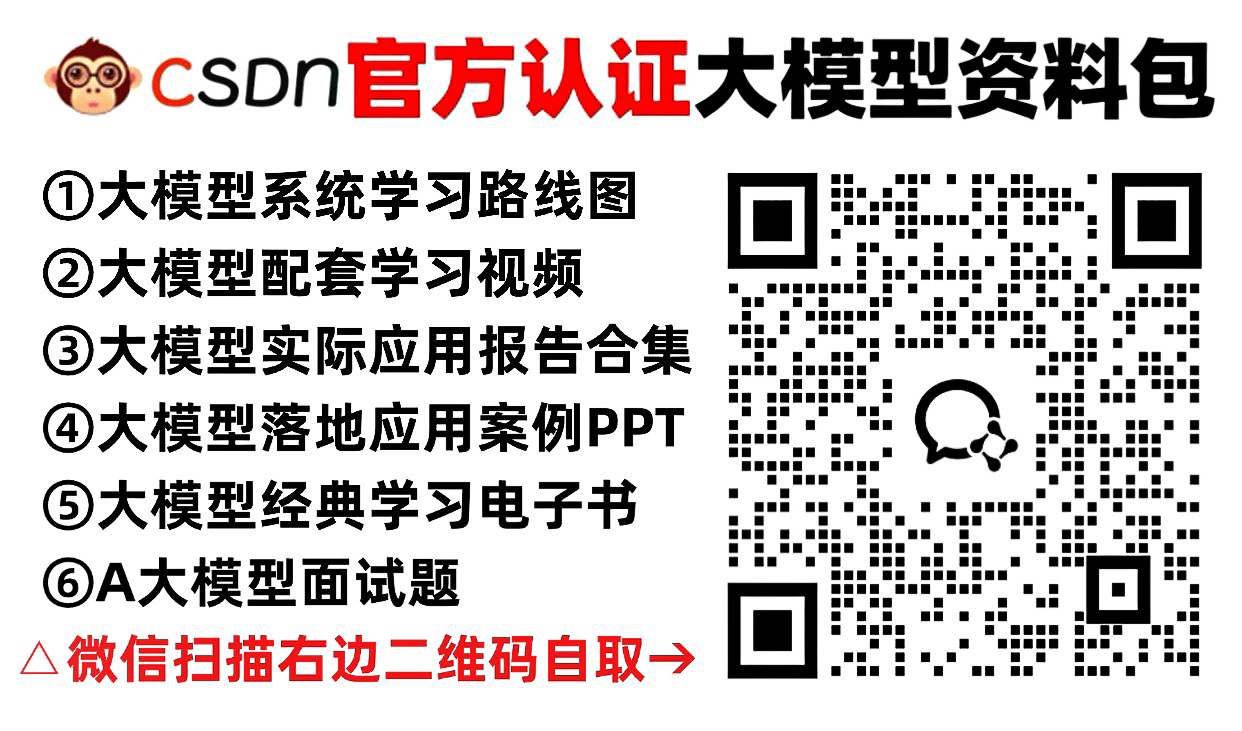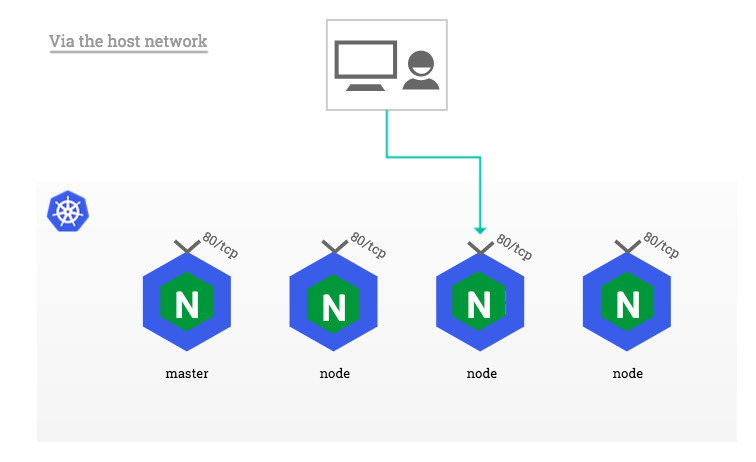基础概念
Flink是一个框架和分布式处理引擎,用于对无界数据流和有界数据流进行有状态计算,它的核心目标是“数据流上的有状态计算”。

有界流和无界流
- 有界流:具有明确的开始和结束时间,数据量有限。适合使用批处理技术,可以在处理前将所有数据一次性读入内存进行处理。有界流通常用于历史数据分析、数据迁移等场景。
- 无界流:没有明确的开始和结束时间,数据连续不断生成。由于数据是无限且持续的,无界流需要实时处理,并且必须持续摄取和处理数据,不能等待所有数据到达后再进行处理。适合适用于流处理。
名词
源算子(source)
Flink可以从各种来源获取数据,然后构建DataStream进行转换处理。一般将数据的输入来源称为数据源(data source),而读取数据的算子就是源算子(source operator)。
// 创建执行环境
StreamExecutionEnvironment env = StreamExecutionEnvironment.getExecutionEnvironment();
// 从集合读取数据
DataStreamSource<Integer> collectionSource = env.fromCollection(Arrays.asList(1, 2, 3, 4, 5, 6, 7, 8, 9, 10, 11, 12, 13, 14, 15));
// 从文件中读取数据
DataStreamSource<String> fileSource = env.fromSource(FileSource.forRecordStreamFormat(new TextLineInputFormat(),new Path("input/word.txt")).build(),WatermarkStrategy.noWatermarks(),"fileSource");
// 从kafka读取数据
DataStreamSource<String> kafkaSource = env.fromSource(KafkaSource.<String>builder()
// kafka地址--可配置多个
.setBootstrapServers("")
// topic名称--可配置多个
.setTopics("")
// 消费组id
.setGroupId("")
// 反序列化方式
.setValueOnlyDeserializer(new SimpleStringSchema())
// kafka 消费偏移量 方式 earliest(一定从最早的开始消费)、latest(一定从最新的开始消费)或者手动设置偏移量 ,默认是earliest
.setStartingOffsets(OffsetsInitializer.latest())
// 水位线,自定义数据源算子名称
.build(), WatermarkStrategy.noWatermarks(), "kafkaSource");
// 从socket读取数据
DataStreamSource<String> socketSource = env.socketTextStream("...","1234");
基本转换算子
Map
对元素的数据类型和内容做转换。
// 第一个参数为输入流,第二个参数为输出流
SingleOutputStreamOperator<UserDto> userDataStream = kafkaSource.map(new MapFunction<String, UserDto>() {
@Override
public UserDto map(String message) throws Exception {
return JSONObject.parseObject(message, UserDto.class);
}
});
FlatMap
输入一个元素同时产生零个、一个或多个元素。
// 第一个参数为输入流,第二个参数为输出流
// 可做转换,可做条件过滤
SingleOutputStreamOperator<UserDto> userDataStream =kafkaSource.flatMap(new FlatMapFunction<String, UserDto>() {
@Override
public void flatMap(String message, Collector<UserDto> collector) throws Exception {
UserDto userDto = JSONObject.parseObject(message, UserDto.class);
collector.collect(userDto);
}
});
Filter
对数据源根据条件过滤数据,保留满足条件的数据
// 过滤出年龄大于18的用户
SingleOutputStreamOperator<UserDto> filterDataStream = userDataStream.filter(new FilterFunction<UserDto>() {
@Override
public boolean filter(UserDto userDto) throws Exception {
return userDto.getAge() > 18;
}
});
聚合算子
KeyBy
根据指定的字段(key),将数据划分到不相交的分区中。相同key的元素会被分到同一个分区中。
// 将用户id一样的用户分到一个分区内
KeyedStream<UserDto, Integer> userKeyedStream = userDataStream.keyBy(new KeySelector<UserDto, Integer>() {
@Override
public Integer getKey(UserDto userDto) throws Exception {
return userDto.getId();
}
});
Reduce (仅支持同类型的数据)
对流的数据,来一条计算一条,将当前元素和上一次聚合后的数据组合,输出新值,并将新值进行保存,作为下一次计算的元素。
聚合前和聚合后的数据类型是一致的。
当第一条数据进来时,不会触发计算。
// 计算一个用户的订单总价格
SingleOutputStreamOperator<UserDto> reduce = userKeyedStream.reduce(new ReduceFunction<UserDto>() {
@Override
public UserDto reduce(UserDto t1, UserDto t2) throws Exception {
int totalPrice = t1.getTotalPrice() + t2.getOrderPrice();
UserDto userDto = new UserDto();
userDto.setId(t1.getId());
userDto.setAge(t1.getAge());
userDto.setTotalPrice(totalPrice);
return userDto;
}
});
Aggregate (支持不同类型的数据)
SingleOutputStreamOperator<String> aggregate = windowedStream.aggregate(new AggregateFunction<UserDto, Integer, String>() {
/**
* 创建累加器,就是初始化累加器
* @return
*/
@Override
public Integer createAccumulator() {
return 0;
}
/**
* 计算逻辑或者是聚合逻辑
* @param userDto
* @param beforeData
* @return
*/
@Override
public Integer add(UserDto userDto, Integer beforeData) {
return beforeData + userDto.getAge();
}
/**
* 获取最终结果,窗口触发时输出
* @param integer
* @return
*/
@Override
public String getResult(Integer integer) {
return "计算结束,最终结果为:" + integer.toString();
}
/**
* 只有会话窗口才会使用到
* @param integer
* @param acc1
* @return
*/
@Override
public Integer merge(Integer integer, Integer acc1) {
return 0;
}
});
窗口(window)
把流切割成有限大小的多个“存储桶”;每个数据都会分发到对应的桶中,当到达窗口结束时间时,就对每个桶中收集的数据进行计算处理。窗口不是静态生成的,是动态创建的。当这个窗口范围的进入第一条数据时,才会创建对应的窗口。
滚动窗口
有固定的大小,是一种对数据进行“均匀切片”的划分方式。窗口之间没有重叠,也不会有间隔,是“首尾相接”的状态。每个数据都会分配到一个窗口,而且只会属于一个窗口。滚动窗口可以基于时间定义,也可以基于数据的个数定义,需要的参数只有一个,就是窗口的大小。
// 分组
KeyedStream<Tuple2<String, Integer>, String> keyedStream = dataStream.keyBy(p -> p.f0);
// 基于处理时间开窗,窗口长度为10s,窗口开始时间为 窗口长度整数倍向下取整,结束时间为开始时间+窗口长度
WindowedStream<Tuple2<String, Integer>, String, TimeWindow> tumblingProcessingTimeStream = keyByStream.window(TumblingProcessingTimeWindows.of(Time.seconds(10)));
// 基于事件时间开窗,窗口长度为10s,窗口开始时间为数据源事件时间,结束时间为开始时间+窗口长度
WindowedStream<Tuple2<String, Integer>, String, TimeWindow> tumblingEventTimeStream = keyedStream.window(TumblingEventTimeWindows.of(Time.seconds(10)));
// 基于次数开窗
WindowedStream<Tuple2<String, Integer>, String, GlobalWindow> countWindowStream = keyedStream.countWindow(10);
滑动窗口
大小是固定的,但是窗口之间不是收尾相接的,而是可以“错开”一定的位置。定义滑动窗口的参数有2个:窗口大小和滑动步长,滑动步长代表了窗口计算的频率。因此,如果 slide 小于窗口大小,滑动窗口可以允许窗口重叠。这种情况下,一个元素可能会被分发到多个窗口。
// 分组
KeyedStream<Tuple2<String, Integer>, String> keyedStream = dataStream.keyBy(p -> p.f0);
// 基于处理事件开窗,窗口长度为10s,滑动步长为1s
WindowedStream<Tuple2<String, Integer>, String, TimeWindow> slidingProcessingTimeWindowStream = keyedStream.window(SlidingProcessingTimeWindows.of(Time.seconds(10), Time.seconds(1)));
// 基于事件事件开窗,窗口长度为10s,滑动步长为1s
WindowedStream<Tuple2<String, Integer>, String, TimeWindow> slidingEventTimeWindowStream = keyedStream.window(SlidingEventTimeWindows.of(Time.seconds(10), Time.seconds(1)));
// 基于次数开窗
WindowedStream<Tuple2<String, Integer>, String, GlobalWindow> countWindowStream = keyedStream.countWindow(10, 1);
会话窗口
是基于会话来对数据进行分组的。会话窗口只能基于时间来定义。会话窗口中,最重要的参数就是会话的超时时间,也就是两个会话窗口之间的最小距离。如果相邻两个数据到来的时间间隔(Gap)小于指定的大小(size),那说明还在保持会话,他们就属于同一个窗口;如果gap大于Size,那么新来的数据就应该属于新的会话窗口,而前一个窗口就应该关闭了。会话窗口的长度不固定,起始和结束时间也不是确定的,各个分区之间窗口没有任何关联。会话窗口之间一定不会重叠的,而且会保留至少size的间隔。
// 分组
KeyedStream<Tuple2<String, Integer>, String> keyedStream = dataStream.keyBy(p -> p.f0);
// 基于处理时间开窗,会话间隔时间为10s
WindowedStream<Tuple2<String, Integer>, String, TimeWindow> sessionWindow = keyedStream.window(ProcessingTimeSessionWindows.withGap(Time.seconds(10)));
// 基于事件时间开窗,会话间隔时间为10s
WindowedStream<Tuple2<String, Integer>, String, TimeWindow> sessionWindow = keyedStream.window(EventTimeSessionWindows.withGap(Time.seconds(10)));
全局窗口
这种窗口全局有效,会把相同key的所有数据都分配到同一个窗口中。这种窗口没有结束的时候,默认是不会触发计算的。如果希望它能对数据进行计算,还需要自定义“触发器”(Trigger)。全局窗口没有结束的时间点,所以一般在希望做更加灵活的窗口处理时自定义使用。Flink中的计数窗口底层就是用全局窗口实现的。
窗口触发器(trigger)
定义了窗口何时被触发并决定触发后的行为(如进行窗口数据的计算或清理)。
EventTimeTrigger
基于事件时间和水印机制来触发窗口计算。当窗口的最大时间戳小于等于当前的水印时,立即触发窗口计算。
ProcessingTimeTrigger
基于处理时间(即机器的系统时间)来触发窗口计算。当处理时间达到窗口的结束时间时,触发窗口计算。
CountTrigger
根据窗口内元素的数量来触发计算。当窗口内的元素数量达到预设的阈值时,触发窗口计算。
关键方法
- onElement(T element, long timestamp, W window, TriggerContext ctx)
当元素被添加到窗口时调用,用于注册定时器或更新窗口状态。 - onEventTime(long time, W window, TriggerContext ctx)
当事件时间计时器触发时调用,用于处理事件时间相关的触发逻辑。 - onProcessingTime(long time, W window, TriggerContext ctx)
当处理时间计时器触发时调用,用于处理处理时间相关的触发逻辑。 - onMerge(W window, OnMergeContext ctx)
当两个窗口合并时调用,用于合并窗口的状态和定时器。 - clear(W window, TriggerContext ctx)
当窗口被删除时调用,用于清理窗口的状态和定时器。
@Override
public TriggerResult onElement(BatteryRuntimeFlinkDto batteryRuntimeDto, long l, GlobalWindow globalWindow, TriggerContext triggerContext) throws Exception {
ReducingState<Long> countState = triggerContext.getPartitionedState(countStateDescriptor);
}
@Override
public TriggerResult onProcessingTime(long l, GlobalWindow globalWindow, TriggerContext triggerContext) throws Exception {
log.info("窗口清除定时器触发,清除计数器和定时器,并关窗");
this.clear(globalWindow, triggerContext);
return TriggerResult.PURGE;
}
@Override
public TriggerResult onEventTime(long time, GlobalWindow globalWindow, TriggerContext triggerContext) throws Exception {
return TriggerResult.CONTINUE;
}
@Override
public void clear(GlobalWindow globalWindow, TriggerContext triggerContext) throws Exception {
// 清除计数器
triggerContext.getPartitionedState(countStateDescriptor).clear();
// 清除定时器
triggerContext.deleteProcessingTimeTimer(triggerContext.getPartitionedState(processTimerDescription).get());
}
处理算子(process)
ProcessFunction
最基本的处理函数,基于DataStream直接调用.process()时作为参数传入。
public class CabinetDetailProcessFunction extends ProcessFunction<CabinetDetailDto, BatteryPutTakeLogDataSourceDto> {
//往redis中写入
private transient RedisService redisService;
private String platform;
public CabinetDetailProcessFunction(String platform) {
this.platform = platform;
}
@Override
public void open(Configuration parameters) throws Exception {
super.open(parameters);
this.redisService = ApplicationContextHolder.getBean(RedisService.class);
}
@Override
public void processElement(CabinetDetailDto cabinetDetailDto, Context context, Collector<BatteryPutTakeLogDataSourceDto> collector) throws Exception {
}
}
KeyedProcessFunction
对流按键分区后的处理函数,基于KeyedStream调用.process()时作为参数传入。
ProcessWindowFunction
开窗之后的处理函数,也是全窗口函数的代表。基于WindowedStream调用.process()时作为参数传入。
public class BatteryRuntimeProcessFunction extends ProcessWindowFunction<BatteryRuntimeFlinkDto, BatteryRuntimeFlinkDto, String, GlobalWindow> {
@Override
public void process(String s, Context context, Iterable<BatteryRuntimeFlinkDto> iterable, Collector<BatteryRuntimeFlinkDto> collector) throws Exception {
List<BatteryRuntimeFlinkDto> batteryRuntimeDtos = new ArrayList<>();
iterable.forEach(p -> batteryRuntimeDtos.add(p));
if (CollectionUtils.isEmpty(batteryRuntimeDtos)) {
return;
}
BatteryRuntimeFlinkDto batteryRuntimeFlinkDto =
batteryRuntimeDtos.get(0);
collector.collect(batteryRuntimeFlinkDto);
}}
ProcessAllWindowFunction
同样是开窗之后的处理函数,基于AllWindowedStream调用.process()时作为参数传入。
CoProcessFunction
合并(connect)两条流之后的处理函数,基于ConnectedStreams调用.process()时作为参数传入。
ProcessJoinFunction
间隔连接(interval join)两条流之后的处理函数,基于IntervalJoined调用.process()时作为参数传入。
BroadcastProcessFunction
广播连接流处理函数,基于BroadcastConnectedStream调用.process()时作为参数传入。这里的“广播连接流”BroadcastConnectedStream,是一个未keyBy的普通DataStream与一个广播流(BroadcastStream)做连接(conncet)之后的产物。
public class BatteryRuntimeConnectProcessFunction extends BroadcastProcessFunction<BatteryRuntimeDto, BatteryPutTakeLogDataSourceDto, BatteryRuntimeFlinkDto> {
// 状态
MapStateDescriptor<String, BatteryInBoxStatusDto> descriptor = new MapStateDescriptor<>("boxInStatus", BasicTypeInfo.STRING_TYPE_INFO, TypeInformation.of(new TypeHint<BatteryInBoxStatusDto>(){}));
@Override
public void processElement(BatteryRuntimeDto batteryRuntimeDto, ReadOnlyContext readOnlyContext, Collector<BatteryRuntimeFlinkDto> collector) throws Exception {
// dosometing
}
@Override
public void processBroadcastElement(BatteryPutTakeLogDataSourceDto batteryPutTakeLogDataSourceDto, Context context, Collector<BatteryRuntimeFlinkDto> collector) throws Exception {
// dosometing
}
KeyedBroadcastProcessFunction
按键分区的广播连接流处理函数,同样是基于BroadcastConnectedStream调用.process()时作为参数传入。与BroadcastProcessFunction不同的是,这时的广播连接流,是一个KeyedStream与广播流(BroadcastStream)做连接之后的产物。
输出算子(sink)
输出算子,就是经过一系列处理算子后的数据输出到某个位置。例如:kafka,redis,数据库等等。
KafkaSink
DataStream stream...;
KafkaSink<String> kafkaSink = KafkaSink.<String>builder()
// 指定 kafka 的地址和端口
.setBootstrapServers("kafka地址和端口")
// 指定序列化器:指定Topic名称、具体的序列化
.setRecordSerializer(KafkaRecordSerializationSchema.builder() .setTopic("topic名称") .setValueSerializationSchema(new SimpleStringSchema()) .build() )
/**
* EXACTLY_ONCE: 精准一次投送。这是最严格,最理想的数据投送保证。数据不丢失不重复。
* AT_LEAST_ONCE: 至少一次投送。数据保证不丢失,但可能会重复。
* NONE: 无任何额外机制保证。数据有可能丢失或者重复。
*/
// sink设置保证级别为 至少一次投送。数据保证不丢失,但可能会重复
.setDeliveryGuarantee(DeliveryGuarantee.AT_LEAST_ONCE) .build(); stream.sinkTo(kafkaSink);
JDBCSink
DataStream<UserDto> reduceStream...;
// 构建jdbc sink
SinkFunction<UserDto> jdbcSink = JdbcSink.sink(
// 数据插入sql语句
"insert into user (`name`, `age`) values(?, ?)",
new JdbcStatementBuilder<UserDto>() {
@Override
// 字段映射配置
public void accept(PreparedStatement pStmt, UserDto userDto) throws SQLException {
pStmt.setString(1, userDto.getUserName());
pStmt.setInt(2, userDto.getAge()); } },
JdbcExecutionOptions
.builder()
// 批次大小,条数
.withBatchSize(10)
// 批次最大等待时间
.withBatchIntervalMs(5000)
// 重复次数
.withMaxRetries(1) .build(),
// jdbc信息配置
new JdbcConnectionOptions.JdbcConnectionOptionsBuilder()
.withDriverName("com.mysql.jdbc.Driver")
.withUrl("数据库地址")
.withUsername("root")
.withPassword("password")
.build() );
// 添加jdbc sink
reduceStream.addSink(jdbcSink);
其他方式的sink: File、MongoDB、RabbitMQ、Elasticsearch、Apache Pulsar 等使用方式,可参考官方文档(Apache Flink Documentation)。
Flink 相关依赖:
<dependency>
<groupId>org.apache.flink</groupId>
<artifactId>flink-java</artifactId>
<version>1.17.0</version>
</dependency>
<dependency>
<groupId>org.apache.flink</groupId>
<artifactId>flink-streaming-java</artifactId>
<version>1.17.0</version>
</dependency>
<dependency>
<groupId>org.apache.flink</groupId>
<artifactId>flink-runtime-web</artifactId>
<version>1.17.0</version>
</dependency>
<dependency>
<groupId>org.apache.flink</groupId>
<artifactId>flink-clients</artifactId>
<version>1.17.0</version>
</dependency>
<!-- File连接器 -->
<dependency>
<groupId>org.apache.flink</groupId>
<artifactId>flink-connector-files</artifactId>
<version>1.17.0</version>
</dependency>
<!-- kafka连接器 -->
<dependency>
<groupId>org.apache.flink</groupId>
<artifactId>flink-connector-kafka</artifactId>
<version>1.17.0</version>
</dependency>
<!-- jdbc连接器 -->
<dependency>
<groupId>org.apache.flink</groupId>
<artifactId>flink-connector-jdbc</artifactId>
<version>1.16.0</version>
</dependency>