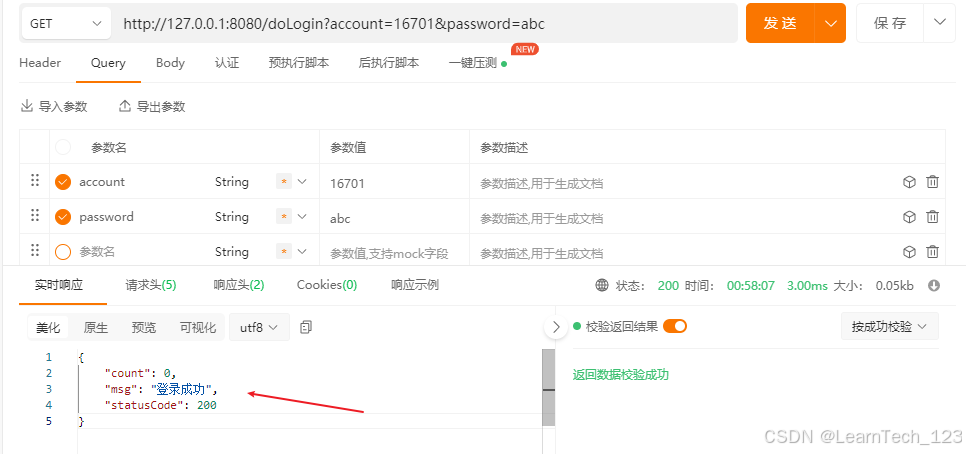1、创建Form窗体应用程序
打开VS,创建新项目-语言选择C#-Window窗体应用(.NET Framework)

如果找不到,检查一下有没有安装.NET 桌面开发模块,如果没有,需要下载,记得勾选相关开发工具
 接上一步,选择windows窗体应用程序之后,点击下一步,修改相关路径和名字之后,点击创建。就可以得到一个如下的form设计界面。
接上一步,选择windows窗体应用程序之后,点击下一步,修改相关路径和名字之后,点击创建。就可以得到一个如下的form设计界面。


2、使用到的程序包和控件
2.1、程序包
使用到Nuget程序包中的System.Drawing.Common,下载方式如下:


2.2、控件
通过视图-工具箱,把工具箱调出来,在工具箱选择需要的控件。
1)、此功能会运用openFileDialog、saveFileDialog、Button、Picturebox、label控件
2)、在Form设计界面布置界面,加入图片文件的Picturebox1控件,处理图片后显示图片的Picturebox2控件。
3)、一个openFileDialog控件,两个saveFileDialog控件
4)、接下来布置按钮,Button1:“打开”,Button2:“保存”,Button3:“添加暗角”,Button4:“降低亮度”,Button5:“去色”,Button6:“浮雕”,Button7:“马赛克”,Button8:“扩散”,Button9:“清除图片”,Button10:“保存2”,Button11:“油画效果”,Button12:“柔化”,Button13:“截屏”,Button14:“旋转90”。
5)、label控件。改名为:运行时间
提示:右键控件属性,即可改名
界面如下:

3、代码实现
3.1、Button1打开按钮
//打开按钮
private void button1_Click(object sender, EventArgs e)
{
if (openFileDialog1.ShowDialog() == DialogResult.OK)
{
//获取打开文件的路径
string path = openFileDialog1.FileName;
bitmap = (Bitmap) Bitmap.FromFile(path);
pictureBox1.Image = bitmap.Clone() as Image;
}
}3.2、Button2保存按钮
//保存按钮
private void button2_Click(object sender, EventArgs e)
{
bool isSvae = true;
if(saveFileDialog1.ShowDialog() == DialogResult.OK)
{
string fileName = saveFileDialog1.FileName.ToString();
if(fileName != "" && fileName != null)
{
//获取文件格式
string fileExtName = fileName.Substring(fileName.LastIndexOf('.') + 1).ToString();
System.Drawing.Imaging.ImageFormat imgformat = null;
if(fileExtName != "")
{
//确定文件格式
switch (fileExtName)
{
case "jpg":
imgformat = System.Drawing.Imaging.ImageFormat.Jpeg;
break;
case "bmp":
imgformat = System.Drawing.Imaging.ImageFormat.Bmp;
break;
case "gif":
imgformat = System.Drawing.Imaging.ImageFormat.Gif;
break;
default:
MessageBox.Show("只能存储为:jpg,bmp, gif 格式");
isSvae = false;
break;
}
}
//默认保存为jpg格式
if(imgformat == null)
{
imgformat = System.Drawing.Imaging.ImageFormat.Jpeg;
}
if(isSvae)
{
try
{
pictureBox2.Image.Save(fileName, imgformat);
MessageBox.Show("图片保存成功!");
}
catch
{
MessageBox.Show("保存失败! 你还没有截取过图片或者图片已经清空!");
}
}
}
}
}3.3、Button3添加暗角按钮
//添加暗角按钮
private void button3_Click(object sender, EventArgs e)
{
if (bitmap != null)
{
newbitmap = bitmap.Clone() as Bitmap;
sw.Reset();
sw.Restart();
int width = newbitmap.Width;
int height = newbitmap.Height;
float cx = width / 2;
float cy = height / 2;
float maxDist = cx * cx + cy * cy;
float currDist = 0, factor;
Color pixel;
for (int i = 0; i < width; i++)
{
for (int j = 0; j < height; j++)
{
currDist = ((float)i - cx) * ((float)i - cx) + ((float)j - cy) * ((float)j - cy);
factor = currDist / maxDist;
pixel = newbitmap.GetPixel(i, j);
int red = (int)(pixel.R * (1 - factor));
int green = (int)(pixel.G * (1 - factor));
int blue = (int)(pixel.B * (1 - factor));
newbitmap.SetPixel(i, j, Color.FromArgb(red, green, blue));
}
}
sw.Stop();
label1.Text = "运行时间: " + sw.ElapsedMilliseconds.ToString();
//显示处理好的图片
pictureBox2.Image = newbitmap.Clone() as Image;
}
}3.4、Button4降低亮度按钮
//降低亮度按钮
private void button4_Click(object sender, EventArgs e)
{
if(bitmap != null)
{
newbitmap = bitmap.Clone() as Bitmap;
sw.Reset();
sw.Restart();
Color pixel;
int red, green, blue;
for (int x = 0; x < newbitmap.Width; x++)
{
for (int y = 0; y < newbitmap.Height; y++)
{
pixel = newbitmap.GetPixel(x, y);
red = (int)(pixel.R * 0.6);
green = (int)(pixel.G * 0.6);
blue = (int)(pixel.B * 0.6);
newbitmap.SetPixel(x, y, Color.FromArgb(red, green, blue));
}
}
sw.Stop();
label1.Text = "运行时间: " + sw.ElapsedMilliseconds.ToString();
pictureBox2.Image = newbitmap.Clone() as Image;
}
}3.5、Button5去色按钮
//去色按钮
private void button5_Click(object sender, EventArgs e)
{
if(bitmap != null)
{
newbitmap = bitmap.Clone() as Bitmap;
sw.Reset();
sw.Restart();
Color pixel;
int gray;
for (int x = 0; x < newbitmap.Width; x++)
{
for(int y = 0; y< newbitmap.Height; y++)
{
pixel = newbitmap.GetPixel(x, y);
gray = (int)(0.3 * pixel.R + 0.59 * pixel.G + 0.11 * pixel.B);
newbitmap.SetPixel(x, y, Color.FromArgb(gray, gray, gray));
}
}
sw.Stop();
label1.Text = "运行时间: " + sw.ElapsedMilliseconds.ToString();
pictureBox2.Image = newbitmap.Clone() as Image;
}
}3.6、Button6 浮雕按钮
//浮雕按钮
private void button6_Click(object sender, EventArgs e)
{
if (bitmap != null)
{
newbitmap = bitmap.Clone() as Bitmap;
sw.Reset();
sw.Restart();
Color pixel;
int red, green, blue;
for (int x = 0; x < newbitmap.Width; x++)
{
for (int y = 0;y < newbitmap.Height; y++)
{
pixel = newbitmap.GetPixel(x, y);
red = (int)(255 - pixel.R);
green = (int)(255 - pixel.G);
blue = (int)(255 - pixel.B);
newbitmap.SetPixel(x, y, Color.FromArgb(red, green, blue));
}
}
sw.Stop ();
label1.Text = "运行时间: " + sw.ElapsedMilliseconds.ToString();
pictureBox2.Image = newbitmap.Clone() as Image;
}
}3.7、Button7马赛克按钮
//马赛克按钮
private void button7_Click(object sender, EventArgs e)
{
if (bitmap != null)
{
newbitmap = bitmap.Clone() as Bitmap;
sw.Reset();
sw.Restart();
int RIDIO = 50; // 马赛克的尺度,默认为周围的两个像素
for (int h = 0; h < newbitmap.Height; h += RIDIO)
{
for( int w = 0; w < newbitmap.Width; w+= RIDIO)
{
int avgRed = 0, avgGreed = 0, avgBlue = 0;
int count = 0;
for( int x = w; (x < w + RIDIO && x < newbitmap.Width); x++)
{
for ( int y = h; (y < h + RIDIO && y < newbitmap.Height); y++)
{
Color pixel = newbitmap.GetPixel(x, y);
avgRed += pixel.R;
avgGreed += pixel.G;
avgBlue += pixel.B;
count++;
}
}
//取平均值
avgRed = avgRed / count;
avgBlue = avgBlue / count;
avgGreed = avgGreed / count;
//设置颜色
for( int x = w; ( x < w + RIDIO && x<newbitmap.Width); x++)
{
for (int y = h; ( y < h + RIDIO && ( y < newbitmap.Height) ); y++)
{
Color newColor = Color.FromArgb(avgRed, avgGreed, avgBlue);
newbitmap.SetPixel(x, y, newColor);
}
}
}
}
sw.Stop();
label1.Text = "运行时间: " + sw.ElapsedMilliseconds.ToString();
pictureBox2.Image = newbitmap.Clone() as Image;
}
}3.8、Button8扩散按钮
//扩散按钮
private void button8_Click(object sender, EventArgs e)
{
if (bitmap != null)
{
newbitmap = bitmap.Clone() as Bitmap;
sw.Reset();
sw.Restart();
Color pixel;
int red, green, blue;
for (int x = 0; x < newbitmap.Width; x++)
{
for (int y = 0; y < newbitmap.Height; y++)
{
Random ran = new Random();
int RankKey = ran.Next(-5, 5);
if (x + RankKey >= newbitmap.Width || y + RankKey >= newbitmap.Height || x + RankKey < 0 || y + RankKey < 0)
{
continue;
}
pixel = newbitmap.GetPixel(x + RankKey, y + RankKey);
red = (int)(pixel.R);
green = (int)(pixel.G);
blue = (int)(pixel.B);
newbitmap.SetPixel(x, y, Color.FromArgb(red, green, blue));
}
}
sw.Stop();
label1.Text = "运行时间: " + sw.ElapsedMilliseconds.ToString();
pictureBox2.Image = newbitmap.Clone() as Image;
}
}3.9、Button9清除图片按钮
//清除图片按钮
private void button9_Click(object sender, EventArgs e)
{
pictureBox1.Image = null;
pictureBox2.Image = null;
}3.10、保存2按钮
//保存2按钮
private void button10_Click(object sender, EventArgs e)
{
if(saveFileDialog1.ShowDialog() == DialogResult.OK)
{
string path = saveFileDialog1.FileName;
ImageFormat imgformat = System.Drawing.Imaging.ImageFormat.Jpeg;
pictureBox2.Image.Save(path, imgformat);
}
}3.11、Button11油画按钮
//油画按钮
private void button11_Click(object sender, EventArgs e)
{
if (bitmap != null)
{
newbitmap = bitmap.Clone() as Bitmap;
//取得图片尺寸
int width = newbitmap.Width;
int height = newbitmap.Height;
sw.Reset();
sw.Restart();
//产生随机数序列
Random rnd = new Random();
//取不同的值决定油画效果的不同程度
int iModel = 2;
int i = width - iModel;
while (i > 1)
{
int j = height - iModel;
while (j > 1)
{
int iPos = rnd.Next(100000) % iModel;
//将该点的RGB值设置成附近iModel点之内的任一点
Color color = newbitmap.GetPixel(i + iPos, j + iPos);
newbitmap.SetPixel(i, j, color);
j = j - 1;
}
i = i - 1;
}
sw.Stop();
label1.Text = "运行时间: " + sw.ElapsedMilliseconds.ToString();
pictureBox2.Image = newbitmap.Clone() as Image;
}
}3.12、Button12柔化按钮
//柔化按钮
private void button12_Click(object sender, EventArgs e)
{
if (bitmap != null)
{
newbitmap = bitmap.Clone() as Bitmap;
//取得图片尺寸
int width = newbitmap.Width;
int height = newbitmap.Height;
sw.Reset();
sw.Restart();
Color piexl;
//高斯模板
int[] Gauss = { 1, 2, 1, 2, 4, 2, 1, 2, 1 };
for(int x = 1; x < width - 1; x++)
{
for(int y = 1; y < height - 1; y++)
{
int r = 0, g = 0, b = 0;
int index = 0;
for(int col = -1; col <= 1; col++)
{
for (int row = -1; row <= 1; row++)
{
piexl = newbitmap.GetPixel(x + row, y + col);
r += piexl.R * Gauss[index];
g += piexl.G * Gauss[index];
b += piexl.B * Gauss[index];
index++;
}
}
r /= 16;
g /= 16;
b /= 16;
//处理颜色溢出
r = r > 255 ? 255 : r;
r = r < 0 ? 0 : r;
g = g > 255 ? 255 : g;
g = g < 0 ? 0 : g;
b = b > 255 ? 255 : b;
b = b < 0 ? 0 : b;
bitmap.SetPixel(x - 1, y -1, Color.FromArgb(r, g, b));
}
}
sw.Stop();
label1.Text = "运行时间: " + sw.ElapsedMilliseconds.ToString();
pictureBox2.Image = newbitmap.Clone() as Image;
}
}3.13、Button13截屏按钮
struct POINT
{
public Int32 x;
public Int32 y;
}
struct CURSORINFO
{
public Int32 cbSize;
public Int32 flags;
public IntPtr hCursor;
public POINT ptScreenPos;
}
// 按指定尺寸对图像pic进行非拉伸缩放
public static Bitmap shrinkTo(Image pic, Size S, Boolean cutting)
{
//创建图像
Bitmap tmp = new Bitmap(S.Width, S.Height);//按指定大小创建图像
//绘制
Graphics g = Graphics.FromImage(tmp);//从位图创建Graphics对象
g.Clear(Color.FromArgb(0, 0, 0)); //清空
Boolean mode = (float)pic.Width / S.Width > (float)pic.Height / S.Height; //zoom缩放
if (cutting) mode = !mode; //裁剪缩放
//计算zoom绘制区域
if (mode)
{
S.Height = (int)((float)pic.Height * S.Width / pic.Width);
}
else
{
S.Width = (int)((float)pic.Width * S.Height / pic.Height);
}
Point p = new Point((tmp.Width - S.Width) / 2, (tmp.Height - S.Height) / 2);
g.DrawImage(pic, new Rectangle(p, S));
return tmp;//返回构建的新图像
}
//根据文件拓展名,获取对应的存储类型
public static ImageFormat getFormat(string filePath)
{
ImageFormat format = ImageFormat.MemoryBmp;
String Ext = System.IO.Path.GetExtension(filePath).ToLower();
if (Ext.Equals(".png")) format = ImageFormat.Png;
else if (Ext.Equals(".jpg") || Ext.Equals(".jpeg")) format = ImageFormat.Jpeg;
else if (Ext.Equals(".bmp")) format = ImageFormat.Bmp;
else if (Ext.Equals(".gif")) format = ImageFormat.Gif;
else if (Ext.Equals(".ico")) format = ImageFormat.Icon;
else if (Ext.Equals(".emf")) format = ImageFormat.Emf;
else if (Ext.Equals(".exif")) format = ImageFormat.Exif;
else if (Ext.Equals(".tiff")) format = ImageFormat.Tiff;
else if (Ext.Equals(".wmf")) format = ImageFormat.Wmf;
else if (Ext.Equals(".memorybmp")) format = ImageFormat.MemoryBmp;
return format;
}
//保存图像pic到文件fileName中,指定图像保存格式
public static void SaveToFile(Image pic, string fileName, bool replace, ImageFormat format)
{
//若图像已存在,则删除
if (System.IO.File.Exists(fileName) && replace)
{
System.IO.File.Delete(fileName);
}
//若不存在则创建
if (!System.IO.File.Exists(fileName))
{
if (format == null)
{
format = getFormat(fileName); //根据拓展名获取图像的对应存储类型
}
if (format == ImageFormat.MemoryBmp)
{
pic.Save(fileName);
MessageBox.Show("图片保存成功!");
}
else
{
pic.Save(fileName, format);//按给定格式保存图像
MessageBox.Show("图片保存成功!");
}
}
}
// 缩放icon为指定的尺寸,并保存到路径PathName
public static void saveImage(Image image, Size size, String PathName)
{
Image tmp = shrinkTo(image, size, false);
SaveToFile(tmp, PathName, true, null);
}
// 截取屏幕指定区域为Image,保存到路径savePath下,haveCursor是否包含鼠标
private static Image getScreen(int x = 0, int y = 0, int width = -1, int height = -1, String savePath = "", bool haveCursor = true)
{
if (width == -1)
{
width = SystemInformation.VirtualScreen.Width + 1280;//虚拟屏幕界限
}
if (height == -1)
{
height = SystemInformation.VirtualScreen.Height + 800;
}
Bitmap tmp = new Bitmap(width, height); //按指定大小创建位图
Graphics g = Graphics.FromImage(tmp); //从位图创建Graphics对象
g.CopyFromScreen(x, y, 0, 0, new Size(width, height)); //绘制
// 绘制鼠标
if (haveCursor)
{
try
{
CURSORINFO pci;
pci.cbSize = Marshal.SizeOf(typeof(CURSORINFO));
GetCursorInfo(out pci);
System.Windows.Forms.Cursor cur = new System.Windows.Forms.Cursor(pci.hCursor);
cur.Draw(g, new Rectangle(pci.ptScreenPos.x, pci.ptScreenPos.y, cur.Size.Width, cur.Size.Height));
}
catch (Exception ex)
{
// 若获取鼠标异常则不显示
}
}
if (!savePath.Equals(""))
{
saveImage(tmp, tmp.Size, savePath); // 保存到指定的路径下
}
return tmp; //返回构建的新图像
}
private static void GetCursorInfo(out CURSORINFO pci)
{
throw new NotImplementedException();
}
//截屏按钮
private void button13_Click(object sender, EventArgs e)
{
screen = getScreen(); // 截取屏幕
pictureBox1.Image = screen;
}
//旋转90度按钮
private void button14_Click(object sender, EventArgs e)
{
//获取需要旋转的图片
// Bitmap bmp = (Bitmap)screen;
Bitmap bmp = (Bitmap)pictureBox1.Image;
sw.Reset();
sw.Restart();
//向右90度旋转
bmp.RotateFlip(RotateFlipType.Rotate270FlipXY);
sw.Stop();
label1.Text = "运行时间: " + sw.ElapsedMilliseconds.ToString();
pictureBox2.Image = bmp.Clone() as Image;
}补充:旋转使用了Image类的RotateFlip方法


4、运行结果
打开一张图片显示到pictureBox1中,然后点击相应的按钮,便会在pictureBox2中显示处理后的图片。


5、完整代码
using System;
using System.Collections.Generic;
using System.ComponentModel;
using System.Data;
using System.Diagnostics;
using System.Drawing;
using System.Drawing.Imaging;
using System.Linq;
using System.Runtime.InteropServices;
using System.Text;
using System.Threading.Tasks;
using System.Windows.Forms;
namespace WindowsFormsApp1
{
public partial class Form1 : Form
{
//创建一个新的位图
private Bitmap bitmap, newbitmap;
private Stopwatch sw;//计算运行时间
//截屏的图片
Image screen;
public Form1()
{
InitializeComponent();
sw = new Stopwatch();
}
struct POINT
{
public Int32 x;
public Int32 y;
}
struct CURSORINFO
{
public Int32 cbSize;
public Int32 flags;
public IntPtr hCursor;
public POINT ptScreenPos;
}
private void label1_Click(object sender, EventArgs e)
{
}
//保存按钮
private void button2_Click(object sender, EventArgs e)
{
bool isSvae = true;
if(saveFileDialog1.ShowDialog() == DialogResult.OK)
{
string fileName = saveFileDialog1.FileName.ToString();
if(fileName != "" && fileName != null)
{
string fileExtName = fileName.Substring(fileName.LastIndexOf('.') + 1).ToString();
System.Drawing.Imaging.ImageFormat imgformat = null;
if(fileExtName != "")
{
switch (fileExtName)
{
case "jpg":
imgformat = System.Drawing.Imaging.ImageFormat.Jpeg;
break;
case "bmp":
imgformat = System.Drawing.Imaging.ImageFormat.Bmp;
break;
case "gif":
imgformat = System.Drawing.Imaging.ImageFormat.Gif;
break;
default:
MessageBox.Show("只能存储为:jpg,bmp, gif 格式");
isSvae = false;
break;
}
}
//默认保存为jpg格式
if(imgformat == null)
{
imgformat = System.Drawing.Imaging.ImageFormat.Jpeg;
}
if(isSvae)
{
try
{
pictureBox2.Image.Save(fileName, imgformat);
MessageBox.Show("图片保存成功!");
}
catch
{
MessageBox.Show("保存失败! 你还没有截取过图片或者图片已经清空!");
}
}
}
}
}
//打开按钮
private void button1_Click(object sender, EventArgs e)
{
if (openFileDialog1.ShowDialog() == DialogResult.OK)
{
string path = openFileDialog1.FileName;
bitmap = (Bitmap) Bitmap.FromFile(path);
pictureBox1.Image = bitmap.Clone() as Image;
}
}
//添加暗角按钮
private void button3_Click(object sender, EventArgs e)
{
if (bitmap != null)
{
newbitmap = bitmap.Clone() as Bitmap;
sw.Reset();
sw.Restart();
int width = newbitmap.Width;
int height = newbitmap.Height;
float cx = width / 2;
float cy = height / 2;
float maxDist = cx * cx + cy * cy;
float currDist = 0, factor;
Color pixel;
for (int i = 0; i < width; i++)
{
for (int j = 0; j < height; j++)
{
currDist = ((float)i - cx) * ((float)i - cx) + ((float)j - cy) * ((float)j - cy);
factor = currDist / maxDist;
pixel = newbitmap.GetPixel(i, j);
int red = (int)(pixel.R * (1 - factor));
int green = (int)(pixel.G * (1 - factor));
int blue = (int)(pixel.B * (1 - factor));
newbitmap.SetPixel(i, j, Color.FromArgb(red, green, blue));
}
}
sw.Stop();
label1.Text = "运行时间: " + sw.ElapsedMilliseconds.ToString();
pictureBox2.Image = newbitmap.Clone() as Image;
}
}
//降低亮度按钮
private void button4_Click(object sender, EventArgs e)
{
if(bitmap != null)
{
newbitmap = bitmap.Clone() as Bitmap;
sw.Reset();
sw.Restart();
Color pixel;
int red, green, blue;
for (int x = 0; x < newbitmap.Width; x++)
{
for (int y = 0; y < newbitmap.Height; y++)
{
pixel = newbitmap.GetPixel(x, y);
red = (int)(pixel.R * 0.6);
green = (int)(pixel.G * 0.6);
blue = (int)(pixel.B * 0.6);
newbitmap.SetPixel(x, y, Color.FromArgb(red, green, blue));
}
}
sw.Stop();
label1.Text = "运行时间: " + sw.ElapsedMilliseconds.ToString();
pictureBox2.Image = newbitmap.Clone() as Image;
}
}
//马赛克按钮
private void button7_Click(object sender, EventArgs e)
{
if (bitmap != null)
{
newbitmap = bitmap.Clone() as Bitmap;
sw.Reset();
sw.Restart();
int RIDIO = 50; // 马赛克的尺度,默认为周围的两个像素
for (int h = 0; h < newbitmap.Height; h += RIDIO)
{
for( int w = 0; w < newbitmap.Width; w+= RIDIO)
{
int avgRed = 0, avgGreed = 0, avgBlue = 0;
int count = 0;
for( int x = w; (x < w + RIDIO && x < newbitmap.Width); x++)
{
for ( int y = h; (y < h + RIDIO && y < newbitmap.Height); y++)
{
Color pixel = newbitmap.GetPixel(x, y);
avgRed += pixel.R;
avgGreed += pixel.G;
avgBlue += pixel.B;
count++;
}
}
//取平均值
avgRed = avgRed / count;
avgBlue = avgBlue / count;
avgGreed = avgGreed / count;
//设置颜色
for( int x = w; ( x < w + RIDIO && x<newbitmap.Width); x++)
{
for (int y = h; ( y < h + RIDIO && ( y < newbitmap.Height) ); y++)
{
Color newColor = Color.FromArgb(avgRed, avgGreed, avgBlue);
newbitmap.SetPixel(x, y, newColor);
}
}
}
}
sw.Stop();
label1.Text = "运行时间: " + sw.ElapsedMilliseconds.ToString();
pictureBox2.Image = newbitmap.Clone() as Image;
}
}
//去色按钮
private void button5_Click(object sender, EventArgs e)
{
if(bitmap != null)
{
newbitmap = bitmap.Clone() as Bitmap;
sw.Reset();
sw.Restart();
Color pixel;
int gray;
for (int x = 0; x < newbitmap.Width; x++)
{
for(int y = 0; y< newbitmap.Height; y++)
{
pixel = newbitmap.GetPixel(x, y);
gray = (int)(0.3 * pixel.R + 0.59 * pixel.G + 0.11 * pixel.B);
newbitmap.SetPixel(x, y, Color.FromArgb(gray, gray, gray));
}
}
sw.Stop();
label1.Text = "运行时间: " + sw.ElapsedMilliseconds.ToString();
pictureBox2.Image = newbitmap.Clone() as Image;
}
}
//浮雕按钮
private void button6_Click(object sender, EventArgs e)
{
if (bitmap != null)
{
newbitmap = bitmap.Clone() as Bitmap;
sw.Reset();
sw.Restart();
Color pixel;
int red, green, blue;
for (int x = 0; x < newbitmap.Width; x++)
{
for (int y = 0;y < newbitmap.Height; y++)
{
pixel = newbitmap.GetPixel(x, y);
red = (int)(255 - pixel.R);
green = (int)(255 - pixel.G);
blue = (int)(255 - pixel.B);
newbitmap.SetPixel(x, y, Color.FromArgb(red, green, blue));
}
}
sw.Stop ();
label1.Text = "运行时间: " + sw.ElapsedMilliseconds.ToString();
pictureBox2.Image = newbitmap.Clone() as Image;
}
}
//扩散按钮
private void button8_Click(object sender, EventArgs e)
{
if (bitmap != null)
{
newbitmap = bitmap.Clone() as Bitmap;
sw.Reset();
sw.Restart();
Color pixel;
int red, green, blue;
for (int x = 0; x < newbitmap.Width; x++)
{
for (int y = 0; y < newbitmap.Height; y++)
{
Random ran = new Random();
int RankKey = ran.Next(-5, 5);
if (x + RankKey >= newbitmap.Width || y + RankKey >= newbitmap.Height || x + RankKey < 0 || y + RankKey < 0)
{
continue;
}
pixel = newbitmap.GetPixel(x + RankKey, y + RankKey);
red = (int)(pixel.R);
green = (int)(pixel.G);
blue = (int)(pixel.B);
newbitmap.SetPixel(x, y, Color.FromArgb(red, green, blue));
}
}
sw.Stop();
label1.Text = "运行时间: " + sw.ElapsedMilliseconds.ToString();
pictureBox2.Image = newbitmap.Clone() as Image;
}
}
//清除图片按钮
private void button9_Click(object sender, EventArgs e)
{
pictureBox1.Image = null;
pictureBox2.Image = null;
}
//保存2按钮
private void button10_Click(object sender, EventArgs e)
{
if(saveFileDialog1.ShowDialog() == DialogResult.OK)
{
string path = saveFileDialog1.FileName;
ImageFormat imgformat = System.Drawing.Imaging.ImageFormat.Jpeg;
pictureBox2.Image.Save(path, imgformat);
}
}
//油画按钮
private void button11_Click(object sender, EventArgs e)
{
if (bitmap != null)
{
newbitmap = bitmap.Clone() as Bitmap;
//取得图片尺寸
int width = newbitmap.Width;
int height = newbitmap.Height;
sw.Reset();
sw.Restart();
//产生随机数序列
Random rnd = new Random();
//取不同的值决定油画效果的不同程度
int iModel = 2;
int i = width - iModel;
while (i > 1)
{
int j = height - iModel;
while (j > 1)
{
int iPos = rnd.Next(100000) % iModel;
//将该点的RGB值设置成附近iModel点之内的任一点
Color color = newbitmap.GetPixel(i + iPos, j + iPos);
newbitmap.SetPixel(i, j, color);
j = j - 1;
}
i = i - 1;
}
sw.Stop();
label1.Text = "运行时间: " + sw.ElapsedMilliseconds.ToString();
pictureBox2.Image = newbitmap.Clone() as Image;
}
}
//柔化按钮
private void button12_Click(object sender, EventArgs e)
{
if (bitmap != null)
{
newbitmap = bitmap.Clone() as Bitmap;
//取得图片尺寸
int width = newbitmap.Width;
int height = newbitmap.Height;
sw.Reset();
sw.Restart();
Color piexl;
//高斯模板
int[] Gauss = { 1, 2, 1, 2, 4, 2, 1, 2, 1 };
for(int x = 1; x < width - 1; x++)
{
for(int y = 1; y < height - 1; y++)
{
int r = 0, g = 0, b = 0;
int index = 0;
for(int col = -1; col <= 1; col++)
{
for (int row = -1; row <= 1; row++)
{
piexl = newbitmap.GetPixel(x + row, y + col);
r += piexl.R * Gauss[index];
g += piexl.G * Gauss[index];
b += piexl.B * Gauss[index];
index++;
}
}
r /= 16;
g /= 16;
b /= 16;
//处理颜色溢出
r = r > 255 ? 255 : r;
r = r < 0 ? 0 : r;
g = g > 255 ? 255 : g;
g = g < 0 ? 0 : g;
b = b > 255 ? 255 : b;
b = b < 0 ? 0 : b;
bitmap.SetPixel(x - 1, y -1, Color.FromArgb(r, g, b));
}
}
sw.Stop();
label1.Text = "运行时间: " + sw.ElapsedMilliseconds.ToString();
pictureBox2.Image = newbitmap.Clone() as Image;
}
}
/// 按指定尺寸对图像pic进行非拉伸缩放
public static Bitmap shrinkTo(Image pic, Size S, Boolean cutting)
{
//创建图像
Bitmap tmp = new Bitmap(S.Width, S.Height);//按指定大小创建图像
//绘制
Graphics g = Graphics.FromImage(tmp);//从位图创建Graphics对象
g.Clear(Color.FromArgb(0, 0, 0)); //清空
Boolean mode = (float)pic.Width / S.Width > (float)pic.Height / S.Height; //zoom缩放
if (cutting) mode = !mode; //裁剪缩放
//计算zoom绘制区域
if (mode)
{
S.Height = (int)((float)pic.Height * S.Width / pic.Width);
}
else
{
S.Width = (int)((float)pic.Width * S.Height / pic.Height);
}
Point p = new Point((tmp.Width - S.Width) / 2, (tmp.Height - S.Height) / 2);
g.DrawImage(pic, new Rectangle(p, S));
return tmp;//返回构建的新图像
}
//根据文件拓展名,获取对应的存储类型
public static ImageFormat getFormat(string filePath)
{
ImageFormat format = ImageFormat.MemoryBmp;
String Ext = System.IO.Path.GetExtension(filePath).ToLower();
if (Ext.Equals(".png")) format = ImageFormat.Png;
else if (Ext.Equals(".jpg") || Ext.Equals(".jpeg")) format = ImageFormat.Jpeg;
else if (Ext.Equals(".bmp")) format = ImageFormat.Bmp;
else if (Ext.Equals(".gif")) format = ImageFormat.Gif;
else if (Ext.Equals(".ico")) format = ImageFormat.Icon;
else if (Ext.Equals(".emf")) format = ImageFormat.Emf;
else if (Ext.Equals(".exif")) format = ImageFormat.Exif;
else if (Ext.Equals(".tiff")) format = ImageFormat.Tiff;
else if (Ext.Equals(".wmf")) format = ImageFormat.Wmf;
else if (Ext.Equals(".memorybmp")) format = ImageFormat.MemoryBmp;
return format;
}
//保存图像pic到文件fileName中,指定图像保存格式
public static void SaveToFile(Image pic, string fileName, bool replace, ImageFormat format)
{
//若图像已存在,则删除
if (System.IO.File.Exists(fileName) && replace)
{
System.IO.File.Delete(fileName);
}
//若不存在则创建
if (!System.IO.File.Exists(fileName))
{
if (format == null)
{
format = getFormat(fileName); //根据拓展名获取图像的对应存储类型
}
if (format == ImageFormat.MemoryBmp)
{
pic.Save(fileName);
MessageBox.Show("图片保存成功!");
}
else
{
pic.Save(fileName, format);//按给定格式保存图像
MessageBox.Show("图片保存成功!");
}
}
}
/// 缩放icon为指定的尺寸,并保存到路径PathName
public static void saveImage(Image image, Size size, String PathName)
{
Image tmp = shrinkTo(image, size, false);
SaveToFile(tmp, PathName, true, null);
}
// 截取屏幕指定区域为Image,保存到路径savePath下,haveCursor是否包含鼠标
private static Image getScreen(int x = 0, int y = 0, int width = -1, int height = -1, String savePath = "", bool haveCursor = true)
{
if (width == -1)
{
width = SystemInformation.VirtualScreen.Width + 1280;//虚拟屏幕界限
}
if (height == -1)
{
height = SystemInformation.VirtualScreen.Height + 800;
}
Bitmap tmp = new Bitmap(width, height); //按指定大小创建位图
Graphics g = Graphics.FromImage(tmp); //从位图创建Graphics对象
g.CopyFromScreen(x, y, 0, 0, new Size(width, height)); //绘制
// 绘制鼠标
if (haveCursor)
{
try
{
CURSORINFO pci;
pci.cbSize = Marshal.SizeOf(typeof(CURSORINFO));
GetCursorInfo(out pci);
System.Windows.Forms.Cursor cur = new System.Windows.Forms.Cursor(pci.hCursor);
cur.Draw(g, new Rectangle(pci.ptScreenPos.x, pci.ptScreenPos.y, cur.Size.Width, cur.Size.Height));
}
catch (Exception ex)
{
// 若获取鼠标异常则不显示
}
}
if (!savePath.Equals(""))
{
saveImage(tmp, tmp.Size, savePath); // 保存到指定的路径下
}
return tmp; //返回构建的新图像
}
private static void GetCursorInfo(out CURSORINFO pci)
{
throw new NotImplementedException();
}
//旋转90度按钮
private void button14_Click(object sender, EventArgs e)
{
//获取需要旋转的图片
// Bitmap bmp = (Bitmap)screen;
Bitmap bmp = (Bitmap)pictureBox1.Image;
sw.Reset();
sw.Restart();
//向右90度旋转
bmp.RotateFlip(RotateFlipType.Rotate270FlipXY);
sw.Stop();
label1.Text = "运行时间: " + sw.ElapsedMilliseconds.ToString();
pictureBox2.Image = bmp.Clone() as Image;
}
//截屏按钮
private void button13_Click(object sender, EventArgs e)
{
screen = getScreen(); // 截取屏幕
pictureBox1.Image = screen;
}
}
}