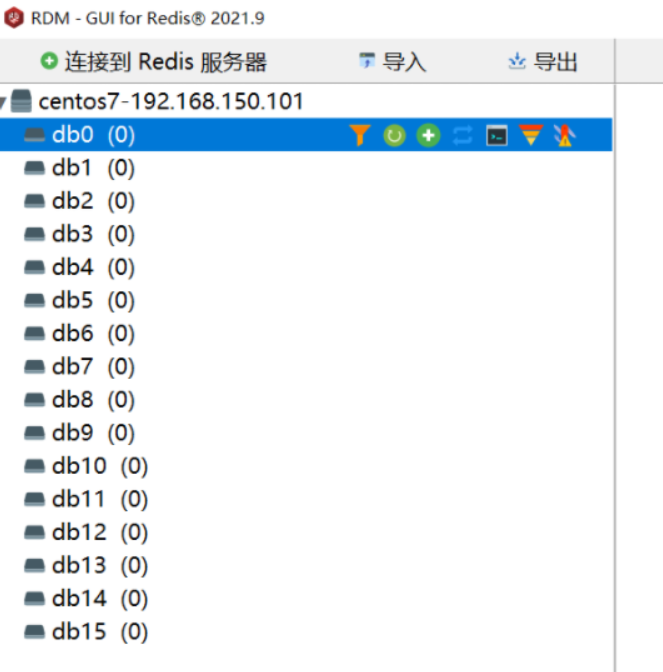1.按图创建.gitignore文件 (忽略文件)

2.该文件的内容 直接cp
/.gitignore
*.DS_Store
Thumbs.db
*.sw?
.#*
*#
*~
*.sublime-*
# Build Artifacts
.gradle/
build/
target/
bin/
dependency-reduced-pom.xml
# Eclipse Project Files
.classpath
.project
.settings
#other
doc/
# IntelliJ IDEA Files
*.iml
*.ipr
*.iws
*.idea
**/*.iml
**/*.ipr
**/*.iws
**/*.idea
*.class
**/*.class
*.prefs
*.MF
*.core.xml
**/*.prefs
**/*.MF
**/*.core.xml
org.eclipse*
**/org.eclipse*
# 内置前端 (前端是根据自己地址选择忽略)
/legend-rest/src/main/resources/static/
3.在终端执行代码确认忽略模式
# 从Git跟踪中移除已经被忽略的文件
git rm -r --cached .
# 添加.gitignore文件到仓库
git add .gitignore
# 提交更改
git commit -m "Update .gitignore"
# 推送到远程仓库
git push origin master4. 做完这些操作可能git本地缓存库你的之前代码都是红色了
点击changes右键,找到add to VCS。全绿后
commit + push代码 完成!!!