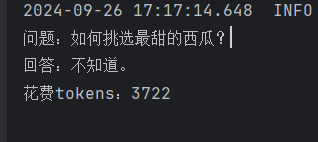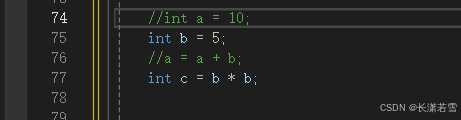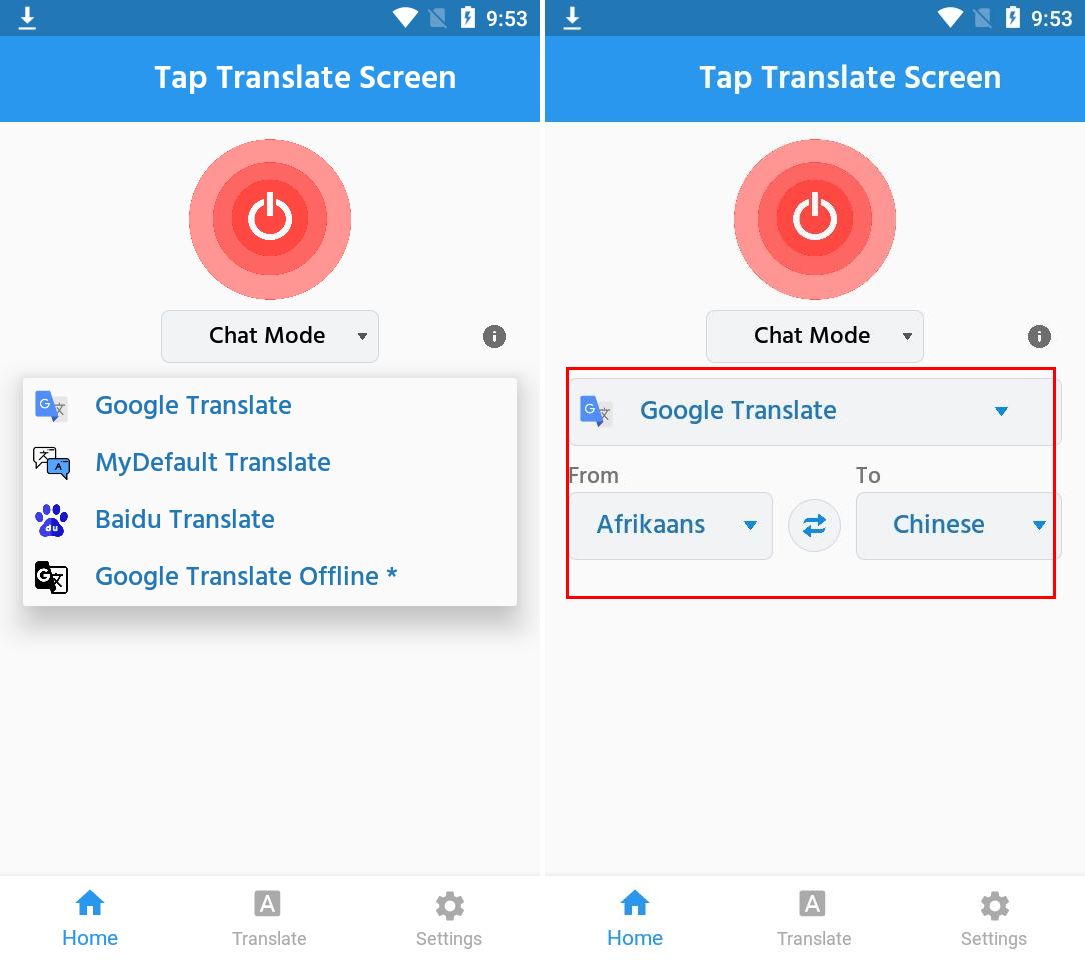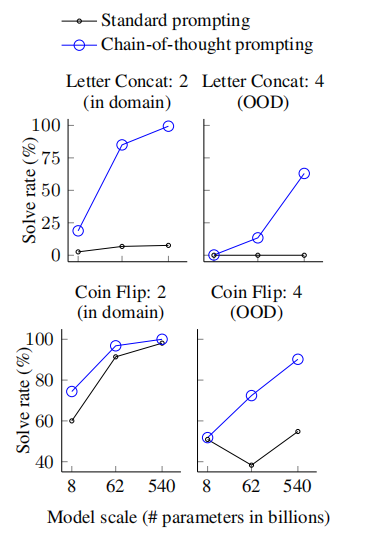欢迎关注我的CSDN:https://spike.blog.csdn.net/
本文地址:https://spike.blog.csdn.net/article/details/142528967
免责声明:本文来源于个人知识与公开资料,仅用于学术交流,欢迎讨论,不支持转载。

vLLM 用于 大语言模型(LLM) 的推理和服务,具有多项优化技术,包括先进的服务吞吐量、高效的内存管理、连续批处理请求、优化 CUDA 内核以及支持量化技术,如GPTQ、AWQ等。FlashAttention 是先进的注意力机制优化工具,通过减少内存访问和优化计算过程,显著提高大型语言模型的推理速度。
GitHub:
- FlashAttention: https://github.com/Dao-AILab/flash-attention
- Transformers: https://github.com/huggingface/transformers
- vLLM: https://github.com/vllm-project/vllm
1. 配置 vLLM
准备 Qwen2-VL 模型,包括 7B 和 72B,即:
modelscope --token [your token] download --model Qwen/Qwen2-VL-7B-Instruct
modelscope --token [your token] download --model Qwen/Qwen2-VL-72B-Instruct-GPTQ-Int4
注意:Qwen2-VL 暂时不支持 GGUF 转换,因此不能使用 Ollama 提供服务。
配置 vLLM:
pip install vllm==0.6.1 -i https://pypi.tuna.tsinghua.edu.cn/simple
参考:vLLM - Using VLMs
注意:当前(2024.9.26)最新 Transformers 版本不支持 Qwen2-VL,需要使用固定 commit 版本,参考:
pip install git+https://github.com/huggingface/transformers.git@21fac7abba2a37fae86106f87fcf9974fd1e3830
Transformers 的 Commit ID (21fac7abba2a37fae86106f87fcf9974fd1e3830) 内容,以更新 Qwen2-VL 为主,即:
commit 21fac7abba2a37fae86106f87fcf9974fd1e3830 (HEAD)
Author: Shijie <821898965@qq.com>
Date: Fri Sep 6 00:19:30 2024 +0800
simple align qwen2vl kv_seq_len calculation with qwen2 (#33161)
* qwen2vl_align_kv_seqlen_to_qwen2
* flash att test
* [run-slow] qwen2_vl
* [run-slow] qwen2_vl fix OOM
* [run-slow] qwen2_vl
* Update tests/models/qwen2_vl/test_modeling_qwen2_vl.py
Co-authored-by: Raushan Turganbay <raushan.turganbay@alumni.nu.edu.kz>
* Update tests/models/qwen2_vl/test_modeling_qwen2_vl.py
Co-authored-by: Raushan Turganbay <raushan.turganbay@alumni.nu.edu.kz>
* code quality
---------
vLLM 的视觉文本测试代码,如下:
- 通过
SamplingParams设置最大的 Tokens 数量。 - 注意,不同的模型 Image Token 也不同,Qwen2-VL 是
<|image_pad|>,而InternVL2-2B是<image>
即:
from vllm import LLM, SamplingParams
import PIL
import os
os.environ["CUDA_VISIBLE_DEVICES"] = "1"
def main():
# Qwen2-VL
llm = LLM(model="llm/Qwen/Qwen2-VL-7B-Instruct/")
prompt = "USER: <|image_pad|>\nWhat is the content of this image?\nASSISTANT:"
# InternVL2-2B
# llm = LLM(model="llm/InternVL2-2B/", trust_remote_code=True)
# Refer to the HuggingFace repo for the correct format to use
# prompt = "USER: <image>\nWhat is the content of this image?\nASSISTANT:"
# 设置最大输出 Token 数量
sampling_params = SamplingParams(max_tokens=8172)
# Load the image using PIL.Image
image = PIL.Image.open("llm/img_test.jpg")
# Single prompt inference
outputs = llm.generate({
"prompt": prompt,
"multi_modal_data": {"image": image},
}, sampling_params)
for o in outputs:
generated_text = o.outputs[0].text
print(generated_text)
if __name__ == '__main__':
main()
Qwen2-VL 的输出:
The image shows a person standing on a road near a sidewalk. The person is dressed in a light-colored outfit consisting of a short-sleeved blouse and a skirt. The background features greenery, including trees and some buildings, with a few cars parked along the street. The overall scene appears to be a sunny day with good visibility.
BugFix1:
File "miniconda3/envs/torch-llm/lib/python3.9/site-packages/vllm/transformers_utils/configs/__init__.py", line 13, in <module>
from vllm.transformers_utils.configs.mllama import MllamaConfig
File "miniconda3/envs/torch-llm/lib/python3.9/site-packages/vllm/transformers_utils/configs/mllama.py", line 1, in <module>
from transformers.models.mllama import configuration_mllama as mllama_hf_config
ModuleNotFoundError: No module named 'transformers.models.mllama'
原因:降级 vLLM 版本至 0.6.1,vllm/transformers_utils/configs/mllama.py 是 0.6.2 版本加入,即:
pip install vllm==0.6.1 -i https://pypi.tuna.tsinghua.edu.cn/simple
BugFix2:
[rank0]: File "miniconda3/envs/torch-llm/lib/python3.9/site-packages/vllm/inputs/registry.py", line 256, in process_input
[rank0]: return processor(InputContext(model_config), inputs)
[rank0]: File "miniconda3/envs/torch-llm/lib/python3.9/site-packages/vllm/model_executor/models/qwen2_vl.py", line 770, in input_processor_for_qwen2_vl
[rank0]: assert len(image_indices) == len(image_inputs)
[rank0]: AssertionError
原因,参考 vllm/model_executor/models/qwen2_vl.py,hf_config.image_token_id 与当前 Prompt 的 Image Token (<image>),不一致,即:
prompt_token_ids = llm_inputs.get("prompt_token_ids", None)
if prompt_token_ids is None:
prompt = llm_inputs["prompt"]
prompt_token_ids = processor.tokenizer(
prompt,
padding=True,
return_tensors=None,
)["input_ids"]
print(f"[Info] decode prompt: \n{processor.decode(prompt_token_ids)}\n")
print(f"[Info] decode image_token_id (151655): {processor.decode([151655])}")
# Expand image pad tokens.
if image_inputs is not None:
image_indices = [
idx for idx, token in enumerate(prompt_token_ids)
if token == hf_config.image_token_id
]
print(f"[Info] hf_config.image_token_id: {hf_config.image_token_id}, prompt_token_ids: {prompt_token_ids}")
image_inputs = make_batched_images(image_inputs)
print(f"[Info] image_indices: {len(image_indices)} and image_inputs: {len(image_inputs)}")
assert len(image_indices) == len(image_inputs)
经过分析,确定 Qwen2-VL 的 Image Token 是 <|image_pad|>,而不是 <image>,替换 Prompt 即可。
输出:
[Info] decode prompt:
USER: <|image_pad|>
What is the content of this image?
ASSISTANT:
[Info] decode image_token_id (151655): <|image_pad|>
[Info] hf_config.image_token_id: 151655, prompt_token_ids: [6448, 25, 220, 151655, 198, 3838, 374, 279, 2213, 315, 419, 2168, 5267, 4939, 3846, 2821, 25]
[Info] image_indices: 1 and image_inputs: 1
2. 配置 FlashAttention
FlashAttention 可以加速大模型的推理过程,配置 FlashAttention,参考,安装依赖的 Python 包:
pip install packaging
pip install ninja
测试 ninja 包是否可用,即:
ninja --version # 1.11.1.git.kitware.jobserver-1
echo $? # 0
Ninja 类似于 Makefile,语法简单,但是比 Makefile 更加简洁。
不推荐 直接安装 flash-attn,建议使用源码安装,安装过程可控,请耐心等待,即:
pip install flash-attn --no-build-isolation
# log
Building wheels for collected packages: flash-attn
Building wheel for flash-attn (setup.py) ... |
检测 Python 版本:
python --version # Python 3.9.19
nvidia-smi # CUDA Version: 12.0
python
import torch
print(torch.__version__) # 2.4.0+cu121
print(torch.cuda.is_available())
exit()
建议通过直接源码进行安装,即:
git clone git@github.com:Dao-AILab/flash-attention.git
python setup.py install
整体的编译过程,包括 85 步,耐心等待,即:
Using envvar MAX_JOBS (64) as the number of workers...
[1/85] c++ -MMD -MF ...
# ...
Using miniconda3/envs/torch-llm/lib/python3.9/site-packages
Finished processing dependencies for flash-attn==2.6.3