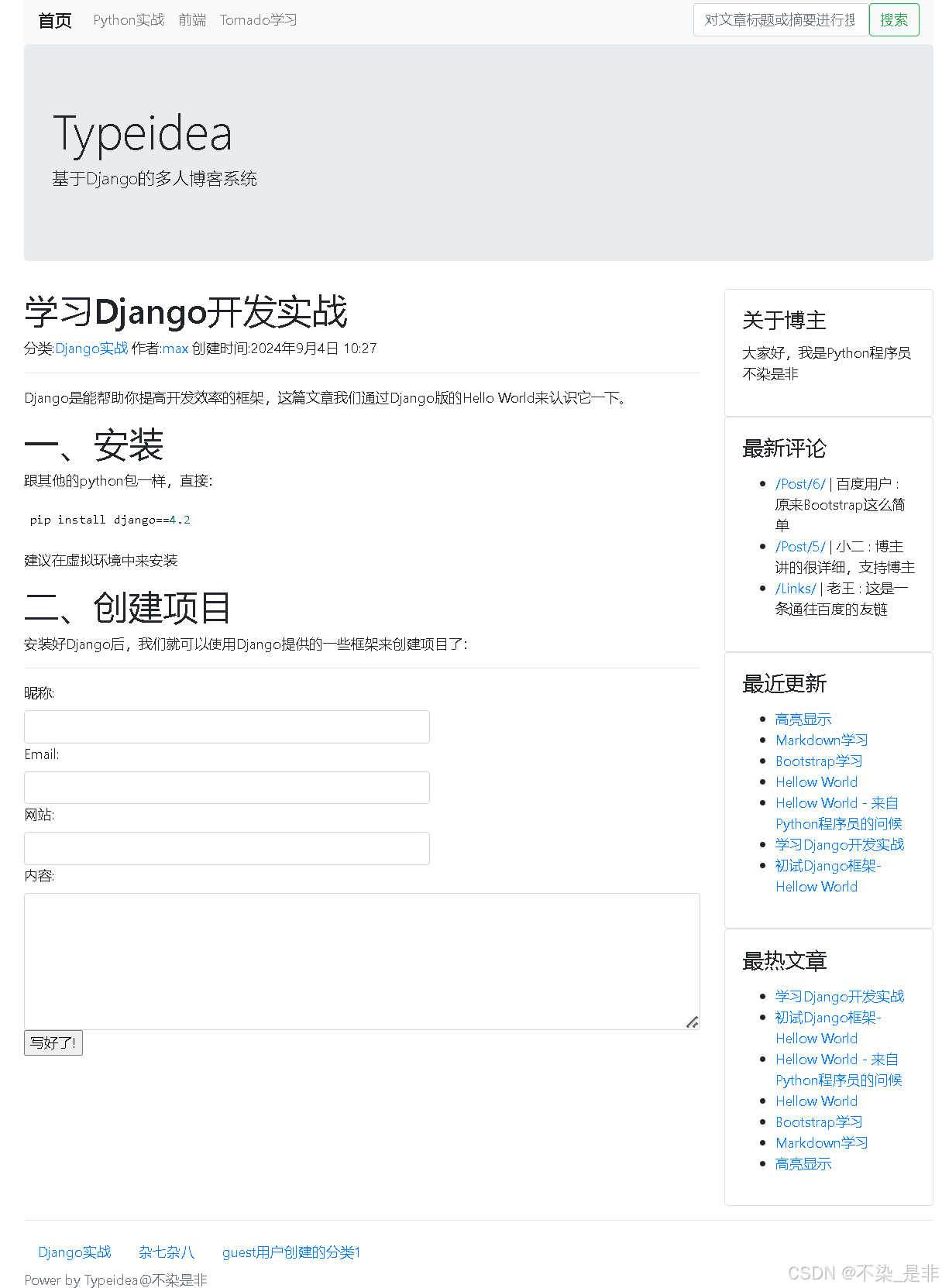生信碱移
torch模块可视化
小编近期冲浪的时候发现一个torch模型架构可视化的神级python库VisualTorch,给各位铁子分享一下doge。
VisualTorch旨在帮助可视化基于Torch的神经网络架构,似乎是今年才上传到github上。它目前支持为PyTorch的Sequential和Custom模型生成分层风格、图形风格和LeNet风格的架构。工具的灵感源自visualkeras、pytorchviz和pytorch-summary。
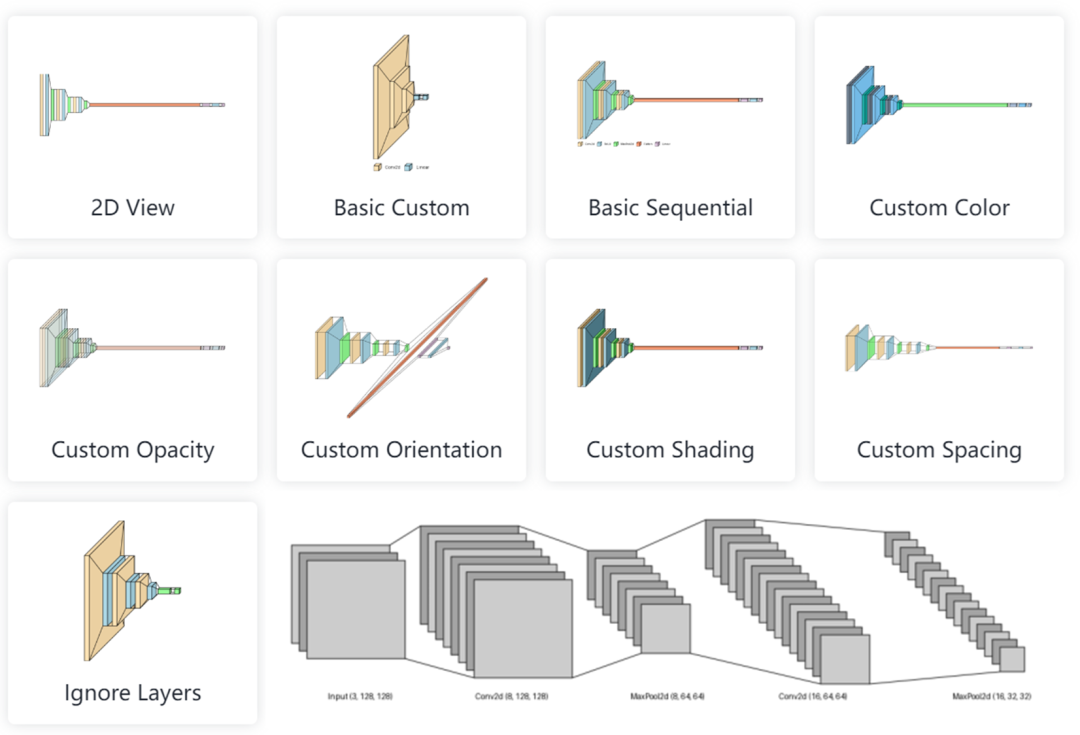
▲ 可视化示例
0.安装
使用以下代码安装该库:
pip install visualtorch
环境依赖如下,实测的时候发现python版本还需要大于3.10:
pillow>=10.0.0
numpy>=1.18.1
aggdraw>=1.3.11
torch>=2.0.0
1.Layered可视化
① 2D可视化:
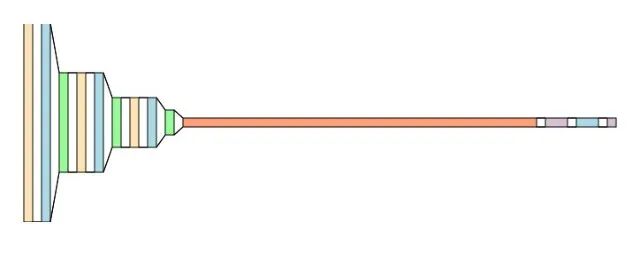
import matplotlib.pyplot as plt
import visualtorch
from torch import nn
# Example of a simple CNN model using nn.Sequential
model = nn.Sequential(
nn.Conv2d(3, 16, kernel_size=3, padding=1),
nn.ReLU(),
nn.MaxPool2d(2, 2),
nn.Conv2d(16, 32, kernel_size=3, padding=1),
nn.ReLU(),
nn.MaxPool2d(2, 2),
nn.Conv2d(32, 64, kernel_size=3, padding=1),
nn.ReLU(),
nn.MaxPool2d(2, 2),
nn.Flatten(),
nn.Linear(64 * 28 * 28, 256), # Adjusted the input size for the Linear layer
nn.ReLU(),
nn.Linear(256, 10), # Assuming 10 output classes
)
input_shape = (1, 3, 224, 224)
img = visualtorch.layered_view(model, input_shape=input_shape, draw_volume=False)
plt.axis("off")
plt.tight_layout()
plt.imshow(img)
plt.show()
② 基础自定义模型的可视化:
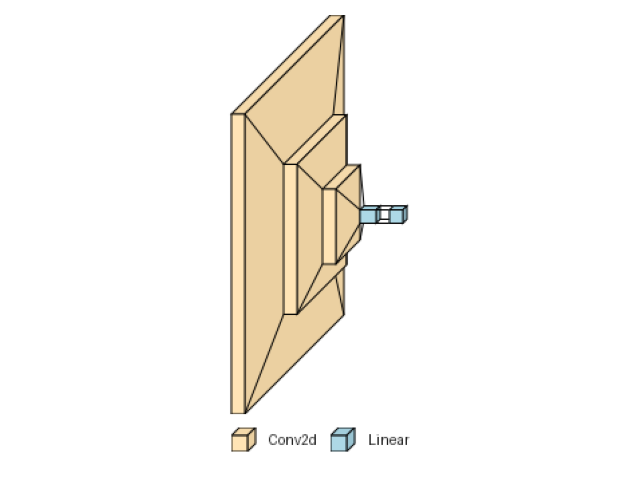
import matplotlib.pyplot as plt
import torch
import torch.nn.functional as func
import visualtorch
from torch import nn
# Example of a simple CNN model
class SimpleCNN(nn.Module):
"""Simple CNN Model."""
def __init__(self) -> None:
super().__init__()
self.conv1 = nn.Conv2d(3, 16, kernel_size=3, padding=1)
self.conv2 = nn.Conv2d(16, 32, kernel_size=3, padding=1)
self.conv3 = nn.Conv2d(32, 64, kernel_size=3, padding=1)
self.fc1 = nn.Linear(64 * 28 * 28, 128)
self.fc2 = nn.Linear(128, 10)
def forward(self, x: torch.Tensor) -> torch.Tensor:
"""Define the forward pass."""
x = self.conv1(x)
x = func.relu(x)
x = func.max_pool2d(x, 2, 2)
x = self.conv2(x)
x = func.relu(x)
x = func.max_pool2d(x, 2, 2)
x = self.conv3(x)
x = func.relu(x)
x = func.max_pool2d(x, 2, 2)
x = x.view(x.size(0), -1)
x = self.fc1(x)
x = func.relu(x)
return self.fc2(x)
# Create an instance of the SimpleCNN
model = SimpleCNN()
input_shape = (1, 3, 224, 224)
img = visualtorch.layered_view(model, input_shape=input_shape, legend=True)
plt.axis("off")
plt.tight_layout()
plt.imshow(img)
plt.show()
③ 基本Sequential模型的可视化:
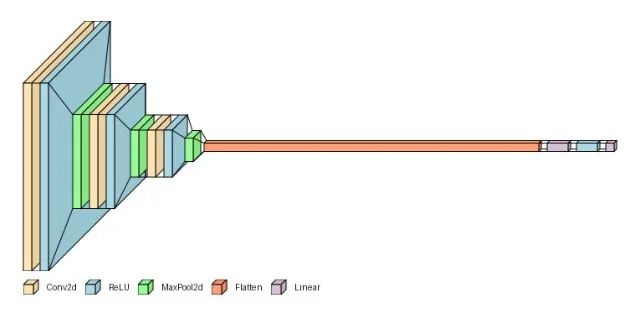
import matplotlib.pyplot as plt
import visualtorch
from torch import nn
# Example of a simple CNN model using nn.Sequential
model = nn.Sequential(
nn.Conv2d(3, 16, kernel_size=3, padding=1),
nn.ReLU(),
nn.MaxPool2d(2, 2),
nn.Conv2d(16, 32, kernel_size=3, padding=1),
nn.ReLU(),
nn.MaxPool2d(2, 2),
nn.Conv2d(32, 64, kernel_size=3, padding=1),
nn.ReLU(),
nn.MaxPool2d(2, 2),
nn.Flatten(),
nn.Linear(64 * 28 * 28, 256), # Adjusted the input size for the Linear layer
nn.ReLU(),
nn.Linear(256, 10), # Assuming 10 output classes
)
input_shape = (1, 3, 224, 224)
img = visualtorch.layered_view(model, input_shape=input_shape, legend=True)
plt.axis("off")
plt.tight_layout()
plt.imshow(img)
plt.show()
④ 自定义模块的颜色:
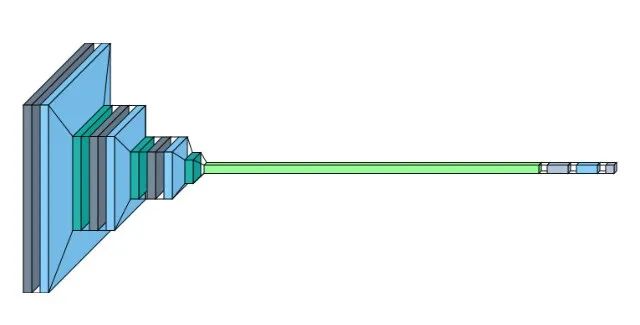
from collections import defaultdict
import matplotlib.pyplot as plt
import visualtorch
from torch import nn
# Example of a simple CNN model using nn.Sequential
model = nn.Sequential(
nn.Conv2d(3, 16, kernel_size=3, padding=1),
nn.ReLU(),
nn.MaxPool2d(2, 2),
nn.Conv2d(16, 32, kernel_size=3, padding=1),
nn.ReLU(),
nn.MaxPool2d(2, 2),
nn.Conv2d(32, 64, kernel_size=3, padding=1),
nn.ReLU(),
nn.MaxPool2d(2, 2),
nn.Flatten(),
nn.Linear(64 * 28 * 28, 256), # Adjusted the input size for the Linear layer
nn.ReLU(),
nn.Linear(256, 10), # Assuming 10 output classes
)
color_map: dict = defaultdict(dict)
color_map[nn.Conv2d]["fill"] = "LightSlateGray" # Light Slate Gray
color_map[nn.ReLU]["fill"] = "#87CEFA" # Light Sky Blue
color_map[nn.MaxPool2d]["fill"] = "LightSeaGreen" # Light Sea Green
color_map[nn.Flatten]["fill"] = "#98FB98" # Pale Green
color_map[nn.Linear]["fill"] = "LightSteelBlue" # Light Steel Blue
input_shape = (1, 3, 224, 224)
img = visualtorch.layered_view(model, input_shape=input_shape, color_map=color_map)
plt.axis("off")
plt.tight_layout()
plt.imshow(img)
plt.show()
⑤ 自定义模块的不透明度:
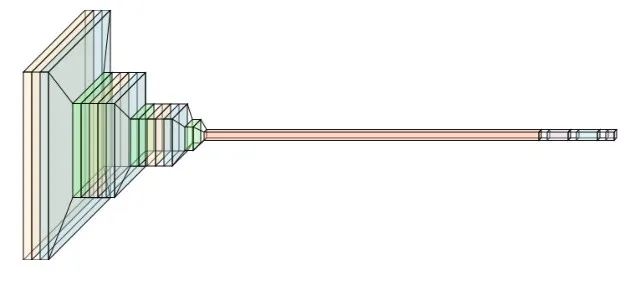
import matplotlib.pyplot as plt
import visualtorch
from torch import nn
# Example of a simple CNN model using nn.Sequential
model = nn.Sequential(
nn.Conv2d(3, 16, kernel_size=3, padding=1),
nn.ReLU(),
nn.MaxPool2d(2, 2),
nn.Conv2d(16, 32, kernel_size=3, padding=1),
nn.ReLU(),
nn.MaxPool2d(2, 2),
nn.Conv2d(32, 64, kernel_size=3, padding=1),
nn.ReLU(),
nn.MaxPool2d(2, 2),
nn.Flatten(),
nn.Linear(64 * 28 * 28, 256), # Adjusted the input size for the Linear layer
nn.ReLU(),
nn.Linear(256, 10), # Assuming 10 output classes
)
input_shape = (1, 3, 224, 224)
img = visualtorch.layered_view(model, input_shape=input_shape, opacity=100)
plt.axis("off")
plt.tight_layout()
plt.imshow(img)
plt.show()
⑥ 自定义模块的方向:
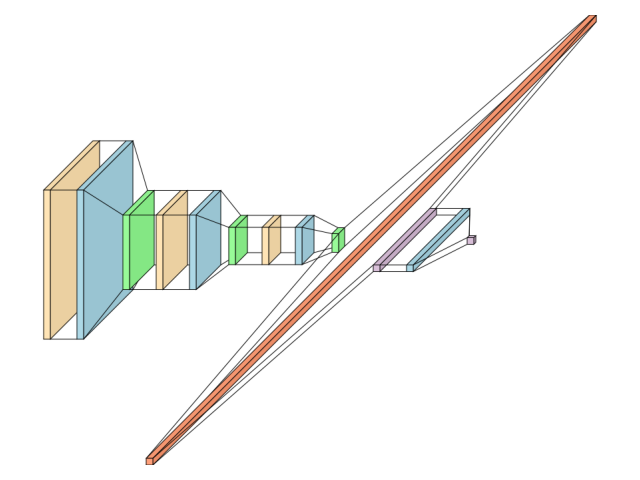
import matplotlib.pyplot as plt
import visualtorch
from torch import nn
# Example of a simple CNN model using nn.Sequential
model = nn.Sequential(
nn.Conv2d(3, 16, kernel_size=3, padding=1),
nn.ReLU(),
nn.MaxPool2d(2, 2),
nn.Conv2d(16, 32, kernel_size=3, padding=1),
nn.ReLU(),
nn.MaxPool2d(2, 2),
nn.Conv2d(32, 64, kernel_size=3, padding=1),
nn.ReLU(),
nn.MaxPool2d(2, 2),
nn.Flatten(),
nn.Linear(64 * 28 * 28, 256), # Adjusted the input size for the Linear layer
nn.ReLU(),
nn.Linear(256, 10), # Assuming 10 output classes
)
input_shape = (1, 3, 224, 224)
img = visualtorch.layered_view(
model,
input_shape=input_shape,
one_dim_orientation="x",
spacing=40,
)
plt.axis("off")
plt.tight_layout()
plt.imshow(img)
plt.show()
⑦ 自定义模块的阴影:
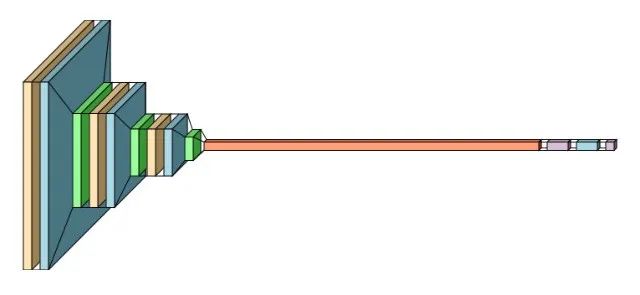
import matplotlib.pyplot as plt
import visualtorch
from torch import nn
# Example of a simple CNN model using nn.Sequential
model = nn.Sequential(
nn.Conv2d(3, 16, kernel_size=3, padding=1),
nn.ReLU(),
nn.MaxPool2d(2, 2),
nn.Conv2d(16, 32, kernel_size=3, padding=1),
nn.ReLU(),
nn.MaxPool2d(2, 2),
nn.Conv2d(32, 64, kernel_size=3, padding=1),
nn.ReLU(),
nn.MaxPool2d(2, 2),
nn.Flatten(),
nn.Linear(64 * 28 * 28, 256), # Adjusted the input size for the Linear layer
nn.ReLU(),
nn.Linear(256, 10), # Assuming 10 output classes
)
input_shape = (1, 3, 224, 224)
img = visualtorch.layered_view(model, input_shape=input_shape, shade_step=50)
plt.axis("off")
plt.tight_layout()
plt.imshow(img)
plt.show()
⑧ 自定义模块间空间距离:
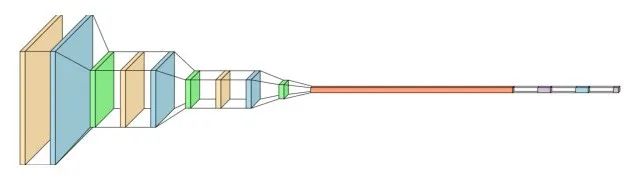
import matplotlib.pyplot as plt
import visualtorch
from torch import nn
# Example of a simple CNN model using nn.Sequential
model = nn.Sequential(
nn.Conv2d(3, 16, kernel_size=3, padding=1),
nn.ReLU(),
nn.MaxPool2d(2, 2),
nn.Conv2d(16, 32, kernel_size=3, padding=1),
nn.ReLU(),
nn.MaxPool2d(2, 2),
nn.Conv2d(32, 64, kernel_size=3, padding=1),
nn.ReLU(),
nn.MaxPool2d(2, 2),
nn.Flatten(),
nn.Linear(64 * 28 * 28, 256), # Adjusted the input size for the Linear layer
nn.ReLU(),
nn.Linear(256, 10), # Assuming 10 output classes
)
input_shape = (1, 3, 224, 224)
img = visualtorch.layered_view(model, input_shape=input_shape, spacing=50)
plt.axis("off")
plt.tight_layout()
plt.imshow(img)
plt.show()
⑨ 忽略某些模块,即仅可视化某些层:
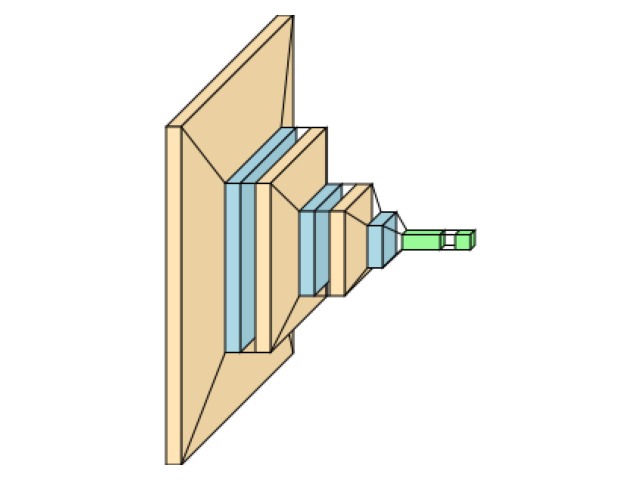
import matplotlib.pyplot as plt
import visualtorch
from torch import nn
# Example of a simple CNN model using nn.Sequential
model = nn.Sequential(
nn.Conv2d(3, 16, kernel_size=3, padding=1),
nn.ReLU(),
nn.MaxPool2d(2, 2),
nn.Conv2d(16, 32, kernel_size=3, padding=1),
nn.ReLU(),
nn.MaxPool2d(2, 2),
nn.Conv2d(32, 64, kernel_size=3, padding=1),
nn.ReLU(),
nn.MaxPool2d(2, 2),
nn.Flatten(),
nn.Linear(64 * 28 * 28, 256), # Adjusted the input size for the Linear layer
nn.ReLU(),
nn.Linear(256, 10), # Assuming 10 output classes
)
ignored_layers = [nn.ReLU, nn.Flatten]
input_shape = (1, 3, 224, 224)
img = visualtorch.layered_view(
model,
input_shape=input_shape,
type_ignore=ignored_layers,
)
plt.axis("off")
plt.tight_layout()
plt.imshow(img)
plt.show()
2.全连接层可视化
可视化基本的全连接层,当然像颜色、空间啥的也都可以调整:
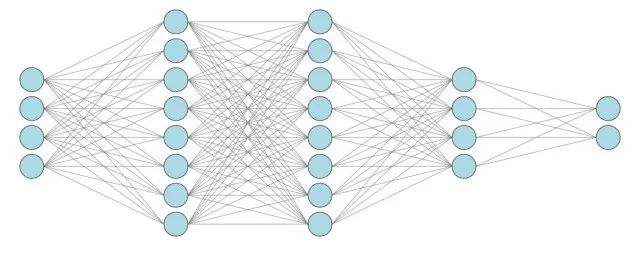
import matplotlib.pyplot as plt
import torch
import visualtorch
from torch import nn
class SimpleDense(nn.Module):
"""Simple Dense Model."""
def __init__(self) -> None:
super().__init__()
self.h0 = nn.Linear(4, 8)
self.h1 = nn.Linear(8, 8)
self.h2 = nn.Linear(8, 4)
self.out = nn.Linear(4, 2)
def forward(self, x: torch.Tensor) -> torch.Tensor:
"""Define the forward pass."""
x = self.h0(x)
x = self.h1(x)
x = self.h2(x)
return self.out(x)
model = SimpleDense()
input_shape = (1, 4)
img = visualtorch.graph_view(model, input_shape)
plt.axis("off")
plt.tight_layout()
plt.imshow(img)
plt.show()
LeNet风格示例
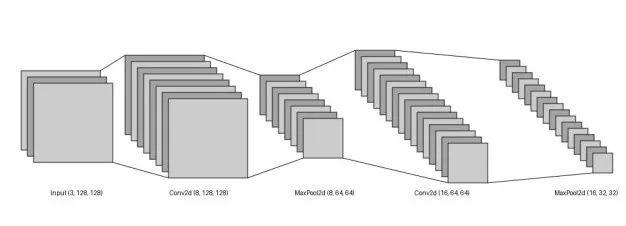
import matplotlib.pyplot as plt
import visualtorch
from torch import nn
# Example of a simple CNN model using nn.Sequential
model = nn.Sequential(
nn.Conv2d(3, 8, kernel_size=3, padding=1),
nn.MaxPool2d(2, 2),
nn.Conv2d(8, 16, kernel_size=3, padding=1),
nn.MaxPool2d(2, 2),
)
input_shape = (1, 3, 128, 128)
img = visualtorch.lenet_view(model, input_shape=input_shape)
plt.axis("off")
plt.tight_layout()
plt.imshow(img)
plt.show()
上面用到的几个API参数,这里就介绍了,可以自行查看文档:
-
https://visualtorch.readthedocs.io/en/latest/index.html
够猛,宝
赶紧收藏关注起来