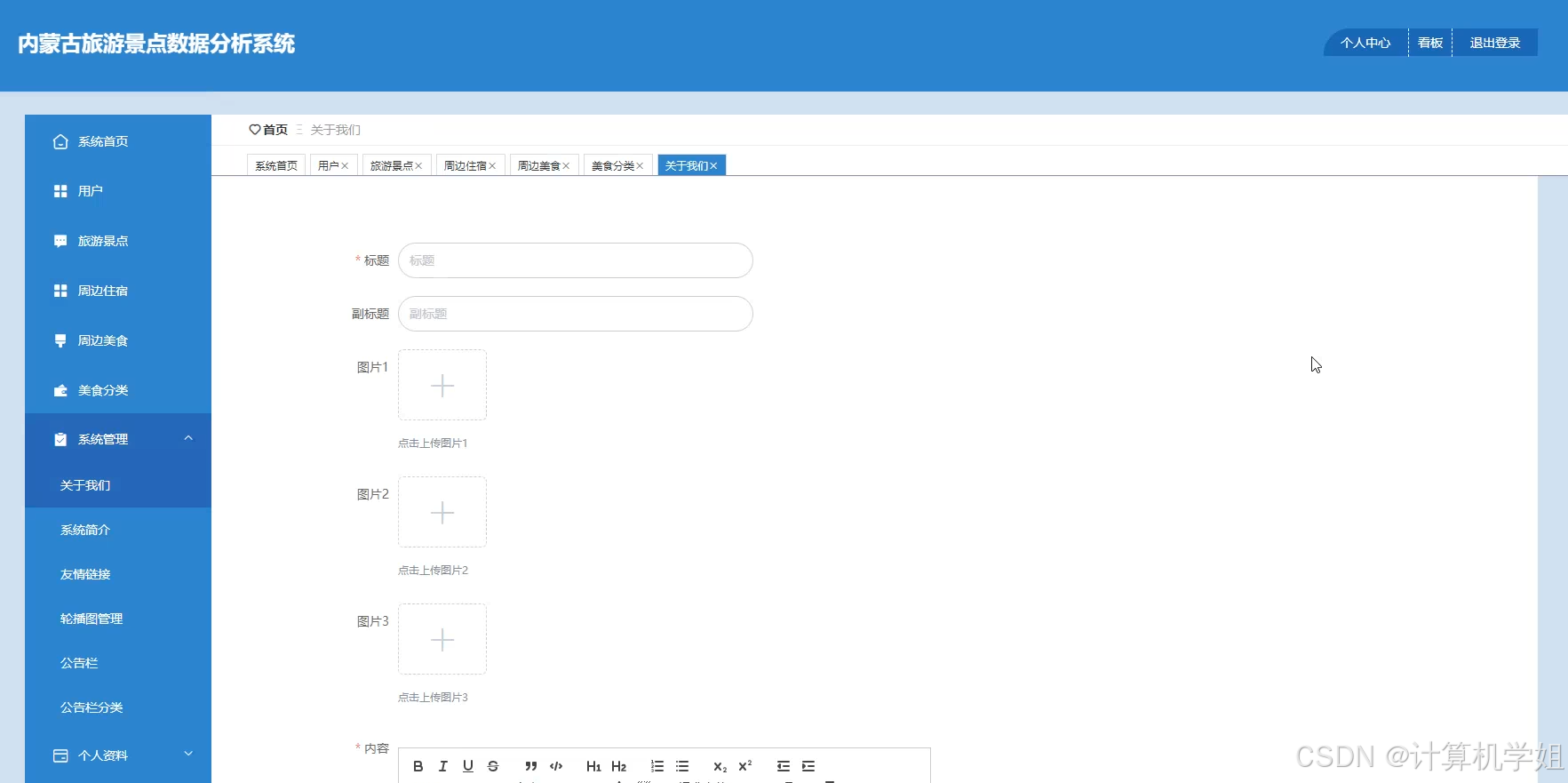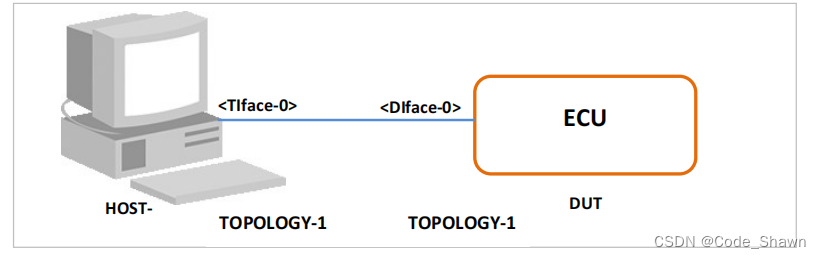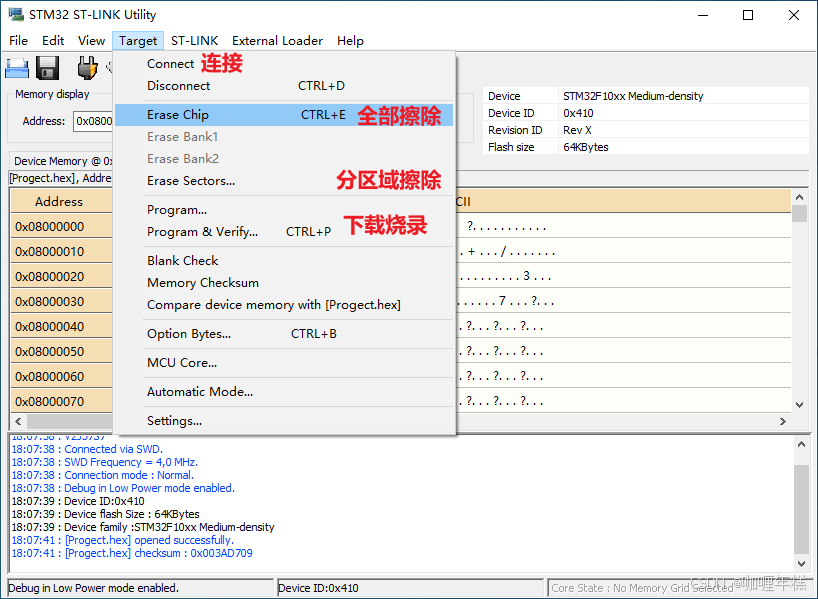Windonws端口被占用,查找占用端口的进程id,以及使用id杀死进程
Windonws端口被占用
查询端口
netstat -ano
查询指定端口-获得占用端口的进程ID
netstat -ano | findstr "端囗号"
如查询8888端口
netstat -ano | findstr "8888"
命令截图

命令截图-内容
C:\Users\Administrator>netstat -ano | findstr "8888"
TCP 0.0.0.0:8888 0.0.0.0:0 LISTENING 7880
TCP [::]:8888 [::]:0 LISTENING 7880
TCP [::1]:8888 [::]:0 LISTENING 12672
我们可以看到占用端口的进程ID是7880
根据进程PID查询进程名称
tasklist | findstr "进程PID号"
如我们查进程ID是7880
tasklist | findstr "7880"
命令截图

命令截图-内容
C:\Users\Administrator>tasklist | findstr "7880"
com.docker.backend.exe 7880 Console 1 99,640 K
com.docker.backend.exe就是进程名称,也是他占用了端口8888
根据PID杀死任务
taskkill /F /PID "进程PID号"
根据进程名称杀死任务 【不建议使用名称杀】
taskkill -f -t -im "进程名称"