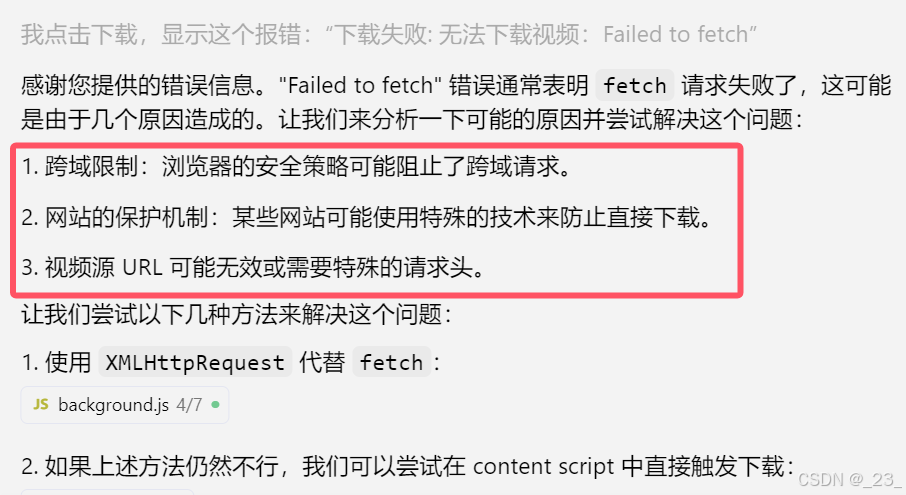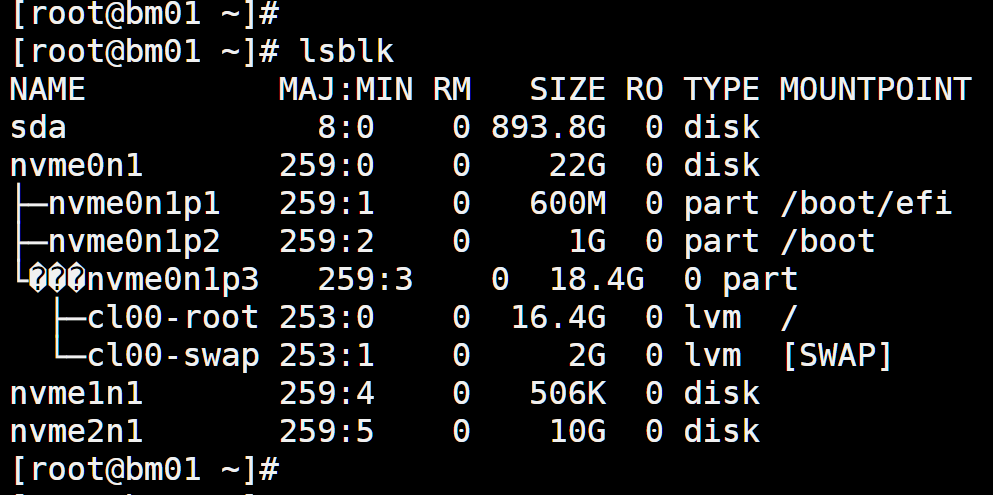在开发中,你是否会碰到过这样的需求:需要监听 LocalStorage 的变化。这在不同浏览器页签间是相对简单的,因为浏览器提供了内置的 storage 事件。但在同一个浏览器页签下,却没有直接的方式实现。今天,我们探讨下有几种高效且易用的解决方案,可以帮助轻松应对这种需求!

传统方案的痛点
先来看看浏览器是如何帮助我们处理不同页签的 LocalStorage 变化:
window.addEventListener("storage", (event) => {
if (event.key === "myKey") {
// 执行相应操作
}
});
通过监听 storage 事件,当在其他页签修改 LocalStorage 时,你可以在当前页签捕获到这个变化。但问题是:这种方法只适用于跨页签的 LocalStorage 修改,在同一页签下无法触发该事件。于是,很多开发者开始寻求替代方案,比如:
1、轮询(Polling)
轮询是一种最直观的方式,它定期检查 localStorage 的值是否发生变化。然而,这种方法性能较差,尤其在高频轮询时会对浏览器性能产生较大的影响,因此不适合作为长期方案。
let lastValue = localStorage.getItem('myKey');
setInterval(() => {
const newValue = localStorage.getItem('myKey');
if (newValue !== lastValue) {
lastValue = newValue;
console.log('Detected localStorage change:', newValue);
}
}, 1000); // 每秒检查一次
这种方式实现简单,不依赖复杂机制。但是性能较差,频繁轮询会影响浏览器性能。
2、监听代理(Proxy)或发布-订阅模式
这种方式通过创建一个代理来拦截 localStorage.setItem 的调用。每次数据变更时,我们手动发布一个事件,通知其他监听者。
(function() {
const originalSetItem = localStorage.setItem;
const subscribers = [];
localStorage.setItem = function(key, value) {
originalSetItem.apply(this, arguments);
subscribers.forEach(callback => callback(key, value));
};
function subscribe(callback) {
subscribers.push(callback);
}
subscribe((key, value) => {
if (key === 'myKey') {
console.log('Detected localStorage change:', value);
}
});
localStorage.setItem('myKey', 'newValue');
})();
这种比较灵活,可以用于复杂场景。但是需要手动拦截 setItem,维护成本高(但也是值得推荐的)。
然而,这些方案往往存在性能问题或者开发的复杂度,在高频数据更新的情况下,有一定的性能问题,而且存在一定的风险性。那么有没有可以简单快速,风险性还小的方案呢?
高效的解决方案
既然浏览器不支持同一页签的 storage 事件,我们可以手动触发事件,以此来实现同一页签下的 LocalStorage 变化监听。
1、自定义 Storage 事件
通过手动触发 StorageEvent,你可以在 LocalStorage 更新时同步分发事件,从而实现同一页签下的监听。
localStorage.setItem('myKey', 'value');
// 手动创建并分发 StorageEvent
const storageEvent = new StorageEvent('storage', {
key: 'myKey',
url: window.location.href
});
window.dispatchEvent(storageEvent);
你可以使用相同的监听逻辑来处理数据变化,无论是同一页签还是不同页签:
window.addEventListener("storage", (event) => {
if (event.key === "myKey") {
// 处理 LocalStorage 更新
}
});
这种实现简单、轻量、快捷。但是需要手动触发事件。
2、基于 CustomEvent 的自定义事件
与 StorageEvent 类似,你可以使用 CustomEvent 手动创建并分发事件,实现 localStorage 的同步监听。
localStorage.setItem('myKey', 'newValue');
const customEvent = new CustomEvent('localStorageChange', {
detail: { key: 'myKey', value: 'newValue' }
});
window.dispatchEvent(customEvent);
这种方式适合更加灵活的事件触发场景。CustomEvent不局限于 localStorage 事件,可以扩展到其他功能。
window.addEventListener('localStorageChange', (event) => {
const { key, value } = event.detail;
if (key === 'myKey') {
console.log('Detected localStorage change:', value);
}
});
3、MessageChannel(消息通道)
MessageChannel API 可以在同一个浏览器上下文中发送和接收消息。我们可以通过 MessageChannel 将 localStorage 的变化信息同步到其他部分,起到类似事件监听的效果。
const channel = new MessageChannel();
channel.port1.onmessage = (event) => {
console.log('Detected localStorage change:', event.data);
};
localStorage.setItem('myKey', 'newValue');
channel.port2.postMessage(localStorage.getItem('myKey'));
适合组件通信和复杂应用场景,消息机制较为灵活。相对复杂的实现,可能不适合简单场景。
4、BroadcastChannel
BroadcastChannel 提供了一种更高级的浏览器通信机制,允许多个窗口或页面之间广播消息。你可以通过这个机制将 localStorage 变更同步到多个页面或同一页面的不同部分。
const channel = new BroadcastChannel('storage_channel');
channel.onmessage = (event) => {
console.log('Detected localStorage change:', event.data);
};
localStorage.setItem('myKey', 'newValue');
channel.postMessage({ key: 'myKey', value: 'newValue' });
支持跨页面通信,方便在不同页面间同步数据,易于实现。适用场景较为具体,通常用于复杂的页面通信需求。
这4个方法,主打的就是一个见缝插针,简单快速,风险性低。但是客观角度来讲,每种方案都是有各自优势的。
优势对比
| 方案 | 优点 | 缺点 | 适用场景 |
|---|---|---|---|
| 轮询 | 实现简单,适合低频监控需求 | 性能差,频繁轮询影响浏览器性能 | 简单场景或临时方案 |
| 监听代理/发布-订阅模式 | 灵活扩展,适合复杂项目 | 需要手动拦截 setItem,维护成本高 | 需要手动事件发布的场景 |
自定义 StorageEvent | 实现简单,原生支持 storage 事件监听 | 需要手动触发事件 | 同页签下 localStorage 监听 |
| 自定义事件 | 灵活的事件管理,适合不同场景 | 需要手动触发事件 | 需要自定义触发条件的场景 |
MessageChannel | 适合组件通信和复杂应用场景 | 实现复杂,不适合简单场景 | 高级组件通信需求 |
BroadcastChannel | 跨页面通信,适合复杂通信需求 | 使用场景较具体 | 复杂的多窗口通信 |
如何在 React / Vue 使用
在主流前端框架(如 React 和 Vue)中,监听 LocalStorage 变化并不困难。无论是 React 还是 Vue,你都可以使用自定义的 StorageEvent 或其他方法来实现监听。在此,我们以自定义 StorageEvent 为例,展示如何在 React 和 Vue 中实现 LocalStorage 的监听。
1. 在 React 中使用自定义 StorageEvent
React 是一个基于组件的框架,我们可以使用 React 的生命周期函数(如 useEffect)来监听和处理 LocalStorage 的变化。
import React, { useEffect } from 'react';
const LocalStorageListener = () => {
useEffect(() => {
// 定义 storage 事件监听器
const handleStorageChange = (event) => {
if (event.key === 'myKey') {
console.log('Detected localStorage change:', event.newValue);
}
};
// 添加监听器
window.addEventListener('storage', handleStorageChange);
// 模拟触发自定义的 StorageEvent
const triggerCustomStorageEvent = () => {
const storageEvent = new StorageEvent('storage', {
key: 'myKey',
newValue: 'newValue',
url: window.location.href,
});
window.dispatchEvent(storageEvent);
};
// 组件卸载时移除监听器
return () => {
window.removeEventListener('storage', handleStorageChange);
};
}, []); // 空依赖数组表示该 effect 只会在组件挂载时运行
return (
<div>
<button onClick={() => localStorage.setItem('myKey', 'newValue')}>
修改 localStorage
</button>
<button onClick={() => window.dispatchEvent(new StorageEvent('storage', {
key: 'myKey',
newValue: localStorage.getItem('myKey'),
url: window.location.href,
}))}>
手动触发 StorageEvent
</button>
</div>
);
};
export default LocalStorageListener;
useEffect是 React 的一个 Hook,用来处理副作用,在这里我们用它来注册和清除事件监听器。- 我们手动触发了
StorageEvent,以便在同一页面中监听 LocalStorage 的变化。
2. 在 Vue 中使用自定义 StorageEvent
在 Vue 3 中,我们可以使用 onMounted 和 onUnmounted 这两个生命周期钩子来管理事件监听器。(Vue 3 Composition API):
<template>
<div>
<button @click="updateLocalStorage">修改 localStorage</button>
<button @click="triggerCustomStorageEvent">手动触发 StorageEvent</button>
</div>
</template>
<script lang="ts" setup>
import { onMounted, onUnmounted } from 'vue';
const handleStorageChange = (event: StorageEvent) => {
if (event.key === 'myKey') {
console.log('Detected localStorage change:', event.newValue);
}
};
const updateLocalStorage = () => {
localStorage.setItem('myKey', 'newValue');
};
const triggerCustomStorageEvent = () => {
const storageEvent = new StorageEvent('storage', {
key: 'myKey',
newValue: 'newValue',
url: window.location.href,
});
window.dispatchEvent(storageEvent);
};
onMounted(() => {
window.addEventListener('storage', handleStorageChange);
});
onUnmounted(() => {
window.removeEventListener('storage', handleStorageChange);
});
</script>
- 使用了 Vue 的 Composition API,其中
onMounted和onUnmounted类似于 React 的useEffect,用于在组件挂载和卸载时管理副作用。 - 同样手动触发了
StorageEvent来监听同一页面中的 LocalStorage 变化。
提炼封装一下
无论是 React 还是 Vue,将自定义 StorageEvent 实现为一个组件或工具函数是常见的做法。你可以将上面的逻辑提取到一个独立的 hook 或工具函数中,方便在项目中多次使用。
在 React 中提取为 Hook
import { useEffect } from 'react';
const useLocalStorageListener = (key, callback) => {
useEffect(() => {
const handleStorageChange = (event) => {
if (event.key === key) {
callback(event.newValue);
}
};
window.addEventListener('storage', handleStorageChange);
return () => {
window.removeEventListener('storage', handleStorageChange);
};
}, [key, callback]);
};
export default useLocalStorageListener;
在 Vue 中提取为工具函数
import { onMounted, onUnmounted } from 'vue';
export const useLocalStorageListener = (key: string, callback: (value: string | null) => void) => {
const handleStorageChange = (event: StorageEvent) => {
if (event.key === key) {
callback(event.newValue);
}
};
onMounted(() => {
window.addEventListener('storage', handleStorageChange);
});
onUnmounted(() => {
window.removeEventListener('storage', handleStorageChange);
});
};
- 在 React 中,我们创建了一个自定义 Hook
useLocalStorageListener,通过传入监听的 key 和回调函数来捕获 LocalStorage 的变化。 - 在 Vue 中,我们创建了一个工具函数
useLocalStorageListener,同样通过传入 key 和回调函数来监听变化。

总结
在同一个浏览器页签中监听 localStorage 的变化并非难事,但不同场景下需要不同的方案。从简单的轮询到高级的 BroadcastChannel,本文介绍的几种方案各有优缺点。根据你的实际需求,选择合适的方案可以帮助你更高效地解决问题。
- 简单需求:可以考虑使用自定义
StorageEvent或CustomEvent实现监听。 - 复杂需求:对于更高级的场景,如跨页面通信,
MessageChannel或BroadcastChannel是更好的选择。
如果你有其他的优化技巧或问题,欢迎在评论区分享,让我们一起交流更多的解决方案!