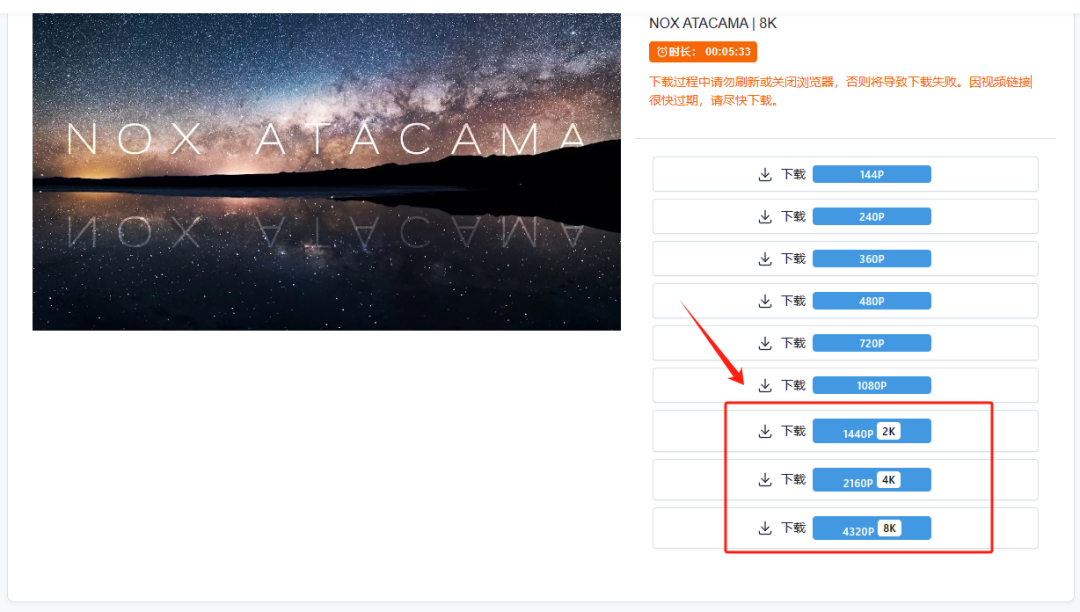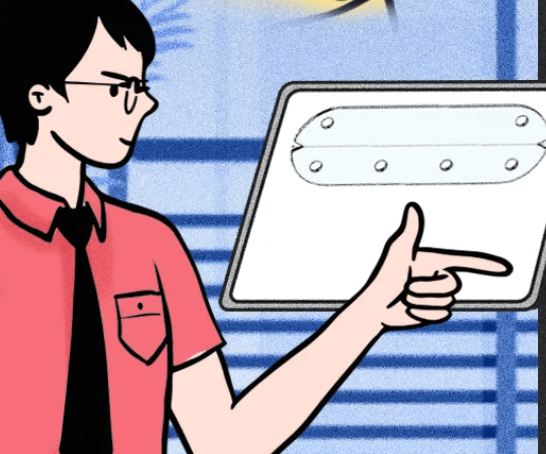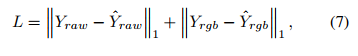【算法介绍】
这段代码是使用OpenCvSharp库(OpenCV的C#封装)对图像进行处理,主要流程包括图像的二值化、腐蚀操作、距离变换、轮廓检测,并在原图上标出检测到的轮廓位置及数量。下面是对代码的详细解读:
- 初始化:
TotalCount变量用于记录检测到的轮廓数量。result_image是原图的克隆,用于在后续步骤中在原图上绘制结果。
- 二值化操作:
- 首先,将原图像
image转换为灰度图像grayimg。 - 然后,使用阈值
240将灰度图像二值化为BinaryImg,高于阈值的像素点被设置为255(白色),其余为0(黑色)。
- 首先,将原图像
- 腐蚀操作(这里实际使用的是膨胀操作
Cv2.Dilate,注释可能误导):- 创建一个结构元素
kernel(这里为矩形,大小为15x15)。 - 使用这个结构元素对二值图像进行膨胀操作,结果存储在
morhImage中。膨胀操作通常用于增大前景对象(白色区域),但这里的注释和变量名(morhImage)可能会引起混淆,因为它实际上执行的是膨胀而不是腐蚀。
- 创建一个结构元素
- 距离变换:
- 首先,对膨胀后的图像
morhImage进行位非操作(Cv2.BitwiseNot),将白色区域变为黑色,黑色区域变为白色。 - 然后,尝试进行一些不常见的操作(可能是为了某种特殊效果),但代码中存在逻辑错误:
dist.ConvertTo(MorphImg, MatType.CV_8U);实际上并没有使用dist变量,而是直接对MorphImg进行了类型转换。 - 接着,对
MorphImg进行二值化操作和开操作(Cv2.MorphologyEx),但这一步的目的和效果可能不是很清晰,因为前面的操作(特别是距离变换的准备步骤)没有正确执行。
- 首先,对膨胀后的图像
- 轮廓检测:
- 使用
Cv2.FindContours查找MorphImg中的轮廓。 - 创建一个全黑的
markers图像,用于在原图上标记轮廓。 - 遍历所有轮廓,计算每个轮廓的边界矩形,并在
result_image上绘制绿色圆圈和轮廓编号。
- 使用
- 统计和显示结果:
- 将检测到的轮廓数量(
contours.Length)赋值给TotalCount。 - 在
result_image上绘制总轮廓数量的文本。
- 将检测到的轮廓数量(
- 返回结果:
- 返回处理后的图像
result_image。
- 返回处理后的图像
注意:
- 代码中关于腐蚀的部分实际上执行的是膨胀操作,这可能是一个错误或误解。
- 距离变换部分的实现似乎有误,特别是关于
dist变量的使用。 - 代码中的注释和变量命名(如
morhImage)可能不够准确,可能会引起理解上的困惑。
【效果展示】

【实现部分代码】
using System;
using System.Collections.Generic;
using System.ComponentModel;
using System.Data;
using System.Diagnostics;
using System.Drawing;
using System.Linq;
using System.Text;
using System.Threading.Tasks;
using System.Windows.Forms;
using OpenCvSharp;
namespace FIRC
{
public partial class Form1 : Form
{
Mat src = new Mat();
CornManager detector = new CornManager();
public Form1()
{
InitializeComponent();
}
private void button1_Click(object sender, EventArgs e)
{
OpenFileDialog openFileDialog = new OpenFileDialog();
openFileDialog.Filter = "图文件(*.*)|*.jpg;*.png;*.jpeg;*.bmp";
openFileDialog.RestoreDirectory = true;
openFileDialog.Multiselect = false;
if (openFileDialog.ShowDialog() == DialogResult.OK)
{
src = Cv2.ImRead(openFileDialog.FileName);
pictureBox1.Image = OpenCvSharp.Extensions.BitmapConverter.ToBitmap(src);
}
}
private void button2_Click(object sender, EventArgs e)
{
if(pictureBox1.Image==null)
{
return;
}
var resultMat = detector.GetCountImage(src);
pictureBox2.Image= OpenCvSharp.Extensions.BitmapConverter.ToBitmap(resultMat); //Mat转Bitmap
}
private void Form1_Load(object sender, EventArgs e)
{
}
private void button3_Click(object sender, EventArgs e)
{
VideoCapture capture = new VideoCapture("test.mp4");
if (!capture.IsOpened())
{
Console.WriteLine("video not open!");
return;
}
Mat frame = new Mat();
var sw = new Stopwatch();
int fps = 0;
while (true)
{
capture.Read(frame);
if (frame.Empty())
{
Console.WriteLine("data is empty!");
break;
}
sw.Start();
var result = detector.GetCountImage(frame);
sw.Stop();
fps = Convert.ToInt32(1 / sw.Elapsed.TotalSeconds);
sw.Reset();
Cv2.PutText(result, "FPS=" + fps, new OpenCvSharp.Point(30, 30), HersheyFonts.HersheyComplex, 1.0, new Scalar(255, 0, 0), 3);
//显示结果
Cv2.ImShow("Result", result);
int key = Cv2.WaitKey(10);
if (key == 27)
break;
}
capture.Release();
}
}
}
【测试环境】
vs2019
netframework4.7.2
opencvsharp=4.8.0
【源码下载地址】
https://download.csdn.net/download/FL1623863129/89774838