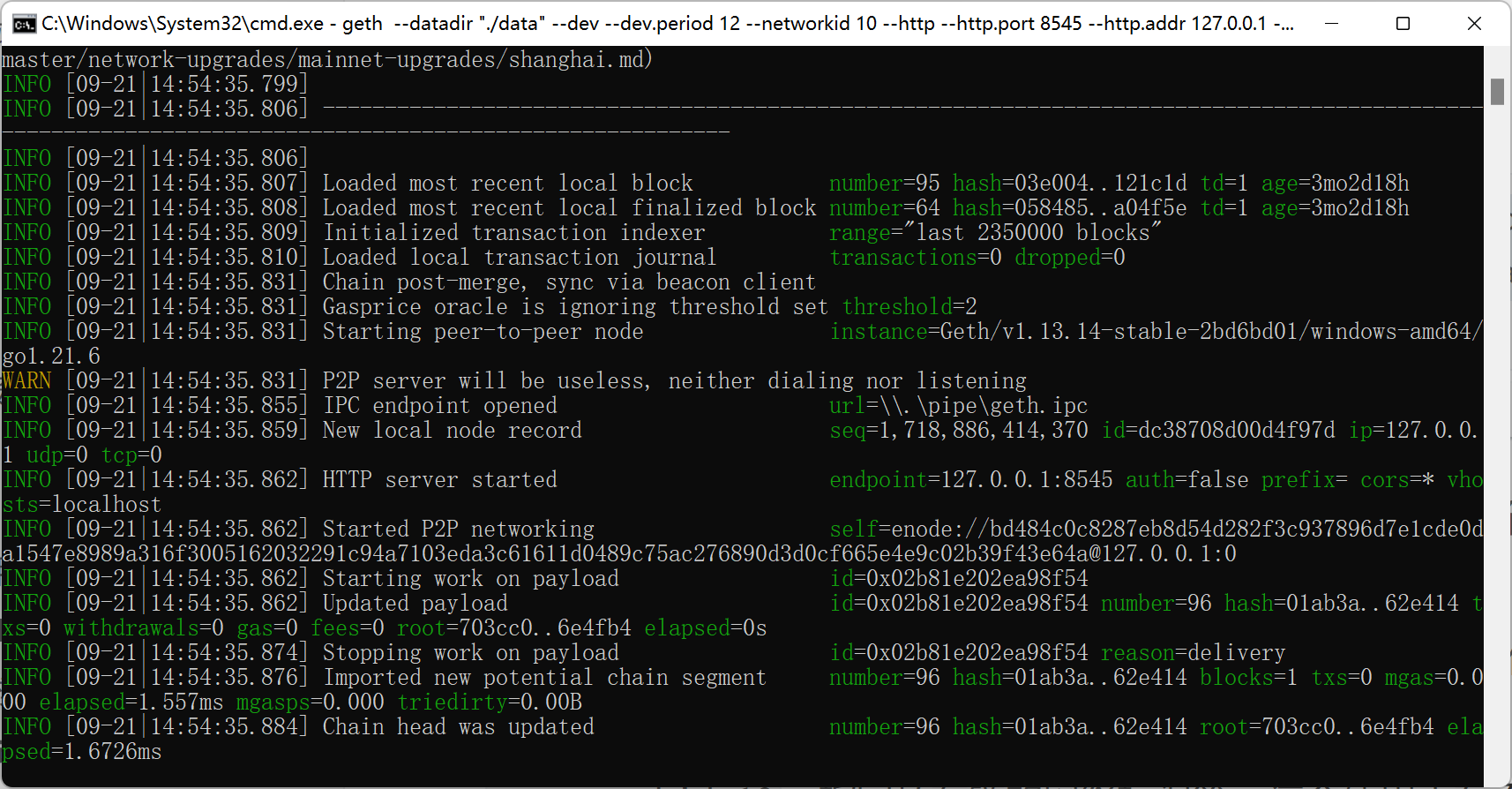之前我写的一篇,把我的PS(power shell)该了配置文件
pyqt5+vscode 配置坑笔记_vscode使用pyqt command failed-CSDN博客
文件里写的自动加载conda
#region conda initialize
# !! Contents within this block are managed by 'conda init' !!
If (Test-Path "D:\_CODE\anaconda3\Scripts\conda.exe") {
(& "D:\_CODE\anaconda3\Scripts\conda.exe" "shell.powershell" "hook") | Out-String | ?{$_} | Invoke-Expression
}
#endregion 还碰到过这个
无法加载文件WindowsPowerShell\profile.ps1?试试这条指令 - 知乎 (zhihu.com)
最近发现打开power shell好慢,每次都conda弄得……
执行win+x ,点击Windows PowerShell(管理员),显示了个人配置占用时间

要删除个人配置,执行如下可以看到自己的个人配置文件在哪,删掉就行
$profile我的位置是
C:\Users\23216\Documents\WindowsPowerShell\Microsoft.PowerShell_profile.ps1
附上微软的官方教程:
PowerShell | Microsoft Learn![]() https://learn.microsoft.com/zh-cn/windows-server/administration/windows-commands/powershell
https://learn.microsoft.com/zh-cn/windows-server/administration/windows-commands/powershell
![[Python]一、Python基础编程(2)](https://i-blog.csdnimg.cn/direct/c074f9e8d9674c2e93ce791b9f02d482.png)