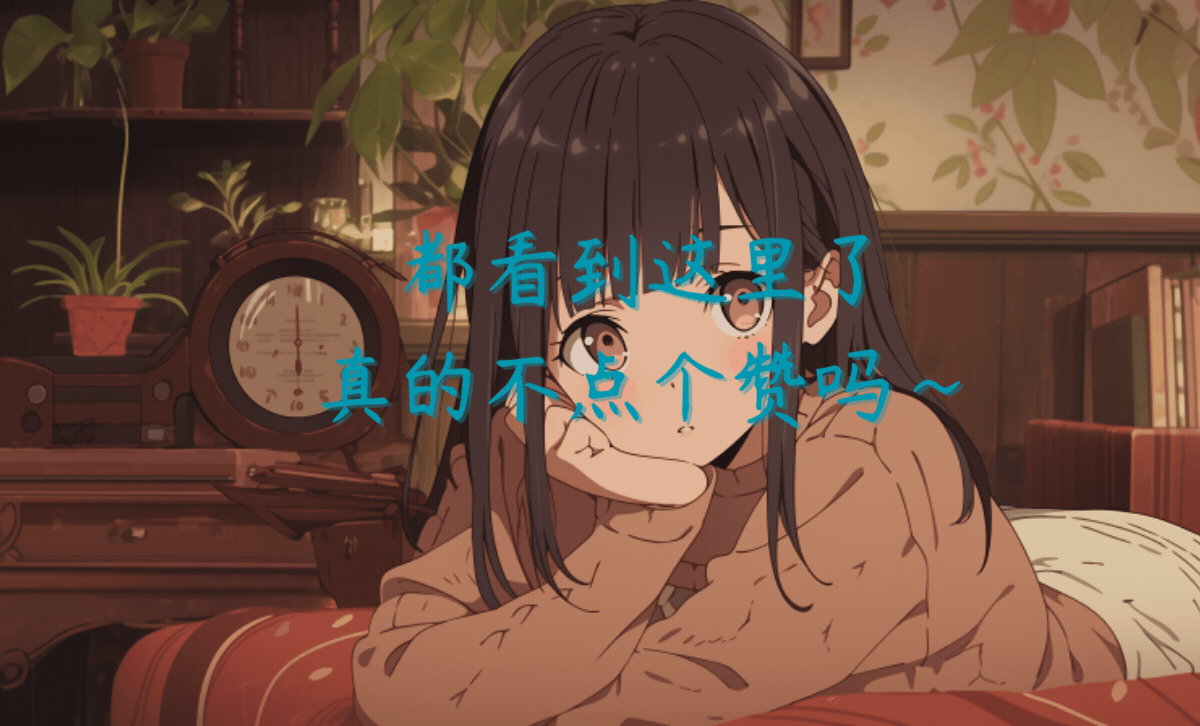文章目录
- 1.前序
- 2.效果演示
- 3.代码如下
1.前序
启发于 edge 更新 web 页面,觉得人家做的体验挺好

决定在Qt实现,方便以后使用
2.效果演示
特性介绍:
- 默认蓝色
- 鼠标移入 渐变色,鼠标变为
小手 - 鼠标移出 恢复蓝色,鼠标恢复
箭头 - 鼠标点击 墨绿色
- 鼠标按下并移出 灰色 | 标识取消
演示 GIF:

实际 hover 效果:

3.代码如下
#include <QWidget>
#include <QDebug>
#include <QPushButton>
#include <QMouseEvent>
#include <QVBoxLayout>
const static QString BtnNormalStyleSheet = "QPushButton {"
" background-color: #29B5D5;" // Default blue background
" color: white;" // White text
" border-radius: 5px;" // Rounded corners
" width:200px;"
" height:50px;"
" font-weight: bold;"
" font-size: 20px;"
" padding: 0px 0px;" // Adjust padding
"}"
"QPushButton:hover {"
" background-color: qlineargradient("
" spread:pad, x1:0.6, y1:0, x2:0, y2:0.8, " // Top to bottom gradient
" stop:0 #29B5D5, stop:1 #01FFFF" // Lighter blue to default blue
" );"
"}"
"QPushButton:pressed {"
" background-color: #1B788E;" // Darker blue when pressed
"}";
const static QString BtnPressedMoveOutside = "QPushButton {"
" background-color: #474747;" // Default blue background
" color: white;" // White text
" border-radius: 5px;" // Rounded corners
" width:200px;"
" height:50px;"
" font-weight: bold;"
" font-size: 20px;"
" padding: 0px 0px;" // Adjust padding
"}";
class CustomButton : public QPushButton {
Q_OBJECT
public:
explicit CustomButton(const QString& text, QWidget* parent = nullptr)
: QPushButton(text, parent) {
setMouseTracking(true);
setStyleSheet( BtnNormalStyleSheet );
}
protected:
void enterEvent(QEvent* event) override {
setCursor(Qt::PointingHandCursor); // Change to hand cursor
QPushButton::enterEvent(event);
}
void leaveEvent(QEvent* event) override {
unsetCursor(); // Revert to the default cursor
QPushButton::leaveEvent(event);
}
void mouseReleaseEvent(QMouseEvent* event) override {
qDebug() << "mouseReleaseEvent";
isPressed = false;
if (isMouseOutside) {
setStyleSheet( BtnNormalStyleSheet );
}
QPushButton::mouseReleaseEvent(event);
}
void mousePressEvent(QMouseEvent* event) override {
qDebug() << "mousePressEvent";
isPressed = true;
QPushButton::mousePressEvent(event);
}
void mouseMoveEvent(QMouseEvent* event) override {
qDebug() << "mouseMoveEvent" << isPressed;
if (isPressed ) {
if (!rect().contains(event->pos())) {
isMouseOutside = true;
setStyleSheet( BtnPressedMoveOutside ); // Mouse has moved outside the button, change to black
} else {
isMouseOutside = false;
setStyleSheet( BtnNormalStyleSheet );
}
}
QPushButton::mouseMoveEvent(event);
}
private:
bool isPressed = false;
bool isMouseOutside = false;
};







![[WMCTF2020]Make PHP Great Again 2.01](https://i-blog.csdnimg.cn/direct/9bef470f85ef4304906764a6c22b256f.png)