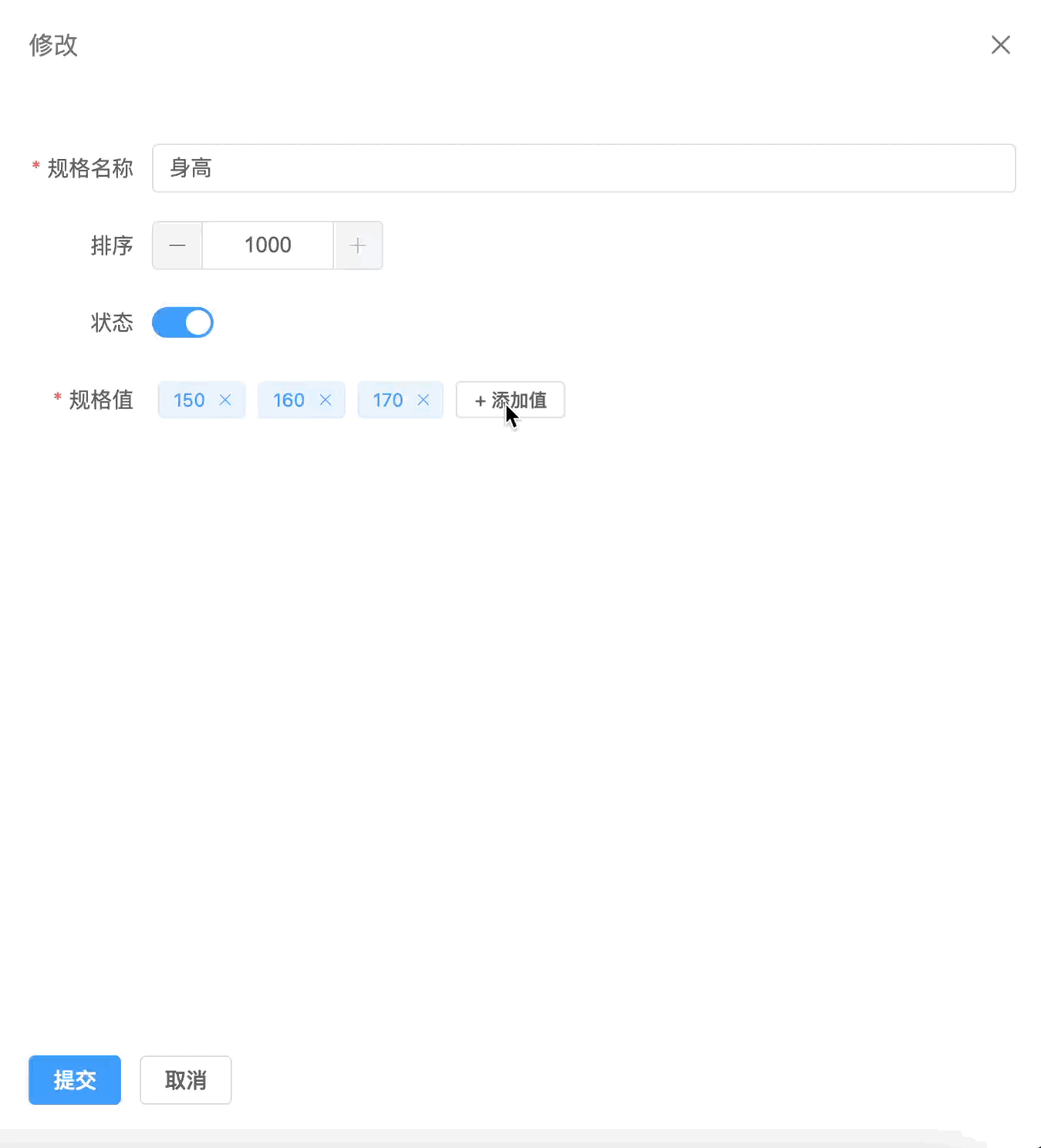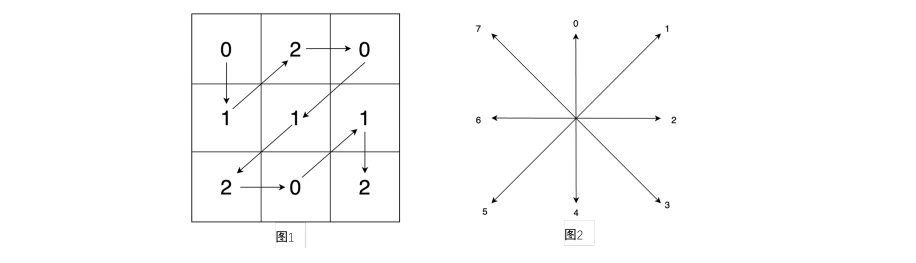前言
我们可千万不能忘记我们之前花的流程图哦,我们所有的计划都按照我们的流程图来去构建;

我们已经完成了,页面的加载,也已经完成获取用户当前的位置坐标,并且我们通过地图的API将当前的位置在地图中渲染出来,接着我们就要去做,当用户点击地图的时候,去形成一个标记

if (navigator.geolocation)
navigator.geolocation.getCurrentPosition(
function (position) {
const { latitude } = position.coords;
const { longitude } = position.coords;
const coords = [latitude, longitude];
const map = L.map('map').setView(coords, 13);
L.tileLayer('https://{s}.tile.openstreetmap.fr/hot/{z}/{x}/{y}.png', {
attribution:
'© <a href="https://www.openstreetmap.org/copyright">OpenStreetMap</a> contributors',
}).addTo(map);
map.on('click', function (mapEvent) {
const { lat, lng } = mapEvent.latlng;
L.marker([lat, lng])
.addTo(map) //将标记事件绑定到map上
.bindPopup( //绑定弹出信息窗口
L.popup({
maxWidth: 250, //设置窗口最大宽度
minWidth: 100,//设置窗口最小宽度
autoClose: false, //当出现第二个窗口是,第一个不会被关闭
closeOnClick: false, //弹窗不默认关闭
className: 'running-popup', //给弹窗自定义CSS
})
)
.setPopupContent('跑步') //设置弹窗内容
.openPopup();
});
},
function () {
alert('无法获取你的位置!');
}
);