虽然笔者目前还不知道 BindableDictionary 能用在什么使用场景下,但是还是应童鞋的要求实现了 BindableDictionary。
基本使用如下:
using System.Linq;
using UnityEngine;
namespace QFramework.Example
{
public class BindableDictionaryExample : MonoBehaviour
{
private BindableDictionary<string, string> mDictionary = new BindableDictionary<string, string>();
private void Start()
{
mDictionary.OnCountChanged.Register(count =>
{
print("count:" + count);
}).UnRegisterWhenGameObjectDestroyed(gameObject);
mDictionary.OnAdd.Register((key, value) =>
{
print("add:" + key + "," + value);
}).UnRegisterWhenGameObjectDestroyed(gameObject);
mDictionary.OnRemove.Register((key, value) =>
{
print("remove:" + key + "," + value);
}).UnRegisterWhenGameObjectDestroyed(gameObject);
mDictionary.OnReplace.Register((key, oldValue,newValue) =>
{
print("replace:" + key + "," + oldValue + "," + newValue);
}).UnRegisterWhenGameObjectDestroyed(gameObject);
mDictionary.OnClear.Register(() =>
{
print("clear");
}).UnRegisterWhenGameObjectDestroyed(gameObject);
}
private string mKeyToDelete = null;
private void OnGUI()
{
IMGUIHelper.SetDesignResolution(640,360);
GUILayout.Label("Count:" + mDictionary.Count);
GUILayout.BeginVertical("box");
foreach (var kv in mDictionary)
{
GUILayout.BeginHorizontal("box");
GUILayout.Label($"{kv.Key},{kv.Value}");
if (GUILayout.Button("-"))
{
mKeyToDelete = kv.Key;
}
GUILayout.EndHorizontal();
}
if (GUILayout.Button("add"))
{
var key = "key" + Random.Range(0, 100);
if (!mDictionary.ContainsKey(key))
{
mDictionary.Add("key" + Random.Range(0,100),"value" + Random.Range(0,100));
}
}
if (mDictionary.Count > 0)
{
if (GUILayout.Button("remove"))
{
mDictionary.Remove(mDictionary.Keys.First());
}
if (GUILayout.Button("replace"))
{
mDictionary[mDictionary.Keys.First()] = "replaced value" + Random.Range(0, 100);
}
if (GUILayout.Button("clear"))
{
mDictionary.Clear();
}
}
GUILayout.EndVertical();
if (mKeyToDelete.IsNotNullAndEmpty())
{
mDictionary.Remove(mKeyToDelete);
mKeyToDelete = null;
}
}
}
}
运行结果如下:
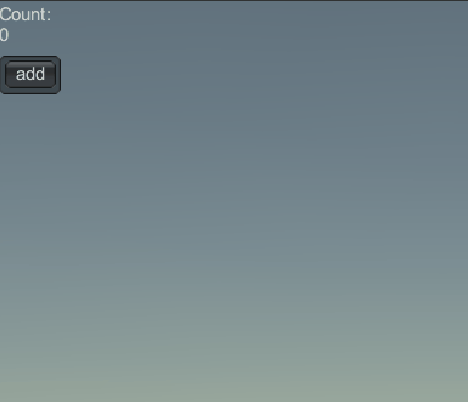
输出结果如下:
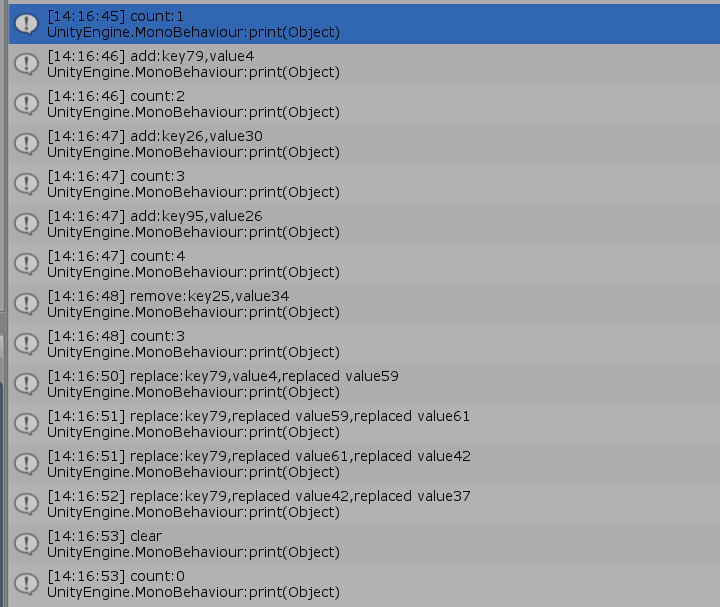
本文由 《QFramework 教程年会员》赞助,298 元,9 套教程一年内随便看。









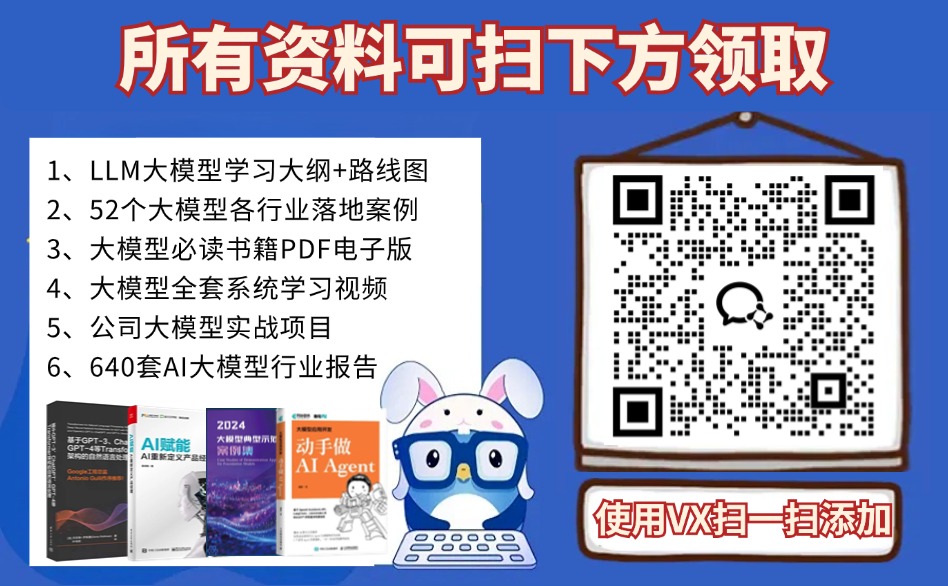
![[Linux]基础操作指令](https://img-blog.csdnimg.cn/img_convert/2477bfb7bb1a58399ce078152cc04023.png)


![[深度学习]神经网络](https://i-blog.csdnimg.cn/direct/eb05c3e086784774967e66557c57366b.png)





