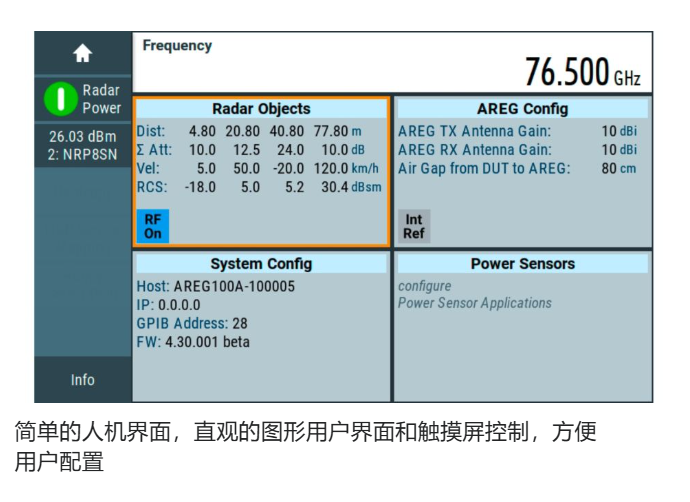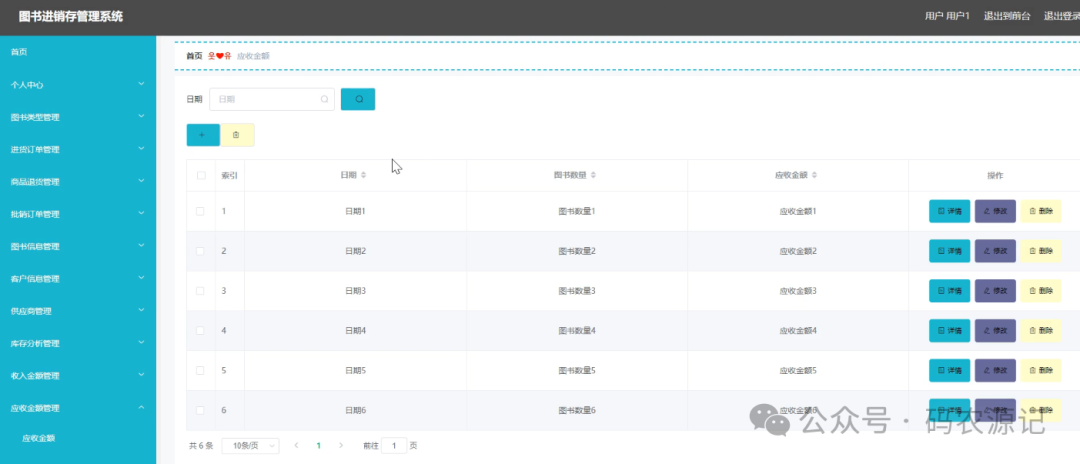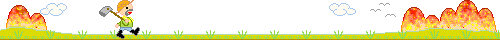目录
1、另外准备一台虚拟机(192.xx.xx.20)
设置主机名
关闭防火墙、selinux
准备zabbix-repo
安装zabbix-agent
配置主服务器地址
启动zabbix-agent:10050
1、另外准备一台虚拟机(192.xx.xx.20)
设置主机名
hostname web1关闭防火墙、selinux
systemctl stop firewalld.service
systemctl disable firewalld.service
setenforce 0准备zabbix-repo
编辑文件
vim /etc/yum.repos.d/zabbix.repo粘贴以下内容
[zabbix]
name=alibaba zabbix
baseurl=https://mirrors.aliyun.com/zabbix/zabbix/5.0/rhel/7/x86_64/
gpgcheck=0
enabled=1
[zabbix2]
name=alibaba zabbix frontend
baseurl=https://mirrors.aliyun.com/zabbix/zabbix/5.0/rhel/7/x86_64/frontend/
gpgcheck=0
enabled=1安装zabbix-agent
yum -y install zabbix-agent配置主服务器地址
vim /etc/zabbix/zabbix_agentd.conf

谁从我这里采集数据。可以被多台主机监控。
启动zabbix-agent:10050
systemctl start zabbix-agent查看你系统上使用了 10050 端口的网络连接的状态
ss -anlp |grep :10050