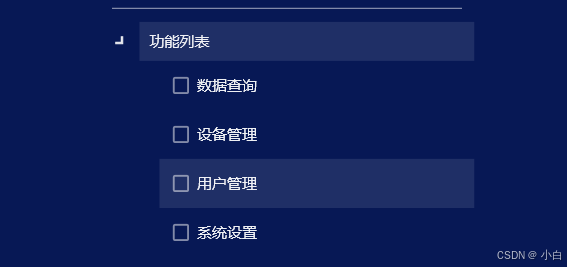一、spug代码仓库地址:
spug: 开源运维平台:面向中小型企业设计的无 Agent的自动化运维平台,整合了主机管理、主机批量执行、主机在线终端、文件在线上传下载、应用发布、任务计划、配置中心、监控、报警等一系列功能。 - Gitee.com
注意:如果要找怎么进行容器化部署的详细说明,直接在这个仓库看官方文档就行了
一般流程:
1.进入docs/docker目录,执行docker-compose up -d
2.docker-compose ps查看容器的端口,打开浏览器查看效果
如果过程中有报错,一般是linux系统版本和软件版本不匹配,比如我的系统是Rockylinux8.6,我根据报错信息替换掉软件(比如将mariadb-server换成mysql-server)或者升级软件(python3换成python39,顺便升级对应的pip软件)
二、clone或下载代码到本地共享目录
之所以使用共享目录,是因为可以在windows系统使用代码编辑器,在linux系统执行shell命令,可以参考这篇文章:
linux使用samba共享目录,其他虚拟机和windows都可以访问-CSDN博客
如果想直接在windows系统,不借助vmware工具直接打开Ubuntu系统,执行shell命令,配置挺复杂,有兴趣的可以查看如下地址的文档说明:
Manual installation steps for older versions of WSL | Microsoft Learn
1.拷贝docs目录下的install.sh到spug-api目录下:

install.sh因为是在本地运行,所以改了一下,最大的改变就是python的版本,一般python3.9为好,还需要升级原本的python3.9对应的pip,否则会报错,其他的自行判断:
#!/bin/bash
#set -e #如果写上这一行任何一个报错就会中止程序,不会继续后面的程序
spuy_banner() {
echo " ";
echo " #### ##### # # #### ";
echo "# # # # # # #";
echo " #### # # # # # ";
echo " # ##### # # # ###";
echo "# # # # # # #";
echo " #### # #### #### ";
echo " ";
}
init_system_lib() {
source /etc/os-release
case $ID in
centos|fedora|rhel|rocky)
echo "开始安装/更新可能缺少的依赖"
yum -y remove python3
yum install -y python39
yum -y install git mysql-server \
gcc openldap-devel redis nginx supervisor
sed -i 's/ default_server//g' /etc/nginx/nginx.conf
MYSQL_CONF=/etc/my.cnf.d/spug.cnf
SUPERVISOR_CONF=/etc/supervisord.d/spug.ini
REDIS_SRV=redis
SUPERVISOR_SRV=supervisord
;;
debian|ubuntu|devuan)
echo "开始安装/更新可能缺少的依赖"
apt-get update
#下载相应的软件,参照上面centos那些系统来写,就是把yum换成ubuntu的下载命令
#。。。略。。。
rm -f /etc/nginx/sites-enabled/default
MYSQL_CONF=/etc/mysql/conf.d/spug.cnf
SUPERVISOR_CONF=/etc/supervisor/conf.d/spug.conf
REDIS_SRV=redis-server
SUPERVISOR_SRV=supervisor
;;
*)
exit 1
;;
esac
}
install_spug() {
echo "开始安装Spug..."
python3 -m venv venv
source venv/bin/activate
/usr/bin/pip3.9 install --upgrade pip
pip3.9 install wheel -i https://pypi.doubanio.com/simple/
pip3.9 install gunicorn mysqlclient -i https://pypi.doubanio.com/simple/
pip3.9 install -r requirements.txt -i https://pypi.doubanio.com/simple/
}
setup_conf() {
echo "开始配置Spug配置..."
# mysql conf
cat << EOF > $MYSQL_CONF
[mysqld]
bind-address=127.0.0.1
EOF
echo $PWD
# spug conf
cat << EOF > spug/overrides.py
DEBUG = False
ALLOWED_HOSTS = ['127.0.0.1']
DATABASES = {
'default': {
'ATOMIC_REQUESTS': True,
'ENGINE': 'django.db.backends.mysql',
'NAME': 'spug',
'USER': 'spug',
'PASSWORD': 'spug.dev',
'HOST': '127.0.0.1',
'OPTIONS': {
'charset': 'utf8mb4',
'sql_mode': 'STRICT_TRANS_TABLES',
}
}
}
EOF
cat << EOF > $SUPERVISOR_CONF
[program:spug-api]
command = bash /data/spug/spug_api/tools/start-api.sh
autostart = true
stdout_logfile = /data/spug/spug_api/logs/api.log
redirect_stderr = true
[program:spug-ws]
command = bash /data/spug/spug_api/tools/start-ws.sh
autostart = true
stdout_logfile = /data/spug/spug_api/logs/ws.log
redirect_stderr = true
[program:spug-worker]
command = bash /data/spug/spug_api/tools/start-worker.sh
autostart = true
stdout_logfile = /data/spug/spug_api/logs/worker.log
redirect_stderr = true
[program:spug-monitor]
command = bash /data/spug/spug_api/tools/start-monitor.sh
autostart = true
stdout_logfile = /data/spug/spug_api/logs/monitor.log
redirect_stderr = true
[program:spug-scheduler]
command = bash /data/spug/spug_api/tools/start-scheduler.sh
autostart = true
stdout_logfile = /data/spug/spug_api/logs/scheduler.log
redirect_stderr = true
EOF
cat << EOF > /etc/nginx/conf.d/spug.conf
server {
listen 80 default_server;
root /data/spug/spug_web/build/;
location ^~ /api/ {
rewrite ^/api(.*) \$1 break;
proxy_pass http://127.0.0.1:9001;
proxy_redirect off;
proxy_set_header X-Real-IP \$remote_addr;
}
location ^~ /api/ws/ {
rewrite ^/api(.*) \$1 break;
proxy_pass http://127.0.0.1:9002;
proxy_http_version 1.1;
proxy_set_header Upgrade \$http_upgrade;
proxy_set_header Connection "Upgrade";
proxy_set_header X-Real-IP \$remote_addr;
}
error_page 404 /index.html;
}
EOF
systemctl start mysqld
systemctl enable mysqld
mysql -e "create database if not exists spug default character set utf8mb4 collate utf8mb4_unicode_ci;"
mysql -e "create user if not exists spug@'%' identified by 'spug.dev';"
mysql -e "grant all on spug.* to spug@'%'"
mysql -e "create user if not exists admin@'%' identified by 'spug.dev';"
mysql -e "grant all on *.* to admin@'%';"
mysql -e "flush privileges;"
python3.9 manage.py initdb
python3.9 manage.py useradd -u admin -p spug.dev -s -n 管理员
systemctl enable nginx
systemctl enable $REDIS_SRV
systemctl enable $SUPERVISOR_SRV
systemctl restart nginx
systemctl start $REDIS_SRV
systemctl restart $SUPERVISOR_SRV
}
spuy_banner
init_system_lib
install_spug
setup_conf
echo 'good ending'
echo -e "\n\n\033[33m安全警告:默认的数据库和Redis服务并不安全,请确保其仅监听在127.0.0.1,推荐参考官网文档自行加固安全配置!\033[0m"
echo -e "\033[32m安装成功!\033[0m"
echo "默认管理员账户:admin 密码:spug.dev"
echo "默认数据库用户:spug 密码:spug.dev"
在linux系统的spug-api目录下执行:./install.sh
2.将docs/docker目录下的init_spug.sh放在spug-api目录下并修改:
#!/bin/bash
#
set -e
set -u
python3.9 manage.py updatedb
python3.9 manage.py user add -u admin -p spug.dev -n 管理员 -s
python3.9 manage.py user add -u spug -p spug.dev -n 开发人员 -s
linux系统执行./init_spug.sh会给数据库填充更新数据,比如新增可登陆的用户名和密码数据
启动效果:
[root@git spug_api]# python3.9 manage.py runserver
/usr/local/lib/python3.9/site-packages/paramiko/pkey.py:82: CryptographyDeprecationWarning: TripleDES has been moved to cryptography.hazmat.decrepit.ciphers.algorithms.TripleDES and will be removed from this module in 48.0.0.
"cipher": algorithms.TripleDES,
/usr/local/lib/python3.9/site-packages/paramiko/transport.py:253: CryptographyDeprecationWarning: TripleDES has been moved to cryptography.hazmat.decrepit.ciphers.algorithms.TripleDES and will be removed from this module in 48.0.0.
"class": algorithms.TripleDES,
/usr/local/lib/python3.9/site-packages/paramiko/pkey.py:82: CryptographyDeprecationWarning: TripleDES has been moved to cryptography.hazmat.decrepit.ciphers.algorithms.TripleDES and will be removed from this module in 48.0.0.
"cipher": algorithms.TripleDES,
/usr/local/lib/python3.9/site-packages/paramiko/transport.py:253: CryptographyDeprecationWarning: TripleDES has been moved to cryptography.hazmat.decrepit.ciphers.algorithms.TripleDES and will be removed from this module in 48.0.0.
"class": algorithms.TripleDES,
Performing system checks...
System check identified no issues (0 silenced).
September 19, 2024 - 00:04:27
Django version 2.2.28, using settings 'spug.settings'
Starting ASGI/Channels version 2.3.1 development server at http://127.0.0.1:8000/
Quit the server with CONTROL-C.
3.启动spug-web
linux系统下运行如下命令(最好在同一个Linux服务器运行,如果在Windows或其他Linux服务器,则需要把对应接口的IP地址改为后端启动服务所在服务器的IP地址)
npm i下载插件依赖
npm start运行,默认端口3000,被占用3000端口的话提示替换成3001
Compiled successfully!
You can now view spug_web in the browser.
Local: http://localhost:3001
On Your Network: http://192.168.137.12:3001
Note that the development build is not optimized.
To create a production build, use npm run build.
windows的浏览器效果

使用admin和他的密码登录









![[产品管理-25]:NPDP新产品开发 - 23 - 产品创新中的市场调研 - 定量市场调研的常见工具](https://i-blog.csdnimg.cn/direct/27799c3fbe254f3fa340b35b9bf3bbe6.png)


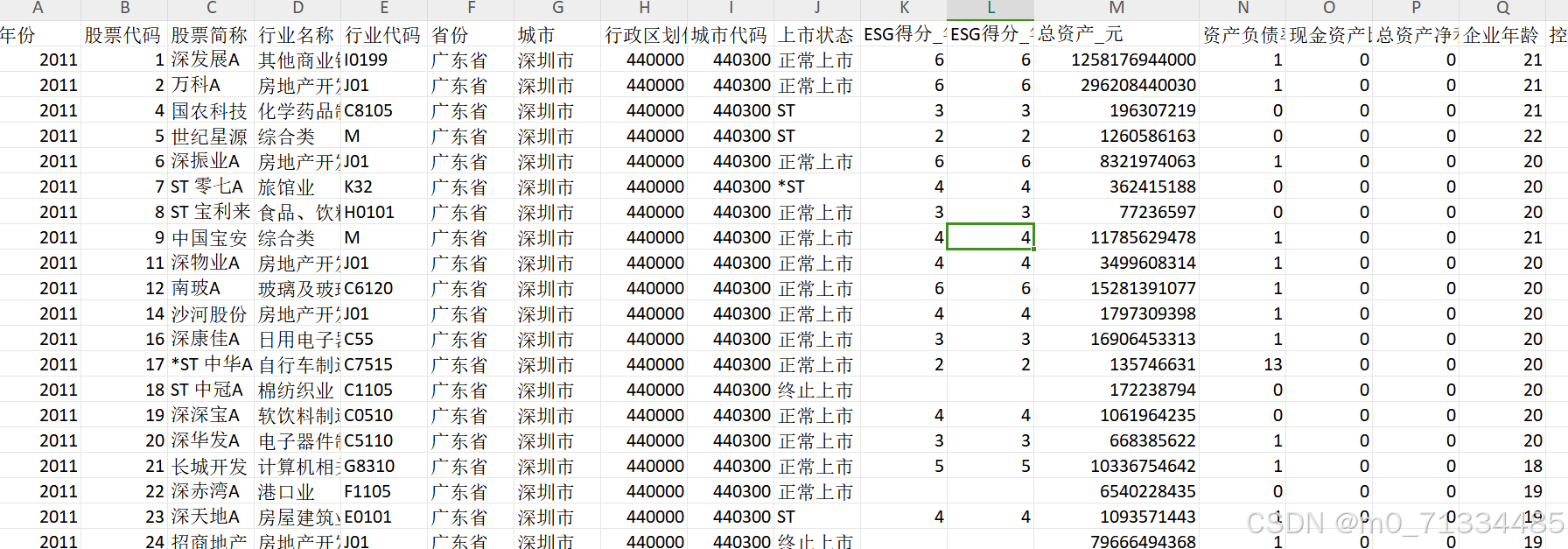

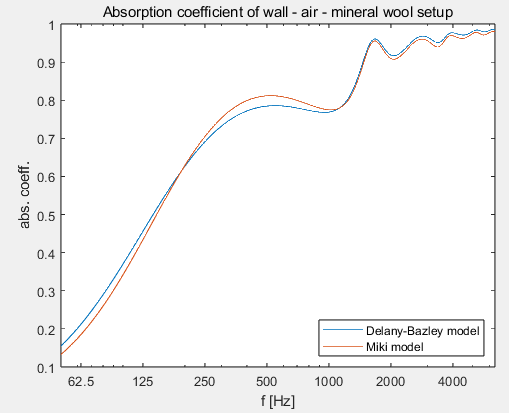


![[数据集][目标检测]红外微小目标无人机直升机飞机飞鸟检测数据集VOC+YOLO格式7559张4类别](https://i-blog.csdnimg.cn/direct/77c0ed924a1341f7b8ab9541dc1be3fb.png)