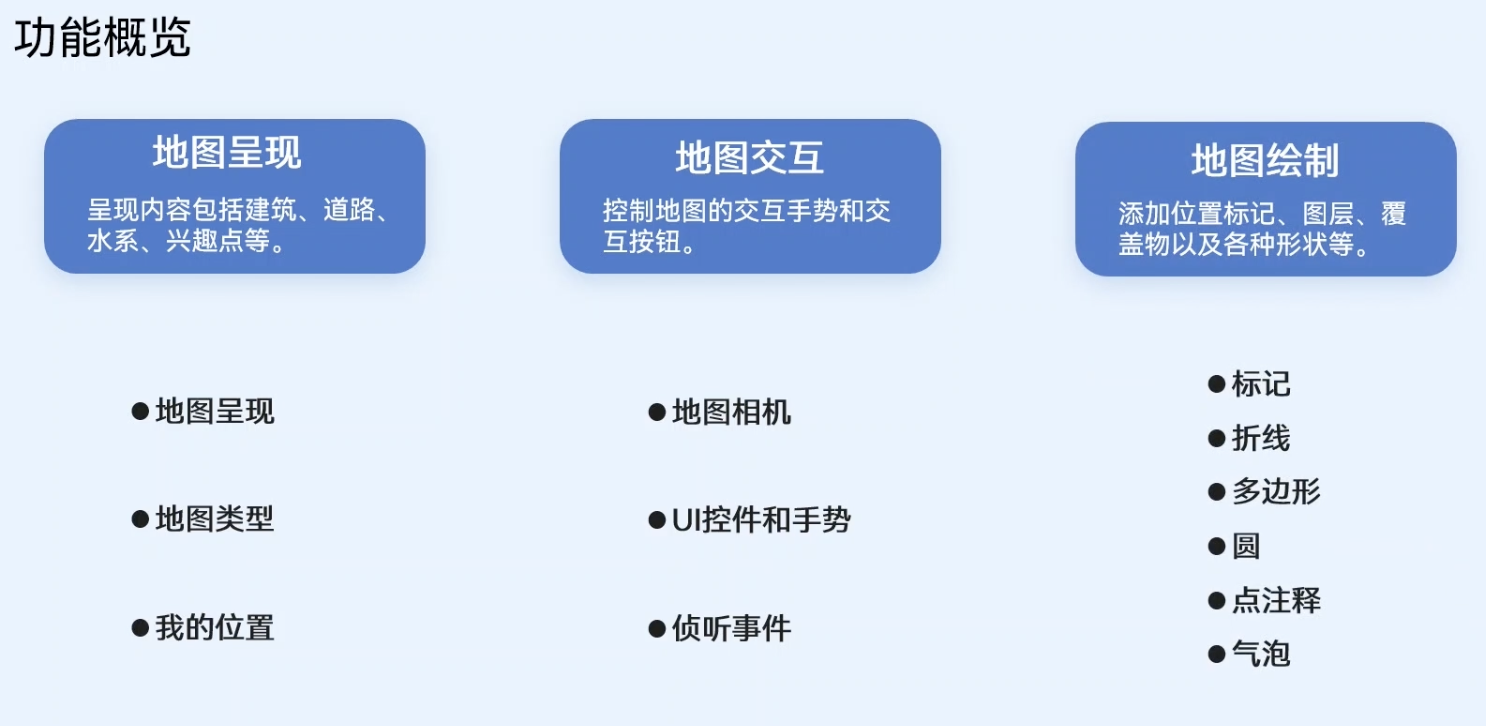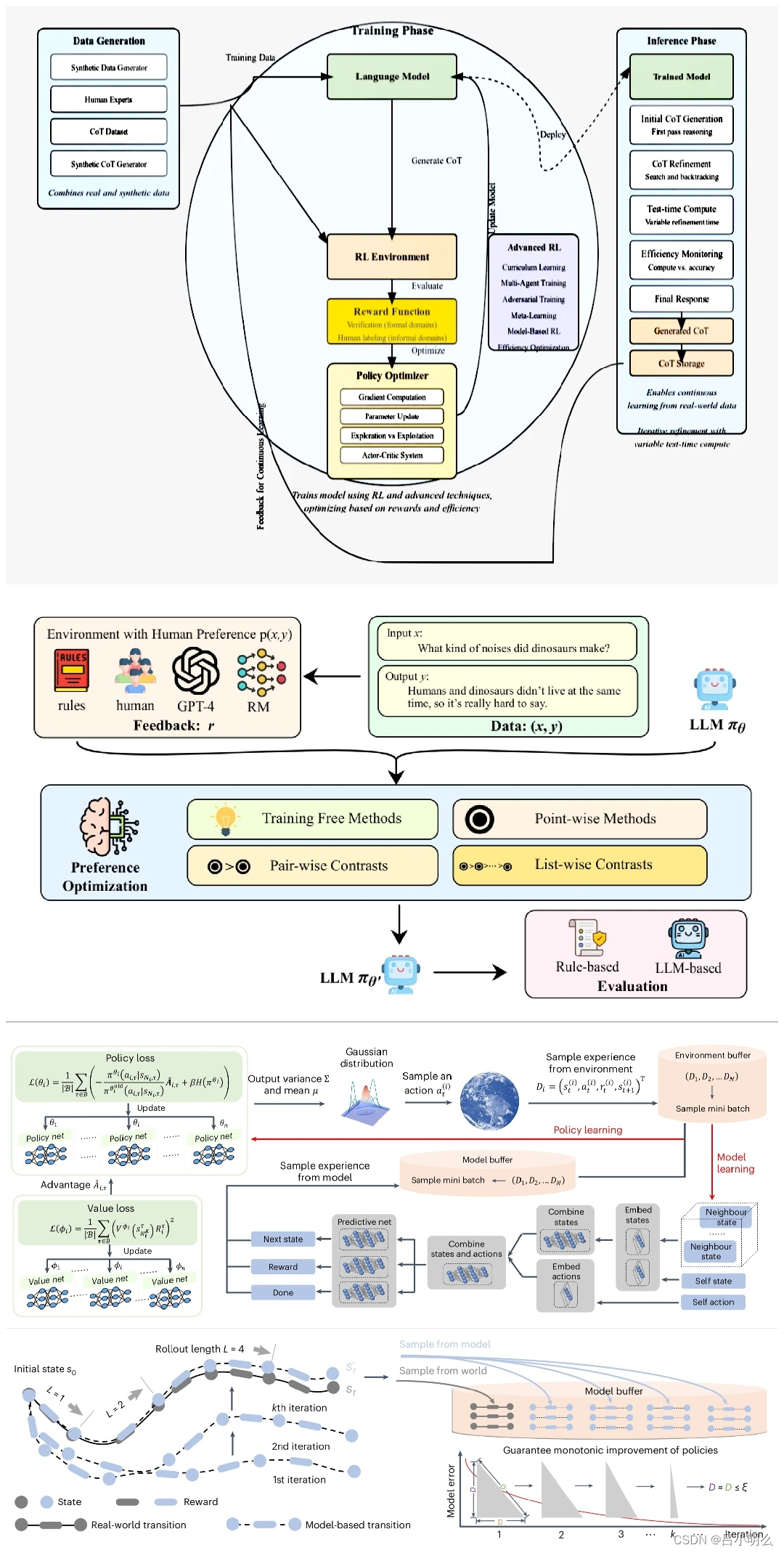在 Gradio 中, Chatbot 是对话组件,接受 history 参数,在目前版本中 (gradio==4.44.0),不支持自动滚动,用起来很不方便,该功能在社区中已经提出了,目前该功能还没有发布。本文将通过自定义 JS 来实现滚动事件。

Gradio 中支持自定义 JS,通过 JS 添加滚动事件,启动时间传入 JS 代码,JS代码如下
js = """
function createScrollListener() {
const target = document.querySelector('.chatbot .bubble-wrap');
// Function to scroll to the bottom
function scrollToBottom() {
if (target) {
target.scrollTop = target.scrollHeight;
}
}
// Function to scroll if needed
function scrollToBottomIfNeeded() {
if (target) {
target.scrollTop = target.scrollHeight;
}
}
// Mutation Observer with Debounce
let timeout;
function debounce(func, delay) {
clearTimeout(timeout);
timeout = setTimeout(func, delay);
}
if (target) {
const observer = new MutationObserver((mutations) => {
debounce(scrollToBottomIfNeeded, 100);
});
observer.observe(target, { childList: true, subtree: true });
// Initial scroll to bottom
scrollToBottom();
// Scroll on window resize
window.addEventListener('resize', scrollToBottom);
}
console.log(target)
}
"""
with gr.Blocks(js=js) as demo:
chatbot = gr.Chatbot(elem_classes="chatbot")
msg = gr.Textbox()
clear = gr.Button("Clear")
总结
Gradio 中使用自定义 JS 是通过原生的 JS 进行元素选择,并在元素绑定事件来进行事件控制的。写起来还是比较费劲,如果是比较复杂的效果还是通过自定义组件来实现,希望社区提供这个功能。