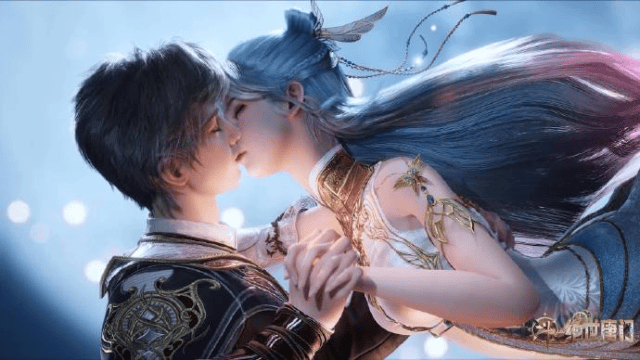git push 出现RPC failed; HTTP 400 curl 22 The requested URL returned error: 400 问题
git push
Enumerating objects: 11, done.
Counting objects: 100% (11/11), done.
Delta compression using up to 8 threads
Compressing objects: 100% (10/10), done.
error: RPC failed; HTTP 400 curl 22 The requested URL returned error: 400
send-pack: unexpected disconnect while reading sideband packet
Writing objects: 100% (10/10), 23.98 MiB | 14.51 MiB/s, done.
Total 10 (delta 0), reused 0 (delta 0), pack-reused 0
fatal: the remote end hung up unexpectedly
Everything up-to-date
解决方案:
你遇到的错误:RPC failed; HTTP 400 curl 22 The requested URL returned error: 400,通常表示你推送的文件大小有问题或与网络相关的问题。以下是如何排查并解决该问题的方法:
可能的原因及解决方案
1. 文件大小或仓库大小过大
GitHub 对通过 HTTP 推送的文件大小和仓库大小有一定的限制。以下是如何处理大文件的方法:
文件大小超过 100 MB 时,无法推送到 GitHub。如果你有大文件,应该使用 Git LFS(Large File Storage) 来跟踪它们。
安装 Git LFS 并配置它来跟踪大文件:
brew install git-lfs # 安装 Git LFS
git lfs install # 初始化 Git LFS
git lfs track "*.pdf" # 跟踪大 PDF 文件(或根据文件类型调整)
git add .gitattributes # 添加 .gitattributes 以跟踪大文件
git add . # 暂存更改
git commit -m "Track large files using Git LFS" # 提交更改
git push origin main # 推送更改
2. 增大 Git 缓存区大小
有时,推送大文件或仓库时需要增大缓存区大小,以便 Git 处理数据:
git config --global http.postBuffer 524288000 # 将缓存区大小设置为 500MB
此命令将 Git 的缓存区大小从默认值增大,以防止推送过程中发生超时问题。
- 检查网络稳定性
网络问题可能会导致 Git 在推送过程中失败。确保你的网络连接稳定,或者尝试从网络连接更强的环境中进行推送。
你还可以尝试使用 SSH 而不是 HTTPS,因为 SSH 在处理大文件的推送时有时更加可靠。
- 通过分批提交再次推送
如果你一次推送许多大文件,尝试将提交拆分成较小的部分:
将文件拆分为较小的提交:
git add file1.pdf file2.pdf
git commit -m "Add part of the files" # 部分提交
git push origin main # 推送更改