前言:
由于最近在做游戏魔改,很多功能在游戏里面没法实现(没错,说的就是排行榜),所以准备用Unity3D开发一个类似于桌面精灵的功能部件,实现效果如下:

PS:有需要定制的老板请私信联系
要实现这个效果,需要分两步:
1,背景透明
2,程序始终在前面
一,背景透明实现核心代码
using System;
using System.Runtime.InteropServices;
using UnityEngine;
public class TransparentWindow : MonoBehaviour
{
[SerializeField]
private Material m_Material;
private struct MARGINS
{
public int cxLeftWidth;
public int cxRightWidth;
public int cyTopHeight;
public int cyBottomHeight;
}
// Define function signatures to import from Windows APIs
[DllImport("user32.dll")]
private static extern IntPtr GetActiveWindow();
[DllImport("user32.dll")]
private static extern int SetWindowLong(IntPtr hWnd, int nIndex, uint dwNewLong);
[DllImport("Dwmapi.dll")]
private static extern uint DwmExtendFrameIntoClientArea(IntPtr hWnd, ref MARGINS margins);
// Definitions of window styles
const int GWL_STYLE = -16;
const uint WS_POPUP = 0x80000000;
const uint WS_VISIBLE = 0x10000000;
void Start()
{
//return;
#if !UNITY_EDITOR
var margins = new MARGINS() { cxLeftWidth = -1 };
// Get a handle to the window
var hwnd = GetActiveWindow();
// Set properties of the window
// See: https://msdn.microsoft.com/en-us/library/windows/desktop/ms633591%28v=vs.85%29.aspx
SetWindowLong(hwnd, GWL_STYLE, WS_POPUP | WS_VISIBLE);
// Extend the window into the client area
//See: https://msdn.microsoft.com/en-us/library/windows/desktop/aa969512%28v=vs.85%29.aspx
DwmExtendFrameIntoClientArea(hwnd, ref margins);
#endif
}
// Pass the output of the camera to the custom material
// for chroma replacement
void OnRenderImage(RenderTexture from, RenderTexture to)
{
Graphics.Blit(from, to, m_Material);
}
}
shader代码如下:
Shader "Custom/ChromakeyTransparent" {
Properties{
_MainTex("Base (RGB)", 2D) = "white" {}
_TransparentColourKey("Transparent Colour Key", Color) = (0,0,0,1)
_TransparencyTolerance("Transparency Tolerance", Float) = 0.01
}
SubShader{
Pass{
Tags{ "RenderType" = "Opaque" }
LOD 200
CGPROGRAM
#pragma vertex vert
#pragma fragment frag
#include "UnityCG.cginc"
struct a2v
{
float4 pos : POSITION;
float2 uv : TEXCOORD0;
};
struct v2f
{
float4 pos : SV_POSITION;
float2 uv : TEXCOORD0;
};
v2f vert(a2v input)
{
v2f output;
output.pos = UnityObjectToClipPos(input.pos);
output.uv = input.uv;
return output;
}
sampler2D _MainTex;
float3 _TransparentColourKey;
float _TransparencyTolerance;
float4 frag(v2f input) : SV_Target
{
// What is the colour that *would* be rendered here?
float4 colour = tex2D(_MainTex, input.uv);
// Calculate the different in each component from the chosen transparency colour
float deltaR = abs(colour.r - _TransparentColourKey.r);
float deltaG = abs(colour.g - _TransparentColourKey.g);
float deltaB = abs(colour.b - _TransparentColourKey.b);
// If colour is within tolerance, write a transparent pixel
if (deltaR < _TransparencyTolerance && deltaG < _TransparencyTolerance && deltaB < _TransparencyTolerance)
{
return float4(0.0f, 0.0f, 0.0f, 0.0f);
}
// Otherwise, return the regular colour
return colour;
}
ENDCG
}
}
}将脚本绑定在摄像机上,并用该shader创建材质A,放到脚本下。
摄像机渲染模式改为只渲染颜色,颜色和材质A一样。
二,程序始终在前面核心代码
using System;
using System.Diagnostics;
using System.Runtime.InteropServices;
public class C
{
public delegate bool WNDENUMPROC(IntPtr hwnd, uint lParam);
[DllImport("user32.dll", SetLastError = true)]
public static extern bool EnumWindows(WNDENUMPROC lpEnumFunc, uint lParam);
[DllImport("user32.dll", SetLastError = true)]
public static extern IntPtr GetParent(IntPtr hWnd);
[DllImport("user32.dll")]
public static extern uint GetWindowThreadProcessId(IntPtr hWnd, ref uint lpdwProcessId);
[DllImport("kernel32.dll")]
public static extern void SetLastError(uint dwErrCode);
public static IntPtr GetProcessWnd()
{
IntPtr ptrWnd = IntPtr.Zero;
uint pid = (uint)Process.GetCurrentProcess().Id; // 当前进程 ID
bool bResult = EnumWindows(new WNDENUMPROC(delegate (IntPtr hwnd, uint lParam)
{
uint id = 0;
if (GetParent(hwnd) == IntPtr.Zero)
{
GetWindowThreadProcessId(hwnd, ref id);
if (id == lParam) // 找到进程对应的主窗口句柄
{
ptrWnd = hwnd; // 把句柄缓存起来
SetLastError(0); // 设置无错误
return false; // 返回 false 以终止枚举窗口
}
}
return true;
}), pid);
return (!bResult && Marshal.GetLastWin32Error() == 0) ? ptrWnd : IntPtr.Zero;
}
} [DllImport("User32.dll")]
extern static bool SetForegroundWindow(IntPtr hWnd);
[DllImport("User32.dll")]
extern static bool ShowWindow(IntPtr hWnd, short State);
[DllImport("user32.dll ")]
public static extern bool SetWindowPos(IntPtr hWnd, IntPtr hWndInsertAfter, int X, int Y, int cx, int cy, uint uFlags);
static readonly IntPtr HWND_TOPMOST = new IntPtr(-1);
const UInt32 SWP_NOSIZE = 0x0001;
const UInt32 SWP_NOMOVE = 0x0002;
IntPtr hWnd;
//public float Wait = 0;//延迟执行
//public float Rate = 1;//更新频率
public bool KeepForeground = true;//保持最前
/// <summary>
/// 激活窗口
/// </summary>
void Active()
{
if (KeepForeground)
{
ShowWindow(hWnd, 1);
SetForegroundWindow(hWnd);
SetWindowPos(hWnd, HWND_TOPMOST, 0, 0, 0, 0, SWP_NOSIZE | SWP_NOMOVE);
}
} hWnd = C.GetProcessWnd();
Active();三,打包设置如下
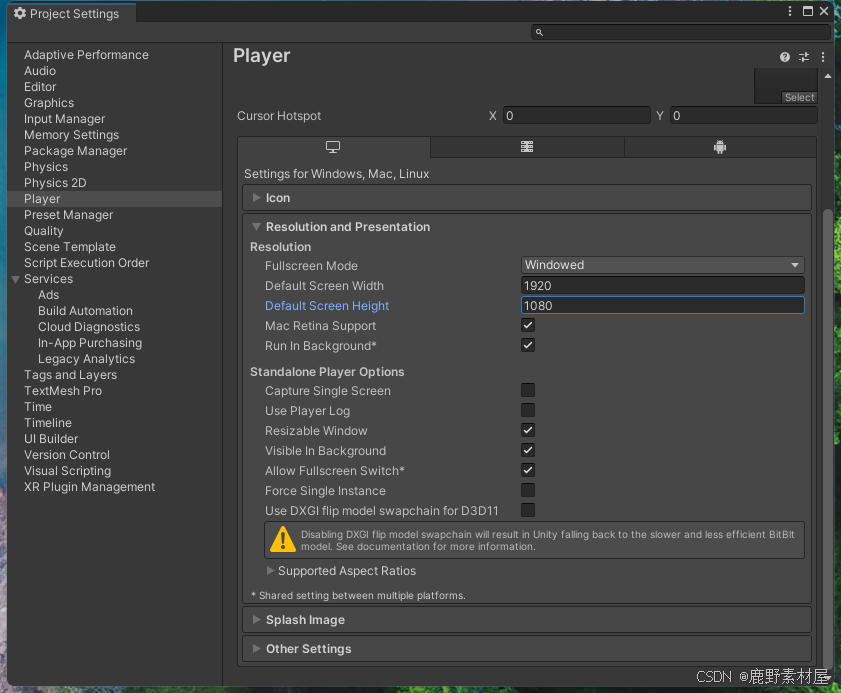
四,优化扩展
步骤和道理同上
using System;
using System.Runtime.InteropServices;
using UnityEngine;
public class TransparentWindow : MonoBehaviour
{
[SerializeField] private Material m_Material;
private struct MARGINS
{
public int cxLeftWidth;
public int cxRightWidth;
public int cyTopHeight;
public int cyBottomHeight;
}
[DllImport("user32.dll")]
private static extern IntPtr GetActiveWindow();
[DllImport("user32.dll")]
private static extern int SetWindowLong(IntPtr hWnd, int nIndex, uint dwNewLong);
[DllImport("Dwmapi.dll")]
private static extern uint DwmExtendFrameIntoClientArea(IntPtr hWnd, ref MARGINS margins);
[DllImport("user32.dll", EntryPoint = "SetWindowPos")]
private static extern int SetWindowPos(IntPtr hwnd, IntPtr hwndInsertAfter, int x, int y, int cx, int cy,
int uFlags);
[DllImport("user32.dll")]
static extern bool ShowWindowAsync(IntPtr hWnd, int nCmdShow);
[DllImport("user32.dll", EntryPoint = "SetLayeredWindowAttributes")]
static extern int SetLayeredWindowAttributes(IntPtr hwnd, int crKey, byte bAlpha, int dwFlags);
[DllImport("User32.dll")]
private static extern bool SetForegroundWindow(IntPtr hWnd);
const int GWL_STYLE = -16;
const int GWL_EXSTYLE = -20;
const uint WS_POPUP = 0x80000000;
const uint WS_VISIBLE = 0x10000000;
const uint WS_EX_TOPMOST = 0x00000008;
const uint WS_EX_LAYERED = 0x00080000;
const uint WS_EX_TRANSPARENT = 0x00000020;
const int SWP_FRAMECHANGED = 0x0020;
const int SWP_SHOWWINDOW = 0x0040;
const int LWA_ALPHA = 2;
private IntPtr HWND_TOPMOST = new IntPtr(-1);
private IntPtr _hwnd;
void Start()
{
//#if !UNITY_EDITOR
MARGINS margins = new MARGINS() { cxLeftWidth = -1 };
_hwnd = GetActiveWindow();
int fWidth = Screen.width;
int fHeight = Screen.height;
SetWindowLong(_hwnd, GWL_STYLE, WS_POPUP | WS_VISIBLE);
SetWindowLong(_hwnd, GWL_EXSTYLE, WS_EX_TOPMOST | WS_EX_LAYERED | WS_EX_TRANSPARENT);//若想鼠标穿透,则将这个注释恢复即可
DwmExtendFrameIntoClientArea(_hwnd, ref margins);
SetWindowPos(_hwnd, HWND_TOPMOST, 0, 0, fWidth, fHeight, SWP_FRAMECHANGED | SWP_SHOWWINDOW);
ShowWindowAsync(_hwnd, 3); //Forces window to show in case of unresponsive app // SW_SHOWMAXIMIZED(3)
//#endif
}
void OnRenderImage(RenderTexture from, RenderTexture to)
{
Graphics.Blit(from, to, m_Material);
}
}
Shader "Custom/MakeTransparent" {
Properties {
_MainTex ("Base (RGB)", 2D) = "white" {}
_TransparentColorKey ("Transparent Color Key", Color) = (0,1,0,1)
_TransparencyMargin ("Transparency Margin", Float) = 0.01
}
SubShader {
Pass {
Tags { "RenderType"="Opaque" }
LOD 200
CGPROGRAM
#pragma vertex VertexShaderFunction
#pragma fragment PixelShaderFunction
#include "UnityCG.cginc"
struct VertexData
{
float4 position : POSITION;
float2 uv : TEXCOORD0;
};
struct VertexToPixelData
{
float4 position : SV_POSITION;
float2 uv : TEXCOORD0;
};
VertexToPixelData VertexShaderFunction(VertexData input)
{
VertexToPixelData output;
output.position = UnityObjectToClipPos (input.position);
output.uv = input.uv;
return output;
}
sampler2D _MainTex;
float3 _TransparentColorKey;
float _TransparencyMargin;
float4 PixelShaderFunction(VertexToPixelData input) : SV_Target
{
float4 color = tex2D(_MainTex, input.uv);
float deltaR = abs(color.r - _TransparentColorKey.r);
float deltaG = abs(color.g - _TransparentColorKey.g);
float deltaB = abs(color.b - _TransparentColorKey.b);
if (deltaR < _TransparencyMargin && deltaG < _TransparencyMargin && deltaB < _TransparencyMargin)
{
return float4(0.0f, 0.0f, 0.0f, 0.0f);
}
return color;
}
ENDCG
}
}
}
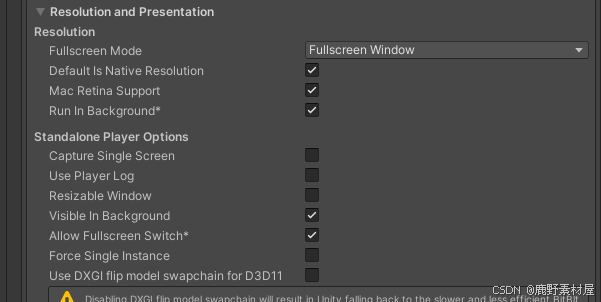








![【树形dp】P2014 [CTSC1997] 选课 题解](https://i-blog.csdnimg.cn/direct/16655590b3d24cf3900d1d0c24ff97b2.png#pic_center)









