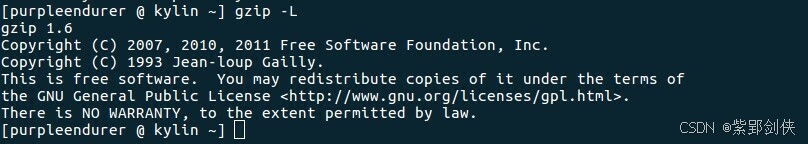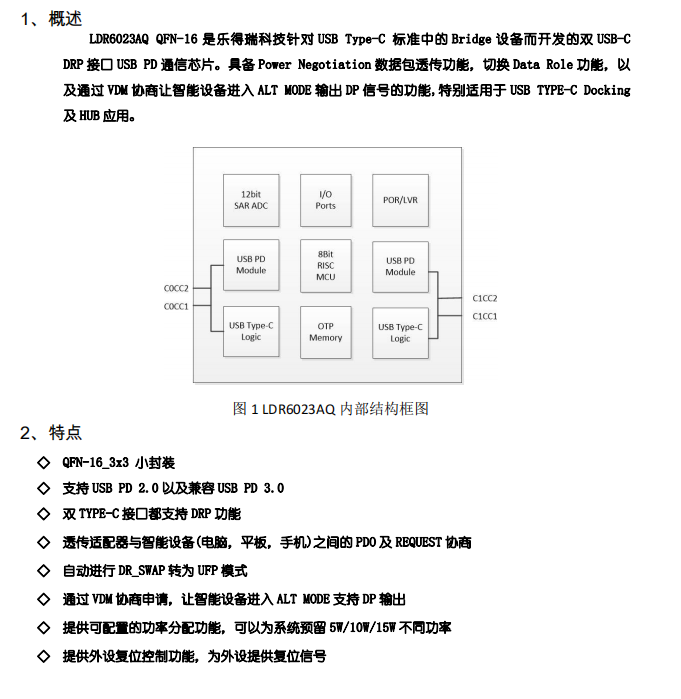主要内容
-
什么是七日杀
-
搭建前需要准备什么
-
详细步骤
-
1.Steam中下载七日杀服务器工具
-
2.修改七日杀服务配置文件
-
3.启动七日杀服务器应用
-
4.运行 MoleSDN 进行异地联机
-
5.小伙伴打开游戏加入 鼠鼠的服务器
什么是七日杀
《七日杀》是一款沙盒生存恐怖游戏,突出了其开放世界、建筑与生存要素的混合体验。
游戏特色:沙盒生存:玩家需要在一个开放世界中生存,收集资源、建造基地、抵御丧尸和其他玩家的攻击。丧尸与敌对生物:游戏中充斥着多种类型的丧尸和其他怪物,它们的攻击随着时间推移变得更加强大和频繁。建造与破坏:玩家可以通过收集资源和合成物品来建造和加固建筑,同时世界中的几乎所有物体都可以被破坏或移动。合作与PvP:支持多人合作模式,玩家可以一起建设基地和对抗敌人,也可以选择攻击其他玩家的基地。
《七日杀》最早于2013年作为Alpha版本发布,由The Fun Pimps开发团队制作。游戏经历了多次重大更新,包括增加新的游戏机制、改进图形和物理引擎以及优化游戏性能。开发团队积极与玩家社区互动,接受玩家反馈并根据反馈进行游戏改进和更新。最近《七日杀》1.0正式版本,目前仍在持续更新。
搭建前需要准备什么
不需要准备什么:一台能上网的Windows系统电脑、一个MoleSDN账户即可
详细步骤
1.Steam中下载七日杀服务器工具
Steam游戏库中搜索294420 (或7 Days to Die Dedicated Server),下载并安装
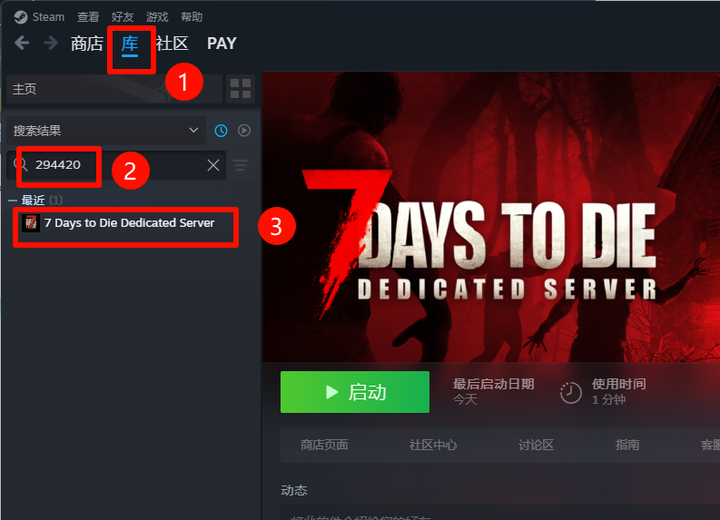
2.修改七日杀服务配置文件

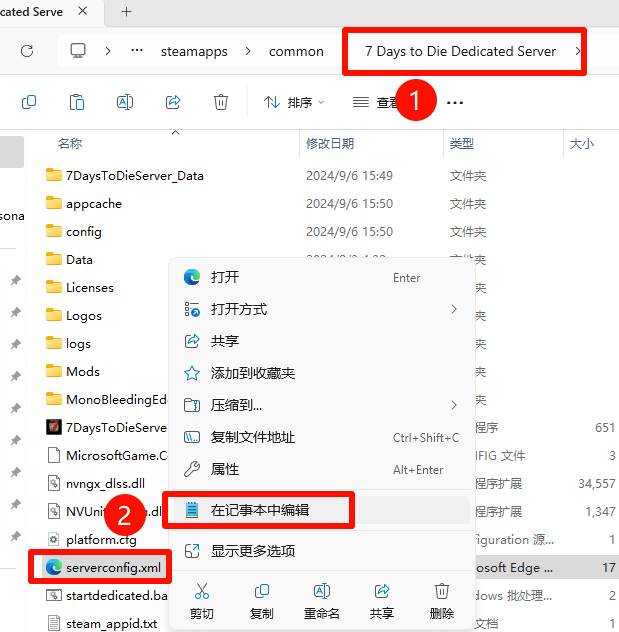
使用记事本打开 serverconfig.xml配置文件
配置文件格式讲解
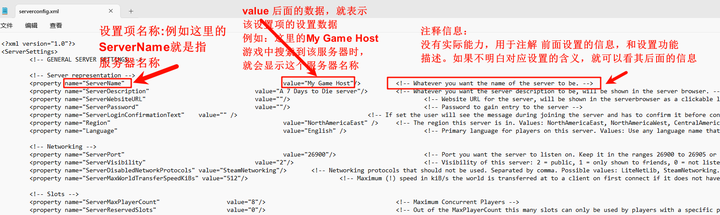
主要的几个配置设置,可以自行按需调整:
<?xml version="1.0"?> <ServerSettings> <!-- GENERAL SERVER SETTINGS --> <!-- Server representation --> <property name="ServerName" value="FeiJian的服务器"/> <!-- 服务器名称,请自行设置(默认是:My Game Host) --> <property name="ServerDescription" value="禁止外挂作弊,谢谢配合"/><!-- 相当于服务器的简介 --> <property name="ServerWebsiteURL" value=""/><!-- 服务器的网站URL(默认无) --> <property name="ServerPassword" value=""/><!-- 进入服务器的密码(默认无) --> <property name="ServerLoginConfirmationText" value=""/><!-- 如果设置用户将在加入服务器的过程中看到该消息(玩家进入游戏时会看到的文字,默认没有) --> <!-- Networking --> <property name="ServerPort" value="26900"/><!-- 服务器监听的端口. --> <property name="ServerVisibility" value="2"/><!-- 服务器的可见性:2=公共,1=仅向朋友显示,0=未列出. --> <property name="ServerDisabledNetworkProtocols" value="SteamNetworking"/> <!-- 【未知,请勿乱开】Networking protocols that should not be used. Separated by comma. Possible values: LiteNetLib, SteamNetworking. Dedicated servers should disable SteamNetworking if there is no NAT router in between your users and the server or when port-forwarding is set up correctly --> <property name="ServerMaxWorldTransferSpeedKiBs" value="512"/><!-- 【上传带宽(KB/S)默认即可,读取地图或上传保存时的速度 】 Maximum (!) speed in kiB/s the world is transferred at to a client on first connect if it does not have the world yet. Maximum is about 1300 kiB/s, even if you set a higher value. --> <!-- Slots --> <property name="ServerMaxPlayerCount" value="4"/> <!-- 最多多少人同时在线(越多越卡) --> <property name="ServerReservedSlots" value="0"/> <!-- 【最多人上限时,允许几个特权的人还可加入游戏】Out of the MaxPlayerCount this many slots can only be used by players with a specific permission level --> <property name="ServerReservedSlotsPermission" value="100"/> <!-- Required permission level to use reserved slots above --> <property name="ServerAdminSlots" value="0"/> <!-- 【最多人上限时,允许几位管理员还可加入游戏】This many admins can still join even if the server has reached MaxPlayerCount --> <property name="ServerAdminSlotsPermission" value="0"/> <!-- Required permission level to use the admin slots above --> <!-- Admin interfaces --> <property name="ControlPanelEnabled" value="false"/> <!-- 启用/禁用Web控制面板 --> <property name="ControlPanelPort" value="8080"/> <!-- 控制面板网页的端口 --> <property name="ControlPanelPassword" value="CHANGEME"/> <!-- 进入控制面板的密码 --> <property name="TelnetEnabled" value="true"/> <!-- 启用/禁用telnet --> <property name="TelnetPort" value="8081"/> <!-- 远程登录服务器的端口 --> <property name="TelnetPassword" value=""/> <!-- 进入telnet界面的密码 --> <property name="TelnetFailedLoginLimit" value="10"/> <!-- 在来自单个远程客户端的许多错误密码之后将被阻止连接到Telnet --> <property name="TelnetFailedLoginsBlocktime" value="10"/> <!-- 阻止将持续多长时间(以秒为单位 --> <property name="TerminalWindowEnabled" value="true"/> <!-- 显示用于日志输出/命令输入的终端窗口 --> <!-- Folder and file locations --> <property name="AdminFileName" value="serveradmin.xml"/> <!-- 服务器管理文件名 --> <property name="UserDataFolder" value="D:\7 Day BaoCun\"/> <!--value="这里复制你保存的路径(默认保存到C盘)极大影响游戏性能!" />--> <property name="SaveGameFolder" value="D:\7 Day BaoCun\"/> <!--value="这里复制你保存的路径(默认保存到C盘)极大影响游戏性能!" />--> <!-- Other technical settings --> <property name="EACEnabled" value="true"/> <!-- 启用或禁用EAC反作弊 true=启用 false=禁用(一旦禁用玩家就可以修改文件作弊了)Enables/Disables EasyAntiCheat --> <property name="HideCommandExecutionLog" value="0"/> <!-- Hide logging of command execution. 0 = show everything, 1 = hide only from Telnet/ControlPanel, 2 = also hide from remote game clients, 3 = hide everything --> <property name="MaxUncoveredMapChunksPerPlayer" value="131072"/> <!-- Override how many chunks can be uncovered on the ingame map by each player. Resulting max map file size limit per player is (x * 512 Bytes), uncovered area is (x * 256 m²). Default 131072 means max 32 km² can be uncovered at any time --> <property name="PersistentPlayerProfiles" value="false"/> <!-- If disabled a player can join with any selected profile. If true they will join with the last profile they joined with --> <!-- 游戏设置 --> <!-- 游戏世界/地图设置 --> <property name="GameWorld" value="Navezgane"/> <!-- "RWG" (see WorldGenSeed and WorldGenSize options below) or any already existing world name in the Worlds folder (currently shipping with e.g. "Navezgane", "PREGEN01", ...) --> <property name="WorldGenSeed" value="asdf"/> <!-- If RWG this is the seed for the generation of the new world. If a world with the resulting name already exists it will simply load it --> <property name="WorldGenSize" value="4096"/> <!-- If RWG this controls the width and height of the created world. It is also used in combination with WorldGenSeed to create the internal RWG seed thus also creating a unique map name even if using the same WorldGenSeed. Has to be between 2048 and 16384, though large map sizes will take long to generate / download / load --> <property name="GameName" value="My Game"/> <!-- Whatever you want the game name to be. This affects the save game name as well as the seed used when placing decoration (trees etc) in the world. It does not control the generic layout of the world if creating an RWG world --> <property name="GameMode" value="GameModeSurvival"/> <!-- GameModeSurvival --> <!-- 难度设置 --> <property name="GameDifficulty" value="2"/> <!-- 0-5,0 =最简单,5 =最困难 --> <property name="BlockDamagePlayer" value="300"/> <!-- -玩家对方块的伤害(整数百分比) --> <property name="BlockDamageAI" value="50"/> <!-- AI对积木造成的伤害(整数百分比) --> <property name="BlockDamageAIBM" value="75"/> <!-- 血月期间AI对块造成的损害(整数百分比) --> <property name="XPMultiplier" value="100"/> <!-- XP增益乘数(整数百分比) --> <property name="PlayerSafeZoneLevel" value="5"/> <!-- 如果玩家小于或等于该级别,则在生成时会创建一个安全区域 --> <property name="PlayerSafeZoneHours" value="5"/> <!-- 此安全区存在的世界时间 --> <!-- --> <property name="BuildCreate" value="false"/> <!-- 作弊模式打开/关闭 --> <property name="DayNightLength" value="40"/> <!-- 这里设置真实世界多少分钟=游戏中的24小时(默认为真实世界60分钟=游戏中24小时) --> <property name="DayLightLength" value="18"/> <!-- 在游戏时间内,白天时间为:游戏日中每天18小时的日照 --> <property name="DropOnDeath" value="2"/> <!-- 玩家死亡时掉落 0 =无,1 =一切,2 =仅工具带,3 =仅背包,4 =全部删除 --> <property name="DropOnQuit" value="0"/> <!-- 玩家退出游戏时掉落 0 =无,1 =一切,2 =仅工具带,3 =仅背包 --> <property name="BedrollDeadZoneSize" value="15"/> <!-- Size (box "radius", so a box with 2 times the given value for each side's length) of bedroll deadzone, no zombies will spawn inside this area, and any cleared sleeper volumes that touch a bedroll deadzone will not spawn after they've been cleared. --> <property name="BedrollExpiryTime" value="45"/> <!-- Number of days a bedroll stays active after owner was last online --> <!-- 性能设置 --> <property name="MaxSpawnedZombies" value="64"/> <!-- 整个地图能同时出现多少个僵尸(越多越卡)建议按玩家比例来调整,参考:1个玩家对4-8个左右差不多了 --> <property name="MaxSpawnedAnimals" value="50"/> <!-- 整个地图能同时出现多少个野生动物(越多越卡),这个使用的性能比僵尸少,可以略多于僵尸 --> <property name="ServerMaxAllowedViewDistance" value="12"/> <!-- 玩家最多可以看多远(6-12).数值越高越卡 --> <!-- 僵尸设置 --> <property name="EnemySpawnMode" value="true"/> <!-- 启用/禁用敌人生成 true=启用 false=禁用 --> <property name="EnemyDifficulty" value="0"/> <!-- 僵尸的难度 0 =正常,1 =疯狂 --> <property name="ZombieMove" value="1"/> <!-- 僵尸白天速度 0-4(0=步行,1=慢跑,2=奔跑,3=冲刺,4=噩梦) --> <property name="ZombieMoveNight" value="2"/> <!-- 僵尸夜间速度0-4(0=步行,1=慢跑,2=奔跑,3=冲刺,4=噩梦) --> <property name="ZombieFeralMove" value="3"/> <!-- 凶残丧尸速度0-4(0=步行,1=慢跑,2=奔跑,3=冲刺,4=噩梦) --> <property name="ZombieBMMove" value="4"/> <!-- 丧尸雪月速度0-4(0=步行,1=慢跑,2=奔跑,3=冲刺,4=噩梦) --> <property name="BloodMoonFrequency" value="10"/> <!-- 血月隔几天出现一次《七日杀》的名字由来啊!(以天为单位),设置为“ 0”表示没有血月 --> <property name="BloodMoonRange" value="0"/> <!-- How many days can the actual blood moon day randomly deviate from the above setting. Setting this to 0 makes blood moons happen exactly each Nth day as specified in BloodMoonFrequency --> <property name="BloodMoonWarning" value="8"/> <!-- The Hour number that the red day number begins on a blood moon day. Setting this to -1 makes the red never show. --> <property name="BloodMoonEnemyCount" value="8"/> <!-- This is the number of zombies that can be alive (spawned at the same time) at any time PER PLAYER during a blood moon horde, however, MaxSpawnedZombies overrides this number in multiplayer games. Also note that your game stage sets the max number of zombies PER PARTY. Low game stage values can result in lower number of zombies than the BloodMoonEnemyCount setting. Changing this setting has a huge impact on performance. --> <!-- 战利品 --> <property name="LootAbundance" value="200"/> <!-- 战利品掉落率:整数百分比 --> <property name="LootRespawnDays" value="30"/> <!-- 地块或者区域或者房间、物品多久刷新一次:整数天 --> <property name="AirDropFrequency" value="240"/> <!-- 空投在游戏时间发生的频率(应该为小时单位)How often airdrop occur in game-hours, 0 == never --> <property name="AirDropMarker" value="true"/> <!-- 是否在标记空投位置(地图或指南针显示)true=是,false=不标记 --> <!--多人游戏设置 --> <property name="PartySharedKillRange" value="500"/> <!-- 你需要在队友多少范围内拿到队友的共享经验值(比如说击杀僵尸、建基地、挖矿、交任务等) --> <property name="PlayerKillingMode" value="0"/> <!-- 玩家杀戮设置(0 =无法杀死玩家,1 =仅杀死盟友,2 =仅杀死陌生人,3 =杀死所有人)玩家对战还是纯粹合作模式看你的选择了 --> <!-- 多人游戏-土地认证设置 --> <property name="LandClaimCount" value="1"/> <!-- 玩家拥有多少个土地Maximum allowed land claims per player. --> <property name="LandClaimSize" value="41"/> <!-- 所有权范围Size in blocks that is protected by a keystone --> <property name="LandClaimDeadZone" value="30"/> <!-- 死区距离Keystones must be this many blocks apart (unless you are friends with the other player) --> <property name="LandClaimExpiryTime" value="7"/> <!-- 所有权期限The number of days a player can be offline before their claims expire and are no longer protected --> <property name="LandClaimDecayMode" value="0"/> <!-- Controls how offline players land claims decay. 0=Slow (Linear) , 1=Fast (Exponential), 2=None (Full protection until claim is expired). --> <property name="LandClaimOnlineDurabilityModifier" value="4"/> <!-- How much protected claim area block hardness is increased when a player is online. 0 means infinite (no damage will ever be taken). Default is 4x --> <property name="LandClaimOfflineDurabilityModifier" value="4"/> <!-- How much protected claim area block hardness is increased when a player is offline. 0 means infinite (no damage will ever be taken). Default is 4x --> <property name="LandClaimOfflineDelay" value="0"/> <!-- The number of minutes after a player logs out that the land claim area hardness transitions from online to offline. Default is 0 --> <!-- There are several game settings that you cannot change when starting a new game. You can use console commands to change at least some of them ingame. setgamepref BedrollDeadZoneSize 30 --> </ServerSettings>
3.启动七日杀服务器应用
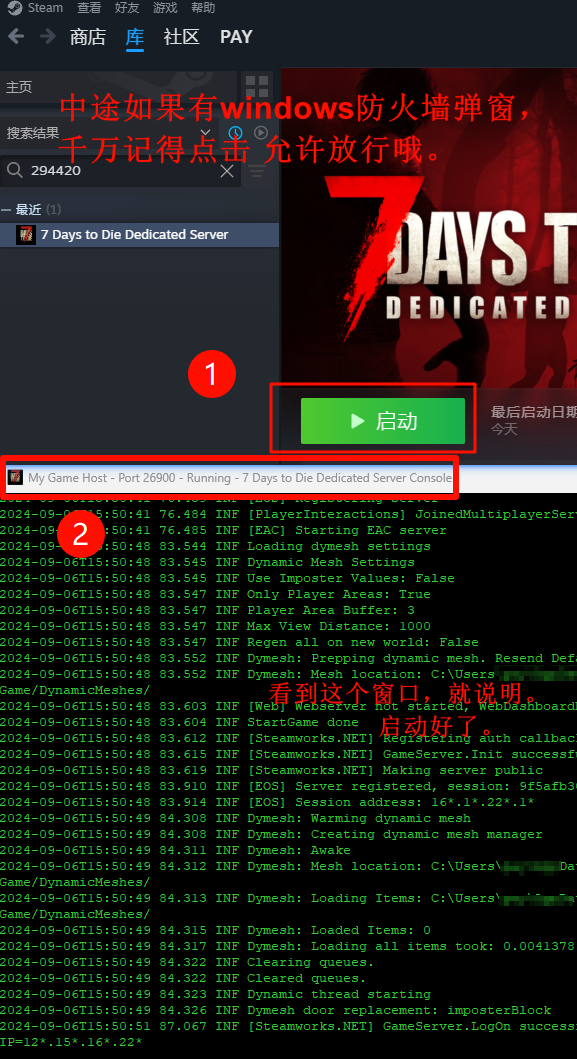
4.运行 MoleSDN 进行异地联机
下文以创建mc服务域为例,七日杀 服务域 步骤完全相同。服务域名称可自行设置。
1.创建MoleSDN服务域,SDN控制器-服务域创建 (molesdn.com)

创建供 mc 联机服务的服务域
2.登录客户端MoleSDN Window客户端下载,随后在服务域管理界面绑定该设备

在鼠鼠 MC服务 电脑上 下载运行MoleSDN,完成登录。
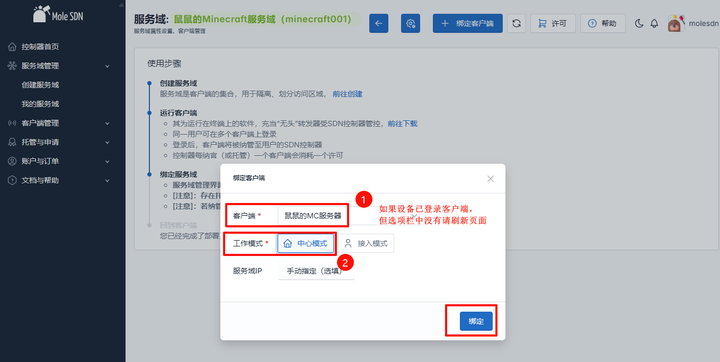
回到服务域管理页,将客户端 以中心模式 绑定 至服务域
鼠鼠的其他小伙伴,如何连接该服务,进行游戏联机呢?
以小伙伴之一的“皮蛋举例”
皮蛋只需在自己电脑上运行MoleSDN客户端登录自己的账户(本文示例为:molepal,用户可自行注册)。前往SDN控制器-授权管理-我的申请 (molesdn.com),发起申请即可。

填写服务域ID(前面创建的服务域ID: minecraft001),选择自己要加入的客户端提交申请

此时皮蛋就可以通知一下鼠鼠,让其同意您的加入申请

服务域所有者的申请审批面板
通过后,皮蛋就可以从客户端上连接至该服务域了

连接完成后,我们可以看到服务域IP、鼠鼠的公告。它能帮助我们后续的联机操作
完成后,皮蛋就可以打开七日杀 去 加入游戏 啦
5.小伙伴打开游戏加入 鼠鼠的服务器
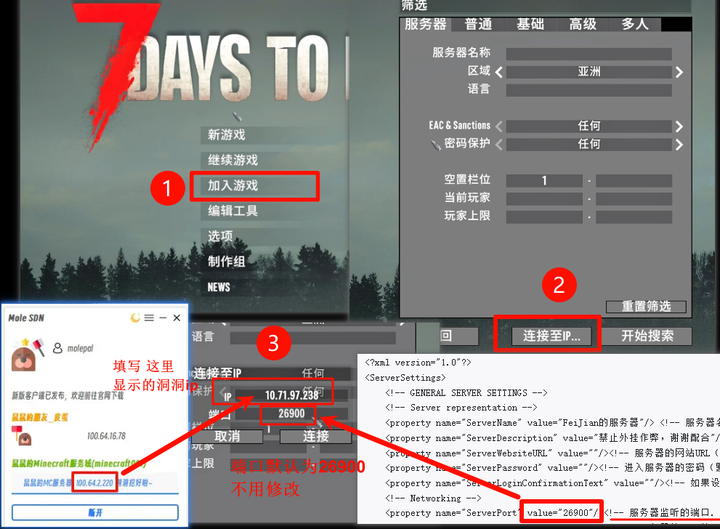
至此就可以一起愉快的玩啥啦。