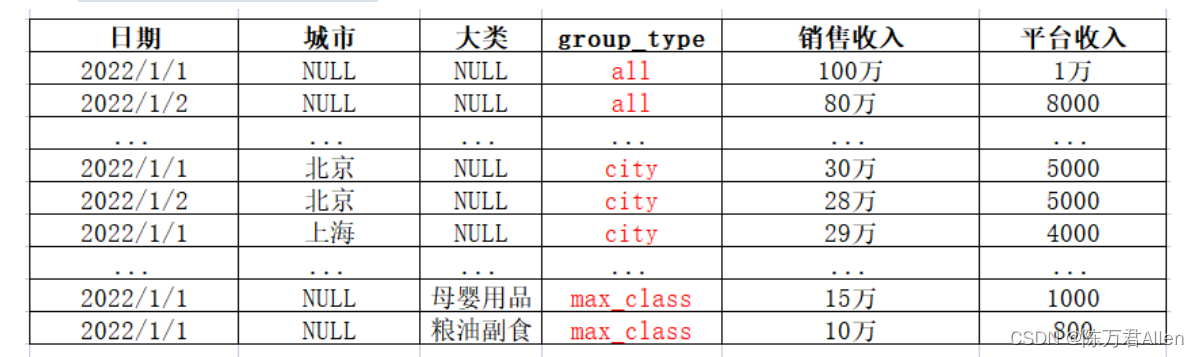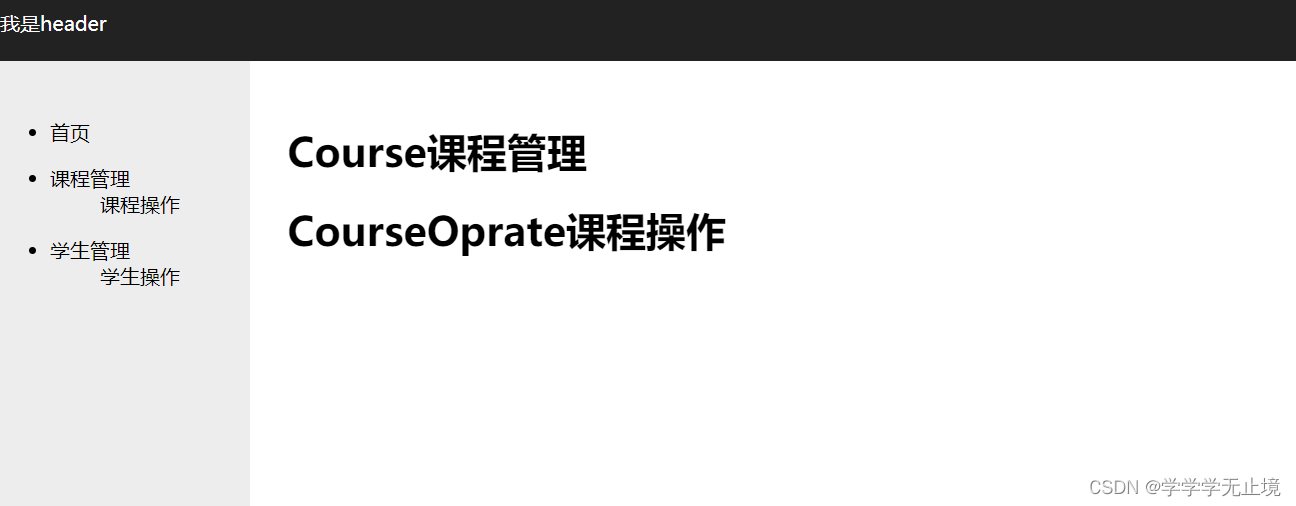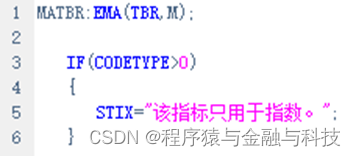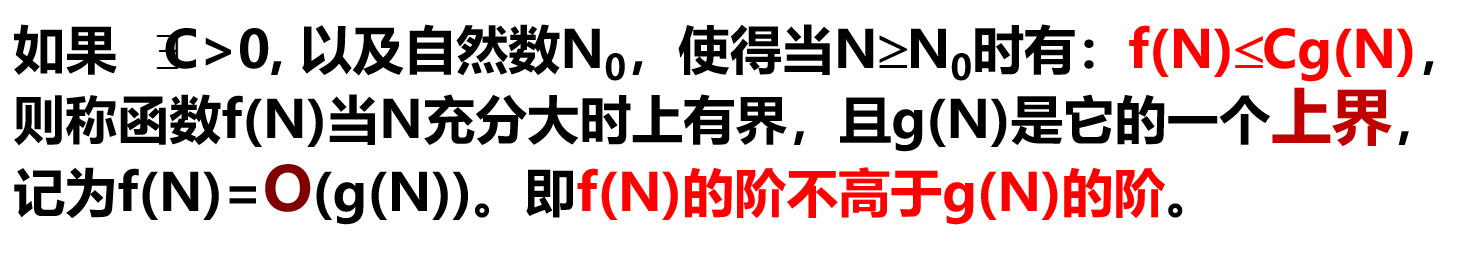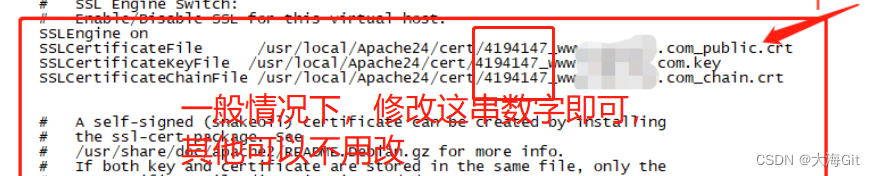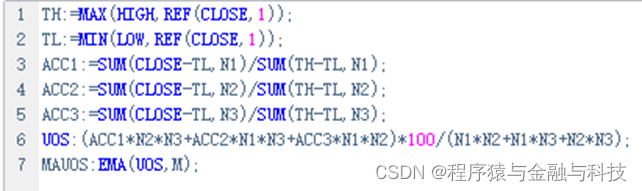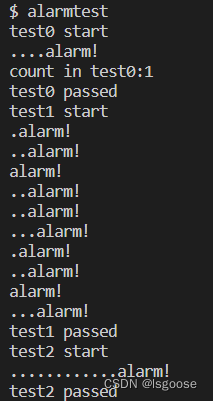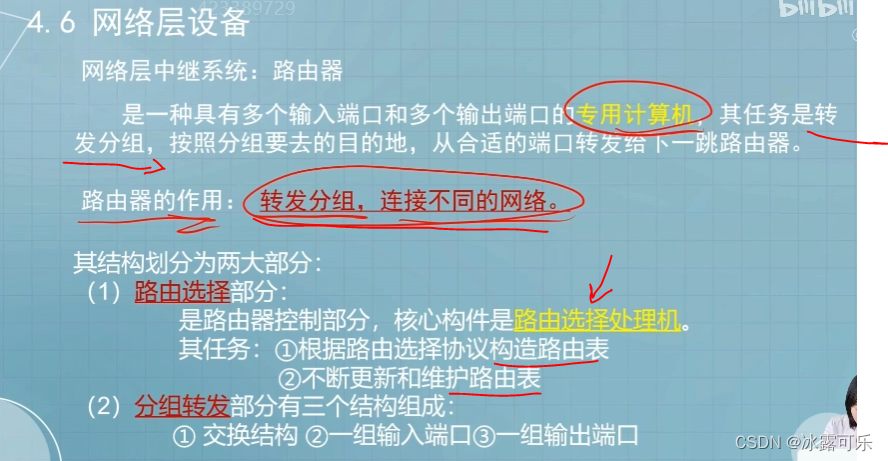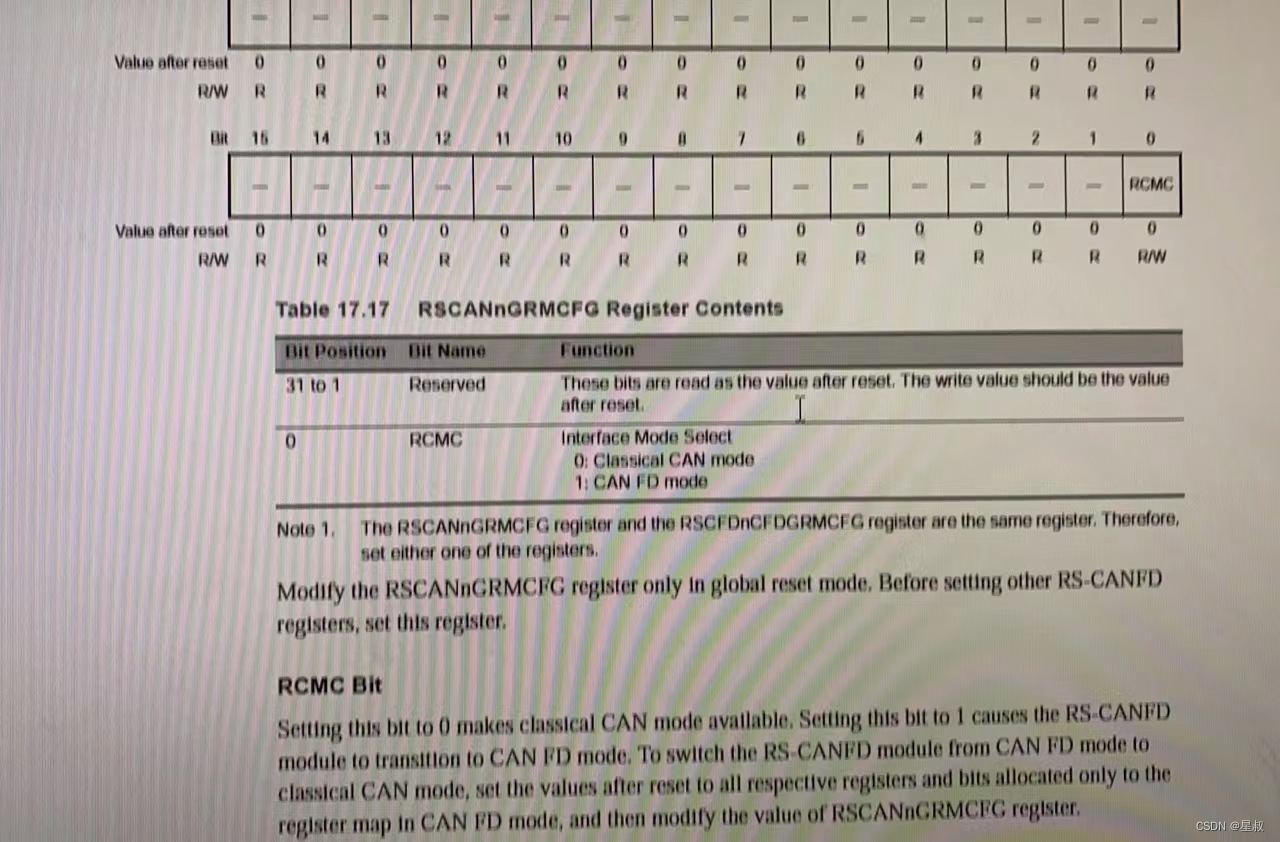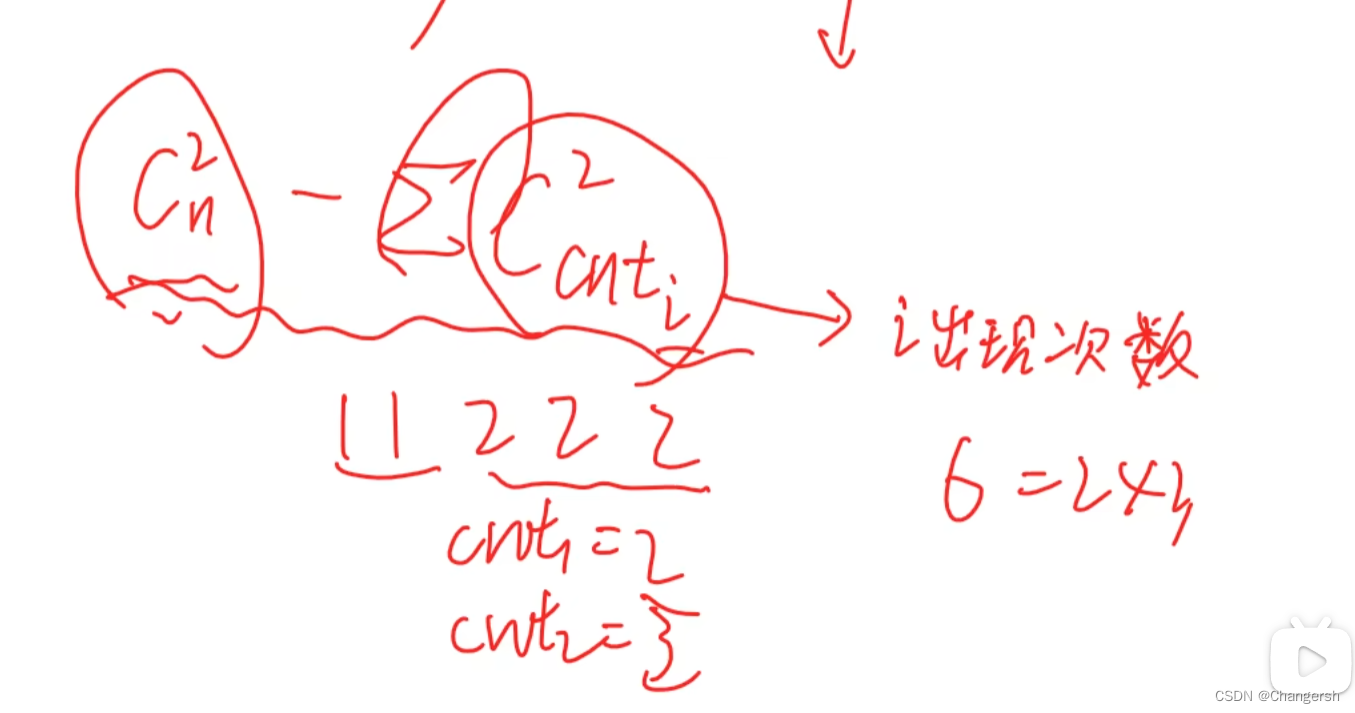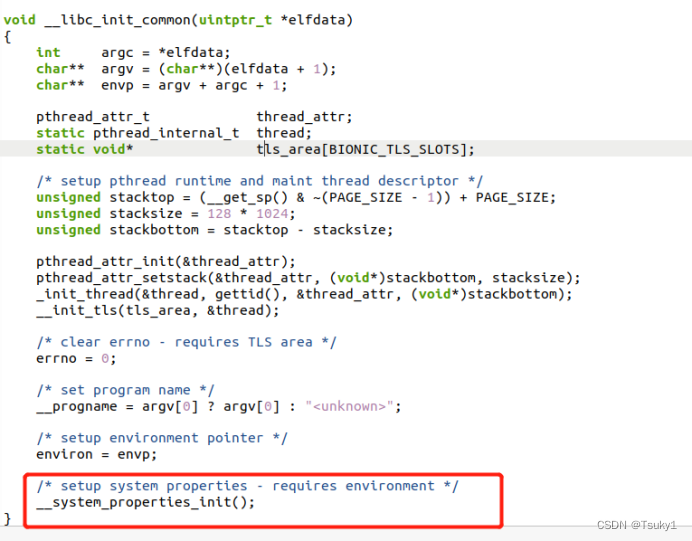前言
- ESP32 具有wifi 与 蓝牙,性价比比较高,一些嵌入式开发中经常用到,最近更新了一下 ESP32的开发环境, ESP32 开发工具下载地址:https://dl.espressif.cn/dl/esp-idf/

-
下载文件:
espressif-ide-setup-2.7.0-with-esp-idf-4.4.3.exe,安装完成后,发现有 Espressif-IDE 的IDE 开发环境了,这样开发起来效果会好很多 -
ESP32的开发板,很早之前买的,型号:ESP32-WROOM-32
编译与下载
- 使用 Espressif-IDE 建了个 hello 的工程,下载时选择串口,就可以正常下载成功了,使用串口工具,如:sscom5.13.1.exe,可以发现串口不断打印
Hello from app_main!,说明程序下载并运行成功了


使用:Espressif-IDE Terminal
- Espressif-IDE 有个Terminal,可以配置为串口终端,查看串口的数据,就不用再打开 其他的串口数据了,不过我打开,发现报错:
Traceback (most recent call last):
File "F:\work\esp32\tools\Espressif\frameworks\esp-idf-v4.4.3\tools\idf_monitor_base\web_socket_client.py", line 57, in _connect
self.ws = websocket.create_connection(self.url)
NameError: name 'websocket' is not defined
- 初步看了下,是 web_socket_client.py 依赖的 ‘websocket’ 不存在
解决方法
-
找到 ESP32 工具的目录:我当前为:
F:\work\esp32\tools\Espressif\python_env\idf4.4_py3.8_env\Scripts,使用里面的 pip3.8 安装 ‘websocket’ -
pip3.8.exe install websocket,发现安装完,依旧报错
?[1;31mWebSocket connection error: module 'websocket' has no attribute 'create_connection'?[0m
?[1;31mWebSocket connection error: module 'websocket' has no attribute 'create_connection'?[0m
?[1;31mWebSocket connection error: module 'websocket' has no attribute 'create_connection'?[0m
Traceback (most recent call last):
-
解决方法:
pip3.8.exe install websocket-client -
再次打开 Espressif-IDE 的Terminal 终端,发现串口数据正常了


小结
-
使用 Espressif-IDE 这种 eclipse 开发环境开发 ESP32,我感觉更高效了,虽然 当前的ESP32 开发板不支持【DEBUG】功能,但是开发起来比之前的命令行的要方便很多,便于工程的管理与代码的阅读
-
遇到 工具 python 模块不支持的问题,就尝试通过python 的 pip 安装相应的模块来解决