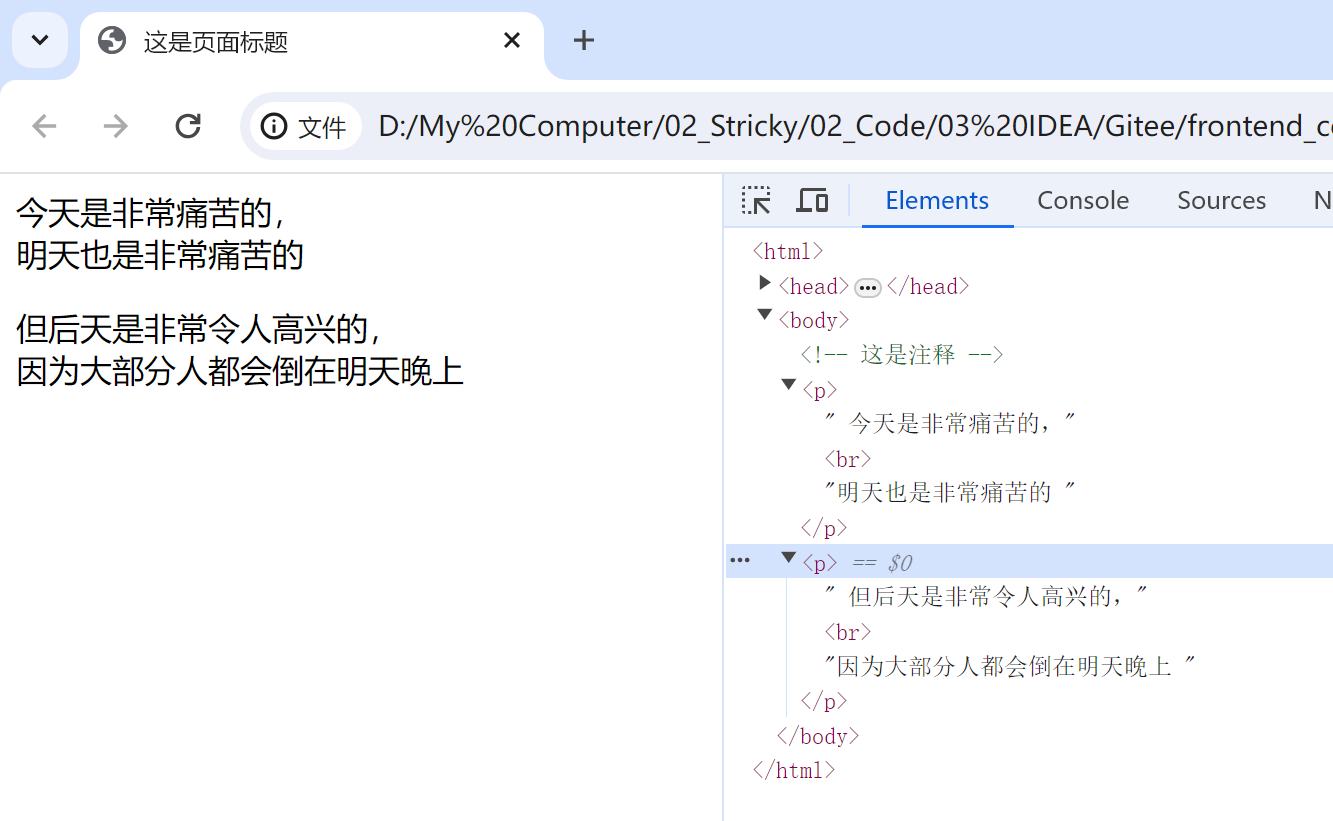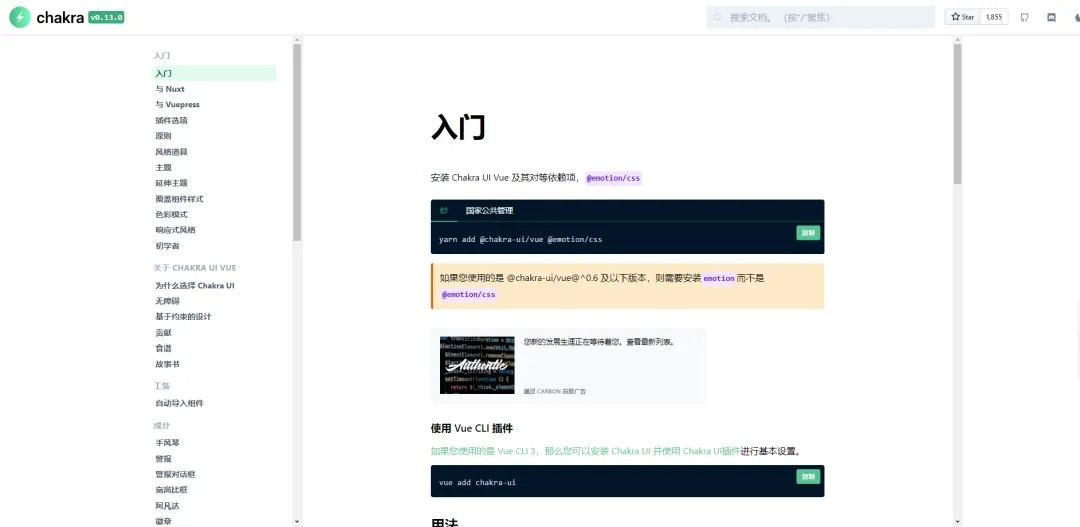1、环境创建
创建虚拟环境
conda create --name xinference python=3.10.9
激活虚拟环境
conda activate xinference
2、安装文件
官网:https://inference.readthedocs.io/zh-cn/latest/getting_started/installation.html
pip install "xinference[transformers]"
启动服务
xinference-local --host 0.0.0.0 --port 9997
便可在本地进行运行
3、下载本地模型
我们以embedding模型为例测试
下载一个本地的模型,可以在魔塔社区进行下载
https://www.modelscope.cn/models/Jerry0/text2vec-base-chinese

记住下载文件的路径,可以在代码中进行设置自定义的路径
#模型下载
from modelscope import snapshot_download
model_dir = snapshot_download('Jerry0/text2vec-base-chinese',cache_dir='../models')
4、注册
在xinference界面选择注册模型–>embedding模型,根据实际的参数进行填写,主要是路径要写对

如果报错,需要去安装依赖包

pip install sentence-transformers
安装后重新注册并launch

over