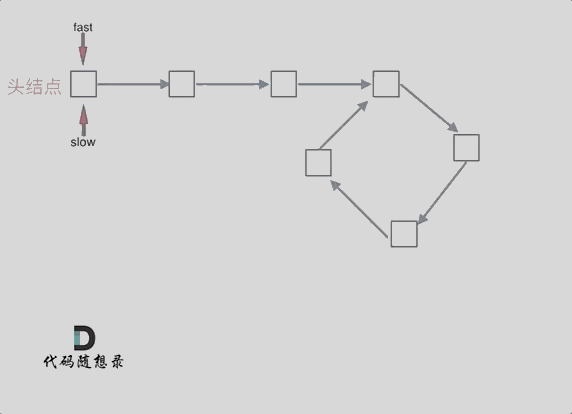目录
- 🌕需求分析
- 🌕创建项目
- 🌕完整代码
- 🌙项目结构
- 🌙include
- ⭐worker.h (它是后面employ,boss,manager的基类)
- ⭐boss.h
- ⭐employee.h
- ⭐manager.h
- ⭐workerManager.h
- 🌙src
- ⭐boss.cpp
- ⭐employee.cpp
- ⭐manager.cpp
- ⭐workerManager.cpp
- 🌙tasks.json
- 🌙main.cpp
- 🌕一步一步的实现功能
- 🌙菜单功能实现
- 🌙退出功能实现
- 🌙添加职工功能
- 🌙初始化运行时读取员工信息文件功能
- ⭐第一次使用,文件未创建的情况
- ⭐文件存在,但是数据被用户清空的情况
- ⭐文件存在,并且已经保存了职工的所有数据的情况
- 🌙显示职工信息
- 🌙删除职工
- ⭐判断要删除的员工号是否存在?
- ⭐实现删除员工功能
- 🌙修改职工信息
- 🌙查找职工
- 🌕参考视频
🌕需求分析
⭐职工分为三类:
老板 Boss
经理 Manager
普通员工 Employee
⭐显示信息时需要显示:
职工编号
姓名
岗位
职责 Duty
普通员工职责:完成经理交代的任务。
经理职责:完成老板交给的任务,并下发任务给员工。
老板职责:管理公司所有事务。
⭐要实现的功能:

🌕创建项目
windwos下vscode多文件项目Employee_Manager的创建、编译、运行
🌕完整代码
🌙项目结构

🌙include
⭐worker.h (它是后面employ,boss,manager的基类)
#pragma once
#include<iostream>
#include<string>
using namespace std;
// 职工抽象基类
class Worker
{
private:
public:
int m_Id; //worker number
string m_Name; //worker name;
int m_DeptId;//职工所在的部门名称编号
// show personal information.
virtual void showInfo()=0;
// get the dept of worker
virtual string getDeptName() = 0;
};
⭐boss.h
#pragma once
#include<iostream>
using namespace std;
#include "worker.h"
//员工类
class Boss :public Worker
{
public:
//构造函数
Boss(int id,string name,int dId);
//展示个人信息
virtual void showInfo();
//获取职工岗位名称
virtual string getDeptName();
};
⭐employee.h
#pragma once
#include<iostream>
using namespace std;
#include "worker.h"
//员工类
class Employee :public Worker
{
public:
//构造函数
Employee(int id,string name,int dId);
//展示个人信息
virtual void showInfo();
//获取职工岗位名称
virtual string getDeptName();
};
⭐manager.h
#pragma once
#include<iostream>
using namespace std;
#include "worker.h"
// 经理类: 经理类有经理的个人信息,有岗位名称
class Manager :public Worker
{
public:
Manager(int id,string name,int dId);
//显示个人信息
virtual void showInfo();
//获取职工岗位名称
virtual string getDeptName();
};
⭐workerManager.h
#pragma once
#include<iostream>
#include"worker.h"
#include"employee.h"
#include"boss.h"
#include"manager.h"
#include<fstream>
#define FILENAME "empFile.txt"
using namespace std;
class WorkerManager
{
public:
// 记录职工的个数
int m_EmpNum;
// 存放职工的指针数组 worker* a;
Worker ** m_EmpArray;
// 文件为空的标志
bool m_FileIsEmpty;
//构造函数
WorkerManager();
// 统计文件中的人数
int get_EmpNum();
//当文件里面有员工信息 读取它们
void init_Emp();
//显示职工
void show_Emp();
//删除时需要先判断输入的职工id是否存在。存在则返回该职工在数组中的位置,不存在返回-1
//修改,查找,删除都需要用到该函数。
int isExist(int id);
//删除员工
void del_Emp();
//展示菜单
void showMenu();
//退出系统
void exitSystem();
//添加员工函数
void add_Emp();
//modify employee
void mod_Emp();
// find employee
void find_Emp();
// two way for sort.
void sort_Emp();
// clean file.
void clean_File();
void save();
//析构函数
~WorkerManager();
};
🌙src
⭐boss.cpp
#include "boss.h"
Boss::Boss(int id,string name,int dId)
{
this->m_Id = id;
this->m_Name = name;
this->m_DeptId = dId;
}
void Boss::showInfo()
{
cout<<"Num:"<<this->m_Id
<<"\tName:"<<this->m_Name
<<"\tDept:"<<this->getDeptName()
<<"\tDuty: Managing the company's overall affairs."<<endl;
}
string Boss::getDeptName()
{
return string("Boss");
}
⭐employee.cpp
#include "employee.h"
Employee::Employee(int id,string name,int dId)
{
this->m_Id = id;
this->m_Name = name;
this->m_DeptId = dId;
}
void Employee::showInfo()
{
cout<<"Num:"<<this->m_Id
<<"\tName:"<<this->m_Name
<<"\tDept:"<<this->getDeptName()
<<"\tDuty: Completing tasks assigned by the manager."<<endl;
}
string Employee::getDeptName()
{
return string("Employee");
}
⭐manager.cpp
#include "manager.h"
Manager::Manager(int id,string name,int dId)
{
this->m_Id = id;
this->m_Name = name;
this->m_DeptId = dId;
}
void Manager::showInfo()
{
cout<<"Num:"<<this->m_Id
<<"\tName:"<<this->m_Name
<<"\tDept:"<<this->getDeptName()
<<"\tDuty: Completing tasks assigned by the boss and distributing them to regular employees."<<endl;
}
string Manager::getDeptName()
{
return string("Manager");
}
⭐workerManager.cpp
#include "boss.h"
Boss::Boss(int id,string name,int dId)
{
this->m_Id = id;
this->m_Name = name;
this->m_DeptId = dId;
}
void Boss::showInfo()
{
cout<<"Num:"<<this->m_Id
<<"\tName:"<<this->m_Name
<<"\tDept:"<<this->getDeptName()
<<"\tDuty: Managing the company's overall affairs."<<endl;
}
string Boss::getDeptName()
{
return string("Boss");
}
🌙tasks.json
{
"tasks": [
{
"type": "cppbuild",
"label": "C/C++: g++.exe 生成活动文件",
"command": "C:\\Users\\X2006600\\Desktop\\MinGW\\bin\\g++.exe",
"args": [
"-fdiagnostics-color=always",
"-g","${file}","${fileDirname}\\src\\*.cpp",
"-I","${fileDirname}\\include",
"-o","${fileDirname}\\${fileBasenameNoExtension}.exe"
],
"options": {
"cwd": "${fileDirname}"
},
"problemMatcher": [
"$gcc"
],
"group": {
"kind": "build",
"isDefault": true
},
"detail": "调试器生成的任务。"
}
],
"version": "2.0.0"
}
🌙main.cpp
#include<iostream>
using namespace std;
#include "workerManager.h"
#include "boss.h"
#include "employee.h"
#include "manager.h"
void test()
{
Worker *worker = NULL;
worker = new Employee(1,"Bruce",1);
worker->showInfo();
delete worker;
worker = new Manager(2,"Tom",2);
worker->showInfo();
delete worker;
worker = new Boss(3,"Jerry",3);
worker->showInfo();
delete worker;
}
int main()
{
//声明一个管理系统类
WorkerManager wm;
int choice = 0;
while (true)
{
//展示菜单
wm.showMenu();
cout<<"Please input the number you choiced:";
cin>>choice;
switch (choice)
{
case 0: //exit system;
wm.exitSystem();
break;
case 1: //add employee
wm.add_Emp();
break;
case 2: //show employee
wm.show_Emp();
break;
case 3: //delete employee
wm.del_Emp();
break;
case 4: //modify employee information
wm.mod_Emp();
break;
case 5: //find employee information
wm.find_Emp();
break;
case 6:
wm.sort_Emp();
break;
case 7:
wm.clean_File();
break;
default:
break;
}
}
system("Pause");
return 0;
}
🌕一步一步的实现功能
🌙菜单功能实现
🌙退出功能实现
🌙添加职工功能
批量添加职工,并且保存到文件中。
用户在批量创建时可能会创建不同种类的职工。
因此这个数组是不定长的,可以增加的。
这个数组可以容纳不同种类员工,所以数组单元的类型可以是指针。
workerManager.h文件下
void add_Emp();
workerManager.cpp文件下:
void WorkerManager::add_Emp()
{
cout << "Please enter the number of employees to be added:"<<endl;
int addNum = 0;
cin >> addNum;
if (addNum > 0)
{
int newSize = this->m_EmpNum + addNum;
Worker** newSpace = new Worker* [newSize];
if (this->m_EmpArray != NULL)
{
for (int i = 0; i < this->m_EmpNum; i++)
{
newSpace[i] = this->m_EmpArray[i];
}
}
for (int i = 0; i < addNum; i++)
{
int id;
string name;
int dSelect;
cout << "Please enter the ID of the " << i + 1 << " employee:" << endl;
cin >> id;
cout << "Please enter the name of the " << i + 1 << " employee:" << endl;
cin >> name;
cout << "Please select the dept for this employee:";
cout << "1.Employee." << endl;
cout << "2.Manager." << endl;
cout << "3.Boss." << endl;
cin >> dSelect;
Worker *worker = NULL;
switch (dSelect)
{
case 1:
worker = new Employee(id, name, 1);
break;
case 2:
worker = new Manager(id, name, 2);
break;
case 3:
worker = new Boss(id, name, 3);
break;
default:
break;
}
newSpace[this->m_EmpNum + i] = worker;
}
delete[] this->m_EmpArray;
this->m_EmpArray = newSpace;
this->m_EmpNum = newSize;
this->m_FileIsEmpty = false;
cout << "Successfully added " << addNum << " new employees!" << endl;
this->save();
}
else
{
cout << "Your input is incorrect." << endl;
}
system("pause");
system("cls");
}
🌙初始化运行时读取员工信息文件功能
⭐第一次使用,文件未创建的情况
1.第一次使用,文件未创建。
2.文件存在,但是数据被用户清空。
3.文件存在,并且保存职工的所有数据。
在WorkerManager.h头文件中加入
bool m_fileIsEmpty;
修改WorkerManager.cpp的构造函数为:
WorkerManager::WorkerManager()
{
ifstream ifs;
ifs.open(FILENAME,ios::in);
//文件不存在的情况
if(!ifs.is_open())
{
cout<<"The file does not exist."<<endl;
//初始化文件为空的标志
this->m_FileIsEmpty = true;
//初始化人数
this->m_EmpNum = 0;
//初始化数组指针
this->m_EmpArray = NULL;
ifs.close(); //关闭文件
return;
}
}
⭐文件存在,但是数据被用户清空的情况
思路:读取一个字符,判断它是否是文件末尾的标志,如果是,则表示文件为空。
eof 是文件尾部的标志
//----------------判断文件存在并且没有记录的情况-------------------
char ch;
ifs>>ch; // 读取一个字符,下一行判断它是否是文件末尾
if(ifs.eof()) // eof是文件尾部的标志
{
cout<<"The file is empty!"<<endl;
this->m_EmpNum = 0; //职工人数设置为0
this->m_FileIsEmpty = true; //文件为空设置为true
this->m_EmpArray = NULL; //存放职员的数组设置为空
ifs.close();
return;
}
当添加职工成功之后,要更新 m_FileIsEmpty = false
⭐文件存在,并且已经保存了职工的所有数据的情况
在workerManager.h头文件中加入成员函数
int get_EmpNum();
void init_Emp();
在workerManager.cpp中实现这两个成员函数:
int WorkerManager::get_EmpNum()
{
ifstream ifs;
ifs.open(FILENAME,ios::in);
int id;
string name;
int dId;
int num = 0;
while(ifs>>id && ifs>>name && ifs>>dId) //读第一行的数据
{
//记录人数
num++;
}
ifs.close();
return num;
}
void WorkerManager::init_Emp()
{
ifstream ifs;
ifs.open(FILENAME,ios::in);
int id;
string name;
int dId;
int index = 0;
while (ifs>>id && ifs>>name && ifs>>dId)
{
Worker* worker = NULL;
//根据不同的部门id创建不同的对象
if(dId ==1) //普通员工
{
worker = new Employee(id,name,dId);
}
else if (dId ==2) //经理
{
worker = new Manager(id,name,dId);
}
else //老板
{
worker = new Boss(id,name,dId);
}
//将创建好的职工存放到数组里
this->m_EmpArray[index] = worker;
index++;
}
//关闭文件
ifs.close();
}
构造函数中添加:
//---------------------文件存在并且里面有数据-------------------------
int num = this->get_EmpNum();
cout<<"Now, we have "<<num<<" employees."<<endl;
this->m_EmpNum = num; //更新成员属性
//更新文件是否为空的标志为 false
this->m_FileIsEmpty = false;
// 根据职工数创建数组
this->m_EmpArray = new Worker* [this->m_EmpNum];
// 初始化职工信息
this->init_Emp();
// 读取职工信息并输出
for (int i=0;i<this->m_EmpNum;i++)
{
cout<<this->m_EmpArray[i]->m_Id<<" "<<this->m_EmpArray[i]->m_Name<<" "<<this->m_EmpArray[i]->m_DeptId<<endl;
}

🌙显示职工信息
在workerManager.h头文件中加入成员函数
void show_Emp();
workerManager.cpp中实现该函数
void WorkerManager::show_Emp()
{
if(this->m_FileIsEmpty)
{
cout<<"File is not exist or the file is empty!"<<endl;
}
else
{
for (int i = 0; i < this->m_EmpNum; i++)
{
//利用多态调用接口
this->m_EmpArray[i]->showInfo();
}
}
//暂停一下,按任意键取消暂停
system("pause");
system("cls");
}
🌙删除职工
⭐判断要删除的员工号是否存在?
先在workerManager.h中添加成员函数
//删除时需要先判断输入的职工id是否存在。存在则返回该职工在数组中的位置,不存在返回-1
//修改,查找,删除都需要用到该函数。
int isExist(int id);
void Del_Emp();
⭐实现删除员工功能
删除就是数据前移,并把数组长度减一。
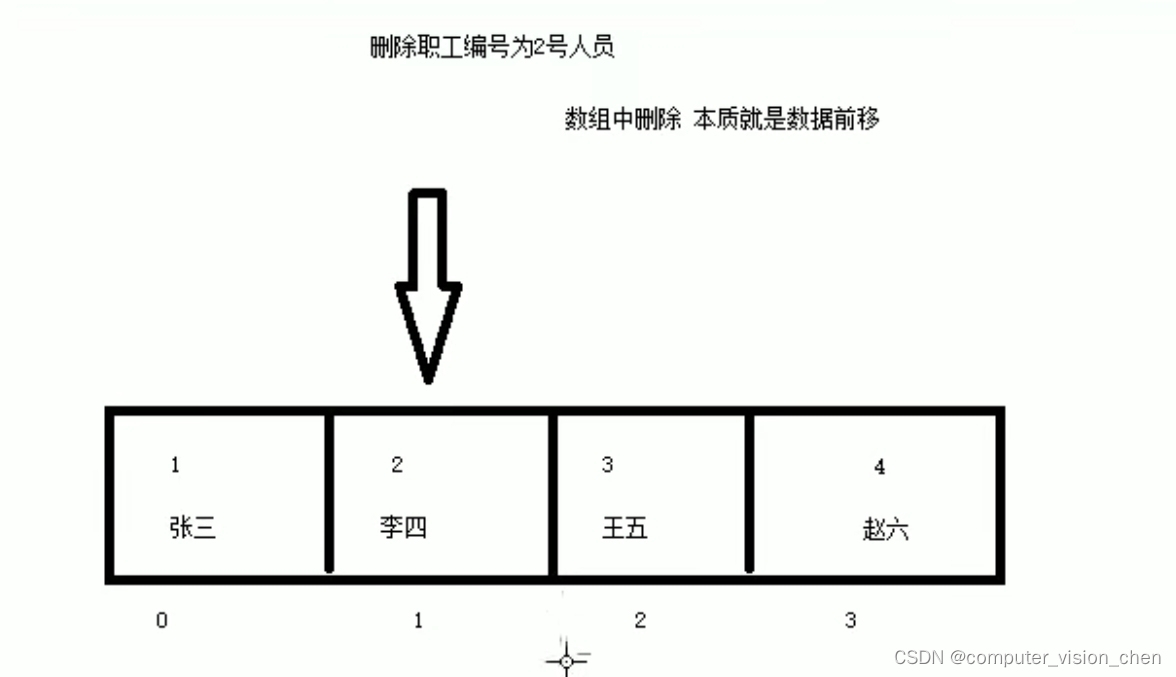
🌙修改职工信息
workerManager.h中添加如下内容:
//modify employee
void mod_Emp();
workerManager.cpp中添加如下内容:
void WorkerManager::mod_Emp()
{
if(this->m_FileIsEmpty)
{
cout<<"file is not exist or the data is null"<<endl;
}
else
{
cout<<"please input the id of this employee:";
int id;
cin>>id;
int ret = this->isExist(id);
if(ret!=-1)
{
// delete the old employee of this id.
delete this->m_EmpArray[ret];
int newId = 0;
string newName = "";
int dSelect = 0;
// cout<<"The employee information with ID "<<id<<" has been found."<<endl;
cout<<"Please input the new id of this employee:";
cin>>newId;
cout<<"Please input the new name of this employee:";
cin>>newName;
cout << "Please select the new dept for this employee:"<<endl;;
cout << "1.Employee." << endl;
cout << "2.Manager." << endl;
cout << "3.Boss." << endl;
cin >> dSelect;
Worker* worker = NULL;
switch (dSelect)
{
case 1:
worker = new Employee(newId,newName,dSelect);
break;
case 2:
worker = new Manager(newId,newName,dSelect);
break;
case 3:
worker = new Boss(newId,newName,dSelect);
break;
default:
break;
}
// update the new info to the EmpArray;
this->m_EmpArray[ret] = worker;
cout<<"modifies is sucessful! the new info is:"<<endl;
this->m_EmpArray[ret]->showInfo();
// save to file.
this->save();
}
else
{
cout<<"Failed to modify, as the employee cannot be found."<<endl;
}
}
system("pause");
system("cls");
}
main.cpp中的case 4中调用 mod_Emp();
🌙查找职工
WorkerManager.h添加如下内容:
// find employee
void find_Emp();
WorkerManager.cpp添加如下内容:
void WorkerManager::find_Emp()
{
// first, judge whether the file or data is exist?
if(this->m_FileIsEmpty)
{
cout<<"file is doesn't exist or the data is null."<<endl;
}
else
{
cout<<"1.find by id."<<endl;
cout<<"2.find by name."<<endl;
cout<<"please input the method you select:";
int select = 0;
cin>>select;
if (select==1)
{
cout<<"please input the id that you find:";
int id,index;
cin>>id;
// whether the id is exist?
index = this->isExist(id);
if (index!=-1)
{
this->m_EmpArray[index]->showInfo();
}
else
{
cout<<"the id is not exist.";
}
}
else if (select==2)
{
string name;
cout<<"please the name you want to find:";
cin>>name;
bool flag = false;
for (int i = 0; i < m_EmpNum; i++)
{
if (this->m_EmpArray[i]->m_Name==name)
{
cout<<"sucessful! the info of employee that you find is:"<<endl;
this->m_EmpArray[i]->showInfo();
flag = true;
}
}
if(flag==false)
{
cout<<"There is no one here named ."<<name<<endl;
}
}
else
{
cout<<"mistake, please re-input."<<endl;
}
}
system("pause");
system("cls");
}
主函数中添加如下内容:
case 5: //modify employee information
wm.find_Emp();
break;
🌕参考视频
B站黑马C++教程