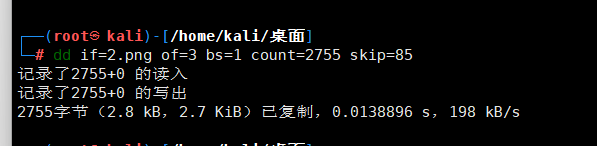拆分学习的概念
拆分学习的核心思想是拆分网络结构。每一个参与方拥有模型结构的一部分,所有参与方的模型合在一起形成一个完整的模型。训练过程中,不同参与方只对本地模型进行正向或者反向传播计算,并将计算结果传递给下一个参与方。多个参与方通过联合模型进行训练直至最终收敛。
一个典型的拆分学习例子:

Alice持有数据和基础模型。Bob只有数据、基础模型和fuse模型。
- Alice使用自己的数据和基础模型得到
hidden0,然后发送给Bob。 - Bob使用自己的数据和基础模型得到
hidden1。 - Agg Layer使用
hidden_0和hidden_1作为输入,并输出聚合后的隐层。 - Bob把聚合后的隐层作为fuse模型的输入,计算得到梯度。
- 梯度被拆分成两部分,分别返回给Alice和Bob。
- Alice和Bob使用各自收到的梯度更新基础模型。
SplitRec
SplitRec是隐语拆分学习针对跨域推荐场景中的模型训练所提供的一系列优化算法和策略。
在传统推荐场景中,用户的数据通常需要上传到中央服务器进行模型训练。而跨域推荐场景是指联合分布在不同域的数据进行分布式训练的推荐场景。例如一个用户在一个短视频平台看了很多短视频,在另一个电商平台被推荐相关的广告,电商平台除了自有数据外,也希望从短视频平台的数据中挖掘相关的信息。同时出于数据安全考虑,各平台数据不能被上传到中央服务器进行集中式的机器学习训练,这种联合分布在不同域的数据进行模型训练的场景很适合用联邦学习中的拆分学习。
跨域推荐模型将不同域的用户数据联合起来建模,相比传统推荐系统收集到的数据更多更丰富,同时由于数据分布在不同域,在精度、效率和安全性上都对模型的训练提出了很多挑战,主要有以下三点:
- 模型效果上,例如DeepFM等复杂模型能否直接放到拆分框架中使用?
- 训练效率上,模型训练中每个 batch 的前反向计算中的通信是否会严重降低训练效率?
- 安全性上,通信的中间数据是否会造成信息泄露,引起安全性问题?
SplitRec 在效果、效率和安全方面对拆分模型训练做了很多优化。
- 模型效果上,SplitRec 提供了拆分 DeepFM、BST、MMoe 等模型的封装。
- 训练效率上,SplitRec 借由隐语拆分学习框架的能力,提供了压缩、流水并行等策略来提升训练效率。
- 安全性上,SplitRec提供了安全聚合、差分隐私等安全策略。同时也提供了一些针对拆分学习的攻击方法,来验证不同攻击手段对拆分模型的影响,后续也会更新相关防御方法。
实践:在隐语中使用拆分 DeepFM 算法
DeepFM算法结合了FM和神经网络的长处,可以同时提升低维和高维特征,相比Wide&Deep模型还免去了特征工程的部分。

整体上来看。这个模型可以分成两个部分,分别是FM部分以及Deep部分。这两个部分的输入是一样的,并没有像Wide & Deep模型那样做区分。Deep的部分用来训练这些特征的高维的关联,而FM模型会通过隐藏向量V的形式来计算特征之间的二维交叉的信息。
隐语中的DeepFM
拆分的详细过程可以来看这里:
SplitRec:在隐语中使用拆分 DeepFM 算法(Tensorflow 后端) | SecretFlow v1.9.0b1 | 隐语 SecretFlow
环境设置
import secretflow as sf
# Check the version of your SecretFlow
print('The version of SecretFlow: {}'.format(sf.__version__))
# In case you have a running secretflow runtime already.
sf.shutdown()
sf.init(['alice', 'bob', 'charlie'], address="local", log_to_driver=False)
alice, bob, charlie = sf.PYU('alice'), sf.PYU('bob'), sf.PYU('charlie')数据集介绍
我们这里将使用最经典的MovieLens数据集来进行演示。 MovieLens是一个开放式的推荐系统数据集,包含了电影评分和电影元数据信息。
我们对数据进行了切分:
- alice: “UserID”, “Gender”, “Age”, “Occupation”, “Zip-code”
- bob: “MovieID”, “Rating”, “Title”, “Genres”, “Timestamp”
下载并处理数据
数据拆分处理
%%capture
%%!
wget https://secretflow-data.oss-accelerate.aliyuncs.com/datasets/movielens/ml-1m.zip
unzip ./ml-1m.zip# Read the data in dat format and convert it into a dictionary
def load_data(filename, columns):
data = {}
with open(filename, "r", encoding="unicode_escape") as f:
for line in f:
ls = line.strip("\n").split("::")
data[ls[0]] = dict(zip(columns[1:], ls[1:]))
return datafed_csv = {alice: "alice_ml1m.csv", bob: "bob_ml1m.csv"}
csv_writer_container = {alice: open(fed_csv[alice], "w"), bob: open(fed_csv[bob], "w")}
part_columns = {
alice: ["UserID", "Gender", "Age", "Occupation", "Zip-code"],
bob: ["MovieID", "Rating", "Title", "Genres", "Timestamp"],
}for device, writer in csv_writer_container.items():
writer.write("ID," + ",".join(part_columns[device]) + "\n")f = open("ml-1m/ratings.dat", "r", encoding="unicode_escape")
users_data = load_data(
"./ml-1m/users.dat",
columns=["UserID", "Gender", "Age", "Occupation", "Zip-code"],
)
movies_data = load_data("./ml-1m/movies.dat", columns=["MovieID", "Title", "Genres"])
ratings_columns = ["UserID", "MovieID", "Rating", "Timestamp"]
rating_data = load_data("./ml-1m/ratings.dat", columns=ratings_columns)
def _parse_example(feature, columns, index):
if "Title" in feature.keys():
feature["Title"] = feature["Title"].replace(",", "_")
if "Genres" in feature.keys():
feature["Genres"] = feature["Genres"].replace("|", " ")
values = []
values.append(str(index))
for c in columns:
values.append(feature[c])
return ",".join(values)
index = 0
num_sample = 1000
for line in f:
ls = line.strip().split("::")
rating = dict(zip(ratings_columns, ls))
rating.update(users_data.get(ls[0]))
rating.update(movies_data.get(ls[1]))
for device, columns in part_columns.items():
parse_f = _parse_example(rating, columns, index)
csv_writer_container[device].write(parse_f + "\n")
index += 1
if num_sample > 0 and index >= num_sample:
break
for w in csv_writer_container.values():
w.close()到此就完成了数据的处理和拆分
得到
alice: alice_ml1m.csv
bob: bob_ml1m.csv
! head alice_ml1m.csv! head bob_ml1m.csv构造data_builder_dict
# alice
def create_dataset_builder_alice(
batch_size=128,
repeat_count=5,
):
def dataset_builder(x):
import pandas as pd
import tensorflow as tf
x = [dict(t) if isinstance(t, pd.DataFrame) else t for t in x]
x = x[0] if len(x) == 1 else tuple(x)
data_set = (
tf.data.Dataset.from_tensor_slices(x).batch(batch_size).repeat(repeat_count)
)
return data_set
return dataset_builder
# bob
def create_dataset_builder_bob(
batch_size=128,
repeat_count=5,
):
def _parse_bob(row_sample, label):
import tensorflow as tf
y_t = label["Rating"]
y = tf.expand_dims(
tf.where(
y_t > 3,
tf.ones_like(y_t, dtype=tf.float32),
tf.zeros_like(y_t, dtype=tf.float32),
),
axis=1,
)
return row_sample, y
def dataset_builder(x):
import pandas as pd
import tensorflow as tf
x = [dict(t) if isinstance(t, pd.DataFrame) else t for t in x]
x = x[0] if len(x) == 1 else tuple(x)
data_set = (
tf.data.Dataset.from_tensor_slices(x).batch(batch_size).repeat(repeat_count)
)
data_set = data_set.map(_parse_bob)
return data_set
return dataset_builder
data_builder_dict = {
alice: create_dataset_builder_alice(
batch_size=128,
repeat_count=5,
),
bob: create_dataset_builder_bob(
batch_size=128,
repeat_count=5,
),
}from secretflow.ml.nn.applications.sl_deep_fm import DeepFMbase, DeepFMfuse
from secretflow.ml.nn import SLModel
NUM_USERS = 6040
NUM_MOVIES = 3952
GENDER_VOCAB = ["F", "M"]
AGE_VOCAB = [1, 18, 25, 35, 45, 50, 56]
OCCUPATION_VOCAB = [i for i in range(21)]
GENRES_VOCAB = [
"Action",
"Adventure",
"Animation",
"Children's",
"Comedy",
"Crime",
"Documentary",
"Drama",
"Fantasy",
"Film-Noir",
"Horror",
"Musical",
"Mystery",
"Romance",
"Sci-Fi",
"Thriller",
"War",
"Western",
]DeepFMBase有4个参数:
-dnn_units_size: 这个参数需要提供一个list来对dnn部分进行定义,比如[256,32]意思是中间两个隐层分别是256,和32
-dnn_activation: dnn 的激活函数,eg:relu
-preprocess_layer: 需要对输入进行处理,传入一个定义好的keras.preprocesslayer
-fm_embedding_dim: fm vector的维度是多少
# Define alice's basenet
def create_base_model_alice():
# Create model
def create_model():
import tensorflow as tf
def preprocess():
inputs = {
"UserID": tf.keras.Input(shape=(1,), dtype=tf.string),
"Gender": tf.keras.Input(shape=(1,), dtype=tf.string),
"Age": tf.keras.Input(shape=(1,), dtype=tf.int64),
"Occupation": tf.keras.Input(shape=(1,), dtype=tf.int64),
}
user_id_output = tf.keras.layers.Hashing(
num_bins=NUM_USERS, output_mode="one_hot"
)
user_gender_output = tf.keras.layers.StringLookup(
vocabulary=GENDER_VOCAB, output_mode="one_hot"
)
user_age_out = tf.keras.layers.IntegerLookup(
vocabulary=AGE_VOCAB, output_mode="one_hot"
)
user_occupation_out = tf.keras.layers.IntegerLookup(
vocabulary=OCCUPATION_VOCAB, output_mode="one_hot"
)
outputs = {
"UserID": user_id_output(inputs["UserID"]),
"Gender": user_gender_output(inputs["Gender"]),
"Age": user_age_out(inputs["Age"]),
"Occupation": user_occupation_out(inputs["Occupation"]),
}
return tf.keras.Model(inputs=inputs, outputs=outputs)
preprocess_layer = preprocess()
model = DeepFMbase(
dnn_units_size=[256, 32],
preprocess_layer=preprocess_layer,
)
model.compile(
loss=tf.keras.losses.binary_crossentropy,
optimizer=tf.keras.optimizers.Adam(),
metrics=[
tf.keras.metrics.AUC(),
tf.keras.metrics.Precision(),
tf.keras.metrics.Recall(),
],
)
return model # need wrap
return create_model# Define bob's basenet
def create_base_model_bob():
# Create model
def create_model():
import tensorflow as tf
# define preprocess layer
def preprocess():
inputs = {
"MovieID": tf.keras.Input(shape=(1,), dtype=tf.string),
"Genres": tf.keras.Input(shape=(1,), dtype=tf.string),
}
movie_id_out = tf.keras.layers.Hashing(
num_bins=NUM_MOVIES, output_mode="one_hot"
)
movie_genres_out = tf.keras.layers.TextVectorization(
output_mode='multi_hot', split="whitespace", vocabulary=GENRES_VOCAB
)
outputs = {
"MovieID": movie_id_out(inputs["MovieID"]),
"Genres": movie_genres_out(inputs["Genres"]),
}
return tf.keras.Model(inputs=inputs, outputs=outputs)
preprocess_layer = preprocess()
model = DeepFMbase(
dnn_units_size=[256, 32],
preprocess_layer=preprocess_layer,
)
model.compile(
loss=tf.keras.losses.binary_crossentropy,
optimizer=tf.keras.optimizers.Adam(),
metrics=[
tf.keras.metrics.AUC(),
tf.keras.metrics.Precision(),
tf.keras.metrics.Recall(),
],
)
return model # need wrap
return create_model定义Fusenet
def create_fuse_model():
# Create model
def create_model():
import tensorflow as tf
model = DeepFMfuse(dnn_units_size=[256, 256, 32])
model.compile(
loss=tf.keras.losses.binary_crossentropy,
optimizer=tf.keras.optimizers.Adam(),
metrics=[
tf.keras.metrics.AUC(),
tf.keras.metrics.Precision(),
tf.keras.metrics.Recall(),
],
)
return model
return create_modelbase_model_dict = {alice: create_base_model_alice(), bob: create_base_model_bob()}
model_fuse = create_fuse_model()from secretflow.data.vertical import read_csv as v_read_csv
vdf = v_read_csv(
{alice: "alice_ml1m.csv", bob: "bob_ml1m.csv"}, keys="ID", drop_keys="ID"
)
label = vdf["Rating"]
data = vdf.drop(columns=["Rating", "Timestamp", "Title", "Zip-code"])
data["UserID"] = data["UserID"].astype("string")
data["MovieID"] = data["MovieID"].astype("string")
sl_model = SLModel(
base_model_dict=base_model_dict,
device_y=bob,
model_fuse=model_fuse,
)
history = sl_model.fit(
data,
label,
epochs=5,
batch_size=128,
random_seed=1234,
dataset_builder=data_builder_dict,
)到这里,我们已经使用隐语提供的deepfm封装完成了movieLens数据集上的推荐任务训练。
总结
我们通过movieLens数据集上的推荐任务来演示了如何通过隐语来实现DeepFM。
1.下载并拆分数据集;
2.定义好数据处理的dataloader;
3.定义好数据预处理的preprocesslayer,定义好dnn结构,调用DeepFMBase,DeepFMFuse来进行模型定义;
4.使用SLModel进行训练,预测,评估即可。