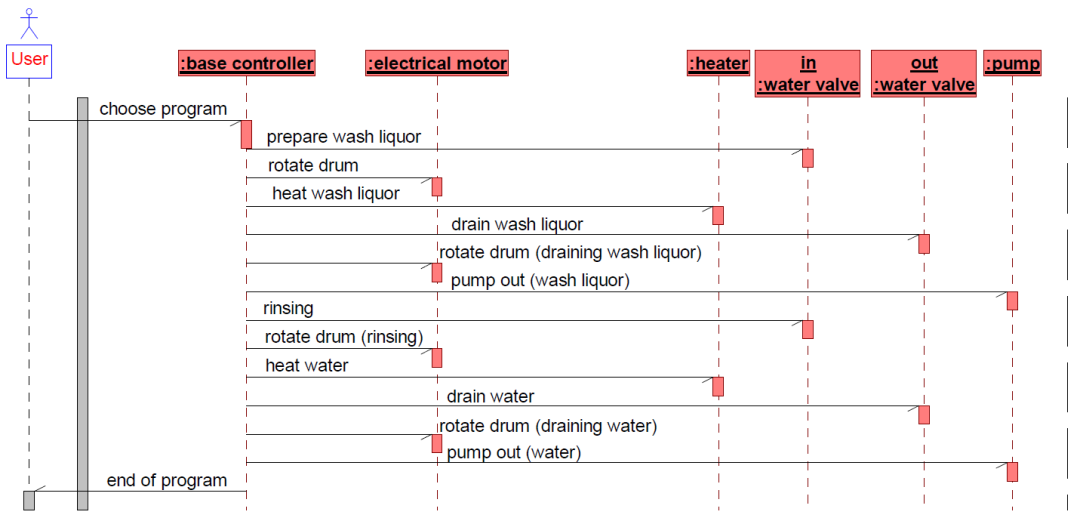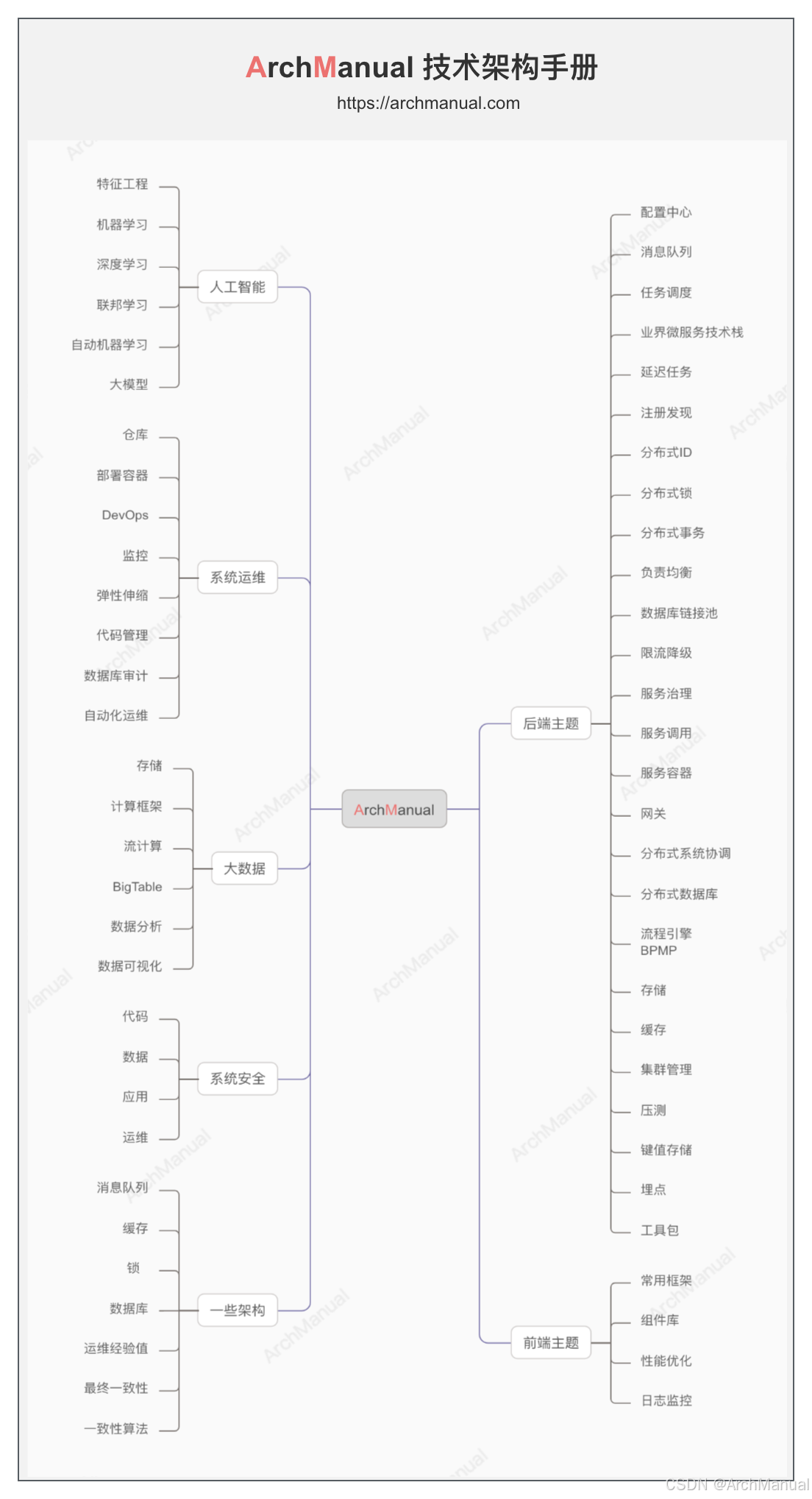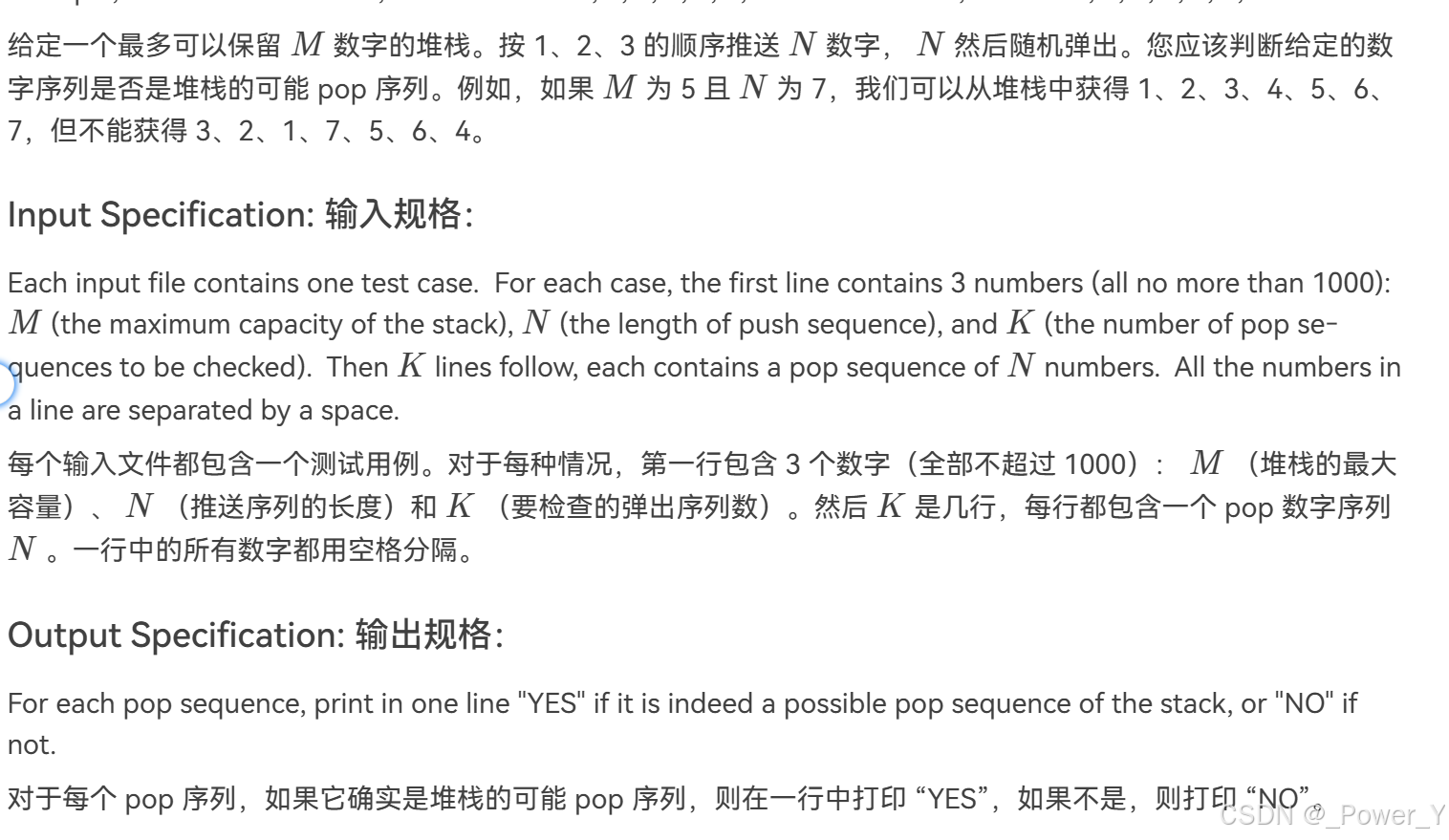【成图】

【代码】
<!DOCTYPE html>
<html lang="utf-8">
<meta http-equiv="Content-Type" content="text/html; charset=utf-8"/>
<head>
<title>387.干支表盘</title>
<style type="text/css">
.centerlize{
margin:0 auto;
width:1200px;
}
</style>
</head>
<body οnlοad="init();">
<div class="centerlize">
<canvas id="myCanvas" width="12px" height="12px" style="border:1px dotted black;">
如果看到这段文字说您的浏览器尚不支持HTML5 Canvas,请更换浏览器再试.
</canvas>
<img id="myImg" src="387.jpg" style="display:none;"/>
</div>
</body>
</html>
<script type="text/javascript">
<!--
/*****************************************************************
* 将全体代码(从<!DOCTYPE到script>)拷贝下来,粘贴到文本编辑器中,
* 另存为.html文件,再用chrome浏览器打开,就能看到实现效果。
******************************************************************/
// canvas的绘图环境
var ctx;
// 高宽
const WIDTH=512;
const HEIGHT=512;
// 舞台对象
var stage;
//-------------------------------
// 初始化
//-------------------------------
function init(){
// 获得canvas对象
var canvas=document.getElementById('myCanvas');
canvas.width=WIDTH;
canvas.height=HEIGHT;
// 初始化canvas的绘图环境
ctx=canvas.getContext('2d');
ctx.translate(WIDTH/2,HEIGHT/2);// 原点平移
// 准备
stage=new Stage();
stage.init();
// 开幕
animate();
}
// 播放动画
function animate(){
stage.update();
stage.paintBg(ctx);
stage.paintFg(ctx);
// 循环
if(true){
//sleep(100);
window.requestAnimationFrame(animate);
}
}
// 舞台类
function Stage(){
// 初始化
this.init=function(){
}
// 更新
this.update=function(){
}
// 画背景
this.paintBg=function(ctx){
ctx.clearRect(-WIDTH/2,-HEIGHT/2,WIDTH,HEIGHT);// 清屏
}
// 画前景
this.paintFg=function(ctx){
// 底色
ctx.fillStyle = "white";
ctx.fillRect(-WIDTH/2,-HEIGHT/2,WIDTH,HEIGHT);
// 表盘半径,基准尺寸
const R=220;
// 外凸圈
var r=R+12;
ctx.save();
ctx.beginPath();
ctx.arc(0,0,r,0,Math.PI*2,false);
ctx.closePath();
var lgrd=ctx.createLinearGradient(0,-r,0,r);
lgrd.addColorStop(0,"rgb(209,214,217)");
lgrd.addColorStop(1,"rgb(83,100,108)");
ctx.fillStyle=lgrd;
ctx.fill();
// 中圈
ctx.save();
ctx.rotate(Math.PI*5/4);
r=R+10;
ctx.beginPath();
ctx.arc(0,0,r,0,Math.PI*2,false);
ctx.closePath();
ctx.clip();
var img=document.getElementById("myImg");
ctx.drawImage(img,0,0,300,300,-r,-r,2*r,2*r);
ctx.restore();
// 内凹圈
r=R+2;
ctx.beginPath();
ctx.arc(0,0,r,0,Math.PI*2,false);
ctx.closePath();
var lgrd=ctx.createLinearGradient(0,-r,0,r);
lgrd.addColorStop(0,"rgb(83,100,108)");
lgrd.addColorStop(1,"rgb(209,214,217)");
ctx.fillStyle=lgrd;
ctx.fill();
// 表盘开始
ctx.fillStyle="rgb(76,97,120)";
r=R;
ctx.beginPath();
ctx.arc(0,0,r,0,Math.PI*2,false);
ctx.closePath();
ctx.fill();
// 刻度
r=R/20*19;
ctx.strokeStyle="lightgrey";
ctx.beginPath();
ctx.arc(0,0,r,0,Math.PI*2,false);
ctx.closePath();
ctx.stroke();
for(var i=0;i<60;i++){
var theta=i*Math.PI/30;
var pt=createPt(r*Math.cos(theta),r*Math.sin(theta));
var rad=r/19*19.5;
var pt2=createPt(rad*Math.cos(theta),rad*Math.sin(theta));
//drawSolidCircle(ctx,pt.x,pt.y,(i%5==0)?3:1,"black");
if(i%5==0){
// 画三角形
ctx.save();
ctx.translate(pt2.x,pt2.y);
ctx.rotate(theta+Math.PI/2*3);
drawSolidRegTri(ctx,0,0,4,"lightgrey");
ctx.restore();
}else{
// 画刻度
ctx.strokeStyle="lightgrey";
ctx.beginPath();
ctx.moveTo(pt.x,pt.y);
ctx.lineTo(pt2.x,pt2.y);
ctx.stroke();
}
}
// 数字底圈
r=R/20*18.8;
ctx.fillStyle="rgb(177,211,184)";
ctx.beginPath();
ctx.arc(0,0,r,0,Math.PI*2,false);
ctx.closePath();
ctx.fill();
// 数字
r=R/20*17;
var hours=["Ⅲ","Ⅳ","Ⅴ","Ⅵ","Ⅶ","Ⅷ","Ⅸ","Ⅹ","Ⅺ","Ⅻ","Ⅰ","Ⅱ"];
for(var i=0;i<12;i++){
var theta=i*Math.PI/6;
var pt=createPt(r*Math.cos(theta),r*Math.sin(theta));
ctx.save();
ctx.translate(pt.x,pt.y);
ctx.rotate(theta+Math.PI/2);
ctx.font="16px Microsoft YaHei UI";
ctx.textAlign="center";
ctx.textBaseLine="Middle";
ctx.fillStyle="rgb(70,95,72)";
ctx.fillText(hours[i],0,0);
ctx.restore();
}
// 月份底圈
r=R/20*16.5;
ctx.fillStyle="rgb(76,97,120)";
ctx.beginPath();
ctx.arc(0,0,r,0,Math.PI*2,false);
ctx.closePath();
ctx.fill();
// 社会主义核心价值观24字
r=R/20*14.8;
var hours=["富强","民主","文明","和谐","自由","平等","公正","法治","爱国","敬业","诚信","友善",];
for(var i=0;i<12;i++){
var theta=i*Math.PI/6-Math.PI/2;
var pt=createPt(r*Math.cos(theta),r*Math.sin(theta));
ctx.save();
ctx.translate(pt.x,pt.y);
ctx.rotate(theta+Math.PI/2);
ctx.font="16px 仿宋";
ctx.textAlign="center";
ctx.textBaseLine="Middle";
ctx.fillStyle="lightgrey";
ctx.fillText(hours[i],0,0);
ctx.restore();
}
// 地支底圈
r=R/20*14.2;
ctx.fillStyle="rgb(177,211,184)";
ctx.beginPath();
ctx.arc(0,0,r,0,Math.PI*2,false);
ctx.closePath();
ctx.fill();
// 地支文字
r=R/20*12.5;
var hours=["午","未","申","酉","戌","亥","子","丑","寅","卯","辰","巳",];
for(var i=0;i<12;i++){
var theta=i*Math.PI/6-Math.PI/2;
var pt=createPt(r*Math.cos(theta),r*Math.sin(theta));
ctx.save();
ctx.translate(pt.x,pt.y);
ctx.rotate(theta+Math.PI/2);
ctx.font="18px Microsoft YaHei UI";
ctx.textAlign="center";
ctx.textBaseLine="Middle";
ctx.fillStyle="rgb(70,95,72";
ctx.fillText(hours[i],0,0);
ctx.restore();
}
// 分度辐射
r=R/20*16.5;
for(var i=0;i<12;i++){
var theta=Math.PI*2/12*i+Math.PI/12;
var pt=createPt(r*Math.cos(theta),r*Math.sin(theta));
// 画刻度
ctx.strokeStyle="grey";
ctx.beginPath();
ctx.moveTo(0,0);
ctx.lineTo(pt.x,pt.y);
ctx.stroke();
}
// 渐变圈
r=R/20*11.9;
var gnt2=ctx.createRadialGradient(0,0,0,0,0,r);
gnt2.addColorStop(0,"rgb(76,97,120)");
gnt2.addColorStop(0.9,"rgb(76,97,120)");
gnt2.addColorStop(1,"rgb(47,59,71)");
ctx.fillStyle=gnt2;
ctx.beginPath();
ctx.arc(0,0,r,0,Math.PI*2,false);
ctx.closePath();
ctx.fill();
// 中间的螺旋
drawSpiral(ctx,0,0,R/1.8);
// 得到当前时间
var now=new Date();
var s=now.getSeconds();
var m=now.getMinutes();
var h=now.getHours()+m/60;
// 画表针
drawHourPointer(ctx,h,R);
drawMinutePointer(ctx,m,R);
drawSecondPointer(ctx,s,R);
// 画中心小圆点
ctx.beginPath();
ctx.arc(0,0,6,0,Math.PI*2,true);
ctx.closePath();
ctx.fillStyle="rgb(177,211,184)";
ctx.fill();
ctx.beginPath();
ctx.arc(0,0,2,0,Math.PI*2,true);
ctx.closePath();
ctx.fillStyle="rgb(76,97,120)";
ctx.fill();
writeText(ctx,WIDTH/2-30,HEIGHT/2-5,"逆火原创","8px consolas","lightgrey");// 版权
}
}
// 画中间的螺旋
function drawSpiral(ctx,x,y,radius){
ctx.save();
ctx.translate(x,y);
var r=radius;// 初始半径,多边形顶点到屏幕中心的距离
var gnt1=ctx.createRadialGradient(0,0,0,0,0,r); // 渐变色
gnt1.addColorStop(0,"rgb(177,211,184)");
gnt1.addColorStop(1,"rgb(76,97,120)");
const DELTA=Math.PI/40;// 每次转动的角度
const N=5;// 边数
const ANGLE=(N-2)*Math.PI/2/N;
const RATIO=Math.sin(ANGLE)/Math.sin(Math.PI-ANGLE-DELTA);// 根据正弦定理计算半径缩小比例
const TIMES=30;// 往里画的次数
ctx.lineWidth=1;
ctx.strokeStyle=gnt1;
ctx.beginPath();
for(var i=0;i<TIMES;i++){
r=r*RATIO;
for(var j=0;j<=N;j++){
var theta=-DELTA*i+ANGLE+Math.PI*2/N*j;
var pt=createPt(r*Math.cos(theta),r*Math.sin(theta));
ctx.lineTo(pt.x,pt.y);
}
}
ctx.stroke();
ctx.restore();
}
// 画时针
function drawHourPointer(ctx,h,radius){
const R=radius;
ctx.save();
ctx.rotate(h*Math.PI/6-Math.PI/2);
ctx.beginPath();
ctx.moveTo(0,0);
ctx.lineTo(-R/11,0);
ctx.lineTo(-R/11,R/55);
ctx.lineTo(R-100,R/55);
ctx.lineTo(R-90,0);
ctx.closePath();
ctx.fillStyle="rgb(171,172,166)";
ctx.fill();
ctx.fillStyle="rgb(171,172,166)";
ctx.beginPath();
ctx.arc(0,0,R/25,0,Math.PI,false);
ctx.closePath();
ctx.fill();
ctx.beginPath();
ctx.moveTo(0,0);
ctx.lineTo(-R/11,0);
ctx.lineTo(-R/11,-R/55);
ctx.lineTo(R-100,-R/55);
ctx.lineTo(R-90,0);
ctx.closePath();
ctx.fillStyle="rgb(252,252,250)";
ctx.fill();
ctx.fillStyle="rgb(252,252,250)";
ctx.beginPath();
ctx.arc(0,0,R/25,Math.PI,Math.PI*2,false);
ctx.closePath();
ctx.fill();
ctx.restore();
}
// 画分针
function drawMinutePointer(ctx,m,radius){
const R=radius;
ctx.save();
ctx.rotate(m*Math.PI/30-Math.PI/2);
ctx.beginPath();
ctx.moveTo(0,0);
ctx.lineTo(-R/10,0);
ctx.lineTo(-R/10,R/55);
ctx.lineTo(R-47,R/55);
ctx.lineTo(R-37,0);
ctx.closePath();
ctx.fillStyle="rgb(171,172,166)";
ctx.fill();
ctx.fillStyle="rgb(171,172,166)";
ctx.beginPath();
ctx.arc(0,0,R/27,0,Math.PI,false);
ctx.closePath();
ctx.fill();
ctx.beginPath();
ctx.moveTo(0,0);
ctx.lineTo(-R/10,0);
ctx.lineTo(-R/10,-R/55);
ctx.lineTo(R-47,-R/55);
ctx.lineTo(R-37,0);
ctx.closePath();
ctx.fillStyle="rgb(252,252,250)";
ctx.fill();
ctx.fillStyle="rgb(252,252,250)";
ctx.beginPath();
ctx.arc(0,0,R/27,Math.PI,Math.PI*2,false);
ctx.closePath();
ctx.fill();
ctx.restore();
}
// 画秒针
function drawSecondPointer(ctx,s,radius){
const R=radius;
ctx.save();
ctx.rotate(s*Math.PI/30-Math.PI/2);
ctx.beginPath();
ctx.moveTo(0,0);
ctx.lineTo(-R/9,0);
ctx.lineTo(-R/9,R/110);
ctx.lineTo(R-40,R/110);
ctx.lineTo(R-40,R/110*3);
ctx.lineTo(R-10,0);
ctx.closePath();
ctx.fillStyle="rgb(171,172,166)";
ctx.fill();
ctx.beginPath();
ctx.moveTo(0,0);
ctx.lineTo(-R/9,0);
ctx.lineTo(-R/9,-R/110);
ctx.lineTo(R-40,-R/110);
ctx.lineTo(R-40,-R/110*3);
ctx.lineTo(R-10,0);
ctx.closePath();
ctx.fillStyle="rgb(252,252,250)";
ctx.fill();
ctx.restore();
}
/*----------------------------------------------------------
函数:绘制实心三角形
ctx:绘图上下文
x:三角形中心横坐标
y:三角形中心纵坐标
r:三角形中心到顶点的长度
color:填充色
----------------------------------------------------------*/
function drawSolidRegTri(ctx,x,y,r,color){
ctx.fillStyle=color;
// 画三角形
var arr=createRegTriArr(x,y,r);
ctx.beginPath();
for(var j=0;j<arr.length;j++){
ctx.lineTo(arr[j].x,arr[j].y);
}
ctx.closePath();
ctx.fill();
}
/*----------------------------------------------------------
函数:创建一个以x,y为中心,r为半径的正三角形数组
ctx:绘图上下文
x:三角形中心横坐标
y:三角形中心纵坐标
r:三角形中心到顶点的长度
arr[0]为右下,arr[1]为左下,arr[2]为正上。
----------------------------------------------------------*/
function createRegTriArr(x,y,r){
var arr=new Array();
for(var i=0;i<3;i++){
var theta=Math.PI*2/3*i+Math.PI/6;
var pt=createPt(r*Math.cos(theta)+x,r*Math.sin(theta)+y);
arr.push(pt);
}
return arr;
}
/*----------------------------------------------------------
函数:由坐标得到弧度
x:点横坐标
y:点纵坐标
----------------------------------------------------------*/
function getRad(x,y){
var r=Math.sqrt(x*x+y*y);
var theta=Math.asin(Math.abs(y)/r);
if(x>=0 && y>=0){
return theta;
}else if(x<0 && y>=0){
return Math.PI-theta;
}else if(x<0 && y<0){
return Math.PI+theta;
}else if(x>=0 && y<0){
return -theta;
}
return null;
}
/*----------------------------------------------------------
函数:用于绘制实心圆,用途是标记点以辅助作图
ctx:绘图上下文
x:矩形中心横坐标
y:矩形中心纵坐标
r:圆半径
color:填充圆的颜色
----------------------------------------------------------*/
function drawSolidCircle(ctx,x,y,r,color){
ctx.fillStyle=color;
ctx.beginPath();
ctx.arc(x,y,r,0,Math.PI*2,false);
ctx.closePath();
ctx.fill();
}
/*----------------------------------------------------------
函数:创建一个二维坐标点
x:横坐标
y:纵坐标
Pt即Point
----------------------------------------------------------*/
function createPt(x,y){
var retval={};
retval.x=x;
retval.y=y;
return retval;
}
/*----------------------------------------------------------
函数:延时若干毫秒
milliseconds:毫秒数
----------------------------------------------------------*/
function sleep(milliSeconds) {
const date = Date.now();
let currDate = null;
while (currDate - date < milliSeconds) {
currDate = Date.now();
}
}
/*----------------------------------------------------------
函数:书写文字
ctx:绘图上下文
x:横坐标
y:纵坐标
text:文字
font:字体
color:颜色
----------------------------------------------------------*/
function writeText(ctx,x,y,text,font,color){
ctx.save();
ctx.textBaseline="bottom";
ctx.textAlign="center";
ctx.font = font;
ctx.fillStyle=color;
ctx.fillText(text,x,y);
ctx.restore();
}
/*-------------------------------------------------------------
有些人,活了一辈子,
其实不过是认真过了一天,其余时间都在重复这一天而已,
也有人每天不重样,看似折腾,却活出了滋味。
--------------------------------------------------------------*/
//-->
</script>
【底图】
387.jpg