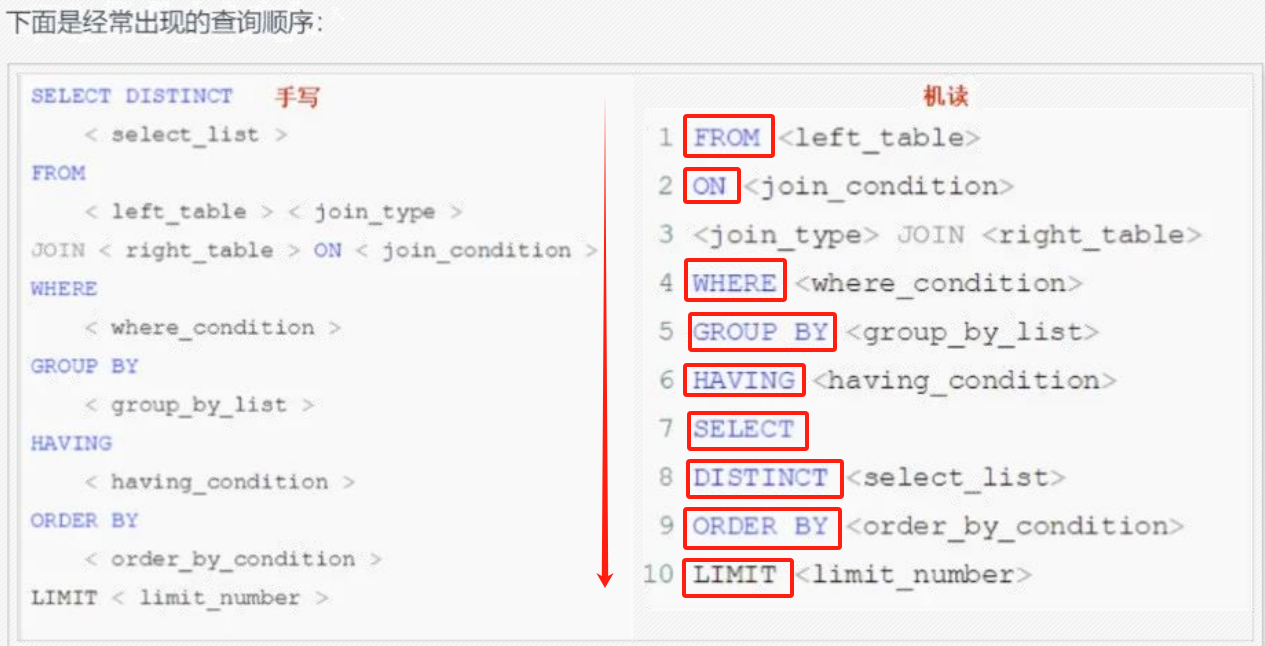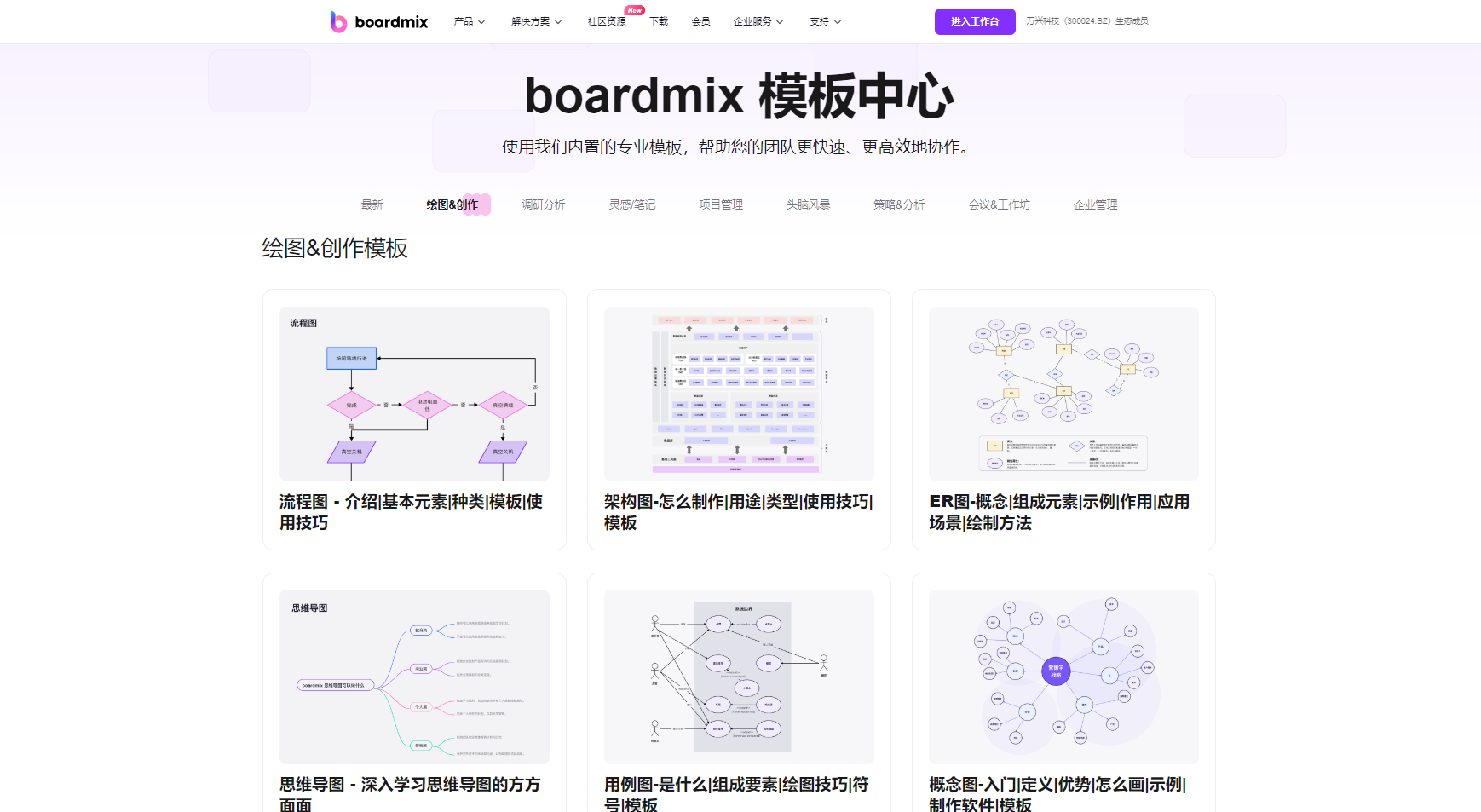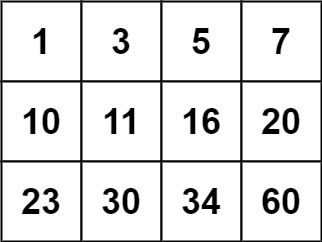OrangePi AIpro 香橙派 昇腾 Ascend C 算子开发 与 调用 - Tiling实现 2
flyfish
前置知识 1
前置知识 2
Host侧CPU和Device侧NPU的主要区别
不同的硬件资源
CPU是为了执行通用计算任务而设计的,但在处理大量的并行计算(如矩阵乘、批数据处理)时效率不高。NPU是为了加速机器学习和深度学习任务而设计的,它擅长执行大量的并行计算。NPU包含了大量的专用硬件,比如:支持矩阵计算的Cube单元,NPU中一个核可以支持一个时钟周期内完成数据量为161616、数据类型为fp16的矩阵乘法;支持向量计算的Vector单元,NPU中一个核可以支持一个时钟周期内处理128个fp16的加法。
不同的物理内存空间
Host和Device的物理内存是分离的,有时需要在Host侧内存和Device侧内存之间进行数据交换。
Ascend C的算子实现主要包含两个部分:
Host侧Tiling实现
由于NPU中AI Core内部存储无法完全容纳算子输入输出的所有数据,需要每次搬运一部分输入数据进行计算然后搬出,再搬运下一部分输入数据进行计算,这个过程就称之为Tiling。切分数据的算法称为Tiling算法或者Tiling策略。根据算子的shape等信息来确定数据切分算法相关参数(比如每次搬运的块大小,以及总共循环多少次)的计算程序,称之为Tiling实现,也叫Tiling函数(Tiling Function)。由于Tiling实现中完成的均为标量计算,AI Core并不擅长,所以我们将其独立出来放在Host侧CPU上执行。
Device侧Kernel实现
Kernel实现即算子核函数实现,在Kernel函数内部通过解析Host侧传入的Tiling结构体获取Tiling信息,根据Tiling信息控制数据搬入搬出Local Memory的流程;通过调用计算、数据搬运、内存管理、任务同步API,实现算子逻辑。其核心逻辑基本上都为计算密集型任务,需要在NPU上执行。
算子Tiling传递数据流
算子数据流
算子执行过程中涉及到Host和Device的数据交换。这里仅针对Tiling参数的传递,给出具体的数据流:Host侧Tiling算法根据算子具体输入输出的信息,完成Tiling参数的计算,存放在Tiling结构体中;将Host侧的Tiling结构体发送到Device侧,Device侧的算子获取并解析Tiling结构体,基于该信息执行后续的算子计算逻辑。

完整的代码放置最后
AddCustom算子的原型定义文件命名为add_custom.json
[
{
"op": "AddCustom",
"input_desc": [
{
"name": "x",
"param_type": "required",
"format": [
"ND"
],
"type": [
"fp16"
]
},
{
"name": "y",
"param_type": "required",
"format": [
"ND"
],
"type": [
"fp16"
]
}
],
"output_desc": [
{
"name": "z",
"param_type": "required",
"format": [
"ND"
],
"type": [
"fp16"
]
}
]
}
]
${INSTALL_DIR}/python/site-packages/bin/msopgen gen -i $HOME/sample/add_custom.json -c ai_core-<soc_version> -lan cpp -out $HOME/sample/AddCustom
${INSTALL_DIR}为CANN软件安装后文件存储路径,请根据实际环境进行替换。
-i:算子原型定义文件add_custom.json所在路径。
-c:ai_core-<soc_version>代表算子在AI Core上执行,<soc_version>为昇腾AI处理器的型号,可通过npu-smi info命令进行查询,基于同系列的AI处理器型号创建的算子工程,其基础功能能力通用。
例如soc_version设置为Ascend310P1,创建的算子工程,也可以用于开发运行于Ascend310P3上的算子。
-lan: 参数cpp代表算子基于Ascend C编程框架,使用C++编程语言开发。
实际执行的命令,截断显示多行是为了看清楚
add_custom.json所在路径是/home/HwHiAiUser/sample/add_custom.json
/usr/local/Ascend/ascend-toolkit/8.0.RC3.alpha002/python/site-packages/bin/msopgen gen
-i /home/HwHiAiUser/sample/add_custom.json
-c ai_core-Ascend310B -lan cpp
-out /home/HwHiAiUser/sample/AddCustom
执行命令后生成的文件


AddCustom
├── build.sh // 编译入口脚本
├── cmake
│ ├── config.cmake
│ ├── func.cmake
│ ├── intf.cmake
│ ├── makeself.cmake
│ └── util // 算子工程编译所需脚本及公共编译文件存放目录
├── CMakeLists.txt // 算子工程的CMakeLists.txt
├── CMakePresets.json // 编译配置项
├── framework // 算子插件实现文件目录,单算子模型文件的生成不依赖算子适配插件,无需关注
├── op_host // host侧实现文件
│ ├── add_custom_tiling.h // 算子tiling定义文件
│ ├── add_custom.cpp // 算子原型注册、shape推导、信息库、tiling实现等内容文件
│ ├── CMakeLists.txt
├── op_kernel // kernel侧实现文件
│ ├── CMakeLists.txt
│ ├── add_custom.cpp // 算子代码实现文件
└── scripts // 自定义算子工程打包相关脚本所在目录
替换为CANN软件包安装后的实际路径
修改CMakePresets.json中ASCEND_CANN_PACKAGE_PATH为CANN软件包安装路径
如果不改直接编译./build.sh就出现如下问题

在Ascend C中,Tiling策略的直接表示形式是一个C语言中的结构体(struct),简称Tiling结构体
Tiling结构体定义在Tiling头文件(形如xxxx custom tiling.h)中,其中的每个结构体参数表示如何对输入数据进行切分,以及决定了计算过程的一些细节,结构体在host侧实例化,并通过指针传入kernel函数中
AddCustom/op_host/add_custom_tiling.h
#include "register/tilingdata_base.h"
namespace optiling {
BEGIN_TILING_DATA_DEF(AddCustomTilingData)
TILING_DATA_FIELD_DEF(uint32_t, size);
END_TILING_DATA_DEF;
REGISTER_TILING_DATA_CLASS(AddCustom, AddCustomTilingData)
}
 代码框架编写:
代码框架编写:
需要增加#ifndef…的判断条件,防止头文件的重复包含;需要包含register/tilingdata_base.h头文件,tilingdata_base.h中定义了多个用于tilingdata注册的宏。
TilingData参数设计,TilingData参数本质上是和并行数据切分相关的参数,本示例算子使用了2个tiling参数:totalLength、tileNum。totalLength是指需要计算的数据量大小,tileNum是指每个核上总计算数据分块个数。比如,totalLength这个参数传递到kernel侧后,可以通过除以参与计算的核数,得到每个核上的计算量,这样就完成了多核数据的切分。
TilingData结构定义,通过BEGIN_TILING_DATA_DEF接口定义一个TilingData的类,通过TILING_DATA_FIELD_DEF接口增加TilingData的两个字段totalLength、tileNum,通过END_TILING_DATA_DEF接口结束TilingData定义。
BEGIN_TILING_DATA_DEF(TilingData) // 注册一个tiling的类,以tiling的名字作为入参
TILING_DATA_FIELD_DEF(uint32_t, totalLength); // 添加tiling字段,总计算数据量
TILING_DATA_FIELD_DEF(uint32_t, tileNum); // 添加tiling字段,每个核上总计算数据分块个数
END_TILING_DATA_DEF;
注册TilingData结构,通过REGISTER_TILING_DATA_CLASS接口,注册TilingData类,和自定义算子相关联。REGISTER_TILING_DATA_CLASS第一个参数为op_type(算子类型),本样例中传入AddCustom,第二个参数为TilingData的类名。
注册算子tilingdata类到对应的AddCustom算子REGISTER_TILING_DATA_CLASS(AddCustom, TilingData)
AddCustom/op_host/add_custom.cpp
#include "add_custom_tiling.h"
#include "register/op_def_registry.h"
namespace optiling {
static ge::graphStatus TilingFunc(gert::TilingContext* context)
{
AddCustomTilingData tiling;
const gert::StorageShape* x1_shape = context->GetInputShape(0);
int32_t data_sz = 1;
for (int i = 0; i < x1_shape->GetStorageShape().GetDimNum(); i++)
data_sz *= x1_shape->GetStorageShape().GetDim(i);
tiling.set_size(data_sz);
context->SetBlockDim(8);
tiling.SaveToBuffer(context->GetRawTilingData()->GetData(), context->GetRawTilingData()->GetCapacity());
context->GetRawTilingData()->SetDataSize(tiling.GetDataSize());
return ge::GRAPH_SUCCESS;
}
}


AddCustom/op_kernel/add_custom.cpp
Kernel侧使用Tiling信息
Kernel侧需要接收Tiling信息时,核函数定义是这样的:
__global__ __aicore__ void add_custom(GM_ADDR x, GM_ADDR y, GM_ADDR z, GM_ADDR workspace, GM_ADDR tiling))
注意这里参数的顺序按照“输入、输出、workspace、tiling”的顺序排布,不要不要调整其顺序
#include "kernel_operator.h"
extern "C" __global__ __aicore__ void add_custom(GM_ADDR x, GM_ADDR y, GM_ADDR z, GM_ADDR workspace, GM_ADDR tiling) {
GET_TILING_DATA(tiling_data, tiling);
// TODO: user kernel impl
}

固定shape与动态shape 区别
| 文件名 | 职能 | 固定shape | 动态shape |
|---|---|---|---|
| main.cpp | 主机侧数据文件读写以及主机侧到设备侧的数据拷贝,任务下发以及同步等待等 | 读取输入参数和申请内存,调用核函数等 | 新增tiling参数的内存申请,搬运与释放逻辑 |
| add_custom.cpp | Ascend C算子核函数的实现 | shape等参数以常量展现,编译期已知 | shape等参数以入参展现,编译期未知 |
| add_custom.py | 输入数据和真值数据的生成 | 生成输入数据x和y,真值数据golden | 新增生成tiling的.bin数据文件 |
| CMakeLists.txt | 管理工程项目编译构建配置 | 无变化 | 无变化 |
| data_utils.h | 主机侧数据打印等辅助函数的实现 | 无变化 | 无变化 |
| run.sh | 集成算子运行一体化脚本 | 无变化 | 无变化 |
| add_custom_tiling.h | 定义动态shape的tiling配置 | 不涉及 | Tiling结构体与解析tiling宏函数 |
AddCustom/op_host/add_custom_tiling.h
#ifndef ADD_CUSTOM_TILING_H
#define ADD_CUSTOM_TILING_H
#include "register/tilingdata_base.h"
namespace optiling {
BEGIN_TILING_DATA_DEF(TilingData)
TILING_DATA_FIELD_DEF(uint32_t, totalLength);
TILING_DATA_FIELD_DEF(uint32_t, tileNum);
END_TILING_DATA_DEF;
REGISTER_TILING_DATA_CLASS(AddCustom, TilingData)
} // namespace optiling
#endif // ADD_CUSTOM_TILING_H
AddCustom/op_host/add_custom.cpp
#include "add_custom_tiling.h"
#include "register/op_def_registry.h"
namespace optiling {
static ge::graphStatus TilingFunc(gert::TilingContext* context)
{
AddCustomTilingData tiling;
const gert::StorageShape* x1_shape = context->GetInputShape(0);
int32_t data_sz = 1;
for (int i = 0; i < x1_shape->GetStorageShape().GetDimNum(); i++)
data_sz *= x1_shape->GetStorageShape().GetDim(i);
tiling.set_size(data_sz);
context->SetBlockDim(8);
tiling.SaveToBuffer(context->GetRawTilingData()->GetData(), context->GetRawTilingData()->GetCapacity());
context->GetRawTilingData()->SetDataSize(tiling.GetDataSize());
return ge::GRAPH_SUCCESS;
}
}
namespace ge {
static ge::graphStatus InferShape(gert::InferShapeContext* context)
{
const gert::Shape* x1_shape = context->GetInputShape(0);
gert::Shape* y_shape = context->GetOutputShape(0);
*y_shape = *x1_shape;
return GRAPH_SUCCESS;
}
}
namespace ops {
class AddCustom : public OpDef {
public:
explicit AddCustom(const char* name) : OpDef(name)
{
this->Input("x")
.ParamType(REQUIRED)
.DataType({ge::DT_FLOAT16})
.Format({ge::FORMAT_ND})
.UnknownShapeFormat({ge::FORMAT_ND});
this->Input("y")
.ParamType(REQUIRED)
.DataType({ge::DT_FLOAT16})
.Format({ge::FORMAT_ND})
.UnknownShapeFormat({ge::FORMAT_ND});
this->Output("z")
.ParamType(REQUIRED)
.DataType({ge::DT_FLOAT16})
.Format({ge::FORMAT_ND})
.UnknownShapeFormat({ge::FORMAT_ND});
this->SetInferShape(ge::InferShape);
this->AICore()
.SetTiling(optiling::TilingFunc);
this->AICore().AddConfig("ascend310b");
}
};
OP_ADD(AddCustom);
}
更多配置的版本
#include "add_custom_tiling.h"
#include "register/op_def_registry.h"
namespace optiling {
const uint32_t BLOCK_DIM = 8;
const uint32_t TILE_NUM = 8;
static ge::graphStatus TilingFunc(gert::TilingContext *context)
{
TilingData tiling;
uint32_t totalLength = context->GetInputShape(0)->GetOriginShape().GetShapeSize();
context->SetBlockDim(BLOCK_DIM);
tiling.set_totalLength(totalLength);
tiling.set_tileNum(TILE_NUM);
tiling.SaveToBuffer(context->GetRawTilingData()->GetData(), context->GetRawTilingData()->GetCapacity());
context->GetRawTilingData()->SetDataSize(tiling.GetDataSize());
size_t *currentWorkspace = context->GetWorkspaceSizes(1);
currentWorkspace[0] = 0;
return ge::GRAPH_SUCCESS;
}
} // namespace optiling
namespace ge {
static graphStatus InferShape(gert::InferShapeContext *context)
{
const gert::Shape *x1_shape = context->GetInputShape(0);
gert::Shape *y_shape = context->GetOutputShape(0);
*y_shape = *x1_shape;
return GRAPH_SUCCESS;
}
static graphStatus InferDataType(gert::InferDataTypeContext *context)
{
const auto inputDataType = context->GetInputDataType(0);
context->SetOutputDataType(0, inputDataType);
return ge::GRAPH_SUCCESS;
}
} // namespace ge
namespace ops {
class AddCustom : public OpDef {
public:
explicit AddCustom(const char *name) : OpDef(name)
{
this->Input("x")
.ParamType(REQUIRED)
.DataType({ge::DT_FLOAT16})
.Format({ge::FORMAT_ND});
this->Input("y")
.ParamType(REQUIRED)
.DataType({ge::DT_FLOAT16})
.Format({ge::FORMAT_ND});
this->Output("z")
.ParamType(REQUIRED)
.DataType({ge::DT_FLOAT16})
.Format({ge::FORMAT_ND});
this->SetInferShape(ge::InferShape).SetInferDataType(ge::InferDataType);
this->AICore()
.SetTiling(optiling::TilingFunc)
.AddConfig("ascend910")
.AddConfig("ascend310p")
.AddConfig("ascend310b")
.AddConfig("ascend910b");
}
};
OP_ADD(AddCustom);
} // namespace ops
AddCustom/op_kernel/add_custom.cpp
#include "kernel_operator.h"
constexpr int32_t BUFFER_NUM = 2; // tensor num for each queue
class KernelAdd {
public:
__aicore__ inline KernelAdd() {}
__aicore__ inline void Init(GM_ADDR x, GM_ADDR y, GM_ADDR z, uint32_t totalLength, uint32_t tileNum)
{
this->blockLength = totalLength / AscendC::GetBlockNum();
this->tileNum = tileNum;
this->tileLength = this->blockLength / tileNum / BUFFER_NUM;
xGm.SetGlobalBuffer((__gm__ DTYPE_X *)x + this->blockLength * AscendC::GetBlockIdx(), this->blockLength);
yGm.SetGlobalBuffer((__gm__ DTYPE_Y *)y + this->blockLength * AscendC::GetBlockIdx(), this->blockLength);
zGm.SetGlobalBuffer((__gm__ DTYPE_Z *)z + this->blockLength * AscendC::GetBlockIdx(), this->blockLength);
pipe.InitBuffer(inQueueX, BUFFER_NUM, this->tileLength * sizeof(DTYPE_X));
pipe.InitBuffer(inQueueY, BUFFER_NUM, this->tileLength * sizeof(DTYPE_Y));
pipe.InitBuffer(outQueueZ, BUFFER_NUM, this->tileLength * sizeof(DTYPE_Z));
}
__aicore__ inline void Process()
{
int32_t loopCount = this->tileNum * BUFFER_NUM;
for (int32_t i = 0; i < loopCount; i++) {
CopyIn(i);
Compute(i);
CopyOut(i);
}
}
private:
__aicore__ inline void CopyIn(int32_t progress)
{
AscendC::LocalTensor<DTYPE_X> xLocal = inQueueX.AllocTensor<DTYPE_X>();
AscendC::LocalTensor<DTYPE_Y> yLocal = inQueueY.AllocTensor<DTYPE_Y>();
AscendC::DataCopy(xLocal, xGm[progress * this->tileLength], this->tileLength);
AscendC::DataCopy(yLocal, yGm[progress * this->tileLength], this->tileLength);
inQueueX.EnQue(xLocal);
inQueueY.EnQue(yLocal);
}
__aicore__ inline void Compute(int32_t progress)
{
AscendC::LocalTensor<DTYPE_X> xLocal = inQueueX.DeQue<DTYPE_X>();
AscendC::LocalTensor<DTYPE_Y> yLocal = inQueueY.DeQue<DTYPE_Y>();
AscendC::LocalTensor<DTYPE_Z> zLocal = outQueueZ.AllocTensor<DTYPE_Z>();
AscendC::Add(zLocal, xLocal, yLocal, this->tileLength);
outQueueZ.EnQue<DTYPE_Z>(zLocal);
inQueueX.FreeTensor(xLocal);
inQueueY.FreeTensor(yLocal);
}
__aicore__ inline void CopyOut(int32_t progress)
{
AscendC::LocalTensor<DTYPE_Z> zLocal = outQueueZ.DeQue<DTYPE_Z>();
AscendC::DataCopy(zGm[progress * this->tileLength], zLocal, this->tileLength);
outQueueZ.FreeTensor(zLocal);
}
private:
AscendC::TPipe pipe;
AscendC::TQue<AscendC::QuePosition::VECIN, BUFFER_NUM> inQueueX, inQueueY;
AscendC::TQue<AscendC::QuePosition::VECOUT, BUFFER_NUM> outQueueZ;
AscendC::GlobalTensor<DTYPE_X> xGm;
AscendC::GlobalTensor<DTYPE_Y> yGm;
AscendC::GlobalTensor<DTYPE_Z> zGm;
uint32_t blockLength;
uint32_t tileNum;
uint32_t tileLength;
};
extern "C" __global__ __aicore__ void add_custom(GM_ADDR x, GM_ADDR y, GM_ADDR z, GM_ADDR workspace, GM_ADDR tiling)
{
GET_TILING_DATA(tiling_data, tiling);
KernelAdd op;
op.Init(x, y, z, tiling_data.totalLength, tiling_data.tileNum);
op.Process();
}
#ifndef ASCENDC_CPU_DEBUG
// call of kernel function
void add_custom_do(uint32_t blockDim, void *l2ctrl, void *stream, uint8_t *x, uint8_t *y, uint8_t *z,
uint8_t *workspace, uint8_t *tiling)
{
add_custom<<<blockDim, l2ctrl, stream>>>(x, y, z, workspace, tiling);
}
#endif
Tiling函数是在host侧实现的代码,与之相对应的,在kernel侧算子实现代码中,只需通过调用GET_TILING_DATA即可获取TilingData结构体参数,并使用具体的参数进行后续的计算。
通过Add算子举例来说明,固定shape和动态shape kernel侧算子实现的区别。
固定shape的算子例子中,TILE_NUM(每个核上总计算数据分块个数)、BLOCK_LENGTH(每个核上总计算数据大小)、TILE_LENGTH(每个分块大小)等是固定的数值。
constexpr int32_t TOTAL_LENGTH = 8 * 2048; // total length of data
constexpr int32_t USE_CORE_NUM = 8; // num of core used
constexpr int32_t BLOCK_LENGTH = TOTAL_LENGTH / USE_CORE_NUM; // length computed of each core
constexpr int32_t TILE_NUM = 8; // split data into 8 tiles for each core
constexpr int32_t BUFFER_NUM = 2; // tensor num for each queue
constexpr int32_t TILE_LENGTH = BLOCK_LENGTH / TILE_NUM / BUFFER_NUM; // each tile length is seperated to 2 part, due to double buffer
动态shape的实现中,需要在核函数中通过GET_TILING_DATA获取Tiling参数,再基于Tiling参数计算得到singleCoreSize(每个核上总计算数据大小)、tileNum(每个核上总计算数据分块个数)、singleTileLength(每个分块大小)等变量。注意,对应的算子host实现中需要定义TilingData结构体,实现并注册计算TilingData的Tiling函数。具体请参考Tiling实现。
核函数中调用GET_TILING_DATA获取TilingData的样例如下:
extern "C" __global__ __aicore__ void add_custom(GM_ADDR x, GM_ADDR y, GM_ADDR z, GM_ADDR workspace, GM_ADDR tiling)
{
GET_TILING_DATA(tilingData, tiling);
KernelAdd op;
op.Init(x, y, z, tilingData.totalLength, tilingData.tileNum);
if (TILING_KEY_IS(1)) {
op.Process();
}
}
算子类的Init函数中,使用获取到的TilingData计算得到singleCoreSize、tileNum、singleTileLength等变量的样例如下。
__aicore__ inline void Init(GM_ADDR x, GM_ADDR y, GM_ADDR z, uint32_t totalLength, uint32_t tileNum)
{
ASSERT(GetBlockNum() != 0 && "block dim can not be zero!");
this->blockLength = totalLength / GetBlockNum();
this->tileNum = tileNum;
ASSERT(tileNum != 0 && "tile num can not be zero!");
this->tileLength = this->blockLength / tileNum / BUFFER_NUM;
// ...
}