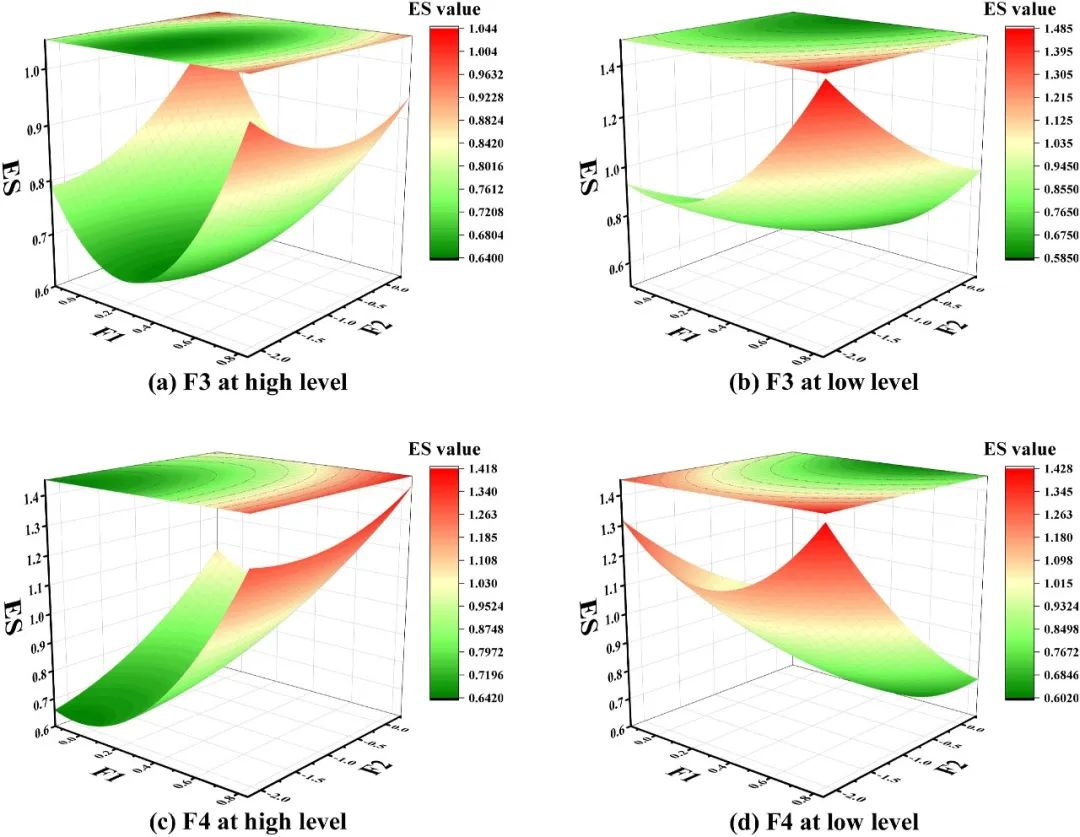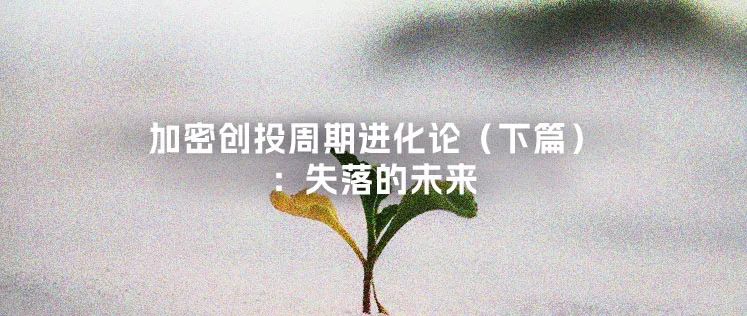先看效果:左侧是原生的object-fit: cover + img
右侧是canvas 处理之后的 模仿object-fit: cover 的效果,src 是转换之后的base64 地址
可以结合style样式发现右图并没有object-fit: cover,但是效果与左同。

直接贴代码吧
<!DOCTYPE html>
<html lang="en">
<head>
<meta charset="UTF-8">
<meta name="viewport" content="width=device-width, initial-scale=1.0">
<title>Document</title>
<style>
#img {
width: 200px;
height: 500px;
display: inline-block;
object-fit: cover;
}
.box {
display: flex;
}
#img1 {
width: 200px;
height: 100%;
margin-left: 10px;
}
#canvas {
display: none;
}
</style>
</head>
<body>
<div class="box">
<img src="./img/chun.jpg" id="img" alt="" srcset="">
<img src="" id="img1" alt="" srcset="">
</div>
<canvas id="canvas" width="1000px" height="500px"></canvas>
<button>
保存
</button>
<script>
cropImg({
proportion: 0.4
}).then((url) => {
document.getElementById('img1').src = url
})
/**
* 宽度与高度 比例
* 计算方式 宽度/高度
* @param {Number} proportion
*/
function cropImg ({
proportion,
}) {
const canvas = document.getElementById('canvas')
const ctx = canvas.getContext('2d')
var image = new Image()
image.src =
'./img/chun.jpg'
return new Promise((resolve, reject) => {
image.onload = function () {
console.log('设置比例、图片比例', proportion, '----', image.width / image.height)
let orgProportion = image.width / image.height
/* image - 我们想要裁剪并显示在浏览器上的图像本身。
sx(源图像 x 轴)- 此参数表示你要从 x 轴剪切或开始裁剪图像的位置。
sy(源图像 y 轴)- 此参数表示你要从 y 轴剪切或开始裁剪图像的位置。
sWidth - 从 sx 开始的图像宽度。
sHeight - 从 sy 开始的图像高度。
dx - 从 x 轴开始在屏幕上绘制图像的点。
dy - 从 y 轴开始在屏幕上绘制图像的点。
dWidth - 应该在屏幕上显示的图像的长度。
dHeight - 应显示在屏幕上的图像高度。 */
let ctxwidth = 0
let ctxheight = 0
let x = 0
let y = 0
let w = image.width
let h = image.height
let width = w
let height = h
if (proportion) {
if (orgProportion <= proportion) {
if (w > h) {
width = h / proportion
} else {
height = w / proportion
}
} else {
// 比例不足需要 同时裁剪宽高
if (w > h) {
height = w * proportion
} else {
width = h * proportion
}
}
}
if (orgProportion <= proportion) {
if (w > h) {
x = (w - width) / 2
}
if (h > w) {
y = (h - height) / 2
}
} else {
console.log('比例不足')
if (w > h) {
y = (h - height) / 2
} else {
x = (w - width) / 2
}
}
// console.log(x, y, width, height, image.width, image.height)
ctxwidth = width
ctxheight = height
canvas.width = ctxwidth
canvas.height = ctxheight
ctx.drawImage(image, x, y, width, height, 0, 0, width, height)
let dataURL = canvas.toDataURL('image/png', 1.0)
resolve(dataURL)
}
image.onerror = function (err) {
reject(err)
}
})
}
</script>
</body>
</html>