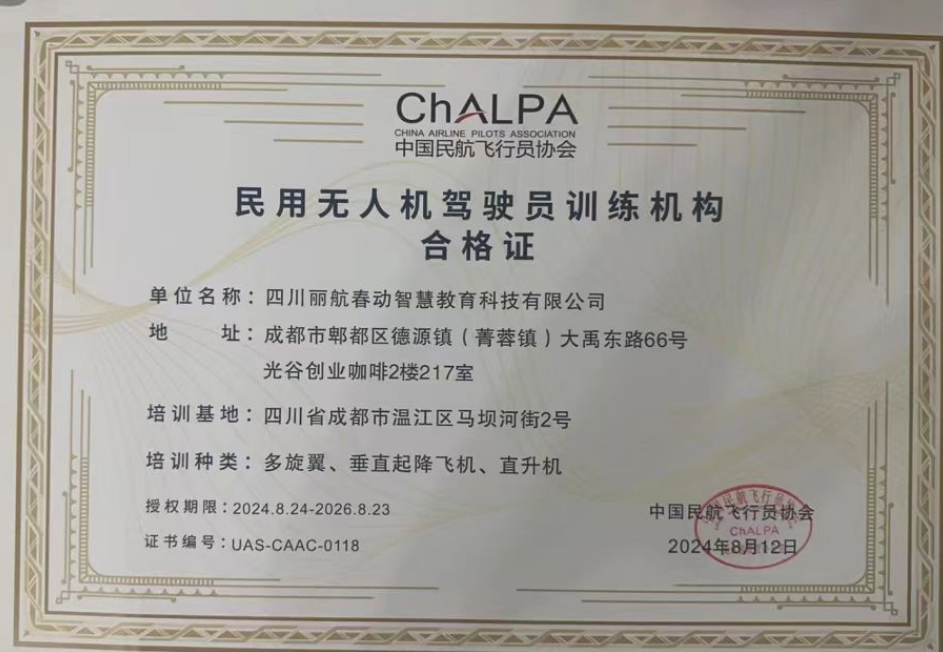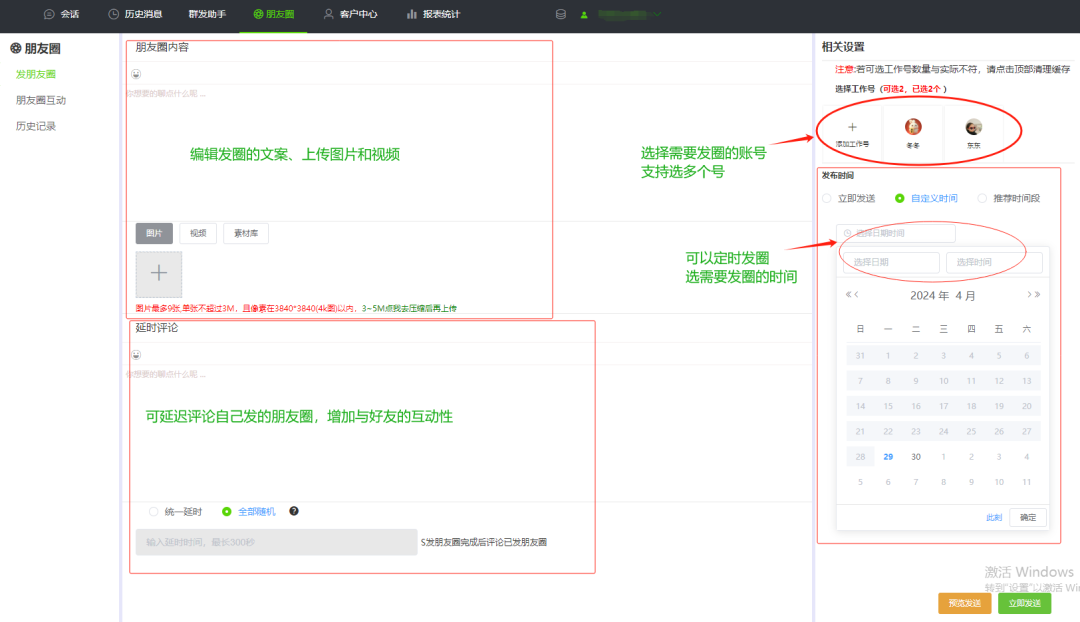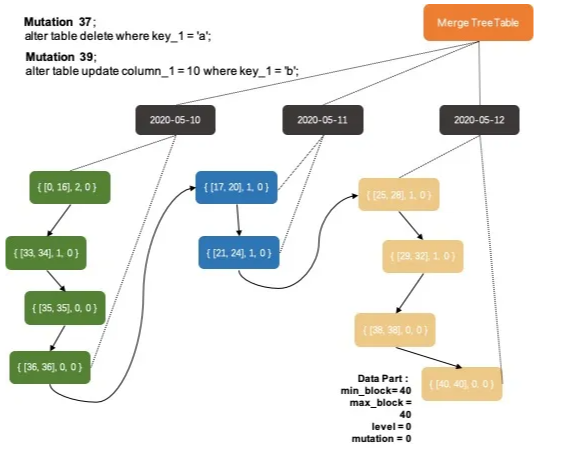- axios 相当于鸿蒙应用项目的一个第三方库,鸿蒙应用项目使用ohpm管理(包括安装,卸载等)第三方库。除了axios,还有很多其他的第三方库可供开发者使用,所有的第三方库都收录在OpenHarmony三方库中心仓。
1. 安装 axios 库
1.1 查看 ohpm 安装目录
1.2 把 ohpm 安装目录添加到电脑Path环境变量中
1.3 安装 axios:ohpm i @ohos/axios
2. axios 快速入门
1.1 导入 axios:import axios from '@ohos/axios'
1.2 创建 axios 实例
const instance = axios.creat({
baseURL: 'http://<ip>:<port>',
timeout: 1000
})
1.3 发送 http 请求
// 获取手机验证码
Button('发送验证码')
.onClick(() => {
instance.get('/word/user/code', {params: {phone: this.phone}})
.then((response) => {
this.code = response.data.data
})
.catch((error) => {
console.info(error)
})
})
// 登录
Button('登录')
.onClick(() => {
instance.post('/word/user/login', {params: {phone: this.phone, code: this.code}})
.then((response) => {
// response.data.data
})
.catch((error) => {
console.info(error)
})
})
1.4 获取请求结果,处理异步操作 async await 1
// 登录
Button('登录')
.onClick(async () => {
let response = await instance.post('/word/user/login', {params: {phone: this.phone, code: this.code}})
console.info(response.data.data)
})
// 登录
Button('登录')
.onClick(async () => {
try {
let response = await instance.post('/word/user/login', {params: {phone: this.phone, code: this.code}})
console.info(response.data.data)
} catch (error){
console.info(error)
}
})
3. axios 拦截器
- axios 可以分别为请求和响应配置拦截器,请求拦截器可在请求发送前拦截,响应拦截器可以在 then() 和 catch() 方法执行前进行拦截。
- 在拦截器中,开发者可以对请求的参数或者响应的结果做一些统一的处理,比如在请求拦截器中统一为所有请求增加 token 这一 Header,在响应拦截器中统一处理错误响应。
3.1 请求拦截器
instance.interceptors.request.use((config: InternalAxiosRequestConfig) => {
return config
}, (error: AxiosError) => { // 比如手机客户端没有联网
return Promise.reject(error)
})
3.2 响应拦截器
instance.interceptors.response.use((response: AxiosResponse) => {
return response
}, (error: AxiosError) => {
return Promise.reject(error)
})
await关键字:它会等待后面的异步操作执行完成,并解析异步操作的结果。
加上 await 关键字之后,代码的返回值不再是一个 Promise对象,而是 Promise 当中所包含的这个异步操作的结果,也就是说,我们现在就可以直接接收这个结果。这个结果和 Promise 的 then() 方法的回调函数是一回事,操作成功的异步结果处理完了。
使用try {} catch (error) {},可以在 catch 中捕获异常结果,异步操作的异常处理完了。
使用 async await 关键字能让异步的代码看起来更像同步的代码,可读性要更好,代码更好理解。 ↩︎