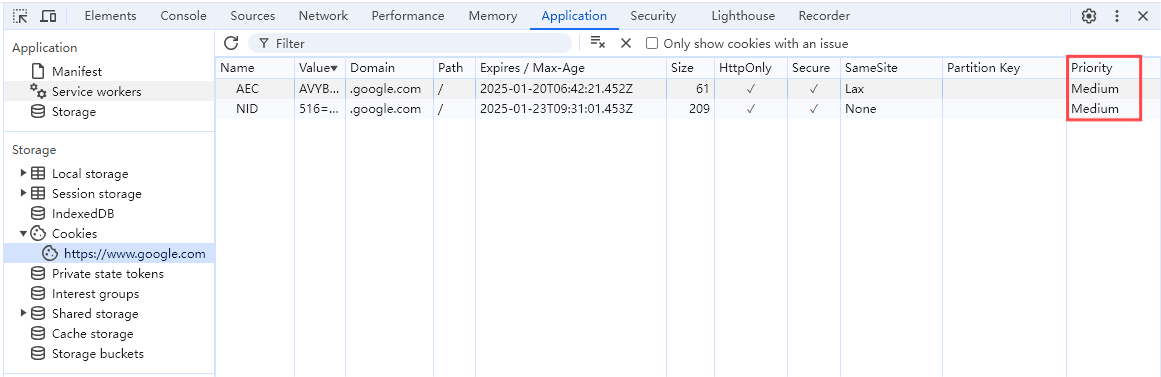vue 批量导出pdf 压缩包 zip
使用插件
html2canvas
jspdf
jszip (百度ai搜出来的是zip-js 这个没法安装)
file-saver
思路:
1.使用 html2canvas+jspdf 将页面转图片转pdf(这个怎么转的可以网上搜下很多)
2.利用jszip+file-saver 结合promise.all 写入压缩包中
1.准备页面
<template>
<div>
<div :id="'id'+1">11111</div>
<div :id="'id'+2">2222</div>
<div :id="'id'+3">33333</div>
<div :id="'id'+4">44444</div>
</div>
</template>
<style lang="scss" scoped>
#id1{
background: blue;
color: #fff;
line-height: 40px;
font-size: 30px
}
#id3{
background: rgb(0, 255, 128);
color: #fff;
line-height: 40px;
font-size: 30px
}
#id2{
background: rgb(255, 136, 0);
color: #fff;
line-height: 40px;
font-size: 30px
}
#id4{
background: rgb(255, 0, 106);
color: #fff;
line-height: 40px;
font-size: 30px;
}
</style>

2.写js
<script>
import html2Canvas from 'html2canvas'
import JsPDF from 'jspdf'
import { saveAs } from 'file-saver'
import Jszip from 'jszip'
export default {
// 提交
handleSubmit() {
// 创建一个zip实例
const zip = new Jszip()
//创建一个promises 容器
const promises = []
//生成pdf 得到一个含有pdf内容 跟 名称的promise
let p1 = this.generatePDF('id1', '填报记录1')
let p2 = this.generatePDF('id2', '填报记录2')
promises.push(p1)
promises.push(p2)
//批量执行promise
Promise.all(promises).then(async(pdfs) => {
for (let i = 0; i < pdfs.length; i++) {
const { PDF, name } = pdfs[i]
// 如果只是导出一个pdf,则导出pdf格式
if (pdfs.length === 1) {
//名称可以自己取
PDF.save(`${name}-${new Date().getTime()}.pdf`)
// this.allLoading = false
// this.loadingText = '正在请求数据'
} else {
// 否则添加到压缩包里面
await zip.file(`${name}-${new Date().getTime()}.pdf`, PDF.output('blob'))
}
}
if (pdfs.length > 1) {
zip.generateAsync({ type: 'blob' }).then(content => {
//下载 zip
saveAs(content, 'xxxxxxx.zip')
})
}
}).finally(() => {
// this.allLoading = false
// this.loadingText = '正在请求数据'
})
console.log(promises)
},
//将html转成 pdf 最后一步的时候别使用pdf.save。
generatePDF(content, filename) {
return new Promise((resolve, reject) => {
const cloneDom = document.getElementById(content).cloneNode(true)
document.getElementsByTagName('body')[0].appendChild(cloneDom)
html2Canvas(
cloneDom,
{ allowTaint: false }
).then((canvas) => {
let contentWidth = canvas.width
let contentHeight = canvas.height
// a4纸的尺寸[595.28,841.89],html页面生成的canvas在pdf中图片的宽高
let pageHeight = contentWidth / 592.28 * 841.89
let leftHeight = contentHeight
let position = 0
let imgWidth = 595.28
let imgHeight = 592.28 / contentWidth * contentHeight
let pageData = canvas.toDataURL('image/jpeg', 1.0)
let PDF = new JsPDF('', 'pt', 'a4')
if (leftHeight < pageHeight) {
PDF.addImage(pageData, 'JPEG', 0, 0, imgWidth, imgHeight)
} else {
while (leftHeight > 0) {
PDF.addImage(pageData, 'JPEG', 0, position, imgWidth, imgHeight)
leftHeight -= pageHeight
position -= 841.89
if (leftHeight > 0) {
PDF.addPage()
}
}
}
// const blob = PDF.output('blob')
// console.log(blob)
//将pdf内容 跟名称 resolve出去
resolve({ PDF, name: filename })
// PDF.save(`关联OA申请单(${timeToTime(new Date(), false)}).pdf`)
document.getElementsByTagName('body')[0].removeChild(cloneDom)
})
})
}
}
}
</script>
下载成功,代码可以直接用


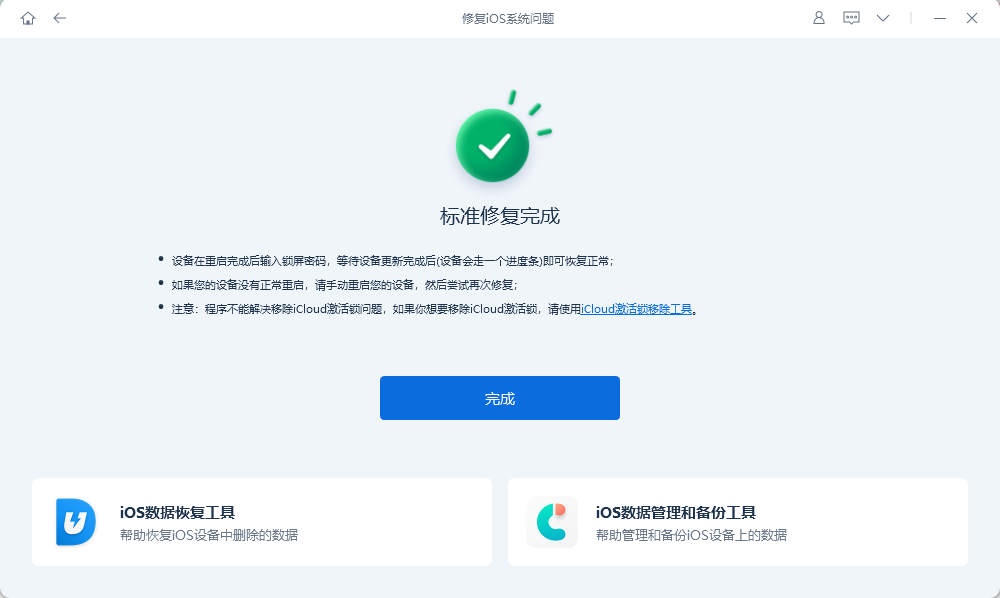


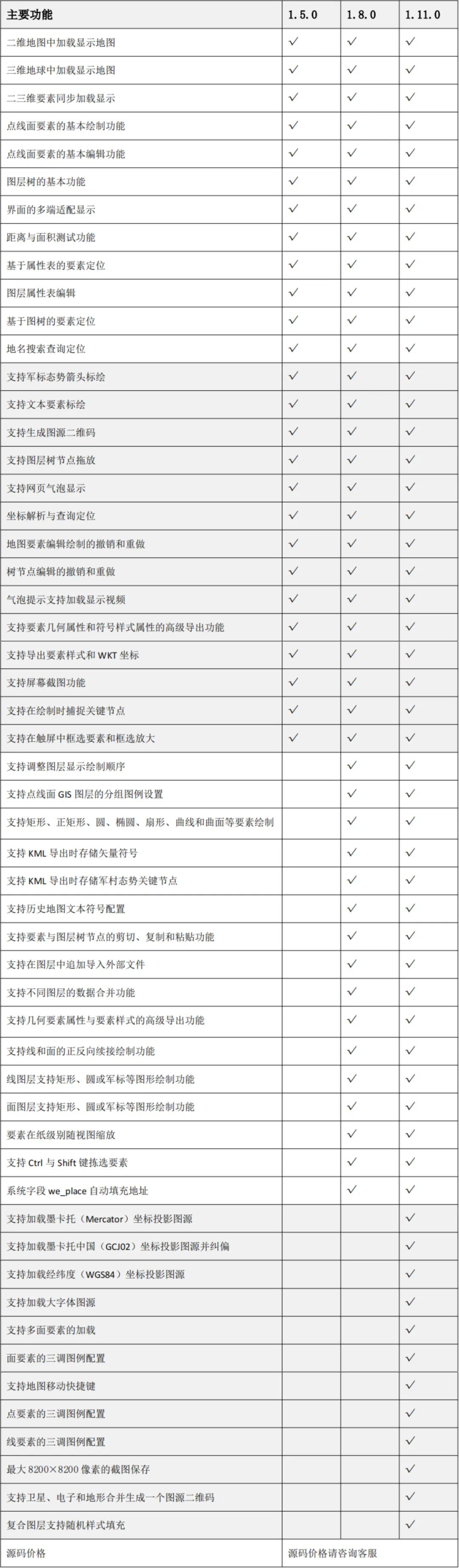



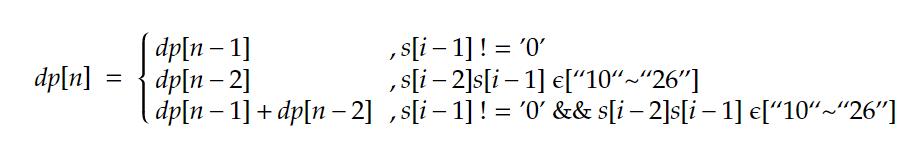


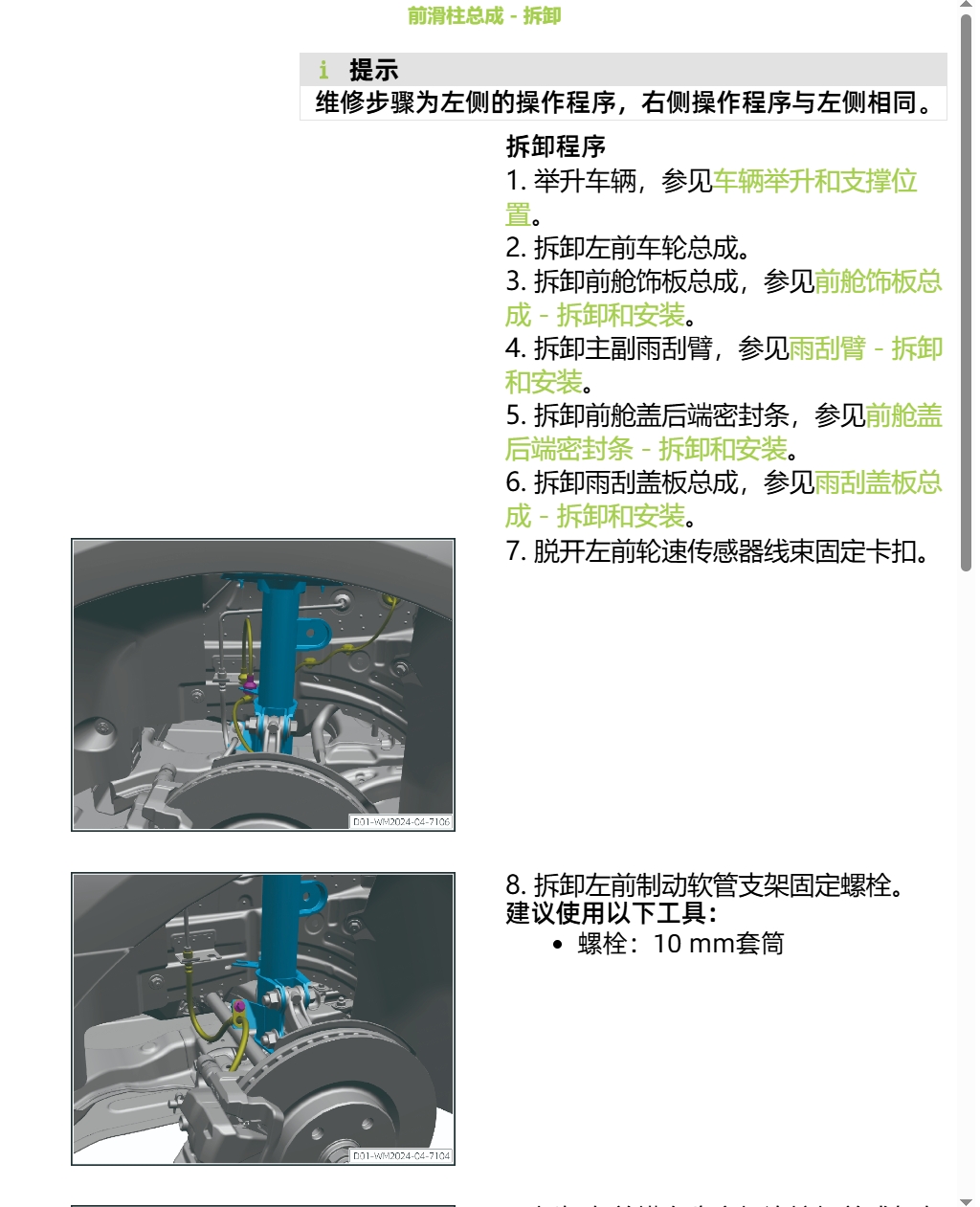

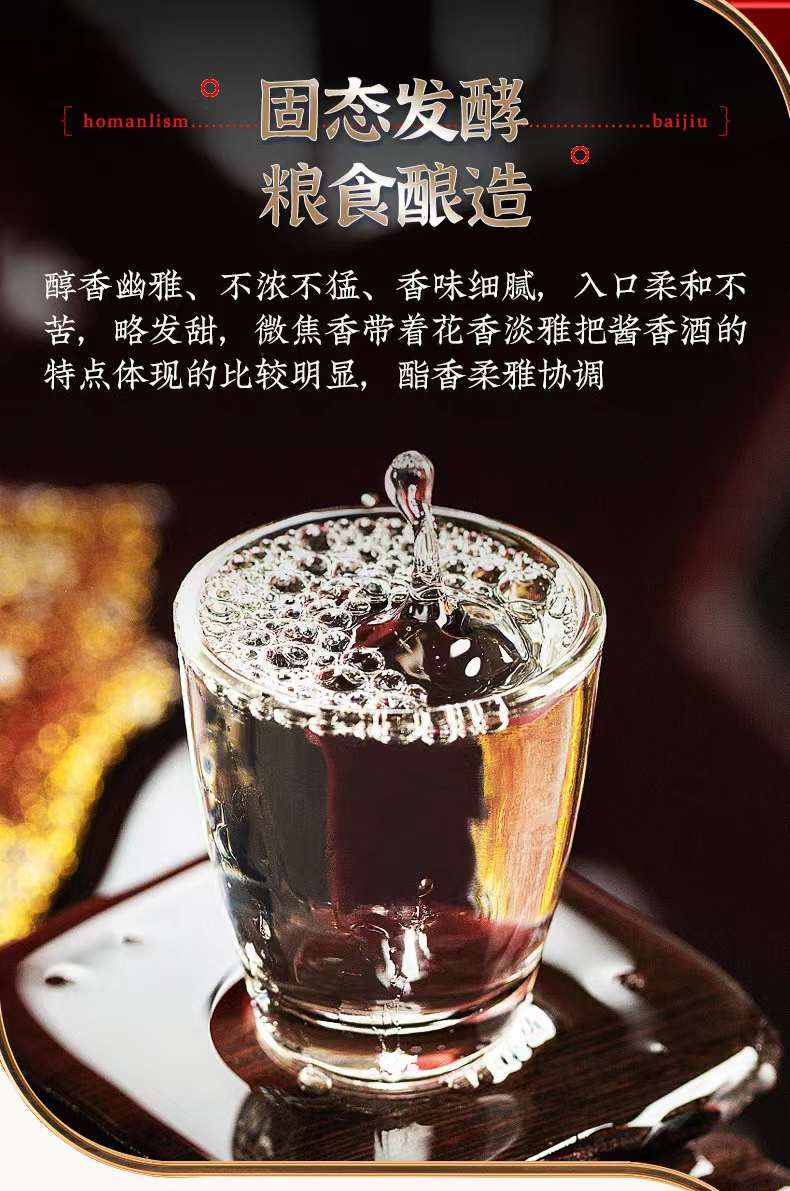

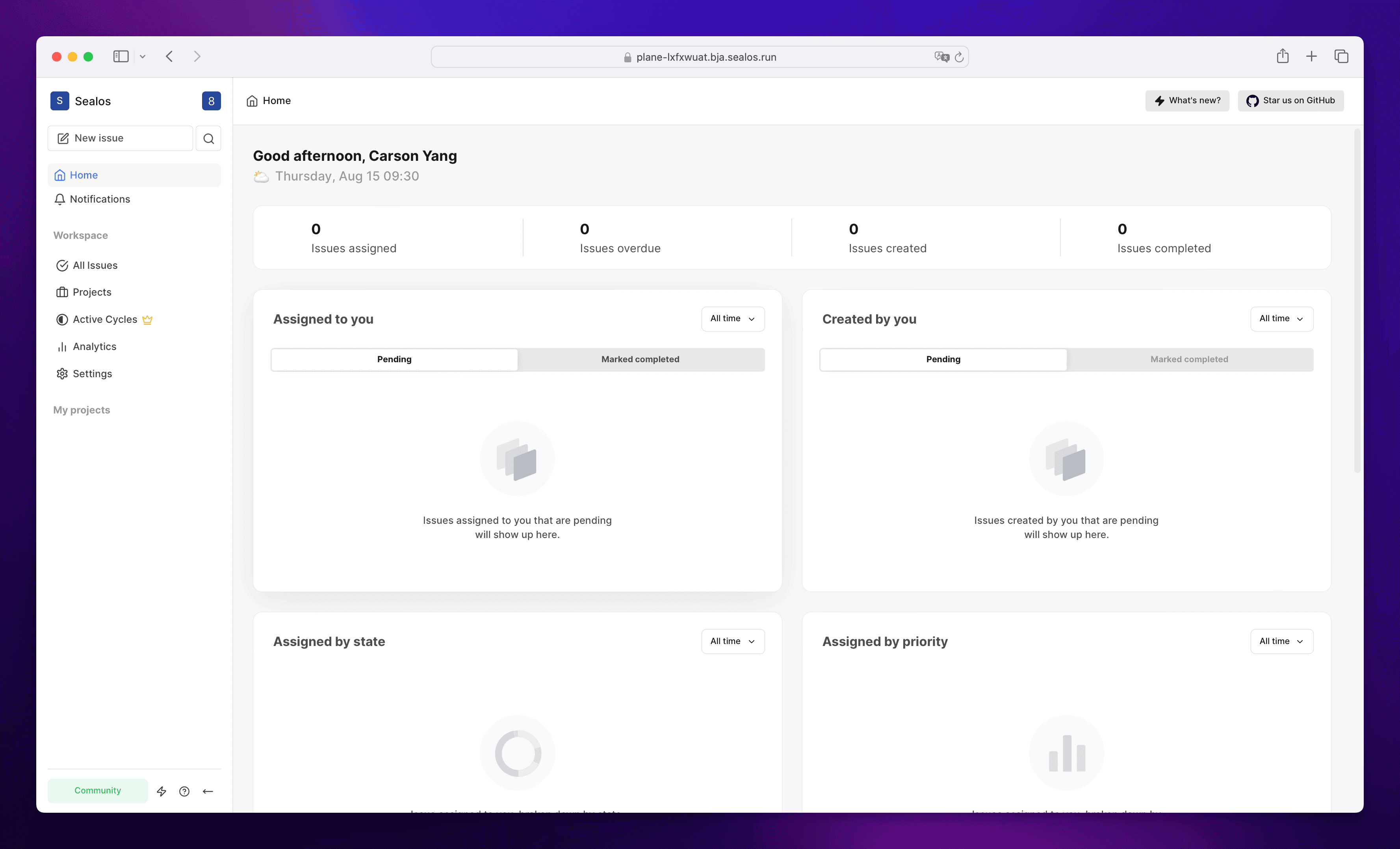
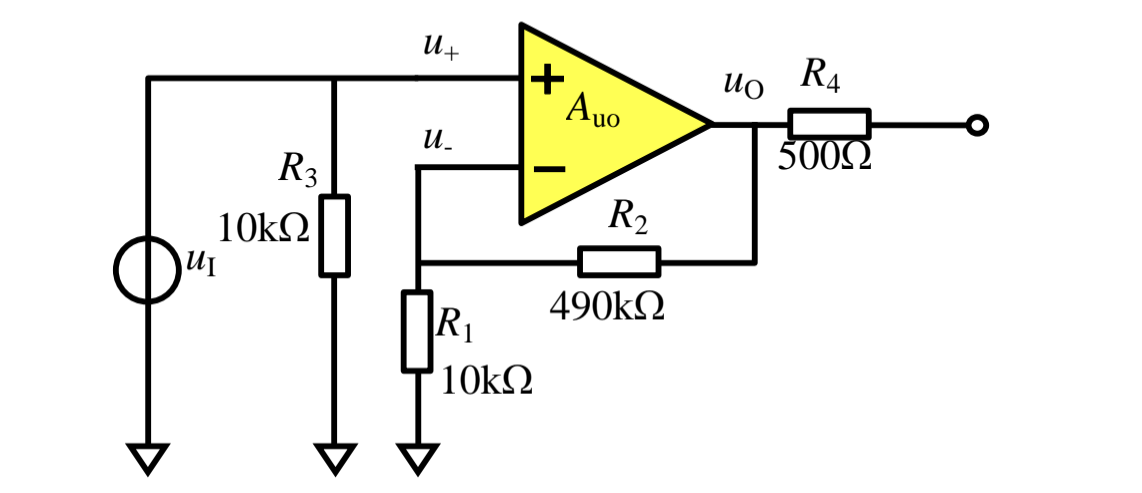
![[pytorch] --- pytorch基础之损失函数与反向传播](https://i-blog.csdnimg.cn/direct/d7918f0c5e0d4bc2be09bd8aaf71e61a.png)