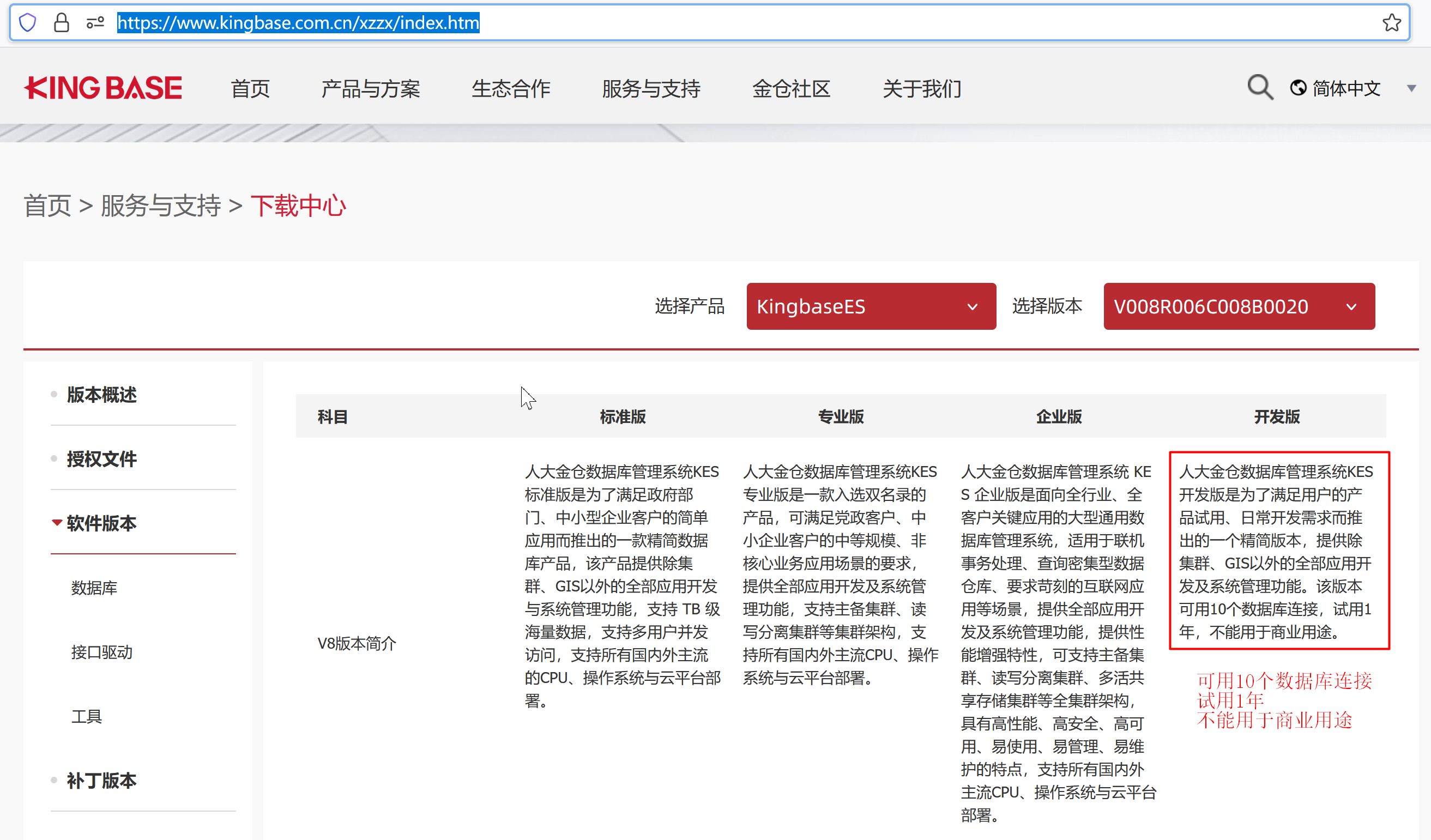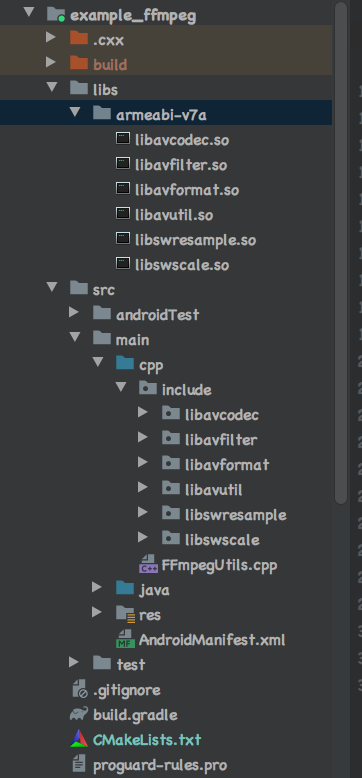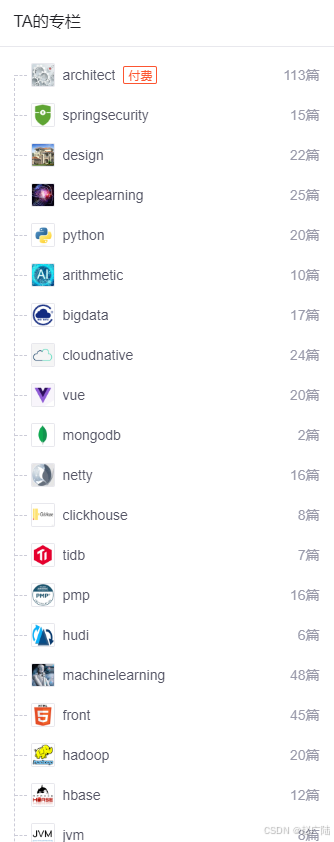文章目录
- 【书生大模型实战营】进阶岛 第4关 InternVL 多模态模型部署微调实践
- 学习任务
- 什么是InternVL
- InternVL 模型总览
- Dynamic High Resolution
- Pixel Shuffle
- InternVL 部署微调实践
- 准备InternVL模型
- 准备环境
- 激活虚拟环境(注意:后续的所有操作都需要在这个虚拟环境中进行)
- 安装一些必要的库
- 安装其他依赖
- 创建一个目录,用来存放源代码
- 准备微调数据集
- 首先让我们安装一下需要的包
- 让我们把数据集挪出来
- InternVL 微调攻略
- 合并权重&&模型转换
- transfer weights
【书生大模型实战营】进阶岛 第4关 InternVL 多模态模型部署微调实践
学习任务
follow 教学文档和视频使用QLoRA进行微调模型,复现微调效果,并能成功讲出梗图.
尝试使用LoRA,或调整xtuner的config,如LoRA rank,学习率。
什么是InternVL
InternVL 是一种用于多模态任务的深度学习模型,旨在处理和理解多种类型的数据输入,如图像和文本。它结合了视觉和语言模型,能够执行复杂的跨模态任务,比如图文匹配、图像描述生成等。通过整合视觉特征和语言信息,InternVL 可以在多模态领域取得更好的表现
InternVL 模型总览

Dynamic High Resolution
InternVL独特的预处理模块:动态高分辨率,是为了让ViT模型能够尽可能获取到更细节的图像信息,提高视觉特征的表达能力。对于输入的图片,首先resize成448的倍数,然后按照预定义的尺寸比例从图片上crop对应的区域。细节如图所示。

Pixel Shuffle
Pixel Shuffle在超分任务中是一个常见的操作,PyTorch中有官方实现,即nn.PixelShuffle(upscale_factor) 该类的作用就是将一个tensor中的元素值进行重排列,假设tensor维度为[B, C, H, W], PixelShuffle操作不仅可以改变tensor的通道数,也会改变特征图的大小。
InternVL 部署微调实践
我们选定的任务是让InternVL-2B生成文生图提示词,这个任务需要VLM对图片有格式化的描述并输出。
让我们来一起完成一个用VLM模型进行冷笑话生成,让你的模型说出很逗的冷笑话吧。在这里,我们微调InterenVL使用xtuner。部署InternVL使用lmdeploy。
准备InternVL模型
我们使用InternVL2-2B模型。该模型已在share文件夹下挂载好,现在让我们把移动出来。
cd /root
mkdir -p model
#cp 模型
cp -r /root/share/new_models/OpenGVLab/InternVL2-2B /root/model/
准备环境
这里我们来手动配置下xtuner。
配置虚拟环境
conda create --name xtuner python=3.10 -y
激活虚拟环境(注意:后续的所有操作都需要在这个虚拟环境中进行)
conda activate xtuner
安装一些必要的库
conda install pytorch2.1.2 torchvision0.16.2 torchaudio==2.1.2 pytorch-cuda=12.1 -c pytorch -c nvidia -y
安装其他依赖
apt install libaio-dev
pip install transformers4.39.3
pip install streamlit1.36.0
安装xtuner
创建一个目录,用来存放源代码
mkdir -p /root/InternLM/code
cd /root/InternLM/code
git clone -b v0.1.23 https://github.com/InternLM/XTuner
进入XTuner目录
cd /root/InternLM/code/XTuner
pip install -e ‘.[deepspeed]’
安装LMDeploy
pip install lmdeploy==0.5.3
安装验证
xtuner version
##命令
xtuner help

准备微调数据集
我们这里使用huggingface上的zhongshsh/CLoT-Oogiri-GO据集,特别鸣谢~。
@misc{zhong2023clot,
title={Let’s Think Outside the Box: Exploring Leap-of-Thought in Large Language Models with Creative Humor Generation},
author={Zhong, Shanshan and Huang, Zhongzhan and Gao, Shanghua and Wen, Weushao and Lin, Liang and Zitnik, Marinka and Zhou, Pan},
journal={arXiv preprint arXiv:2312.02439},
year={2023}
}

数据集我们从官网下载下来并进行去重,只保留中文数据等操作。并制作成XTuner需要的形式。并已在share里,我们一起从share里挪出数据集。
首先让我们安装一下需要的包
pip install datasets matplotlib Pillow timm
让我们把数据集挪出来
cp -r /root/share/new_models/datasets/CLoT_cn_2000 /root/InternLM/datasets/
让我们打开数据集的一张图看看,我们选择jsonl里的第一条数据对应的图片。首先我们先把这张图片挪动到InternLM文件夹下面。
cp InternLM/datasets/CLoT_cn_2000/ex_images/007aPnLRgy1hb39z0im50j30ci0el0wm.jpg InternLM/

InternVL 推理部署攻略
我们用LMDeploy来推理这张图片~看看它能不能成功解释出梗图呢?
使用pipeline进行推理
之后我们使用lmdeploy自带的pipeline工具进行开箱即用的推理流程,首先我们新建一个文件。
touch /root/InternLM/code/test_lmdeploy.py
cd /root/InternLM/code/
然后把以下代码拷贝进test_lmdeploy.py中。
from lmdeploy import pipeline
from lmdeploy.vl import load_image
pipe = pipeline(‘/root/model/InternVL2-2B’)
image = load_image(‘/root/InternLM/007aPnLRgy1hb39z0im50j30ci0el0wm.jpg’)
response = pipe((‘请你根据这张图片,讲一个脑洞大开的梗’, image))
print(response.text)
运行执行推理结果。
python3 test_lmdeploy.py
推理后
推理出来有什么文字是纯随机的,并不一定和展示结果完全一致
推理后我们发现直接使用2b模型不能很好的讲出梗,现在我们要对这个2b模型进行微调。

InternVL 微调攻略
数据集格式为:
#为了高效训练,请确保数据格式为:
{
“id”: “000000033471”,
“image”: [“coco/train2017/000000033471.jpg”], # 如果是纯文本,则该字段为 None 或者不存在
“conversations”: [
{
“from”: “human”,
“value”: “\nWhat are the colors of the bus in the image?”
},
{
“from”: “gpt”,
“value”: “The bus in the image is white and red.”
}
]
}
这里我们也为大家准备好了可以直接进行微调的数据集。数据集就是咱们刚才复制进InternLM/datasets的数据。
配置微调参数
让我们一起修改XTuner下 InternVL的config,文件在: /root/InternLM/code/XTuner/xtuner/configs/internvl/v2/internvl_v2_internlm2_2b_qlora_finetune.py
需要修改的部分
#Copyright © OpenMMLab. All rights reserved.
from mmengine.hooks import (CheckpointHook, DistSamplerSeedHook, IterTimerHook,
LoggerHook, ParamSchedulerHook)
from mmengine.optim import AmpOptimWrapper, CosineAnnealingLR, LinearLR
from peft import LoraConfig
from torch.optim import AdamW
from transformers import AutoTokenizer
from xtuner.dataset import InternVL_V1_5_Dataset
from xtuner.dataset.collate_fns import default_collate_fn
from xtuner.dataset.samplers import LengthGroupedSampler
from xtuner.engine.hooks import DatasetInfoHook
from xtuner.engine.runner import TrainLoop
from xtuner.model import InternVL_V1_5
from xtuner.utils import PROMPT_TEMPLATE
#######################################################################
#PART 1 Settings #
#######################################################################
#Model
path = ‘/root/model/InternVL2-2B’
#Data
data_root = ‘/root/InternLM/datasets/CLoT_cn_2000/’
data_path = data_root + ‘ex_cn.json’
image_folder = data_root
prompt_template = PROMPT_TEMPLATE.internlm2_chat
max_length = 6656
#Scheduler & Optimizer
batch_size = 4 # per_device
accumulative_counts = 4
dataloader_num_workers = 4
max_epochs = 6
optim_type = AdamW
#official 1024 -> 4e-5
lr = 2e-5
betas = (0.9, 0.999)
weight_decay = 0.05
max_norm = 1 # grad clip
warmup_ratio = 0.03
#Save
save_steps = 1000
save_total_limit = 1 # Maximum checkpoints to keep (-1 means unlimited)
#######################################################################
#PART 2 Model & Tokenizer & Image Processor #
#######################################################################
model = dict(
type=InternVL_V1_5,
model_path=path,
freeze_llm=True,
freeze_visual_encoder=True,
quantization_llm=True, # or False
quantization_vit=False, # or True and uncomment visual_encoder_lora
# comment the following lines if you don’t want to use Lora in llm
llm_lora=dict(
type=LoraConfig,
r=128,
lora_alpha=256,
lora_dropout=0.05,
target_modules=None,
task_type=‘CAUSAL_LM’),
# uncomment the following lines if you don’t want to use Lora in visual encoder # noqa
# visual_encoder_lora=dict(
# type=LoraConfig, r=64, lora_alpha=16, lora_dropout=0.05,
# target_modules=[‘attn.qkv’, ‘attn.proj’, ‘mlp.fc1’, ‘mlp.fc2’])
)
#######################################################################
#PART 3 Dataset & Dataloader #
#######################################################################
llava_dataset = dict(
type=InternVL_V1_5_Dataset,
model_path=path,
data_paths=data_path,
image_folders=image_folder,
template=prompt_template,
max_length=max_length)
train_dataloader = dict(
batch_size=batch_size,
num_workers=dataloader_num_workers,
dataset=llava_dataset,
sampler=dict(
type=LengthGroupedSampler,
length_property=‘modality_length’,
per_device_batch_size=batch_size * accumulative_counts),
collate_fn=dict(type=default_collate_fn))
#######################################################################
#PART 4 Scheduler & Optimizer #
#######################################################################
#optimizer
optim_wrapper = dict(
type=AmpOptimWrapper,
optimizer=dict(
type=optim_type, lr=lr, betas=betas, weight_decay=weight_decay),
clip_grad=dict(max_norm=max_norm, error_if_nonfinite=False),
accumulative_counts=accumulative_counts,
loss_scale=‘dynamic’,
dtype=‘float16’)
#learning policy
#More information: https://github.com/open-mmlab/mmengine/blob/main/docs/en/tutorials/param_scheduler.md # noqa: E501
param_scheduler = [
dict(
type=LinearLR,
start_factor=1e-5,
by_epoch=True,
begin=0,
end=warmup_ratio * max_epochs,
convert_to_iter_based=True),
dict(
type=CosineAnnealingLR,
eta_min=0.0,
by_epoch=True,
begin=warmup_ratio * max_epochs,
end=max_epochs,
convert_to_iter_based=True)
]
#train, val, test setting
train_cfg = dict(type=TrainLoop, max_epochs=max_epochs)
#######################################################################
#PART 5 Runtime #
#######################################################################
#Log the dialogue periodically during the training process, optional
tokenizer = dict(
type=AutoTokenizer.from_pretrained,
pretrained_model_name_or_path=path,
trust_remote_code=True)
custom_hooks = [
dict(type=DatasetInfoHook, tokenizer=tokenizer),
]
#configure default hooks
default_hooks = dict(
# record the time of every iteration.
timer=dict(type=IterTimerHook),
# print log every 10 iterations.
logger=dict(type=LoggerHook, log_metric_by_epoch=False, interval=10),
# enable the parameter scheduler.
param_scheduler=dict(type=ParamSchedulerHook),
# save checkpoint per save_steps.
checkpoint=dict(
type=CheckpointHook,
save_optimizer=False,
by_epoch=False,
interval=save_steps,
max_keep_ckpts=save_total_limit),
# set sampler seed in distributed evrionment.
sampler_seed=dict(type=DistSamplerSeedHook),
)
#configure environment
env_cfg = dict(
# whether to enable cudnn benchmark
cudnn_benchmark=False,
# set multi process parameters
mp_cfg=dict(mp_start_method=‘fork’, opencv_num_threads=0),
# set distributed parameters
dist_cfg=dict(backend=‘nccl’),
)
#set visualizer
visualizer = None
#set log level
log_level = ‘INFO’
#load from which checkpoint
load_from = None
#whether to resume training from the loaded checkpoint
resume = False
#Defaults to use random seed and disable deterministic
randomness = dict(seed=None, deterministic=False)
#set log processor
log_processor = dict(by_epoch=False)


合并权重&&模型转换
用官方脚本进行权重合并
如果这里你执行的epoch不是6,是小一些的数字。你可能会发现internvl_ft_run_8_filter下没有iter_3000.pth, 那你需要把iter_3000.pth切换成你internvl_ft_run_8_filter目录下的pth即可。
cd XTuner
transfer weights
python3 xtuner/configs/internvl/v1_5/convert_to_official.py xtuner/configs/internvl/v2/internvl_v2_internlm2_2b_qlora_finetune.py /root/InternLM/work_dir/internvl_ft_run_8_filter/iter_3000.pth /root/InternLM/InternVL2-2B/
最后我们的模型在:/root/InternLM/convert_model/,文件格式:
.
|-- added_tokens.json
|-- config.json
|-- configuration_intern_vit.py
|-- configuration_internlm2.py
|-- configuration_internvl_chat.py
|-- conversation.py
|-- generation_config.json
|-- model.safetensors
|-- modeling_intern_vit.py
|-- modeling_internlm2.py
|-- modeling_internvl_chat.py
|-- special_tokens_map.json
|-- tokenization_internlm2.py
|-- tokenizer.model
`-- tokenizer_config.json
微调后效果对比
现在我们微调好啦,让我们再来试试
我们把下面的代码替换进test_lmdeploy.py中,然后跑一下效果。
from lmdeploy import pipeline
from lmdeploy.vl import load_image
pipe = pipeline(‘/root/InternLM/InternVL2-2B’)
image = load_image(‘/root/InternLM/007aPnLRgy1hb39z0im50j30ci0el0wm.jpg’)
response = pipe((‘请你根据这张图片,讲一个脑洞大开的梗’, image))
print(response.text)
cd /root/InternLM/code
python3 test_lmdeploy.py


可以多试一试,也可以换一换图片试试。