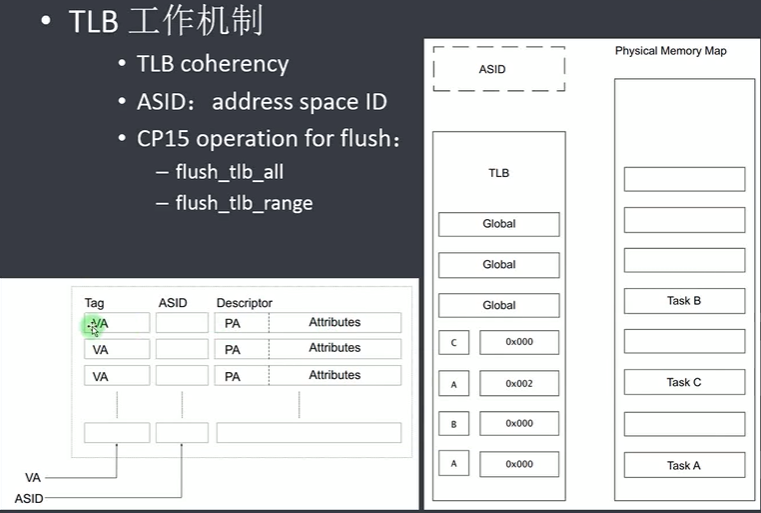文章目录
- 前言
- DdddOcr
- 分类识别
- 调用识别功能
- classification 函数源码
- classification 函数源码解读
- 1. 分类功能不支持目标检测
- 2. 转换为Image对象
- 3. 根据模型配置调整图片尺寸和色彩模式
- 4. 图像数据转换为浮点数据并归一化
- 5. 图像数据预处理
- 6. 运行模型,返回预测结果
- 总结
前言
DdddOcr 源码赏析
上文我们读到了分类识别部分的源码,这里我们继续往下进行

DdddOcr
DdddOcr是开源的通用验证码识别OCR
官方传送门
分类识别
调用识别功能
image = open("example.jpg", "rb").read()
result = ocr.classification(image)
print(result)
classification 函数源码
def classification(self, img, png_fix: bool = False, probability=False):
if self.det:
raise TypeError("当前识别类型为目标检测")
if not isinstance(img, (bytes, str, pathlib.PurePath, Image.Image)):
raise TypeError("未知图片类型")
if isinstance(img, bytes):
image = Image.open(io.BytesIO(img))
elif isinstance(img, Image.Image):
image = img.copy()
elif isinstance(img, str):
image = base64_to_image(img)
else:
assert isinstance(img, pathlib.PurePath)
image = Image.open(img)
if not self.use_import_onnx:
image = image.resize((int(image.size[0] * (64 / image.size[1])), 64), Image.ANTIALIAS).convert('L')
else:
if self.__resize[0] == -1:
if self.__word:
image = image.resize((self.__resize[1], self.__resize[1]), Image.ANTIALIAS)
else:
image = image.resize((int(image.size[0] * (self.__resize[1] / image.size[1])), self.__resize[1]),
Image.ANTIALIAS)
else:
image = image.resize((self.__resize[0], self.__resize[1]), Image.ANTIALIAS)
if self.__channel == 1:
image = image.convert('L')
else:
if png_fix:
image = png_rgba_black_preprocess(image)
else:
image = image.convert('RGB')
image = np.array(image).astype(np.float32)
image = np.expand_dims(image, axis=0) / 255.
if not self.use_import_onnx:
image = (image - 0.5) / 0.5
else:
if self.__channel == 1:
image = (image - 0.456) / 0.224
else:
image = (image - np.array([0.485, 0.456, 0.406])) / np.array([0.229, 0.224, 0.225])
image = image[0]
image = image.transpose((2, 0, 1))
ort_inputs = {'input1': np.array([image]).astype(np.float32)}
ort_outs = self.__ort_session.run(None, ort_inputs)
result = []
last_item = 0
if self.__word:
for item in ort_outs[1]:
result.append(self.__charset[item])
else:
if not self.use_import_onnx:
# 概率输出仅限于使用官方模型
if probability:
ort_outs = ort_outs[0]
ort_outs = np.exp(ort_outs) / np.sum(np.exp(ort_outs))
ort_outs_sum = np.sum(ort_outs, axis=2)
ort_outs_probability = np.empty_like(ort_outs)
for i in range(ort_outs.shape[0]):
ort_outs_probability[i] = ort_outs[i] / ort_outs_sum[i]
ort_outs_probability = np.squeeze(ort_outs_probability).tolist()
result = {}
if len(self.__charset_range) == 0:
# 返回全部
result['charsets'] = self.__charset
result['probability'] = ort_outs_probability
else:
result['charsets'] = self.__charset_range
probability_result_index = []
for item in self.__charset_range:
if item in self.__charset:
probability_result_index.append(self.__charset.index(item))
else:
# 未知字符
probability_result_index.append(-1)
probability_result = []
for item in ort_outs_probability:
probability_result.append([item[i] if i != -1 else -1 for i in probability_result_index ])
result['probability'] = probability_result
return result
else:
last_item = 0
argmax_result = np.squeeze(np.argmax(ort_outs[0], axis=2))
for item in argmax_result:
if item == last_item:
continue
else:
last_item = item
if item != 0:
result.append(self.__charset[item])
return ''.join(result)
else:
last_item = 0
for item in ort_outs[0][0]:
if item == last_item:
continue
else:
last_item = item
if item != 0:
result.append(self.__charset[item])
return ''.join(result)
classification 函数源码解读
1. 分类功能不支持目标检测
if self.det:
raise TypeError("当前识别类型为目标检测")
2. 转换为Image对象
if not isinstance(img, (bytes, str, pathlib.PurePath, Image.Image)):
raise TypeError("未知图片类型")
if isinstance(img, bytes):
image = Image.open(io.BytesIO(img))
elif isinstance(img, Image.Image):
image = img.copy()
elif isinstance(img, str):
image = base64_to_image(img)
else:
assert isinstance(img, pathlib.PurePath)
image = Image.open(img)
3. 根据模型配置调整图片尺寸和色彩模式
if not self.use_import_onnx:
image = image.resize((int(image.size[0] * (64 / image.size[1])), 64), Image.ANTIALIAS).convert('L')
else:
if self.__resize[0] == -1:
if self.__word:
image = image.resize((self.__resize[1], self.__resize[1]), Image.ANTIALIAS)
else:
image = image.resize((int(image.size[0] * (self.__resize[1] / image.size[1])), self.__resize[1]),
Image.ANTIALIAS)
else:
image = image.resize((self.__resize[0], self.__resize[1]), Image.ANTIALIAS)
if self.__channel == 1:
image = image.convert('L')
else:
if png_fix:
image = png_rgba_black_preprocess(image)
else:
image = image.convert('RGB')
- 如果使用dddocr的模型,则将图像调整为高度为64,同时保持原来的宽高比,同时将图片转为灰度图
- 如果使用自己传入的模型,则根据从charsets_path读取的charset info调整图片尺寸,之后根据charset 需要调整为灰度图片或RGB模式的图片,这里png_rgba_black_preprocess也是将图片转为RGB模式
def png_rgba_black_preprocess(img: Image):
width = img.width
height = img.height
image = Image.new('RGB', size=(width, height), color=(255, 255, 255))
image.paste(img, (0, 0), mask=img)
return image
4. 图像数据转换为浮点数据并归一化
image = np.array(image).astype(np.float32)
image = np.expand_dims(image, axis=0) / 255.
- image = np.array(image).astype(np.float32):首先,将图像从PIL图像或其他格式转换为NumPy数组,并确保数据类型为float32。这是为了后续的数学运算,特别是归一化和标准化。
- image = np.expand_dims(image, axis=0) / 255.:然后,通过np.expand_dims在第一个维度(axis=0)上增加一个维度,这通常是为了符合某些模型输入的形状要求(例如,批处理大小)。之后,将图像数据除以255,将其归一化到[0, 1]区间内。
5. 图像数据预处理
if not self.use_import_onnx:
image = (image - 0.5) / 0.5
else:
if self.__channel == 1:
image = (image - 0.456) / 0.224
else:
image = (image - np.array([0.485, 0.456, 0.406])) / np.array([0.229, 0.224, 0.225])
image = image[0]
image = image.transpose((2, 0, 1))
这段代码主要进行了图像数据的预处理,具体地,根据是否使用私人的onnx模型(self.use_import_onnx)以及图像的通道数(self.__channel),对图像数据image进行了不同的归一化处理。这种处理在机器学习和深度学习模型中是常见的,特别是当使用预训练的模型进行推理时,需要确保输入数据与模型训练时使用的数据具有相同的分布。
- 如果不使用私人的ONNX模型 (self.use_import_onnx 为 False, 也就是使用官方的模型)
图像数据image会先减去0.5,然后除以0.5,实现了一个简单的归一化,将图像的像素值从[0, 255]范围缩放到[-1, 1]范围。这种归一化方式可能适用于某些特定训练的模型。
- 如果使用私人的ONNX模型 (self.use_import_onnx 为 True)
- 首先,根据图像的通道数self.__channel进行不同的处理。
如果图像是单通道(self.__channel == 1),则图像数据image会先减去0.456,然后除以0.224,实现另一种归一化。这种归一化参数(0.456和0.224)是针对单通道图像(如灰度图)预训练的模型所使用的。- 如果图像是多通道(通常是RGB三通道),则图像数据image会先减去一个包含三个值的数组[0.485, 0.456, 0.406](这些值分别是RGB三通道的均值),然后除以另一个包含三个值的数组[0.229, 0.224, 0.225](这些值分别是RGB三通道的标准差或缩放因子)。这种归一化方式是为了将图像数据标准化到常见的分布,与许多预训练的深度学习模型(如ResNet, VGG等)训练时使用的数据分布相匹配。
- 接着,对于多通道图像,还执行了两个额外的步骤:
- image = image[0]:由于之前通过np.expand_dims增加了一个维度,这里通过索引[0]将其移除,恢复到原始的三维形状(高度、宽度、通道数)。
- image = image.transpose((2, 0, 1)):最后,将图像的维度从(高度、宽度、通道数)转换为(通道数、高度、宽度)。这是因为某些模型(特别是使用PyTorch等框架训练的模型)期望输入数据的维度顺序为(通道数、高度、宽度)。
6. 运行模型,返回预测结果
ort_inputs = {'input1': np.array([image]).astype(np.float32)}
ort_outs = self.__ort_session.run(None, ort_inputs)
result = []
if self.__word:
for item in ort_outs[1]:
result.append(self.__charset[item])
else:
if not self.use_import_onnx:
# 概率输出仅限于使用官方模型
if probability:
ort_outs = ort_outs[0]
ort_outs = np.exp(ort_outs) / np.sum(np.exp(ort_outs))
ort_outs_sum = np.sum(ort_outs, axis=2)
ort_outs_probability = np.empty_like(ort_outs)
for i in range(ort_outs.shape[0]):
ort_outs_probability[i] = ort_outs[i] / ort_outs_sum[i]
ort_outs_probability = np.squeeze(ort_outs_probability).tolist()
result = {}
if len(self.__charset_range) == 0:
# 返回全部
result['charsets'] = self.__charset
result['probability'] = ort_outs_probability
else:
result['charsets'] = self.__charset_range
probability_result_index = []
for item in self.__charset_range:
if item in self.__charset:
probability_result_index.append(self.__charset.index(item))
else:
# 未知字符
probability_result_index.append(-1)
probability_result = []
for item in ort_outs_probability:
probability_result.append([item[i] if i != -1 else -1 for i in probability_result_index ])
result['probability'] = probability_result
return result
else:
last_item = 0
argmax_result = np.squeeze(np.argmax(ort_outs[0], axis=2))
for item in argmax_result:
if item == last_item:
continue
else:
last_item = item
if item != 0:
result.append(self.__charset[item])
return ''.join(result)
else:
last_item = 0
for item in ort_outs[0][0]:
if item == last_item:
continue
else:
last_item = item
if item != 0:
result.append(self.__charset[item])
return ''.join(result)
- 使用模型预测字符并拼接字符串,官方模型可以输出概率信息
argmax_result = np.squeeze(np.argmax(ort_outs[0], axis=2))这行代码在ort_outs[0]的第三个维度(axis=2)上应用np.argmax函数,以找到序列中每个元素最可能的字符索引。np.squeeze用于去除结果中维度为1的轴
总结
本文介绍了DdddOcr的分类识别任务的源码实现过程,主要是调整图片尺寸和色彩模式,以及图像数据的预处理,最后运行模型预测得到结果,下一篇文章中我们将继续阅读DdddOcr目标检测任务的源码实现过程,天命人,明天见!

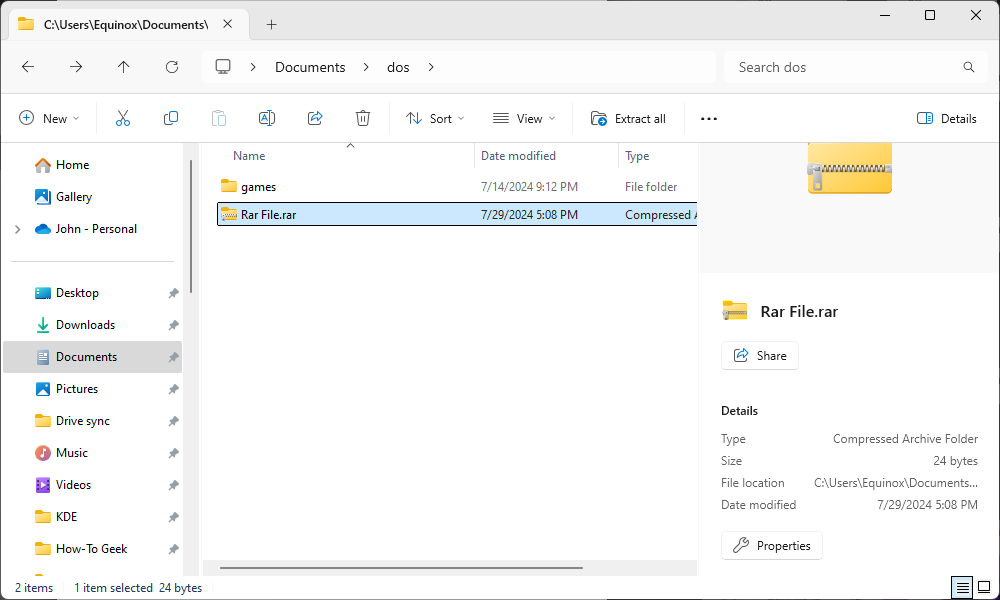





![[Leetcode] 接雨水(相向双指针)](https://i-blog.csdnimg.cn/direct/87816fe99f36424b96d0b2f301ed4893.png)