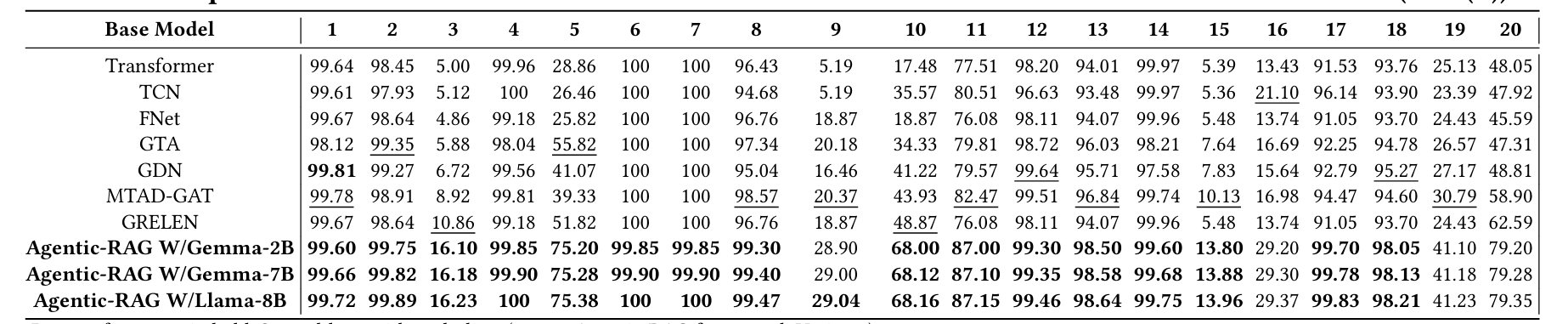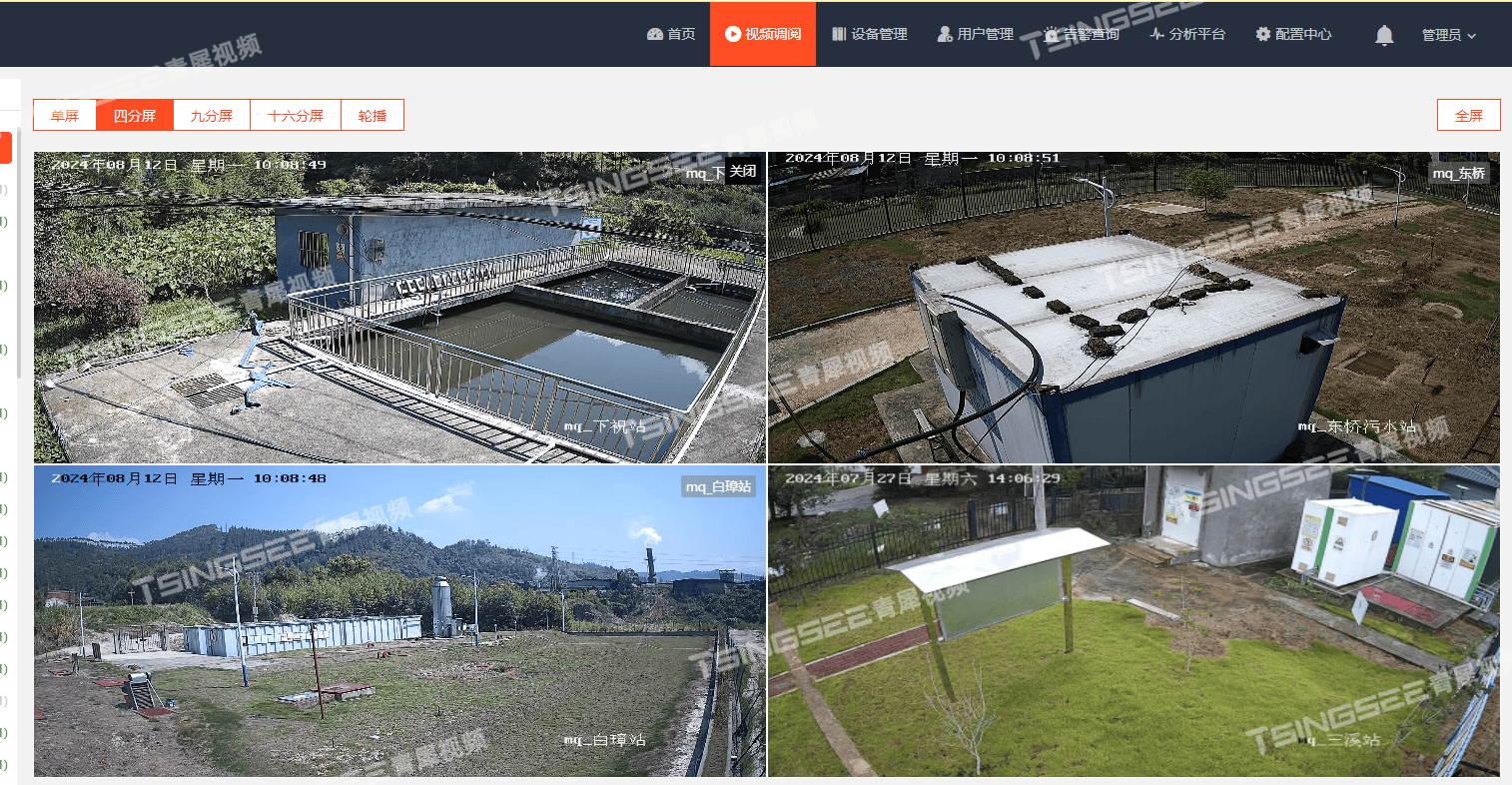文章目录
- 前言
- 一、环境准备
- 1、docker安装
- 2、websocket-client安装
- 3、carlaviz代码下载
- 二、carlaviz使用
- 1、打开carla客户端
- 2、输入启动命令
- 3、进入carlaviz
- 4、修改manual_control.py脚本
- 5、运行manual_control.py脚本
- 6、运行carlaviz官方脚本(推荐)
前言
Carlaviz是一个开源的可视化工具,主要用于Carla三维场景、传感器数据以及自车数据的可视化,能够作为观测平台使用,本文主要介绍Carlaviz的安装以及基本使用;
一、环境准备
1、docker安装
1)根据所属环境下载对应的docker,然后直接安装即可
点击进入docker官网下载
2、websocket-client安装
1)进入终端输入:pip3 install websocket_client
3、carlaviz代码下载
carlaviz github链接
1)打开终端输入 docker pull mjxu96/carlaviz:0.9.14,请下载与自己carla版本一致的carlaviz,只需修改后面的版本号,如下载0.9.15版本的carlaviz:

二、carlaviz使用
1、打开carla客户端

2、输入启动命令
1)windows
终端输入:docker run -it -p 8080-8081:8080-8081 mjxu96/carlaviz:0.9.14 --simulator_host host.docker.internal --simulator_port 2000,注意carla的版本号一定要对上;
2)linux
终端输入:docker run -it --network="host" mjxu96/carlaviz:0.9.14 --simulator_host localhost --simulator_port 2000,注意carla的版本号一定要对上‘
windows输入启动命令后结果:

3、进入carlaviz
1)打开浏览器输入http://localhost:8080/,或者从docker软件进入,进入carlaviz如下图所示,能够正确加载到路网相关信息,此时没有ego信息以及摄像头画面是正常的,是因为需要启动python脚本生成车辆以及摄像头;

4、修改manual_control.py脚本
1、启动前需要将manual_control.py中主车的名称改成ego

5、运行manual_control.py脚本
1)运行脚本后正确接收到主车信息,摄像头画面等信息;

6、运行carlaviz官方脚本(推荐)
1)我们也可以运行官方脚本,有激光雷达点云信息;
import carla
import random
import time
# from carla_painter import CarlaPainter
def do_something(data):
pass
def main():
try:
# initialize one painter
# painter = CarlaPainter('localhost', 8089)
client = carla.Client('localhost', 2000)
client.set_timeout(10.0)
world = client.get_world()
for blue_print in world.get_blueprint_library():
if blue_print.id.startswith("sensor"):
print(blue_print)
# set synchronous mode
previous_settings = world.get_settings()
world.apply_settings(carla.WorldSettings(
synchronous_mode=True,
fixed_delta_seconds=1.0 / 30.0))
# randomly spawn an ego vehicle and several other vehicles
spawn_points = world.get_map().get_spawn_points()
blueprints_vehicles = world.get_blueprint_library().filter("vehicle.*")
ego_transform = spawn_points[random.randint(0, len(spawn_points) - 1)]
other_vehicles_transforms = []
for _ in range(3):
other_vehicles_transforms.append(spawn_points[random.randint(0, len(spawn_points) - 1)])
blueprints_vehicles = [x for x in blueprints_vehicles if int(x.get_attribute('number_of_wheels')) == 4]
# set ego vehicle's role name to let CarlaViz know this vehicle is the ego vehicle
blueprints_vehicles[0].set_attribute('role_name', 'ego') # or set to 'hero'
batch = [carla.command.SpawnActor(blueprints_vehicles[0], ego_transform).then(carla.command.SetAutopilot(carla.command.FutureActor, True))]
results = client.apply_batch_sync(batch, True)
if not results[0].error:
ego_vehicle = world.get_actor(results[0].actor_id)
else:
print('spawn ego error, exit')
ego_vehicle = None
return
other_vehicles = []
batch = []
for i in range(3):
batch.append(carla.command.SpawnActor(blueprints_vehicles[i + 1], other_vehicles_transforms[i]).then(carla.command.SetAutopilot(carla.command.FutureActor, True)))
# set autopilot for all these actors
ego_vehicle.set_autopilot(True)
results = client.apply_batch_sync(batch, True)
for result in results:
if not result.error:
other_vehicles.append(result.actor_id)
# attach a camera and a lidar to the ego vehicle
camera = None
# blueprint_camera = world.get_blueprint_library().find('sensor.camera.rgb')
blueprint_camera = world.get_blueprint_library().find('sensor.camera.instance_segmentation')
# blueprint_camera = world.get_blueprint_library().find('sensor.camera.depth')
blueprint_camera.set_attribute('image_size_x', '640')
blueprint_camera.set_attribute('image_size_y', '480')
blueprint_camera.set_attribute('fov', '110')
blueprint_camera.set_attribute('sensor_tick', '0.1')
transform_camera = carla.Transform(carla.Location(y=+3.0, z=5.0))
camera = world.spawn_actor(blueprint_camera, transform_camera, attach_to=ego_vehicle)
camera.listen(lambda data: do_something(data))
lidar = None
# blueprint_lidar = world.get_blueprint_library().find('sensor.lidar.ray_cast')
blueprint_lidar = world.get_blueprint_library().find('sensor.lidar.ray_cast_semantic')
blueprint_lidar.set_attribute('range', '30')
blueprint_lidar.set_attribute('rotation_frequency', '10')
blueprint_lidar.set_attribute('channels', '32')
blueprint_lidar.set_attribute('lower_fov', '-30')
blueprint_lidar.set_attribute('upper_fov', '30')
blueprint_lidar.set_attribute('points_per_second', '56000')
transform_lidar = carla.Transform(carla.Location(x=0.0, z=5.0))
lidar = world.spawn_actor(blueprint_lidar, transform_lidar, attach_to=ego_vehicle)
lidar.listen(lambda data: do_something(data))
# tick to generate these actors in the game world
world.tick()
# save vehicles' trajectories to draw in the frontend
trajectories = [[]]
while (True):
world.tick()
ego_location = ego_vehicle.get_location()
trajectories[0].append([ego_location.x, ego_location.y, ego_location.z])
# draw trajectories
# painter.draw_polylines(trajectories)
# draw ego vehicle's velocity just above the ego vehicle
ego_velocity = ego_vehicle.get_velocity()
velocity_str = "{:.2f}, ".format(ego_velocity.x) + "{:.2f}".format(ego_velocity.y) \
+ ", {:.2f}".format(ego_velocity.z)
# painter.draw_texts([velocity_str],
# [[ego_location.x, ego_location.y, ego_location.z + 10.0]], size=20)
time.sleep(0.05)
finally:
if previous_settings is not None:
world.apply_settings(previous_settings)
if lidar is not None:
lidar.stop()
lidar.destroy()
if camera is not None:
camera.stop()
camera.destroy()
if ego_vehicle is not None:
ego_vehicle.destroy()
if other_vehicles is not None:
client.apply_batch([carla.command.DestroyActor(x) for x in other_vehicles])
if __name__ == "__main__":

综上,完成carlaviz的安装及使用,确实是一个较只管的观测平台,如果能在基础上做控制的开发那就完美了。



![C++map容器中operator[ ]的实现原理](https://i-blog.csdnimg.cn/direct/18e0925791b54b1d874646a9914fd428.png)