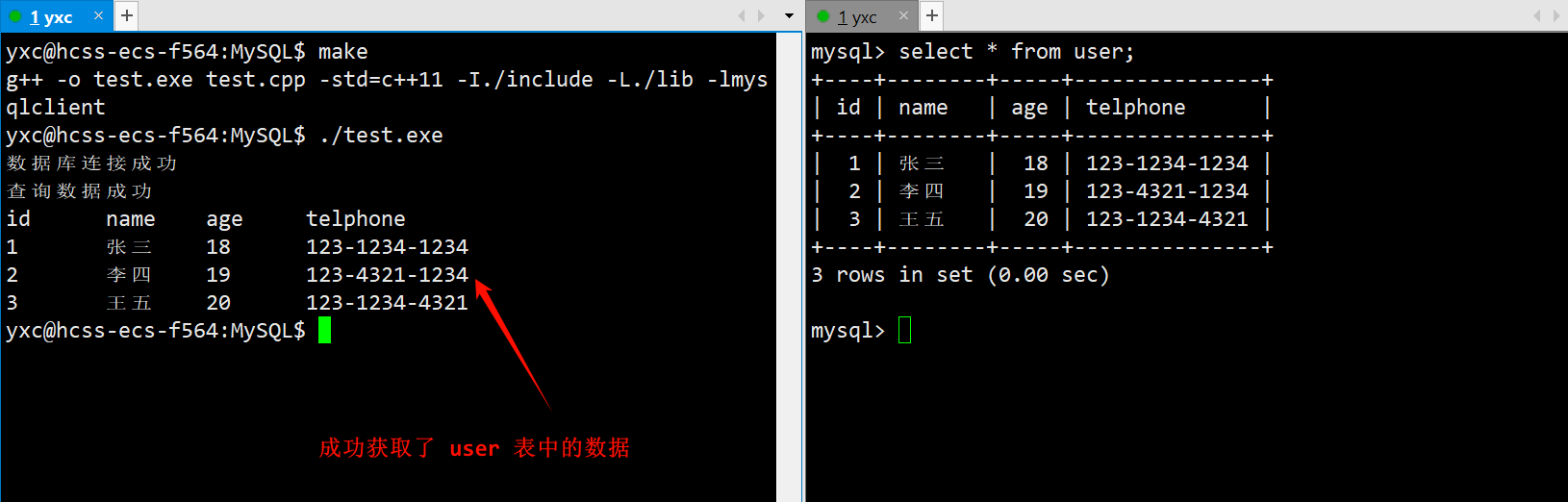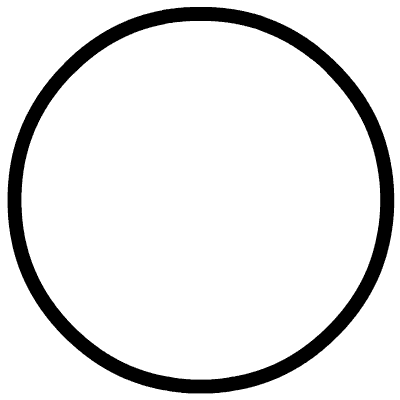在电脑端下载git:Git - 安装 Git (git-scm.com)



点击继续下载:一直next即可
下载完毕 win+R:cmd 输入:git 不报错即可
登录 gitee账号,根据教程完成内容即可创建成功
!!一定要先登录邮箱账号,按步骤来否则会报错
用程序内置的命令行:
git config --global user.name "yourname"
git config --global user.email "your邮箱"
mkdir hotdogcd hotdog
git init
git add .
git commit -m "first commit"
git remote add origin https://gitee.com/yourname/hotdog.gitgit push -u origin "master"
https://gitee.com/caoln2003/hotdog
保密协议
http域名:127.0.0.1本机地址