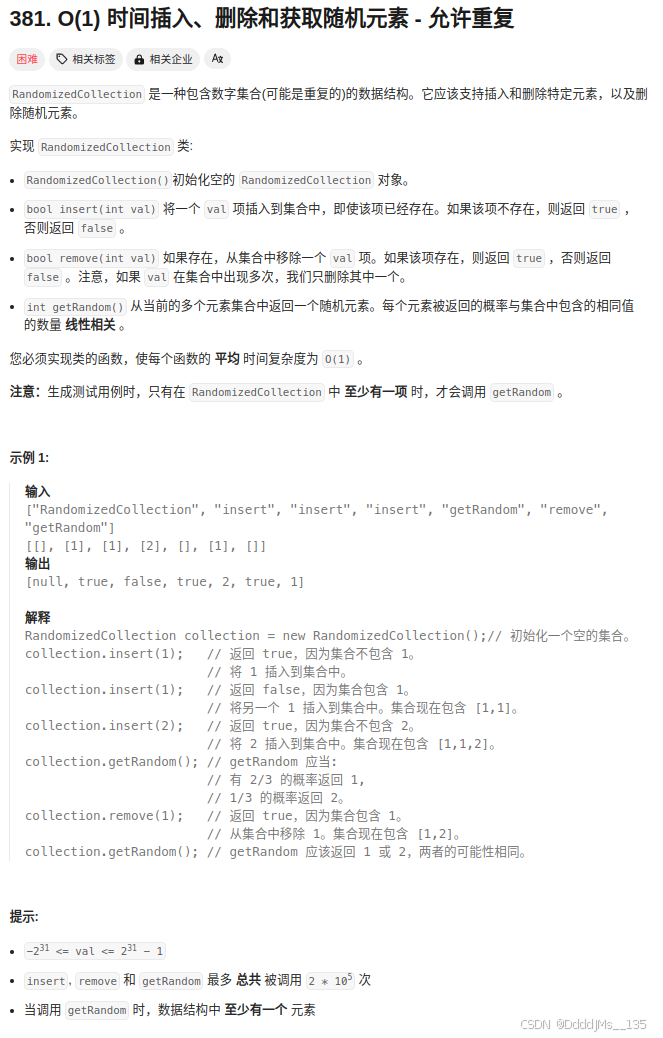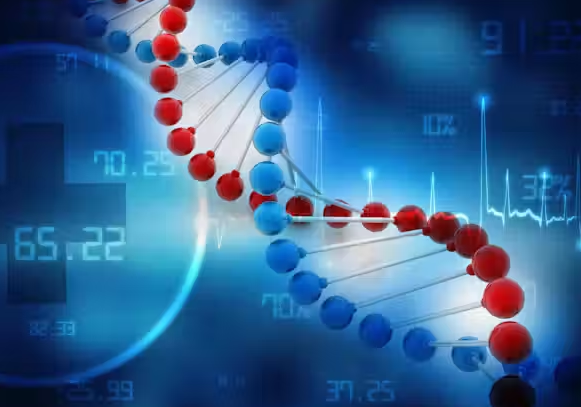各位写论文时应该都会有一个苦恼,不知道应该怎么找论文模板,这里详细介绍了如何从IEEE的官网下载官方模板(LaTex或Word)
下载模板
首先进入IEEE的作者中心 Author Center,点击 Download a template 下载官方模板

其次,点击 IEEE Template Selector

进入到模板选择器后,选择 Transactions, Journals and Letters

选择要发表的期刊名称

继续选择

选择模板类型

下载模板

模板内容
下载下来的模板一般有这5个文件(这里下载的Latex模板),其中 bare_jrnl_new_sample4.tex 即是IEEE transactions投稿用的模板

参考文献内容
\begin{thebibliography}{1}
\bibliographystyle{IEEEtran}
\bibitem{ref1}
{\it{Mathematics Into Type}}. American Mathematical Society. [Online]. Available: https://www.ams.org/arc/styleguide/mit-2.pdf
\bibitem{ref2}
T. W. Chaundy, P. R. Barrett and C. Batey, {\it{The Printing of Mathematics}}. London, U.K., Oxford Univ. Press, 1954.
\bibitem{ref3}
F. Mittelbach and M. Goossens, {\it{The \LaTeX Companion}}, 2nd ed. Boston, MA, USA: Pearson, 2004.
\end{thebibliography}
修改官方模板
参考文献
从上文中的参考文献内容可以得知,IEEE的官方模板没有参考文献样式文件,需要额外下载
下载 IEEEtran_bst 文件

从README 中可以了解到,IEEEtran.bst 文件,是标准的IEEEtran BibTex 的样式文件,适用于IEEE

修改 bare_jrnl_new_sample4.tex 中的代码
添加这两行
\bibliographystyle{IEEEtran}
\bibliography{paper}
删掉以下这些内容
\begin{thebibliography}{1}
\bibliographystyle{IEEEtran}
\bibitem{ref1}
{\it{Mathematics Into Type}}. American Mathematical Society. [Online]. Available: https://www.ams.org/arc/styleguide/mit-2.pdf
.....
\end{thebibliography}
新建参考文献的引用文件

从论文网站复制 bib 格式的文献信息,如下
@article{wu2023next,
title={Next-gpt: Any-to-any multimodal llm},
author={Wu, Shengqiong and Fei, Hao and Qu, Leigang and Ji, Wei and Chua, Tat-Seng},
journal={arXiv preprint arXiv:2309.05519},
year={2023}
}
在overleaf中新建一个paper.bib文件,把以上内容复制到文件中,后续在论文中如果需要引用,则使用 \cite{paper_id} 来引入,重新编译即可看到效果。
注:\cite{paper_id}的paper_id 就是对于 wu2023next ;\bibliography{paper}的paper就是paper.bib文件,文件名字可以自定义

Overleaf
在overleaf中使用模板文件来编辑,首先点击创建新项目,再选择上传项目

把从IEEE官网下载的Computer_Society_LaTeX_template.zip压缩包上传即可