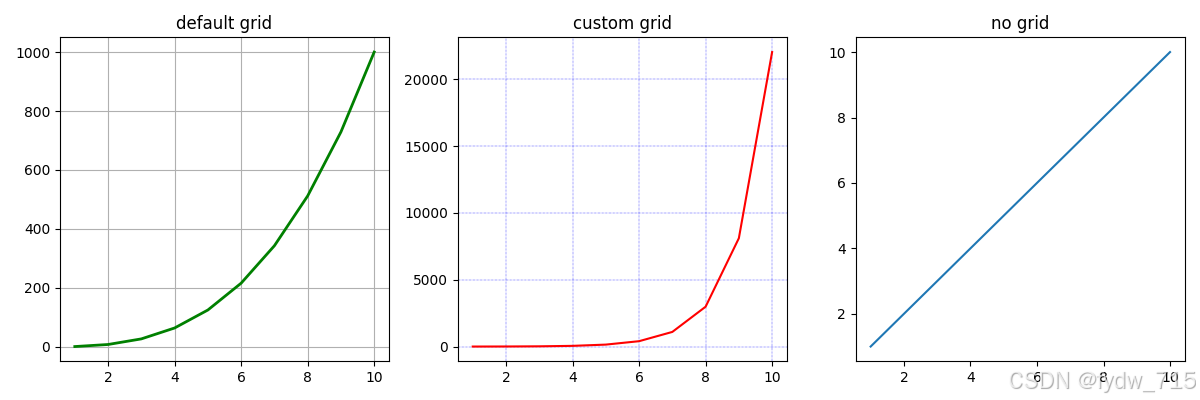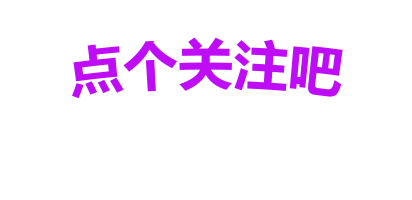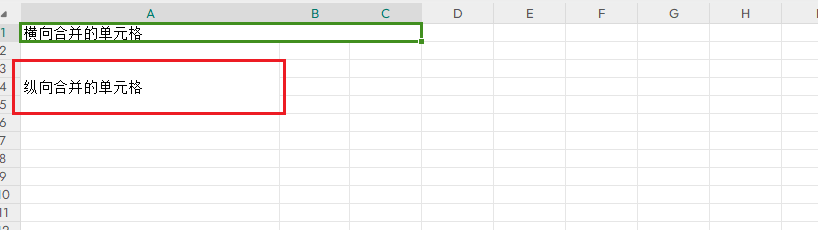写在前面
源码 。
本文看下netty结合springboot如何使用。
1:netty server部分
server类(不要main,后续通过springboot来启动咯!):
package com.dahuyou.netty.springboot.server;
import io.netty.bootstrap.ServerBootstrap;
import io.netty.channel.Channel;
import io.netty.channel.ChannelFuture;
import io.netty.channel.ChannelOption;
import io.netty.channel.EventLoopGroup;
import io.netty.channel.nio.NioEventLoopGroup;
import io.netty.channel.socket.nio.NioServerSocketChannel;
import org.slf4j.Logger;
import org.slf4j.LoggerFactory;
import org.springframework.stereotype.Component;
import java.net.InetSocketAddress;
@Component("nettyServer")
public class NettyServer {
private Logger logger = LoggerFactory.getLogger(NettyServer.class);
//配置服务端NIO线程组
private final EventLoopGroup parentGroup = new NioEventLoopGroup(); //NioEventLoopGroup extends MultithreadEventLoopGroup Math.max(1, SystemPropertyUtil.getInt("io.netty.eventLoopThreads", NettyRuntime.availableProcessors() * 2));
private final EventLoopGroup childGroup = new NioEventLoopGroup();
private Channel channel;
public ChannelFuture bing(InetSocketAddress address) {
ChannelFuture channelFuture = null;
try {
ServerBootstrap b = new ServerBootstrap();
b.group(parentGroup, childGroup)
.channel(NioServerSocketChannel.class) //非阻塞模式
.option(ChannelOption.SO_BACKLOG, 128)
.childHandler(new MyChannelInitializer());
channelFuture = b.bind(address).syncUninterruptibly();
channel = channelFuture.channel();
} catch (Exception e) {
logger.error(e.getMessage());
} finally {
if (null != channelFuture && channelFuture.isSuccess()) {
logger.info("netty server start done. {大忽悠有限没责任公司}");
} else {
logger.error("netty server start error. {大忽悠有限没责任公司}");
}
}
return channelFuture;
}
public void destroy() {
if (null == channel) return;
channel.close();
parentGroup.shutdownGracefully();
childGroup.shutdownGracefully();
}
public Channel getChannel() {
return channel;
}
}
MyChannelInitializer:
package com.dahuyou.netty.springboot.server;
import io.netty.channel.ChannelInitializer;
import io.netty.channel.socket.SocketChannel;
import io.netty.handler.codec.LineBasedFrameDecoder;
import io.netty.handler.codec.string.StringDecoder;
import io.netty.handler.codec.string.StringEncoder;
import java.nio.charset.Charset;
public class MyChannelInitializer extends ChannelInitializer<SocketChannel> {
@Override
protected void initChannel(SocketChannel channel) {
// 解码转String,注意调整自己的编码格式GBK、UTF-8
channel.pipeline().addLast(new StringDecoder(Charset.forName("GBK")));
// 解码转String,注意调整自己的编码格式GBK、UTF-8
channel.pipeline().addLast(new StringEncoder(Charset.forName("GBK")));
// 在管道中添加我们自己的接收数据实现方法
channel.pipeline().addLast(new MyServerHandler());
}
}
MyServerHandler:
package com.dahuyou.netty.springboot.server;
import io.netty.channel.ChannelHandlerContext;
import io.netty.channel.ChannelInboundHandlerAdapter;
import io.netty.channel.socket.SocketChannel;
import org.slf4j.Logger;
import org.slf4j.LoggerFactory;
import java.text.SimpleDateFormat;
import java.util.Date;
public class MyServerHandler extends ChannelInboundHandlerAdapter {
private Logger logger = LoggerFactory.getLogger(MyServerHandler.class);
/**
* 当客户端主动链接服务端的链接后,这个通道就是活跃的了。也就是客户端与服务端建立了通信通道并且可以传输数据
*/
@Override
public void channelActive(ChannelHandlerContext ctx) throws Exception {
SocketChannel channel = (SocketChannel) ctx.channel();
logger.info("链接报告开始");
logger.info("链接报告信息:有一客户端链接到本服务端");
logger.info("链接报告IP:{}", channel.localAddress().getHostString());
logger.info("链接报告Port:{}", channel.localAddress().getPort());
logger.info("链接报告完毕");
//通知客户端链接建立成功
String str = "通知客户端链接建立成功" + " " + new Date() + " " + channel.localAddress().getHostString() + "\r\n";
ctx.writeAndFlush(str);
}
/**
* 当客户端主动断开服务端的链接后,这个通道就是不活跃的。也就是说客户端与服务端的关闭了通信通道并且不可以传输数据
*/
@Override
public void channelInactive(ChannelHandlerContext ctx) throws Exception {
logger.info("客户端断开链接{}", ctx.channel().localAddress().toString());
}
@Override
public void channelRead(ChannelHandlerContext ctx, Object msg) throws Exception {
//接收msg消息{与上一章节相比,此处已经不需要自己进行解码}
logger.info(new SimpleDateFormat("yyyy-MM-dd HH:mm:ss").format(new Date()) + " 服务端接收到消息:" + msg);
//通知客户端链消息发送成功
String str = "服务端收到:" + new Date() + " " + msg + "\r\n";
ctx.writeAndFlush(str);
}
/**
* 抓住异常,当发生异常的时候,可以做一些相应的处理,比如打印日志、关闭链接
*/
@Override
public void exceptionCaught(ChannelHandlerContext ctx, Throwable cause) throws Exception {
ctx.close();
logger.info("异常信息:\r\n" + cause.getMessage());
}
}
2:springboot部分
springboot app:
package com.dahuyou.netty.springboot.web;
import com.dahuyou.netty.springboot.server.NettyServer;
import io.netty.channel.ChannelFuture;
import org.springframework.beans.factory.annotation.Autowired;
import org.springframework.beans.factory.annotation.Value;
import org.springframework.boot.CommandLineRunner;
import org.springframework.boot.SpringApplication;
import org.springframework.boot.autoconfigure.SpringBootApplication;
import org.springframework.context.annotation.ComponentScan;
import java.net.InetSocketAddress;
// CommandLineRunner接口方法会在springboot启动完毕之后调用org.springframework.boot.SpringApplication.callRunners
@SpringBootApplication
@ComponentScan("com.dahuyou.netty.springboot")
public class NettyApplication implements CommandLineRunner {
@Value("${netty.host}")
private String host;
@Value("${netty.port}")
private int port;
@Autowired
private NettyServer nettyServer;
public static void main(String[] args) {
SpringApplication.run(NettyApplication.class, args);
}
@Override
public void run(String... args) throws Exception {
InetSocketAddress address = new InetSocketAddress(host, port);
ChannelFuture channelFuture = nettyServer.bing(address);
// 在jvm钩子中停止netty(jvm正常退出时回调用)
Runtime.getRuntime().addShutdownHook(new Thread(() -> nettyServer.destroy()));
channelFuture.channel().closeFuture().syncUninterruptibly();
}
}
这里通过CommandLineRunner接口来启动netty程序,另外为了获取netty的相关状态还定义了一个controller:
package com.dahuyou.netty.springboot.web;
import com.dahuyou.netty.springboot.server.NettyServer;
import org.springframework.web.bind.annotation.RequestMapping;
import org.springframework.web.bind.annotation.RequestMethod;
import org.springframework.web.bind.annotation.RestController;
import javax.annotation.Resource;
@RestController
@RequestMapping(value = "/nettyserver", method = RequestMethod.GET)
public class NettyController {
@Resource
private NettyServer nettyServer;
@RequestMapping("/localAddress")
public String localAddress() {
return "nettyServer localAddress " + nettyServer.getChannel().localAddress();
}
@RequestMapping("/isOpen")
public String isOpen() {
return "nettyServer isOpen: " + nettyServer.getChannel().isOpen();
}
}
3:test case部分
代码:
package com.dahuyou.netty.springboot.test;
import io.netty.bootstrap.Bootstrap;
import io.netty.channel.*;
import io.netty.channel.nio.NioEventLoopGroup;
import io.netty.channel.socket.SocketChannel;
import io.netty.channel.socket.nio.NioSocketChannel;
import io.netty.handler.codec.LineBasedFrameDecoder;
import io.netty.handler.codec.string.StringDecoder;
import io.netty.handler.codec.string.StringEncoder;
import java.nio.charset.Charset;
import java.text.SimpleDateFormat;
import java.util.Date;
public class ApiTest {
public static void main(String[] args) {
EventLoopGroup workerGroup = new NioEventLoopGroup();
try {
Bootstrap b = new Bootstrap();
b.group(workerGroup);
b.channel(NioSocketChannel.class);
b.option(ChannelOption.AUTO_READ, true);
b.handler(new ChannelInitializer<SocketChannel>() {
@Override
protected void initChannel(SocketChannel channel) throws Exception {
// 基于换行符号
channel.pipeline().addLast(new LineBasedFrameDecoder(1024));
// 解码转String,注意调整自己的编码格式GBK、UTF-8
channel.pipeline().addLast(new StringDecoder(Charset.forName("GBK")));
// 解码转String,注意调整自己的编码格式GBK、UTF-8
channel.pipeline().addLast(new StringEncoder(Charset.forName("GBK")));
// 在管道中添加我们自己的接收数据实现方法
channel.pipeline().addLast(new ChannelInboundHandlerAdapter() {
@Override
public void channelRead(ChannelHandlerContext ctx, Object msg) throws Exception {
//接收msg消息{与上一章节相比,此处已经不需要自己进行解码}
System.out.println(new SimpleDateFormat("yyyy-MM-dd HH:mm:ss").format(new Date()) + " 客户端接收到消息:" + msg);
}
});
}
});
ChannelFuture f = b.connect("127.0.0.1", 7397).sync();
System.out.println("netty client start done. {大忽悠有限没责任公司}");
//向服务端发送信息
f.channel().writeAndFlush("你好,SpringBoot启动的netty服务端,这里是大忽悠有限没责任公司,你可不要被我忽悠了哦!!!”\r\n");
f.channel().writeAndFlush("你好,SpringBoot启动的netty服务端,这里是大忽悠有限没责任公司,你可不要被我忽悠了哦!!!”\r\n");
f.channel().writeAndFlush("你好,SpringBoot启动的netty服务端,这里是大忽悠有限没责任公司,你可不要被我忽悠了哦!!!”\r\n");
f.channel().writeAndFlush("你好,SpringBoot启动的netty服务端,这里是大忽悠有限没责任公司,你可不要被我忽悠了哦!!!”\r\n");
f.channel().writeAndFlush("你好,SpringBoot启动的netty服务端,这里是大忽悠有限没责任公司,你可不要被我忽悠了哦!!!”\r\n");
f.channel().closeFuture().syncUninterruptibly();
} catch (InterruptedException e) {
e.printStackTrace();
} finally {
workerGroup.shutdownGracefully();
}
}
}
运行client输出:

服务端输出:

等等,好像有问题,在client明明是write了几句话的,就这样的:

怎么当作一句话来接收了呢?其实,这就是发生了粘包了,知道了问题所在,解决也就简单了,增加一个相关的解码器即可,因为在每句话的结尾我们都增加了换行符,所以这里我们直接使用netty提供的基于换行符的解码器LineBasedFrameDecoder就行,即修改MyChannelInitializer类即可:

接着重新启动测试,server输出就正常了:

写在后面
参考文章列表
springboot之项目搭建并say hi 。
扩展
在以上的client测试类中,我们在write数据的时候,每句话的结尾都增加了换行符\r\n,这显然是一个重复的工作了。是否可以将这个工作只做一遍呢,可以的,使用netty提供的outboundhandler就可以很轻松的来解决这个问题了,首先我们需要先来定义一个ChannelOutboundHandler:
package com.dahuyou.netty.springboot.test;
import io.netty.channel.ChannelHandlerContext;
import io.netty.channel.ChannelOutboundHandlerAdapter;
import io.netty.channel.ChannelPromise;
/**
* 同意增加换行符的outbound handler
*/
public class MyAddNewLineOutMsgHandler extends ChannelOutboundHandlerAdapter {
@Override // 调用ctx的writeAndFlush方法时会被该方法拦截执行
public void write(ChannelHandlerContext ctx, Object msg, ChannelPromise promise) throws Exception {
System.out.println("MyAddNewLineOutMsgHandler--统一增加换行符咯!!!");
msg += "\r\n";
super.write(ctx, msg, promise);
}
}
接着修改client测试类,将所有的换行符删掉:

还需要将统一增加换行符的handler添加到channel中:

再重新启动clienit测试:

效果还是一样的,但是少做了很多重复的工作,是吧???