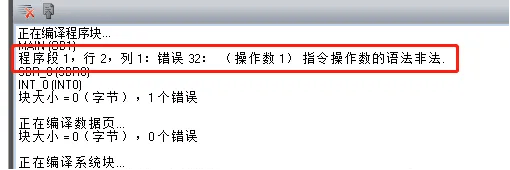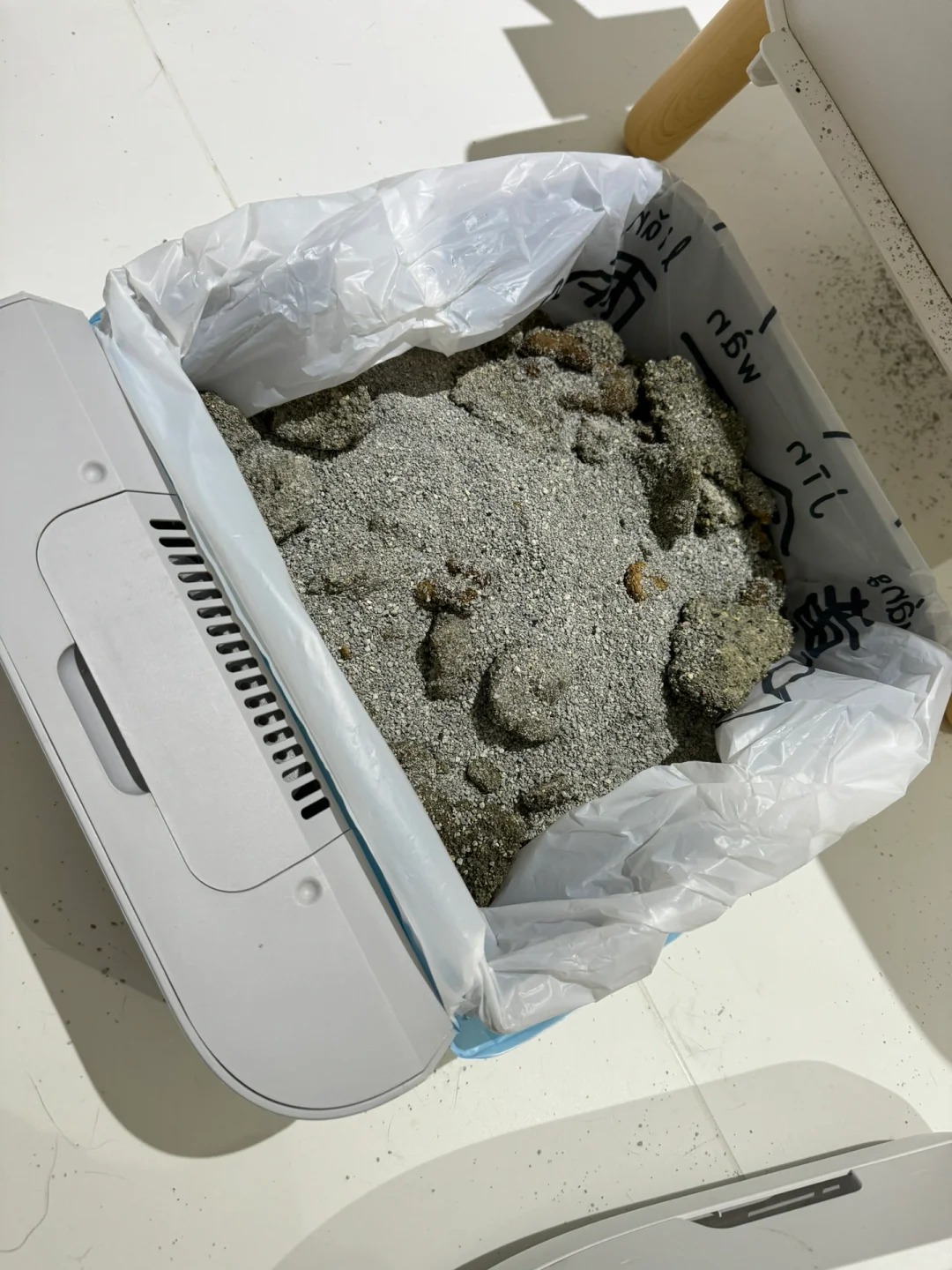kkFileView为文件文档在线预览解决方案,该项目使用流行的spring boot搭建,易上手和部署,基本支持主流办公文档的在线预览,如doc,docx,xls,xlsx,ppt,pptx,pdf,txt,zip,rar,图片,视频,音频等等,其开源免费,且有团队在不断地升级维护,是在线预览方案的极佳选择!
一、源码编译
为了kkfileview的良性发展,V4.1.0版本之后的版本不再提供安装包,用户需要自行下载源码进行编译或者加入知识付费星球社区获得(99元,且有答疑和团队支撑,建议支持一下!),下面展示自己动手编译的过程;
1.使用idea拉取源码
https://gitee.com/kekingcn/file-online-preview.git


中间要填账号密码的话,就填写下自己在码云的账号密码或者令牌(令牌在码云右上角个人信息里面设置)
代码clone成功后,修改下顶层的pom.xml,增加依赖仓库和maven插件仓库为阿里云的(不换的话大概率编译都会爆红,无法编译。)
<repositories>
<repository>
<id>aliyunmaven</id>
<name>aliyun maven</name>
<url>https://maven.aliyun.com/repository/public</url>
<layout>default</layout>
<releases>
<enabled>true</enabled>
</releases>
<snapshots>
<enabled>false</enabled>
</snapshots>
</repository>
</repositories>
<pluginRepositories>
<pluginRepository>
<id>central</id>
<url>https://maven.aliyun.com/repository/public</url>
</pluginRepository>
</pluginRepositories>maven不爆红,正常之后,直接install,注意要去除test,源码里面有很多单元测试,会阻碍构建;

install成功后,target目录就有tar.gz的包和zip包,以及jar,有这些就可以去服务器上部署了
![2535. 解密 [CSP-J 2022]](https://i-blog.csdnimg.cn/direct/69f7220fd21e493088e75464d32a6bdd.png)