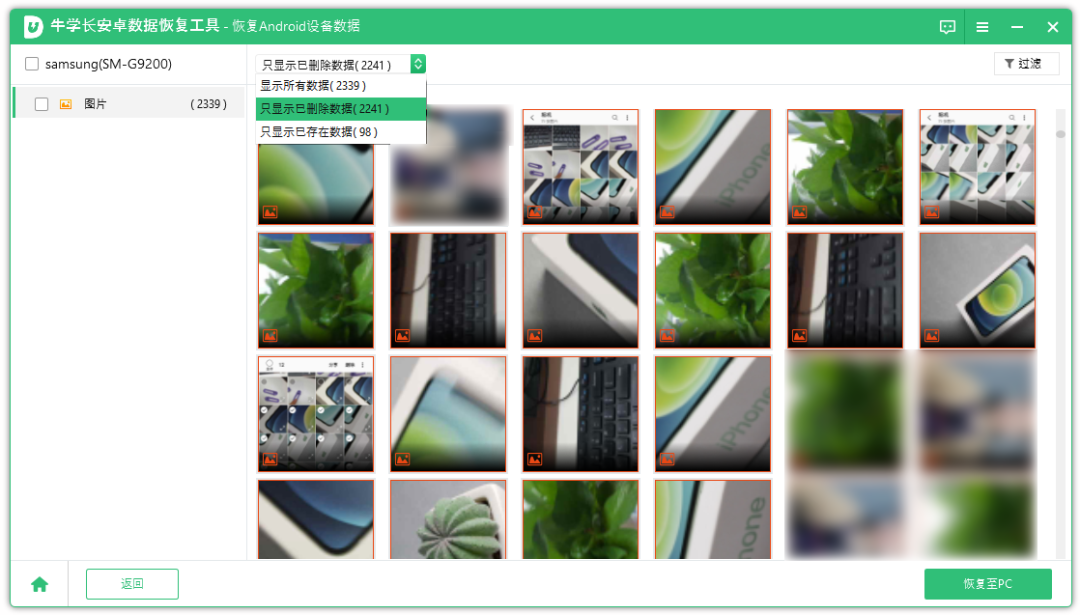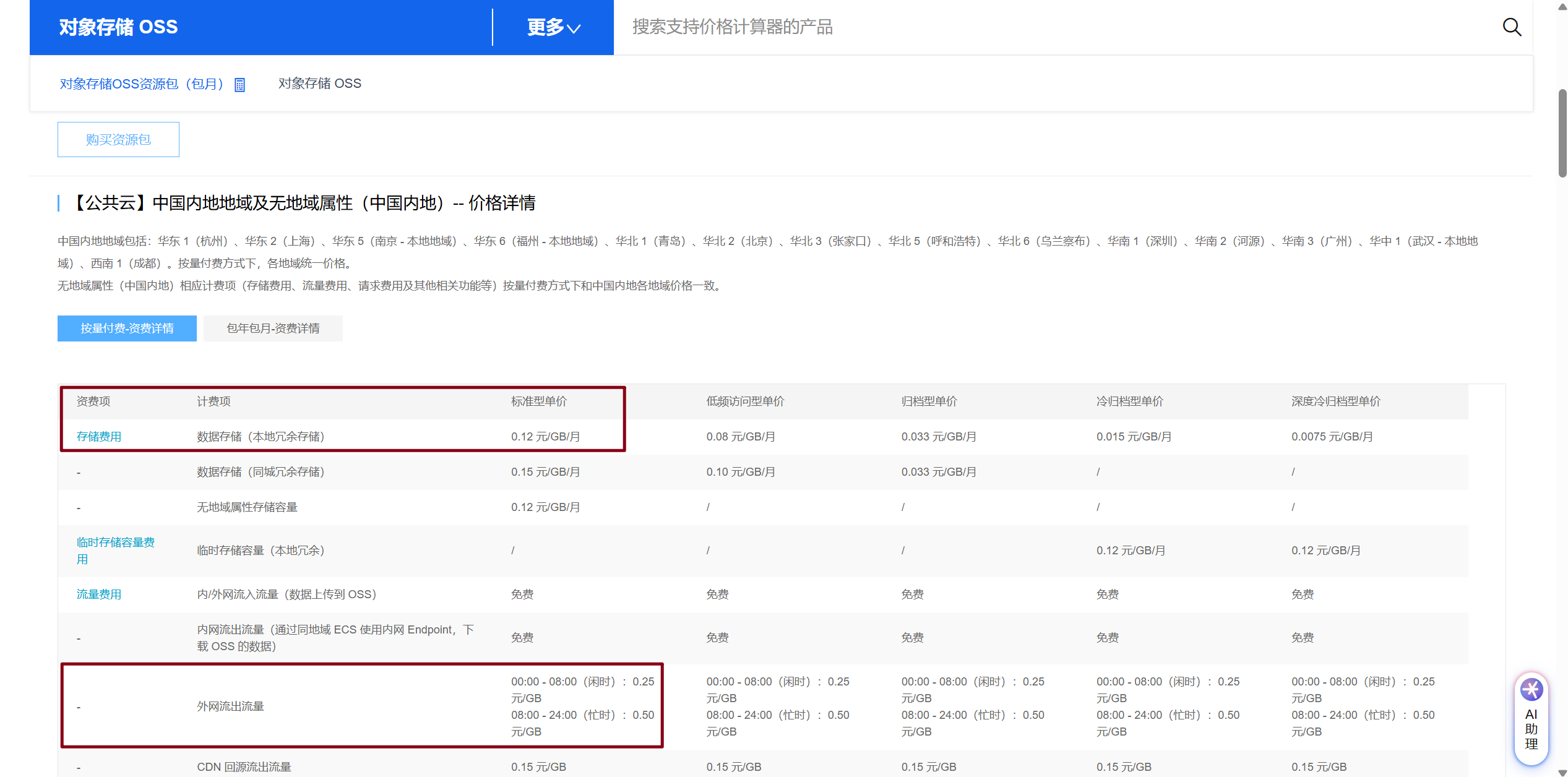现象
Linux下qt5.9编译程序,运行时候界面上的中文显示一个一个的框框。
如图

原因
开发板里缺少中文字库或者qt字库环境未正常配置导致的。
解决方法一:
如果系统中存在中文字库,一般是在/usr/share/下有一个fonts文件夹
配置qt中文字库路径,在/etc/profile文件末尾添加
export QT_QPA_FONTDIR=/usr/share/fonts
解决方法二:
如果系统中不存在中文字库
1、去以下网址下载一个中文字库。
http://wenq.org/wqy2/index.cgi?BitmapSong
2、将下载之后的.prc结尾的文件全部传入到开发板中(放到这个路径下:/usr/lib/fonts/)
3、打开你的qt工程,在main.cpp里面添加对中文字库的支持
#include "mainwindow.h"
#include <QApplication>
#include <QFont>
#include <QFontDatabase>
int main(int argc,char *argv[])
{
QApplication a(argc,argv);/添加中文字库
int nlndex = QFontDatabase::addApplicationFont("/usr/lib/fonts/wenquanyi_9pt.pcf");
QStringList strlist(QFontDatabase::applicationFontFamilies(nlndex));
if(strlist.count()> 0)
{
QFont fontthis(strlist.at(0));
a.setFont(fontthis);
}
MainWindow w;
w.show();
return a.exec();
}
4、重新编译工程,可以正常显示中文了!