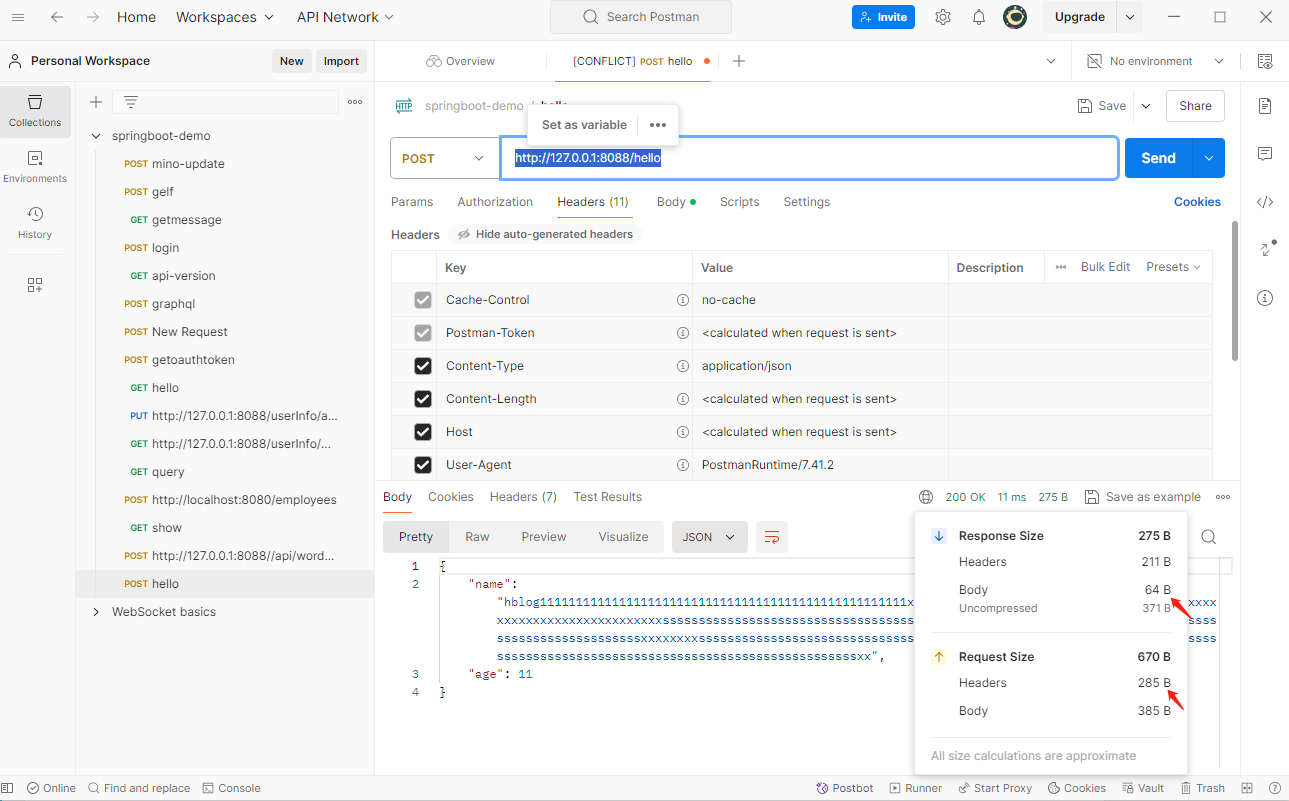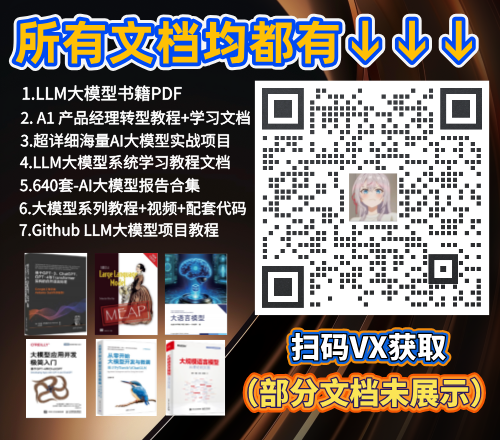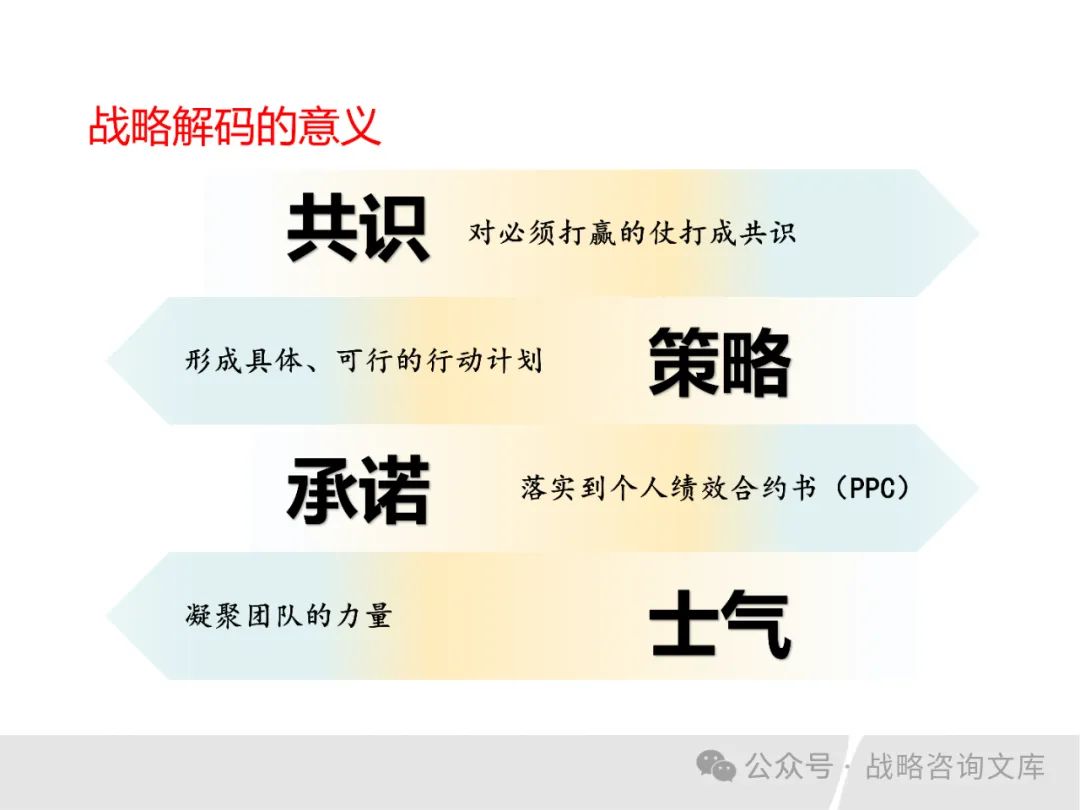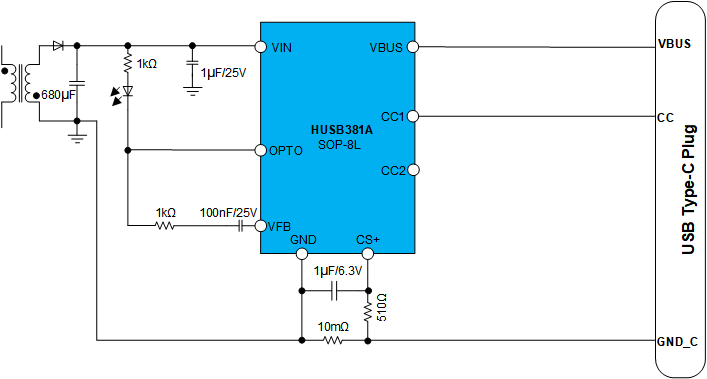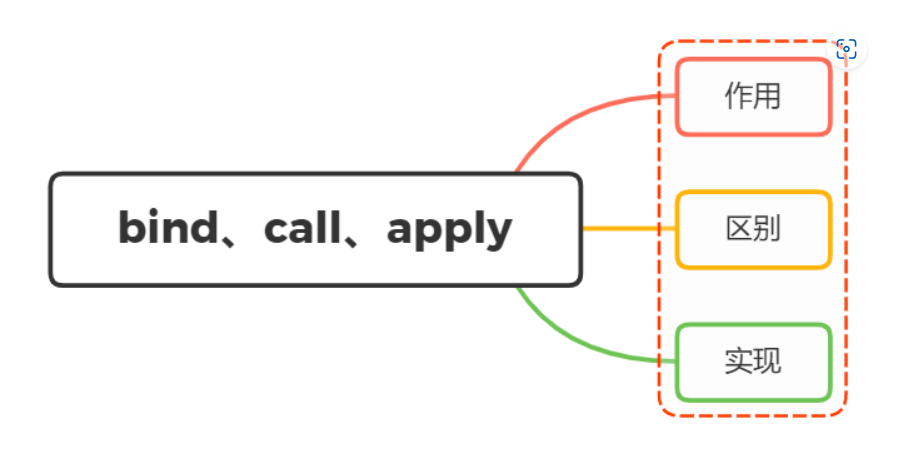
手写源码系列目录
- 一、作用
- 二、手写call方法
- 三、手写apply方法
- 四、手写bind方法
- 五、三者区别
- apply
- call
- bind
- 小结
一、作用
call、apply、bind作用是改变函数执行时的上下文,简而言之就是改变函数运行时的this指向
那么什么情况下需要改变this的指向呢?下面举个例子
var name = "lucy";
var obj = {
name: "martin",
say: function () {
console.log(this.name);
}
};
obj.say(); // martin,this 指向 obj 对象
setTimeout(obj.say,0); // lucy,this 指向 window 对象
从上面可以看到,正常情况say方法输出martin
但是我们把say放在setTimeout方法中,在定时器中是作为回调函数来执行的,因此回到主栈执行时是在全局执行上下文的环境中执行的,这时候this指向window,所以输出lucy
我们实际需要的是this指向obj对象,这时候就需要该改变this指向了
setTimeout(obj.say.bind(obj),0); //martin,this指向obj对象
二、手写call方法
call做了什么:
- 将函数设为对象的属性
- 执行和删除这个函数
- 指定
this到函数并传入给定参数执行函数 - 如果不传入参数,默认指向
window
分析:如何在函数执行时绑定this
- 如
var obj = {x:100,fn() { this.x }} - 执行
obj.fn(),此时fn内部的this就指向了obj可借此来实现函数绑定this - 原生
call、apply传入的this如果是值类型,会被new Object(如fn.call('abc'))
//实现call方法
// 相当于在obj上调用fn方法,this指向obj
// var obj = {fn: function(){console.log(this)}}
// obj.fn() fn内部的this指向obj
// call就是模拟了这个过程
// context 相当于obj
Function.prototype.myCall = function(context = window, ...args) {
if (typeof context !== 'object') context = new Object(context) // 值类型,变为对象
// args 传递过来的参数
// this 表示调用call的函数fn
// context 是call传入的this
// 在context上加一个唯一值,不会出现属性名称的覆盖
let fnKey = Symbol()
// 相等于 obj[fnKey] = fn
context[fnKey] = this; // this 就是当前的函数
// 绑定了this
let result = context[fnKey](...args);// 相当于 obj.fn()执行 fn内部this指向context(obj)
// 清理掉 fn ,防止污染(即清掉obj上的fnKey属性)
delete context[fnKey];
// 返回结果
return result;
};
调用:
//用法:f.call(this,arg1)
function f(a,b){
console.log(a+b)
console.log(this.name)
}
let obj={
name:1
}
f.myCall(obj,1,2) // 不传obj,this指向window
三、手写apply方法
思路: 利用this的上下文特性。apply其实就是改一下参数的问题
Function.prototype.myApply = function(context = window, args) { // 这里传参和call传参不一样
if (typeof context !== 'object') context = new Object(context) // 值类型,变为对象
// args 传递过来的参数
// this 表示调用call的函数
// context 是apply传入的this
// 在context上加一个唯一值,不会出现属性名称的覆盖
let fnKey = Symbol()
context[fnKey] = this; // this 就是当前的函数
// 绑定了this
let result = context[fnKey](...args);
// 清理掉 fn ,防止污染
delete context[fnKey];
// 返回结果
return result;
}
调用:
// 使用
function f(a,b){
console.log(a,b)
console.log(this.name)
}
let obj={
name:'张三'
}
f.myApply(obj,[1,2])
四、手写bind方法
bind 的实现对比其他两个函数略微地复杂了一点,涉及到参数合并(类似函数柯里化),因为 bind 需要返回一个函数,需要判断一些边界问题,以下是 bind 的实现:
bind返回了一个函数,对于函数来说有两种方式调用,一种是直接调用,一种是通过new的方式,我们先来说直接调用的方式- 对于直接调用来说,这里选择了
apply的方式实现,但是对于参数需要注意以下情况:因为bind可以实现类似这样的代码f.bind(obj, 1)(2),所以我们需要将两边的参数拼接起来 - 最后来说通过
new的方式,对于new的情况来说,不会被任何方式改变this,所以对于这种情况我们需要忽略传入的this - 箭头函数的底层是
bind,无法改变this,只能改变参数
简洁版本:
对于普通函数,绑定this指向
对于构造函数,要保证原函数的原型对象上的属性不能丢失
Function.prototype.myBind = function(context = window, ...args) {
// context 是 bind 传入的 this
// args 是 bind 传入的各个参数
// this表示调用bind的函数
let self = this; // fn.bind(obj) self就是fn
//返回了一个函数,...innerArgs为实际调用时传入的参数
let fBound = function(...innerArgs) {
//this instanceof fBound为true表示构造函数的情况。如new func.bind(obj)
// 当作为构造函数时,this 指向实例,此时 this instanceof fBound 结果为 true,可以让实例获得来自绑定函数的值
// 当作为普通函数时,this 默认指向 window,此时结果为 false,将绑定函数的 this 指向 context
return self.apply( // 函数执行
this instanceof fBound ? this : context,
args.concat(innerArgs) // 拼接参数
);
}
// 如果绑定的是构造函数,那么需要继承构造函数原型属性和方法:保证原函数的原型对象上的属性不丢失
// 实现继承的方式: 使用Object.create
fBound.prototype = Object.create(this.prototype);
return fBound;
}
调用:
// 测试用例
function Person(name, age) {
console.log('Person name:', name);
console.log('Person age:', age);
console.log('Person this:', this); // 构造函数this指向实例对象
}
// 构造函数原型的方法
Person.prototype.say = function() {
console.log('person say');
}
// 普通函数
function normalFun(name, age) {
console.log('普通函数 name:', name);
console.log('普通函数 age:', age);
console.log('普通函数 this:', this); // 普通函数this指向绑定bind的第一个参数 也就是例子中的obj
}
var obj = {
name: 'poetries',
age: 18
}
// 先测试作为构造函数调用
var bindFun = Person.myBind(obj, 'poetry1') // undefined
var a = new bindFun(10) // Person name: poetry1、Person age: 10、Person this: fBound {}
a.say() // person say
// 再测试作为普通函数调用
var bindNormalFun = normalFun.myBind(obj, 'poetry2') // undefined
bindNormalFun(12)
// 普通函数name: poetry2
// 普通函数 age: 12
// 普通函数 this: {name: 'poetries', age: 18}
注意: bind之后不能再次修改this的指向(箭头函数的底层实现原理依赖bind绑定this后不能再次修改this的特性),bind多次后执行,函数this还是指向第一次bind的对象
五、三者区别
apply
apply接受两个参数,第一个参数是this的指向,第二个参数是函数接受的参数,以数组的形式传入
改变this指向后原函数会立即执行,且此方法只是临时改变this指向一次
function fn(...args){
console.log(this,args);
}
let obj = {
myname:"张三"
}
fn.apply(obj,[1,2]); // this会变成传入的obj,传入的参数必须是一个数组;
fn(1,2) // this指向window
当第一个参数为null、undefined的时候,默认指向window(在浏览器中)
fn.apply(null,[1,2]); // this指向window
fn.apply(undefined,[1,2]); // this指向window
call
call方法的第一个参数也是this的指向,后面传入的是一个参数列表
跟apply一样,改变this指向后原函数会立即执行,且此方法只是临时改变this指向一次
function fn(...args){
console.log(this,args);
}
let obj = {
myname:"张三"
}
fn.call(obj,1,2); // this会变成传入的obj,传入的参数必须是一个数组;
fn(1,2) // this指向window
同样的,当第一个参数为null、undefined的时候,默认指向window(在浏览器中)
fn.call(null,[1,2]); // this指向window
fn.call(undefined,[1,2]); // this指向window
bind
bind方法和call很相似,第一参数也是this的指向,后面传入的也是一个参数列表(但是这个参数列表可以分多次传入)
改变this指向后不会立即执行,而是返回一个永久改变this指向的函数
function fn(...args){
console.log(this,args);
}
let obj = {
myname:"张三"
}
const bindFn = fn.bind(obj); // this 也会变成传入的obj ,bind不是立即执行需要执行一次
bindFn(1,2) // this指向obj
fn(1,2) // this指向window
小结
从上面可以看到,apply、call、bind三者的区别在于:
- 三者都可以改变函数的
this对象指向 - 三者第一个参数都是
this要指向的对象,如果如果没有这个参数或参数为undefined或null,则默认指向全局window - 三者都可以传参,但是
apply是数组,而call是参数列表,且apply和call是一次性传入参数,而bind可以分为多次传入 bind是返回绑定this之后的函数,apply、call则是立即执行