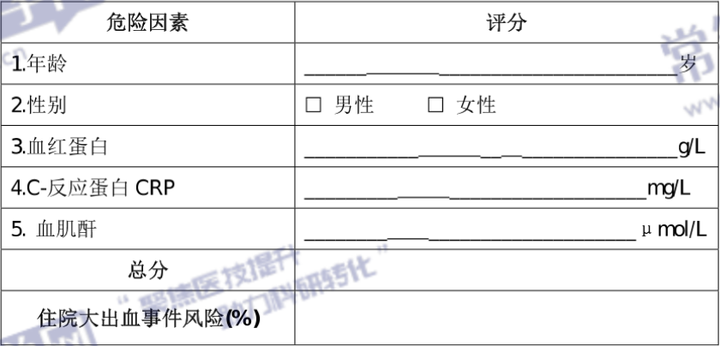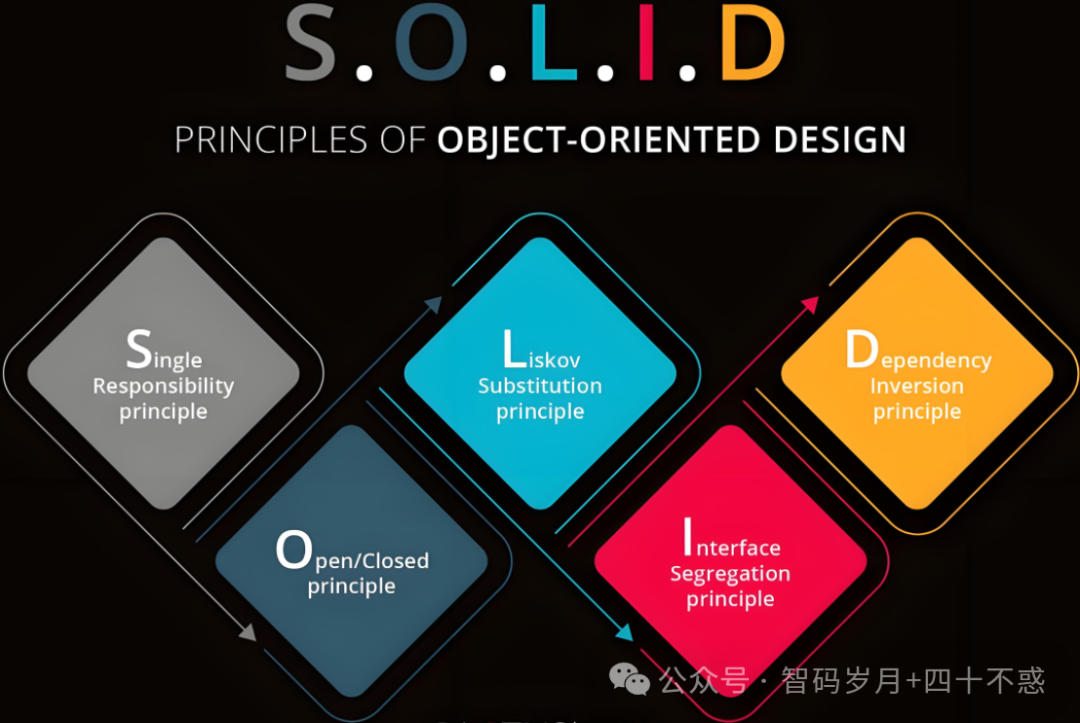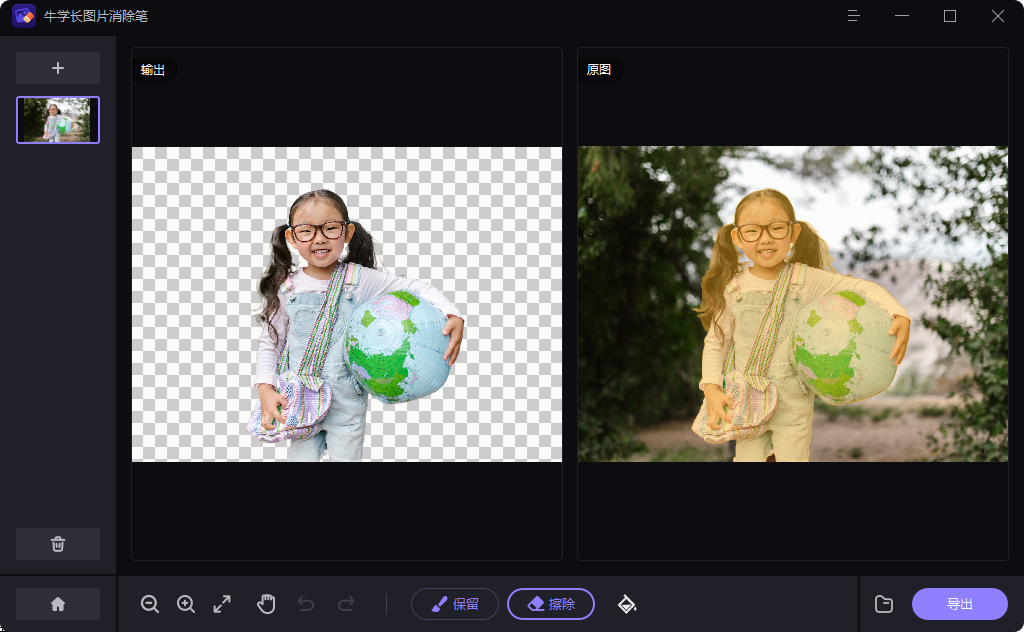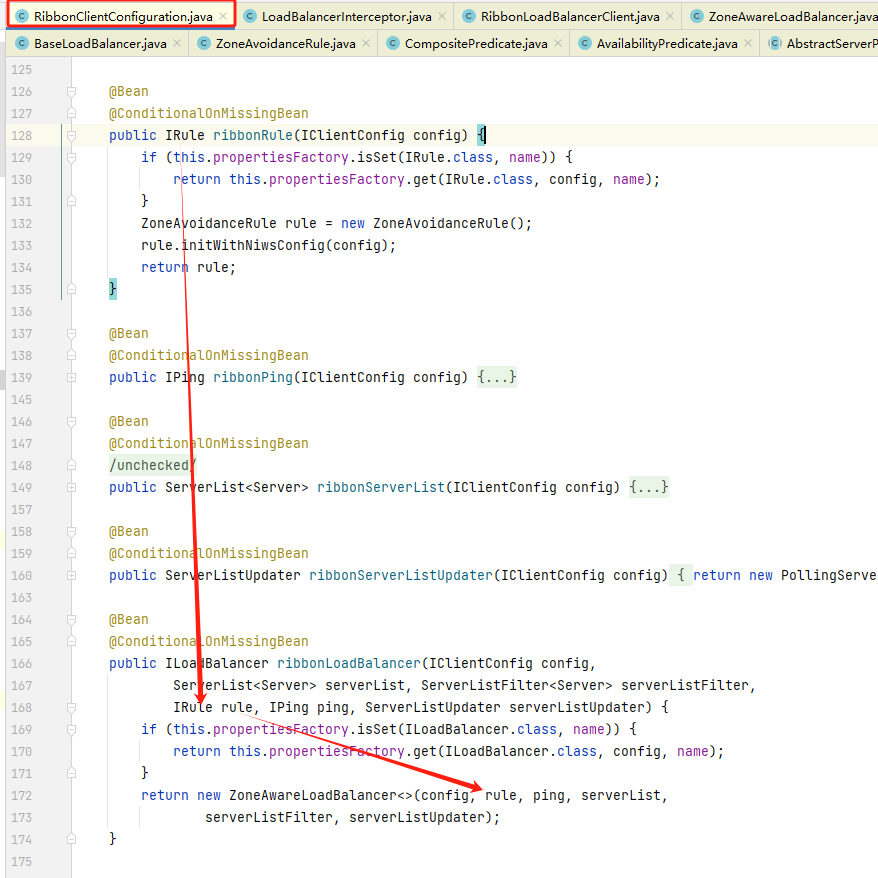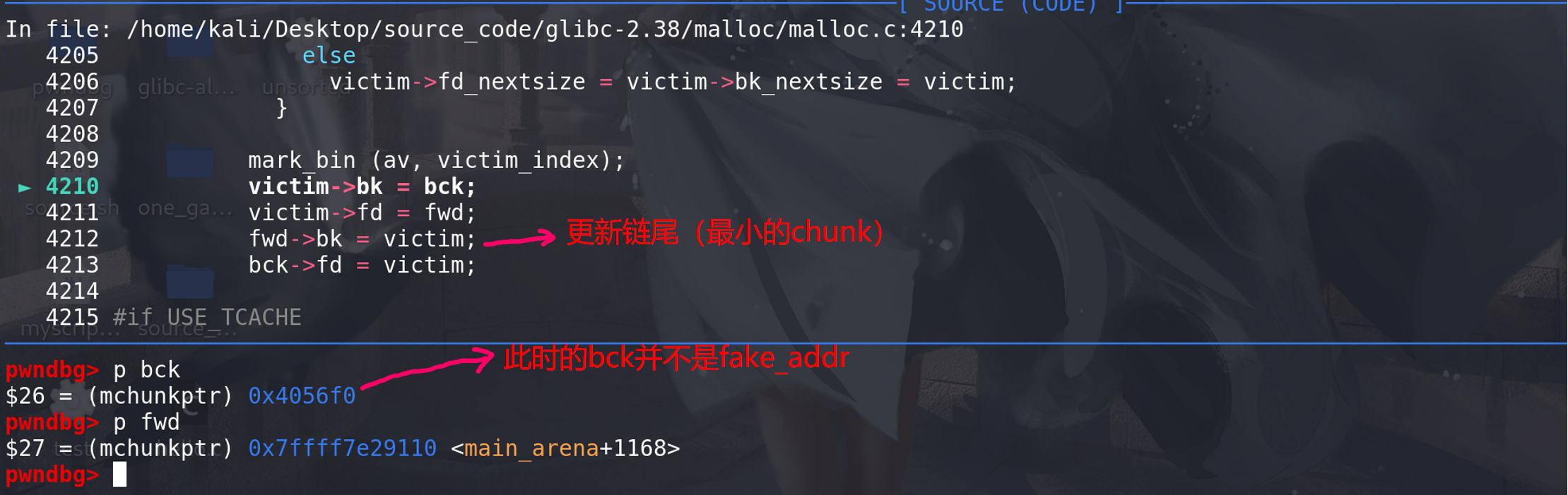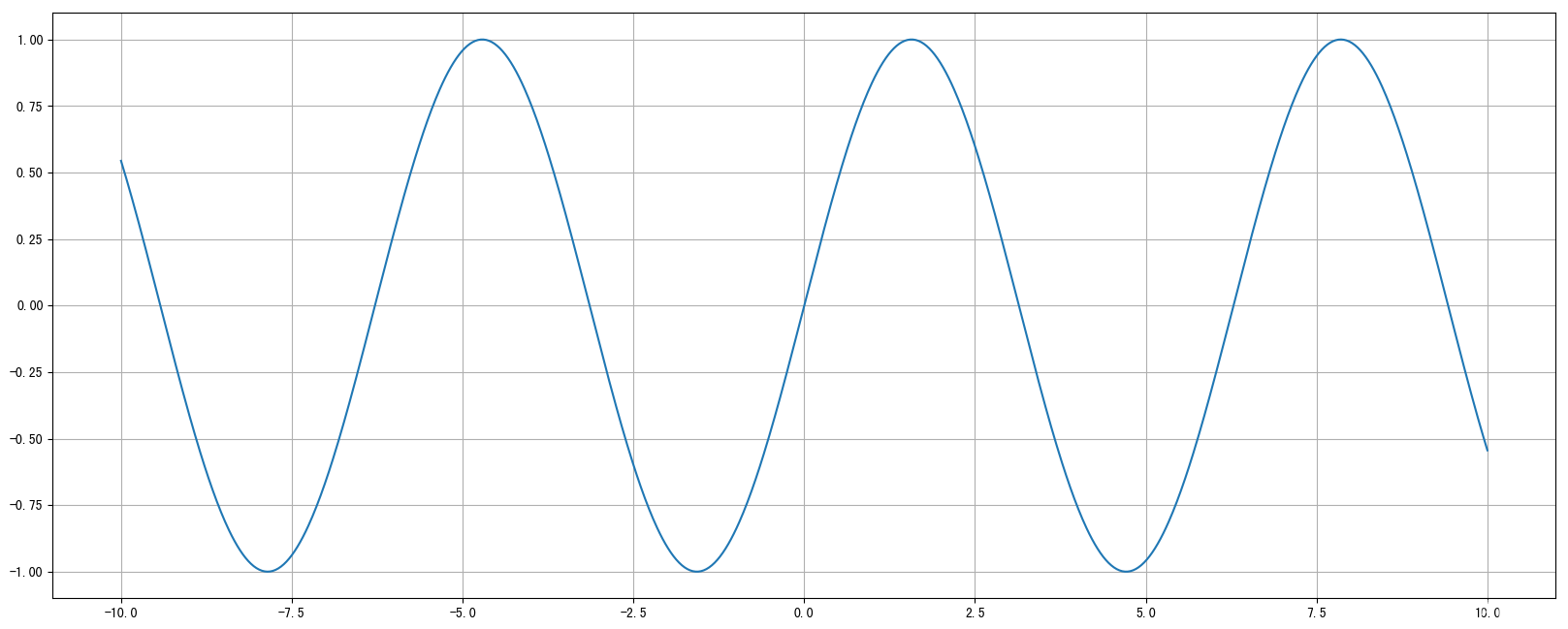1、下载MySQL Connector/C++,我这里下载的是debug版本,下载链接MySQL :: Download MySQL Connector/C++ (Archived Versions)
2、解压并且放到MySQL文件夹中,便于使用

3、打开vs2022,右键项目,点击属性
4、在 “C/C++” -> “常规” -> “附加包含目录” 中,添加Connector/C++的include目录

5、在 “链接器” -> “常规” -> “附加目录” 中,添加Connector/C++的lib64/vs14/debug目录

6、在 “链接器” -> “输入” -> “附加依赖项” 中,输入mysqlcppconn.lib

7、在Connector/C++的lib64目录下,找到libcrypto-1_1-x64.dll和libssl-1_1-x64.dll这两个文件,并且将其复制到项目的.sln文件同目录下

8、在Connector/C++的lib64\debug目录下,找到mysqlcppconn-9-vs14.dll和libcrypto-1_1-x64.dll,将其复制到项目x64目录下的debug或者release文件夹下(根据不同模式放入不同文件夹)

9、头文件:#include <mysql/jdbc>
10、测试代码
void test_connnect_sql() {
SetConsoleOutputCP(CP_UTF8); //设置编码格式,避免mysql中的中文数据乱码
try {
sql::mysql::MySQL_Driver* driver;
sql::Connection* con = nullptr;
// 获取 MySQL 驱动实例
driver = sql::mysql::get_mysql_driver_instance();
std::cout << "Attempting to connect..." << std::endl;
// 尝试连接数据库
con = driver->connect("tcp://127.0.0.1:3306", "root", "1111");
std::cout << "Connected successfully!" << std::endl;
// 选择数据库
con->setSchema("map_test");
// 执行 SQL 查询
sql::Statement* stmt = con->createStatement();
sql::ResultSet* res = stmt->executeQuery("select * from phone_info");
// 输出查询结果
while (res->next()) {
//cout << res->getString("phone") << "," <<res->getString("name") << endl;
string phone = res->getString("phone");
string name = res->getString("name");
cout << phone << "," << name << endl;
}
//释放资源
delete res;
delete stmt;
delete con;
}
catch (sql::SQLException& e) {
std::cerr << "SQL Exception: " << e.what() << std::endl;
}
catch (std::exception& e) {
std::cerr << "Exception: " << e.what() << std::endl;
}
}