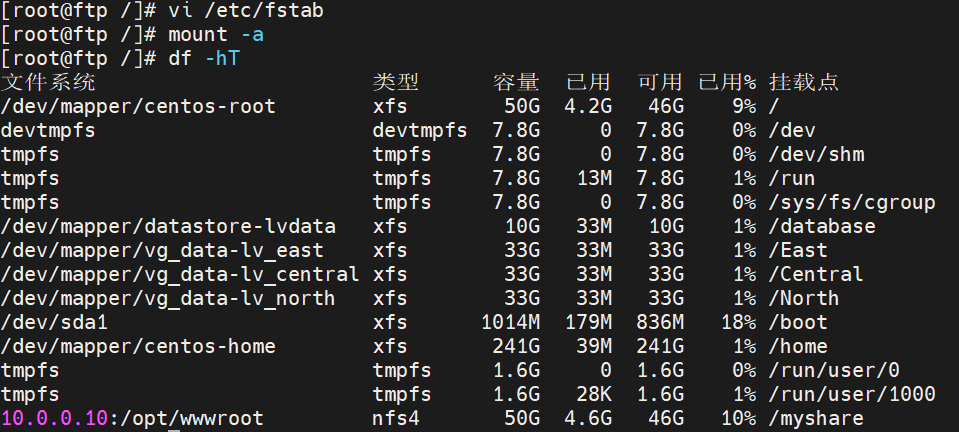1.为何要使用 Google 账号登录
借助“使用 Google 账号登录”功能,您可通过安全性备受信赖的 Google 账号,轻松快捷地在网上登录和注册网站与应用。该功能可消除您对密码的依赖,从而降低使用密码带来的困扰和安全风险。
2.环境准备
- 登录 Google 开发者中心:Google 开发者中心(opens new window)
- 点击新建项目:新建项目 (opens new window)

- 确保在第二步新建的项目下,选择“API 和服务”-“凭据”

- 创建凭据
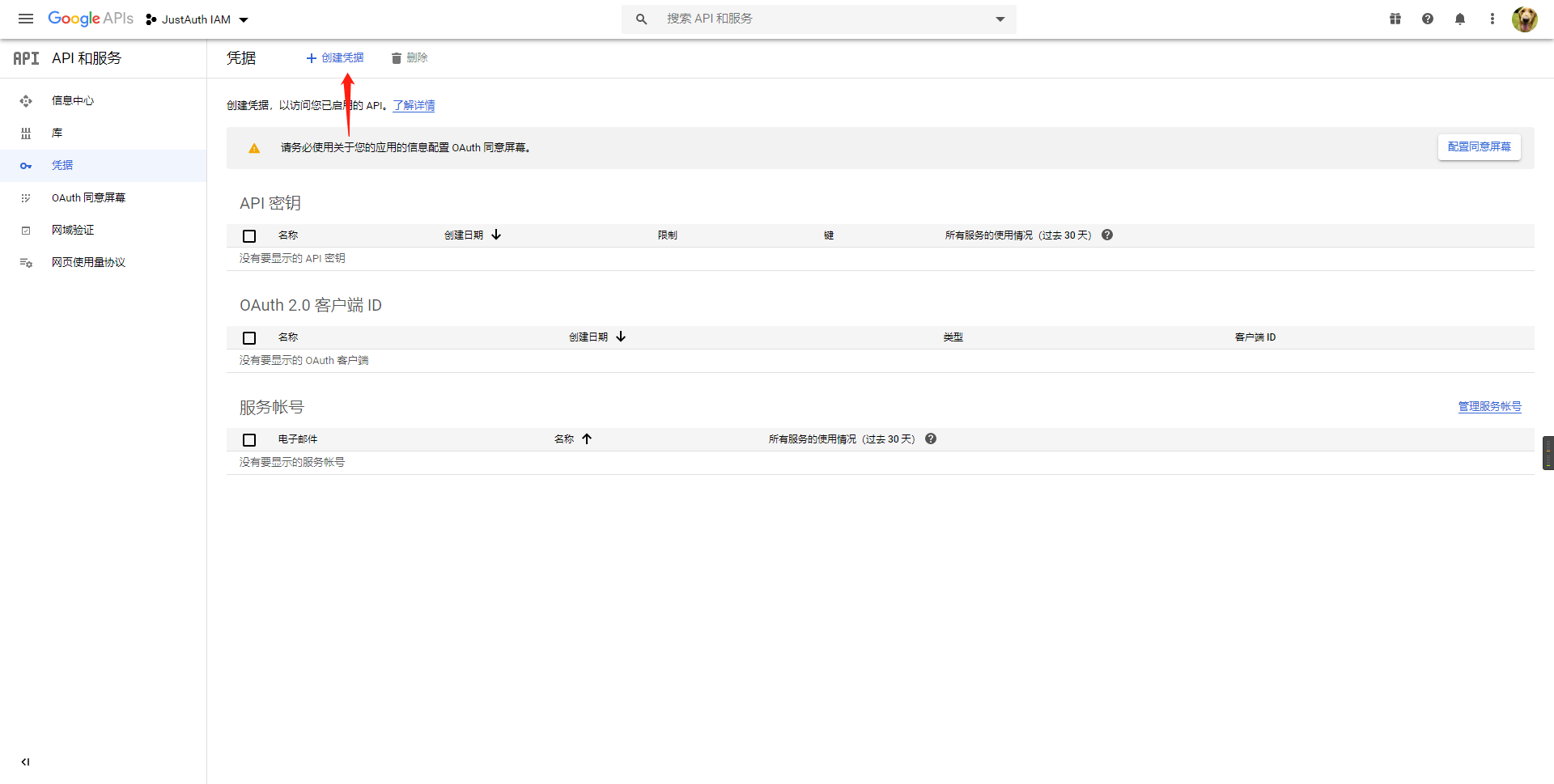
- 创建凭据时,选择 “OAuth 客户端 ID”
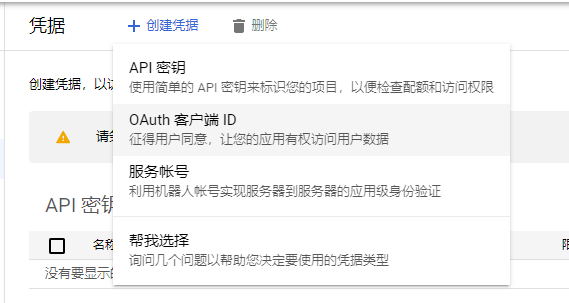
- 首次创建凭据时系统会提示“如需创建 OAuth 客户端 ID,您必须先在同意屏幕上设置产品名称”,根据提示进行操作
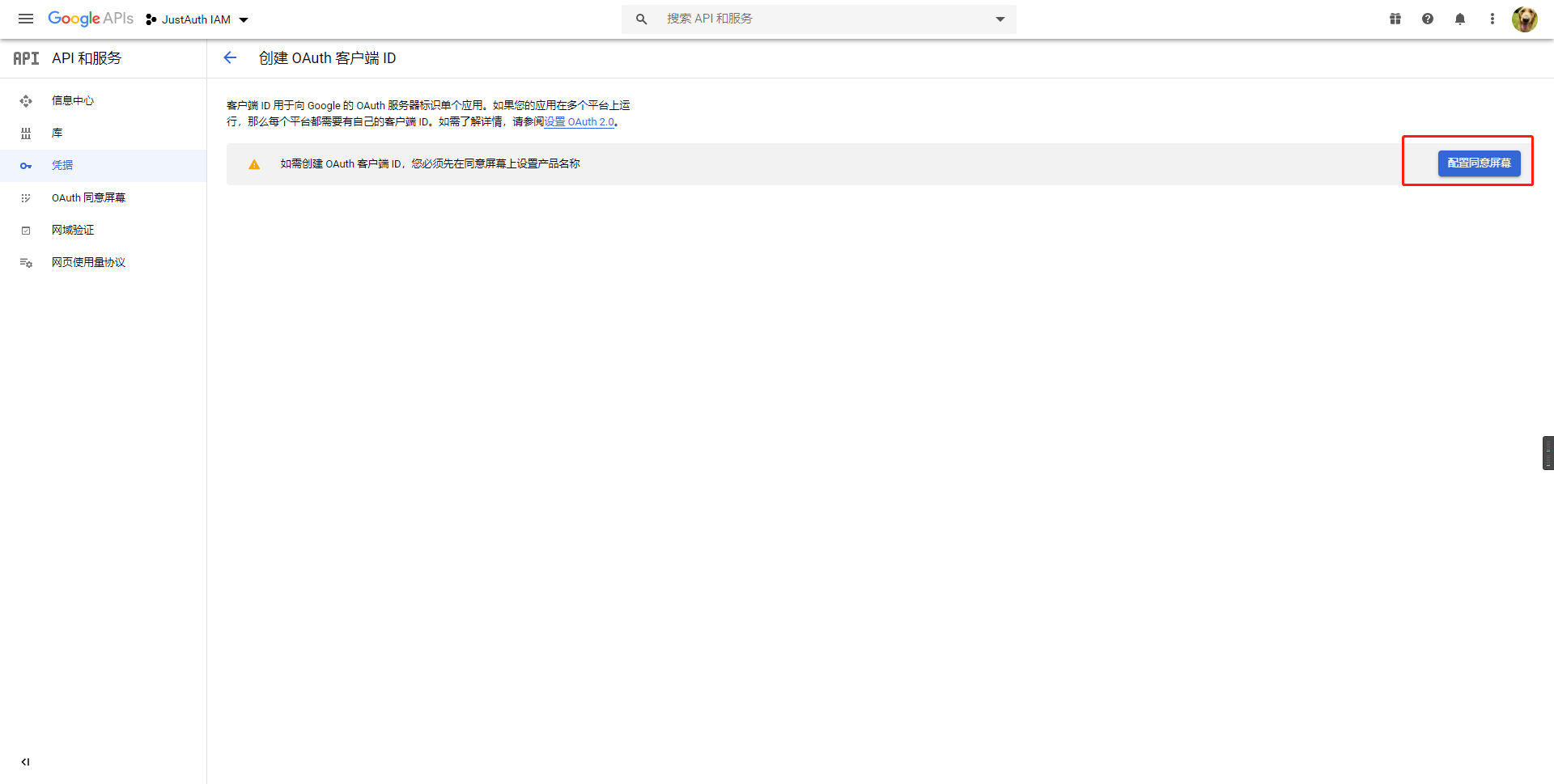
- 选择 “User Type”
这一步根据项目具体的用途进行选择,一般选择“外部”即可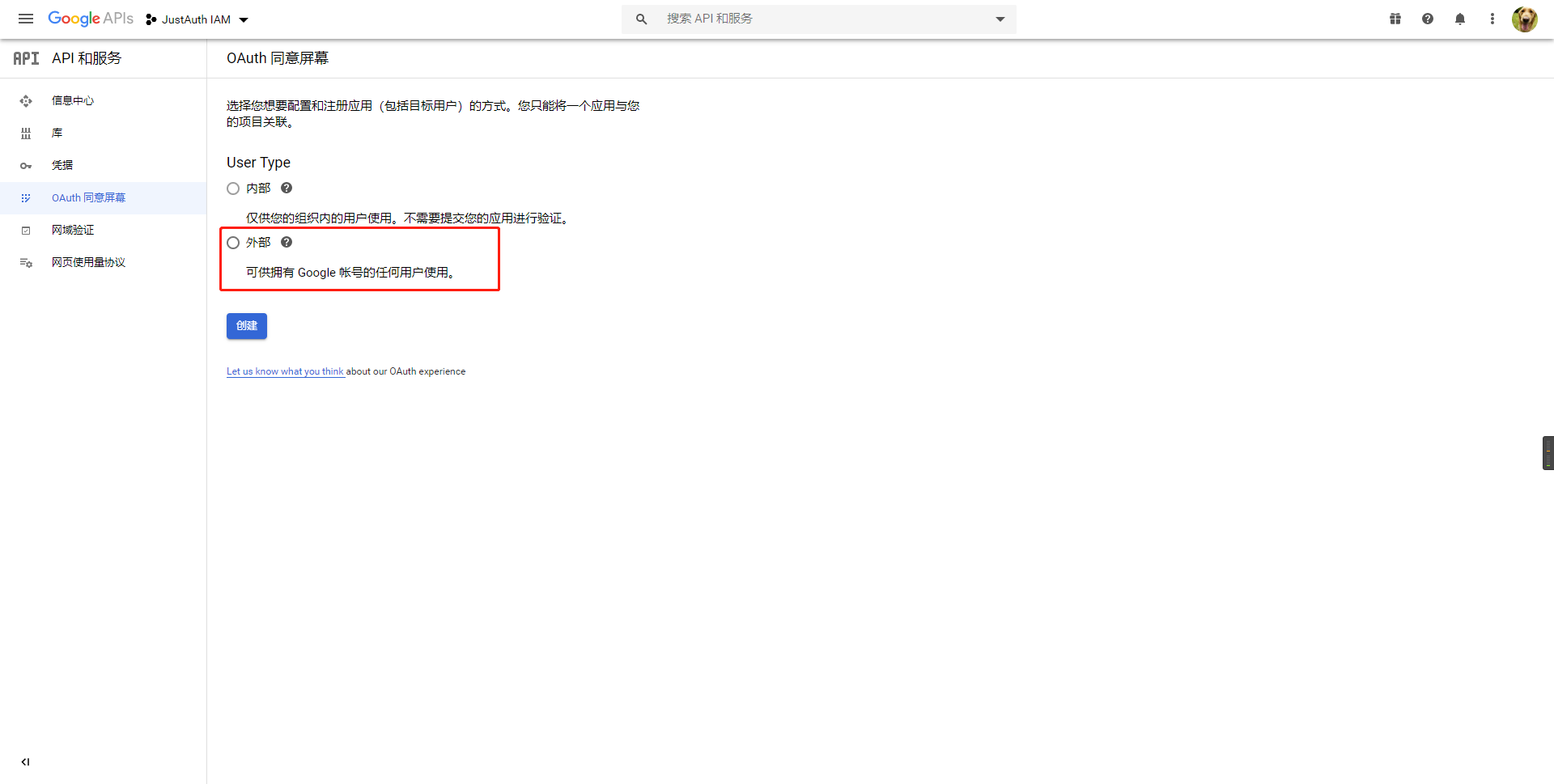
- 以上内容操作完成后,接下来就需要配置“OAuth 同意屏幕”的详情

- 第四步保存后,会提示需要验证应用,如下

注: 如果仅作测试使用,则可以直接忽略这个验证操作,直接进入下一步,否则的话,建议按照提示进行验证。
- 这个时候我们直接再次访问 “凭据” - “创建凭据” - “OAuth 客户端 ID”,选择“Web 应用”,然后按照提示填入内容
保存信息后,会弹出密钥和ID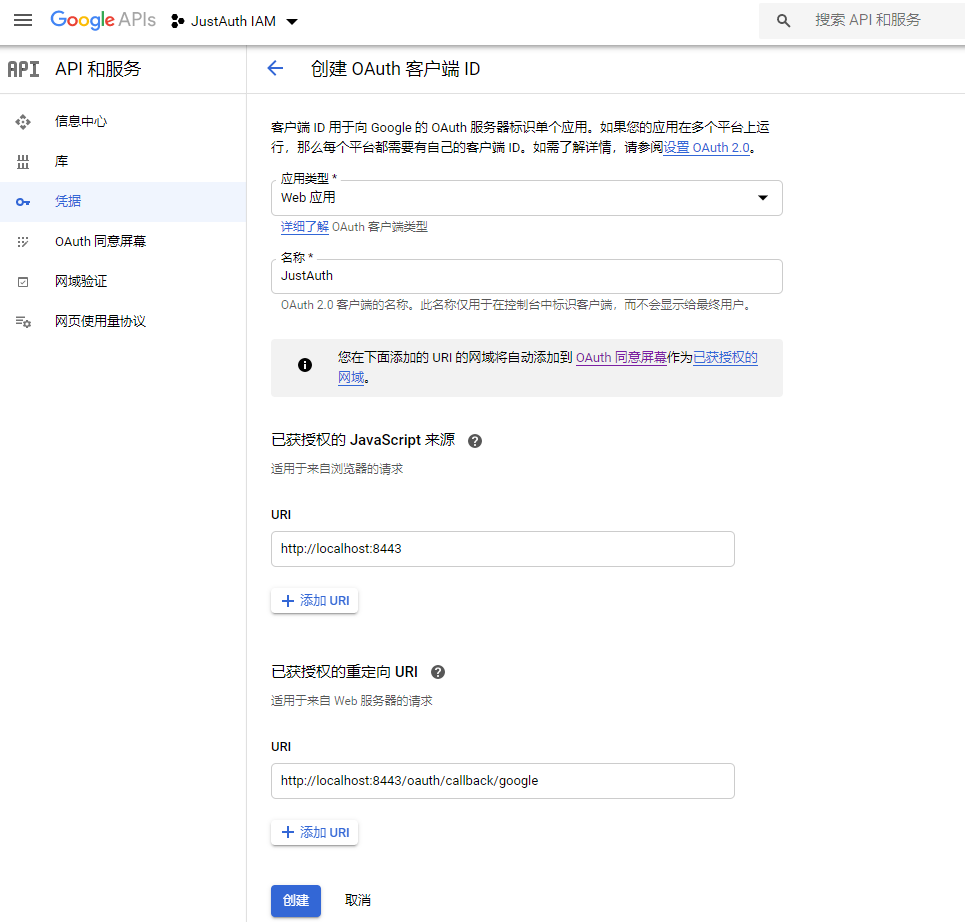
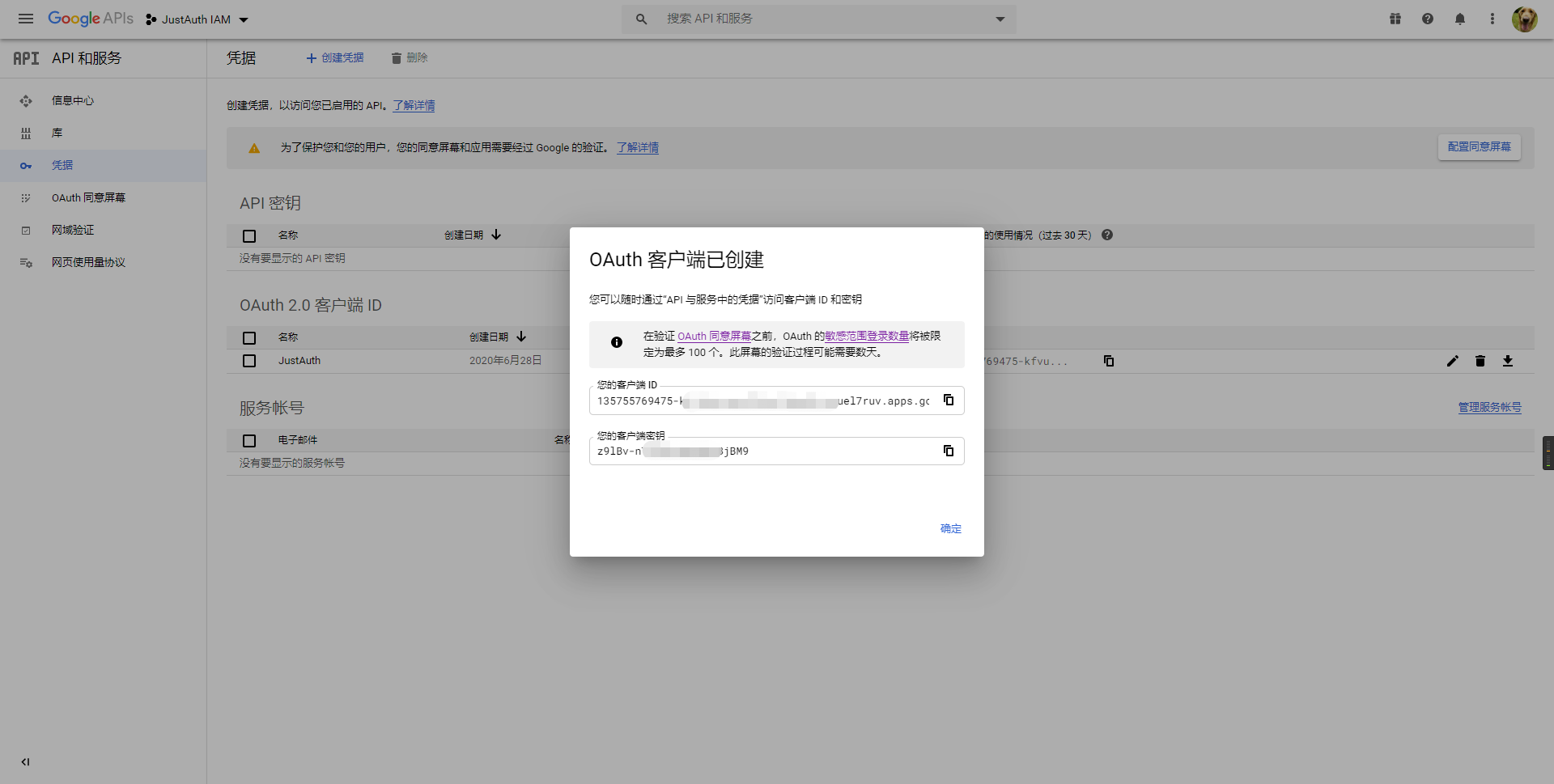
- 创建凭据时,选择 “OAuth 客户端 ID”
记录以下三个信息:Client ID、Client Secret和回调地址,后面我们会用到。
重要提示
“应用密钥”可保护你应用程序的安全,因此请确保其不会泄露!也不要与任何人共享你的“应用密钥”!!!
3.代码工程
实验目的
实现Google登陆
pom.xml
<?xml version="1.0" encoding="UTF-8"?>
<project xmlns="http://maven.apache.org/POM/4.0.0"
xmlns:xsi="http://www.w3.org/2001/XMLSchema-instance"
xsi:schemaLocation="http://maven.apache.org/POM/4.0.0 http://maven.apache.org/xsd/maven-4.0.0.xsd">
<parent>
<artifactId>socia-login</artifactId>
<groupId>com.et</groupId>
<version>1.0-SNAPSHOT</version>
</parent>
<modelVersion>4.0.0</modelVersion>
<artifactId>googlelogin</artifactId>
<properties>
<maven.compiler.source>8</maven.compiler.source>
<maven.compiler.target>8</maven.compiler.target>
</properties>
<dependencies>
<dependency>
<groupId>org.springframework.boot</groupId>
<artifactId>spring-boot-starter-web</artifactId>
</dependency>
<dependency>
<groupId>org.springframework.boot</groupId>
<artifactId>spring-boot-autoconfigure</artifactId>
</dependency>
<dependency>
<groupId>org.springframework.boot</groupId>
<artifactId>spring-boot-starter-test</artifactId>
<scope>test</scope>
</dependency>
<dependency>
<groupId>me.zhyd.oauth</groupId>
<artifactId>JustAuth</artifactId>
<version>1.16.4</version>
</dependency>
<dependency>
<groupId>cn.hutool</groupId>
<artifactId>hutool-http</artifactId>
<version>5.1.0</version>
</dependency>
<dependency>
<groupId>cn.hutool</groupId>
<artifactId>hutool-crypto</artifactId>
<version>5.1.0</version>
<scope>provided</scope>
</dependency>
</dependencies>
</project>controller
package com.et.google.controller;
import com.xkcoding.http.config.HttpConfig;
import me.zhyd.oauth.config.AuthConfig;
import me.zhyd.oauth.request.AuthGoogleRequest;
import me.zhyd.oauth.model.AuthCallback;
import me.zhyd.oauth.request.AuthRequest;
import me.zhyd.oauth.utils.AuthStateUtils;
import org.springframework.beans.factory.annotation.Value;
import org.springframework.web.bind.annotation.PathVariable;
import org.springframework.web.bind.annotation.RequestMapping;
import org.springframework.web.bind.annotation.RestController;
import javax.servlet.http.HttpServletResponse;
import java.io.IOException;
import java.net.InetSocketAddress;
import java.net.Proxy;
@RestController
@RequestMapping("/oauth")
public class RestAuthController {
@Value("${google.client-id}")
private String clientid;
@Value("${google.client-secret}")
private String clientsecret;
@Value("${google.redirect-uri}")
private String redirecturi;
@RequestMapping("/render")
public void renderAuth(HttpServletResponse response) throws IOException {
AuthRequest authRequest = getAuthRequest();
response.sendRedirect(authRequest.authorize(AuthStateUtils.createState()));
}
@RequestMapping("/callback")
public Object login(AuthCallback callback) {
AuthRequest authRequest = getAuthRequest();
return authRequest.login(callback);
}
private AuthRequest getAuthRequest() {
return new AuthGoogleRequest(AuthConfig.builder()
.clientId(clientid)
.clientSecret(clientsecret)
.redirectUri(redirecturi)
.httpConfig(HttpConfig.builder()
.timeout(15000)
//proxy host and port
.proxy(new Proxy(Proxy.Type.HTTP, new InetSocketAddress("127.0.0.1", 1087)))
.build())
.build());
}
}application.yaml
server:
port: 8088
google:
client-id: xxxxx
client-secret: xxxx
redirect-uri: http://127.0.0.1:8088/oauth/callback以上只是一些关键代码,所有代码请参见下面代码仓库
代码仓库
- GitHub - Harries/springboot-demo: a simple springboot demo with some components for example: redis,solr,rockmq and so on.(social-login/google)
4.测试
- 启动spring Boot 应用
- 访问http://127.0.0.1:8088/oauth/render,跳转到Google授权页面
- 授权完之后会回掉http://127.0.0.1:8088/oauth/callback
5.引用
- Google登录 | JustAuth


![[C语言]一、C语言基础(函数)](https://i-blog.csdnimg.cn/direct/8c496b9786a640a8b9e8c4bc03ec5a3f.png)
![[学习笔记]深度学习详解-Datawhale学习组](https://i-blog.csdnimg.cn/direct/ac7dcdaa00e54d58bbedb43db5d336c1.png)