目录
介绍
maven坐标
发送请求步骤
发送get请求
发送post请求
介绍
是一个客户端编程的工具包,也就是在java程序中,可以构造http请求并且发送请求
maven坐标
httpclient
<dependency>
<groupId>org.apache.httpcomponents</groupId>
<artifactId>httpclient</artifactId>
</dependency>
fastjson
<dependency>
<groupId>com.alibaba</groupId>
<artifactId>fastjson</artifactId>
</dependency>
发送请求步骤
创建HttpClient对象
创建 Http请求对象
创建 HttpClient的execute方法发送请求
发送get请求
/**
* 使用httpclient发送get请求
*/
@Test
public void testGet() throws IOException {
//创建httpclient对象
CloseableHttpClient httpClient = HttpClients.createDefault();
//创建请求对象
HttpGet httpGet = new HttpGet("http://localhost:8080/user/shop/status");
//发送请求,接收响应结果
CloseableHttpResponse response = httpClient.execute(httpGet);
//获取服务端返回的状态码
int statusCode = response.getStatusLine().getStatusCode();
System.out.println("服务端返回的状态码"+statusCode);
HttpEntity entity = response.getEntity();
String body = EntityUtils.toString(entity);
System.out.println("服务端返回的数据为:"+body);
//关闭资源
response.close();
httpClient.close();
}
 发送post请求
发送post请求
/**
* 使用httpclient发送post请求
*/
@Test
public void testPOST() throws IOException {
CloseableHttpClient httpClient = HttpClients.createDefault();
HttpPost httpPost = new HttpPost("http://localhost:8080/admin/employee/login");
//使用fastjson组装数据
JSONObject jsonObject = new JSONObject();
jsonObject.put("username", "admin");
jsonObject.put("password", "123456");
//提交请求体
StringEntity entity = new StringEntity(jsonObject.toString());
entity.setContentType("application/json");
entity.setContentEncoding("UTF-8");
httpPost.setEntity(entity);
//发送请求
CloseableHttpResponse response = httpClient.execute(httpPost);
int statusCode = response.getStatusLine().getStatusCode();
System.out.println("服务端返回的状态码"+statusCode);
HttpEntity entity1 = response.getEntity();
String body = EntityUtils.toString(entity1);
System.out.println("服务端返回的数据为:"+body);
//关闭资源
response.close();
httpClient.close();
}






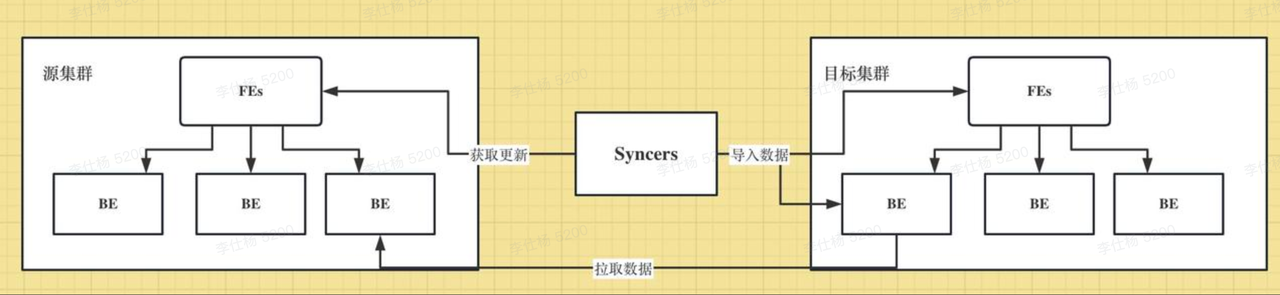

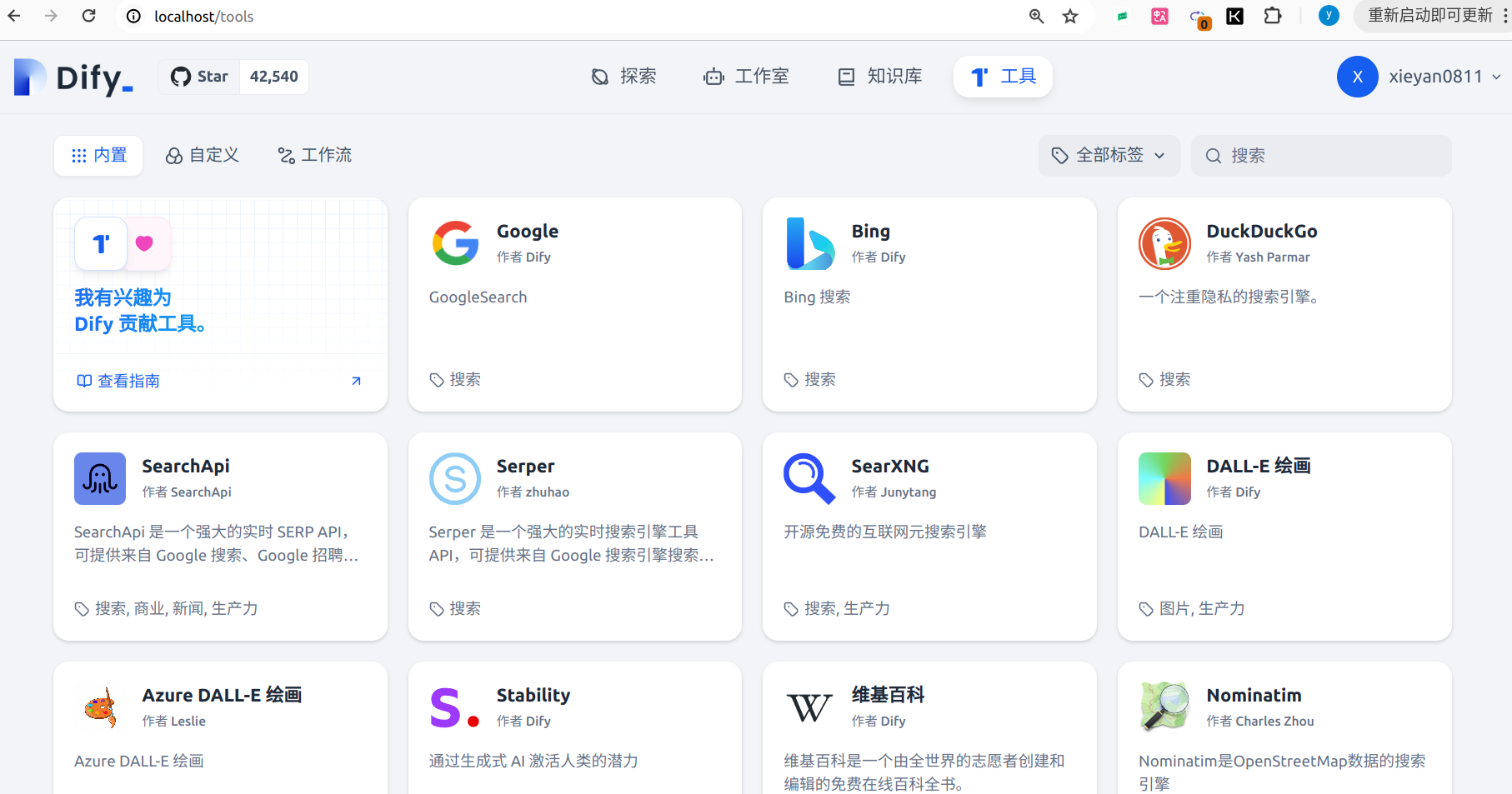









![polarctf靶场[WEB]Don‘t touch me、机器人、uploader、扫扫看](https://i-blog.csdnimg.cn/direct/5665a89244414ae8bcd8b7ca2a433993.png)

