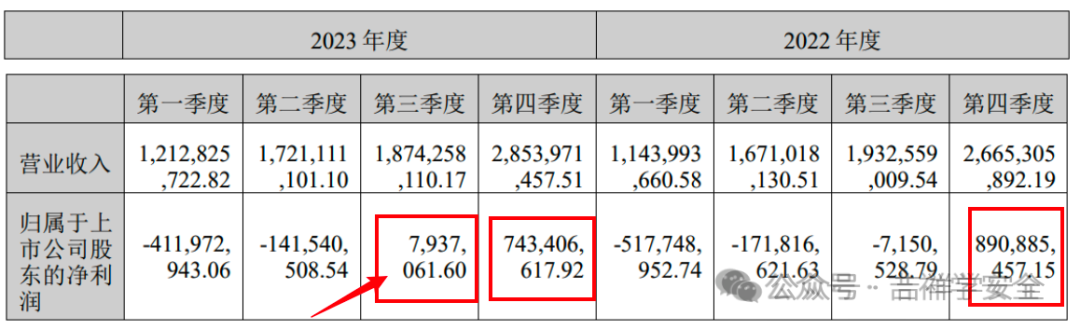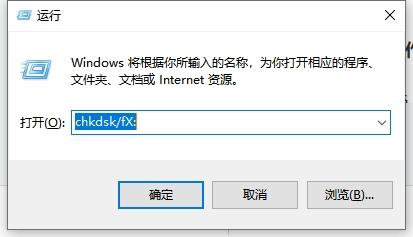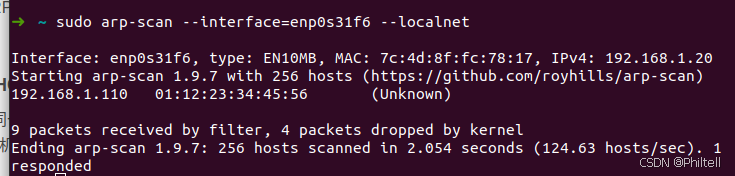目录
概念
安装ansible
modules模块和语法
命令行语法
模块
1. command 基础模块
常用的参数
2. shell模块
3. cron定时任务模块
4. user用户管理模块
参数
5. copy复制模块
参数
6. file模块 设置文件属性
参数
实验:批量创建目录
7. hostname模块
8. ping模块
9. yum模块
10. service模块
常用的参数
11. 防火墙和网络模块
iptables模块
如何禁用和放空端口
firewalld模块
配置网卡
修改网卡
重启网卡
12. script模块
13. setup模块
实验:指定标签
实验:自定义标签
15. templates 模板
实验:基于http
16. roles角色
实验
主机清单
直接在配置文件里面声明ssh
编辑
批量匹配ip地址
组嵌套(匹配多个组)
编辑
playbook剧本(ansible的脚本)
实验
用脚本远程给目标主机安装http
用脚本远程给目标主机安装nginx
定义变量,引用变量
脚本当中定义,以及脚本外传参
实验:创建用户
切换执行用户
在脚本中实现条件判断
实验:过滤主机
循环结构
with_item 单循环输出
编辑
with_list整个列表作为一个整体进行输出
with_together作为整体,两两配对输出
with_nested 每一层都是遍历执行一遍,输出结果
练习
概念
ansible是基于python开发的配置管理和应用部署工具,也是自动化运维的重要工具。它可以批量配置、部署、管理上千台主机。只需要在一台主机配置ansible就可以完成其他主机的操作。
操作模式:
1.模块化操作,也可以理解为命令行执行
2.playbook 剧本,也就是把命令行脚本化,脚本的格式是yaml格式
ansible的特性:幂等性
幂等性:多次操作或者多次执行,对系统的影响不会发生变化,也就是不论执行多少次结果都是一样的。就是ansible什么都不会做。注:restart 不属于幂等性范围,因为restart是先stop再start是执行两次不同命令
ansible的四大组件:
1.Inventory 主机清单 又叫主机组
必须是要声明管理主机的地址或者其他配置,不声明ansible无法对目标主机进行操作
2.modules 模块 (核心)
ansible的功能是靠模块来实现的
3.插件
4.playbook 剧本(脚本) 主要作用:复用
安装ansible
yum -y install epel-release
yum -y install ansible
cd /etc/ansible/
vim hosts

添加主机组1 指向到被管理端的ip地址 (名字可以自定义)

添加主机组2 指向到被管理端的ip地址(名字可以自定义)
然后配置密钥对
ssh-keygen -t rsa 然后一路回车即可
sshpass -p '123' ssh-copy-id root@192.168.233.22
sshpass -p '123' ssh-copy-id root@192.168.233.23
如果报错重新再传一下即可

modules模块和语法
命令行语法
ansible-doc -l 列出ansible所有已安装的模块(支持的模块)
格式:ansible 组名/ip地址 -m 指定模块 -a '参数或者命令'
不加-m,默认使用command
模块
1. command 基础模块
基础模块,也是ansible的默认模块。它不支持管道符和重定向操作,它只能执行一般的Linux命令
ansible 192.168.233.23 -m command -a "date" 打印23主机当前的时间
ansible all -m command -a "date" 所有被管理的主机都会执行打印当前的时间
常用的参数
chdir 在目标主机提前进入目录,然后执行指令
ansible 192.168.233.23 -a 'chdir=/home ls'
creates 判断文件是否存在,如果存在,那么就不执行后面的指令

不执行ls /opt
removes 判断文件是否存在,如果存在,就执行指令

存在就会执行
ansible 192.168.233.23 -a 'tar -xf /opt/nginx-1.22.0.tar.gz -C /opt' 解压文件
ansible 192.168.233.23 -a 'chdir=/opt tar -xf /opt/nginx-1.22.0.tar.gz' 解压文件
2. shell模块
支持管道符和重定向,也可以用逻辑表达式 && 且 ; 逻辑或
ansible 192.168.233.23 -m shell -a 'useradd test' 创建test用户
ansible 192.168.233.23 -m shell -a 'echo 123456 | passwd --stdin test' 添加用户密码
ansible 192.168.233.23 -m shell -a 'echo 123 > /opt/123' 支持重定向
ansible 192.168.2233.23 -m shell -a 'touch /opt/123.txt && echo 123 > /opt/123.txt && cat /opt/123.txt' 可以执行多个命令
ansible 192.168.233.23 -m shell -a 'echo -e "#!/bin/bash\nifconfig" > /opt/test.sh && sh /opt/test.sh' 在23主机创建一个脚本,在脚本中写ifconfig 然后运行脚本
3. cron定时任务模块
minute/hour/day/month/weekday 分/时/日/月/周
格式:ansible 192.168.233.23 -m cron -a 'minute=30 hour=8 day=* job="ls /opt" name="test1"'
创建定时任务
job表示定时任务执行的命令
ansible 192.168.233.23 -a 'crontab -l' 查看定时任务
ansible 192.168.233.23 -m cron -a 'name="test1" state=absent' 删除定时任务
注:如果没有名字 name=None
4. user用户管理模块
参数
name 用户名 必选参数
state=present 或者 absent present创建 absent 删除
system=yes 或者 no yes是程序用户 no是普通用户
uid 指定用户的uid 注1000以上都是普通用户 ,1-999都是程序用户
group 指定用户组
shell 可以规定指定用户的登录的shell 默认是系统用户可以不加
create_home=yes 或者 no 不是默认的家目录/home,需要指定家目录时,yes就是创建 ,no就是不创建
password 给用户添加密码
remove=yes 或者 no 只有state=absent删除用户时,用remove=yes删除家目录
ansible 192.168.233.23 -m user -a 'name=xy102 shell=/sbin/nologin system=yes ' 创建程序用户
ansible 192.168.233.23 -m user -a 'name=xy103 home=/opt/xy create_home=yes password=123' 创建和用户、指定家目录、创建密码
ansible 192.168.233.23 -m user -a 'name=xy102 remove=yes state=absent' 删除用户并删除家目录
5. copy复制模块
就是把当前主机的文件复制到目标主机
参数
src 表示源文件
dest表示目标主机的保存路径
mode复制文件时,表示权限
owner 文件的所有者 属主
group 文件的所在组 属组
content 指定复制的内容,用了content 就不能用src
ansible 192.168.233.23 -m copy -a 'src=/opt/xy102.txt dest=/opt/'
ansible 192.168.233.23 -m copy -a 'src=/opt/xy102.txt dest=/opt/ mode=640 owner=dn group=dn'
ansible 192.168.233.23 -m copy -a 'content="黑" dest/opt/test1.txt mode=777 owner=dn group=dn' 指定内容复制
6. file模块 设置文件属性
参数
mode
owner
group
state=touch 创建 或者 absent 删除
state=directory 创建目录
ansible 192.168.233.23 -m file -a 'path=/opt/abc.txt state=touch mode=777 owner=dn group=dn'
创建文件
ansible 192.168.233.23 -m file -a 'path=/opt/abc.txt.link src=/opt/abc.txt state=link' 创建连接文件
ansible 192.168.233.23 -m file -a 'path=/opt/abc.txt.link state=absent' 删除连接文件
实验:批量创建目录
- name: test1
hosts: 192.168.233.23
gather_facts: false
tasks:
- name: create mulu
file:
path: "{{ item }}"
state: directory
with_items: [/opt/test1,/opt/test2,/opt/test3]
7. hostname模块
设置远程主机的主机名
ansible 192.168.233.23 -m hostname -a "name=nginx1"
8. ping模块
测试与远程主机之间通信是否正常 是否成功看 success
格式:ansible all -m ping
9. yum模块
在目标主机安装和卸载软件 注:yum只能安装和卸载软件,不能启动软件
ansible 192.168.233.23 -m yum -a 'name=httpd' 安装http
ansible 192.168.233.23 -m yum -a 'name=httpd state=adsent' 卸载http
ansible 192.168.233.23 -a 'systemctl status httpd' 查看httpd的状态
10. service模块
用来管理目标主机上的软件的运行状态
常用的参数
name 声明服务名称
state=started或者stopped或者restarted
enabled=true 开机自启
runlevel=40 运行级别 如果设置了开机自启,就需要声明运行级别
ansible 192.168.233.23 -m service -a 'name=nginx enabled=true state=started runlevel=60'
注:这里设置了开机自启,所以必须设置运行级别
11. 防火墙和网络模块
iptables模块
ansible 192.168.233.23 -m iptables -a 'chain=INPUT protocol=ICMP source=192.168.233.22 jump=REJECT' -b
拒绝22主机ping23主机
如何禁用和放空端口
ansible 192.168.233.23 -m iptables -a 'chain=INPUT protocol=tcp destination_port=80 jump=REJECT' -b
拒绝80端口访问
ansible 192.168.233.23 -m iptables -a 'chain=INPUT protocol=tcp destination_port=80 jump=ACCEPT' -b
允许80端口的访问
ansible 192.168.233.23 -m iptables -a 'chain=INPUT protocol=tcp destination_port=80 jump=REJECT state=absent' -b
删除策略 就是在后面加state=absent 即可
firewalld模块
ansible 192.168.233.23 -m firewalld -a 'service=http zone=public permanent=true state=enabled immediate=true' -b 指定服务
注:zone=public是指定区域,permanent=true表示永久生效,state=enabled表示开机自启,immediate=true表示立即生效
ansible 192.168.233.23 -m firewalld -a 'port=80/tcp zone=public permanent=true state=enabled immediate=true' -b
指定端口
ansible 192.168.233.23 -m firewalld -a 'port=80/tcp zone=public permanent=true state=disabled immediate=true' -b
删除firewalld策略
firewalld-cmd --get-services 获取firewalld支持所有services的类型
firewalld-cmd --get-services | grep http
配置网卡
修改网卡
ansible 192.168.233.23 -m ansible.builtin.lineinfile -a "path=/etc/sysconfig/network-scripts/ifcfg-ens33 regexp='^IPADDR' line='IPADDR=192.168.233.100'" -b
把192.168.233.23的ip地址改为192.168.233.100
重启网卡
ansible 192.168.233.23 -a 'systemctl restart network'
12. script模块
先本地写脚本,然后在目标主机上执行脚本,所以脚本执行的结果是目标主机的
absible 192.168.233.23 -m script -a '/opt/test.txt'
13. setup模块
查看目标主机的信息。包括ip地址、cpu、内核版本、系统信息
ansible 192.168.233.23 -m setup 查看目标主机的全部信息
ansible 192.168.233.23 -m setup -a 'filter=ansible_*processor*' 查看目标主机的cpu
ansible 192.168.233.23 -m setup -a 'filter=ansible_proc_cmdline' 查看目标主机的内核版本
ansible 192.168.233.23 -m setup -a 'filter=ansible_mem*' 查看目标主机的内存
ansible 192.168.233.23 -m setup -a 'filter=ansible_system*' 查看目标主机的系统信息
14. tags模块
可以给任务定义标签,可以根据标签来运行指定的任务
标签的类型:
always:如果设定了标签名为always,除非指定跳过这个标签,否则该任务将始终会运行,即使指定了其他的标签,它也会运行
ansible-playbook test.yaml --skip-tags=always 跳过always,这样就不执行always任务
never:始终不运行的任务,指定标签名never才可以运行
debug:用于调试
setup:收集主机的信息
标签名也可以自定义
实验:指定标签
- name: test1
hosts: 192.168.233.23
gather_facts: false
tasks:
- name: debug-test1
debug:
msg: "cow"
tags:
- debug
- name: always-test1
debug:
msg: "ALWAYS-RUN"
tags:
- always
- name: setup-test1
debug:
msg: "Setup-test1"
tags:
- setup
- name: never-test1
debug:
msg: "Never-run"
tags:
- never指定标签运行:ansible-playbook test.yaml --tags=setup
指定多标签运行:ansible-playbook test.yaml --tags="setup","debug"
实验:自定义标签
- name: test
hosts: 192.168.233.23
remote_user: root
tasks:
- name: copy-test1
copy: src=/ect/hosts dest=/opt/hosts
tags:
- aaa
- name: touch file
file: path=/opt/test1 state=touch
tags:
- bbb15. templates 模板
作用:对应用的配置文件初始化
它里面有Jinja组件,Jinja的作用就是把编译过的模板文件传递给目标文件
实验:基于http
cd /etc/httpd/conf
cp httpd.conf /opt/httpd.conf.j2
cd /opt
vim httpd.conf.j2
设置模板



- name: test
hosts: 192.168.233.23
gather_facts: false
remote_user: root
vars:
- pg: httpd
- sv: httpd
tasks:
- name: install httpd
yum: name={{ pg }}
- name: editon conf
template: src=/opt/httpd.conf.j2 dest=/etc/httpd/conf/httpd.conf
notify:
- restart httpd
handlers:
- name: restart httpd
service: name={{ sv }} state=restarted
16. roles角色
ansible为了层次化、结构化的组织playbook,使用roles(角色)通过层次化来自动装载变量、任务和处理器等等
roles把变量、任务和模块的文件单独放置在各个不同的目录中,通过roles一键的编排
mkdir /etc/ansible/roles/httpd/{files,templates,tasks,handlers,vars,defaults,meta} -p
mkdir /etc/ansible/roles/mysql/{files,templates,tasks,handlers,vars,defaults,meta} -p
mkdir /etc/ansible/roles/php/{files,templates,tasks,handlers,vars,defaults,meta} -p
yum -y install tree
然后执行 tree 就会出现下面的
── httpd 角色名称,可以自定义
│ ├── defaults 存放配置文件的目录,可以不写
│ ├── files 存放copy模块和script模块需要的文件
│ ├── handlers 存放处理器文件的目录
│ ├── meta 保存角色元信息的文件
│ ├── tasks 保存任务的文件
│ ├── templates 保存模板的文件
│ └── vars 保存变量的文件
就是把原来写一个yaml的配置,分开到不同目录,不同的目录保存在一个名字的yaml里面,执行的时候调用不同目录的同一个yaml文件
必须保存在main.yaml

实验
cd /etc/ansible/roles/php/
cd tasks/
vim main.yaml
- name: install httpd
yum: name={{pkg}}
- name: start apach
service: name={{svc}} enabled=true state=startedcd vars/
vim main.yaml
pkg: httpd
svc: httpdcd /etc/ansible/
vim test1.yaml
- hosts: 192.168.233.23
remote_user: root
roles:
- httpdansible-playbook test1.yaml
主机清单
主机清单里面有主机组和ip地址
cd /etc/ansible
vim hosts
直接在配置文件里面声明ssh
192.168.233.10 ansible_port=22 ansible_user=root ansible_password=123
这样声明就不需要ssh传密钥对,但是只对当前目标主机生效
这样写就是对组内所有主机都生效
批量匹配ip地址
192.168.233.1[1:3] 就是从11——13
192.168.233.[1:5][0:9] 就是从10——59
组嵌套(匹配多个组)
playbook剧本(ansible的脚本)
playbook的组成:
1.Tsaks 任务:每一个Tsaks就是一个模块
2.Variables 变量:用来存储和传递数据,可以是全局变量、自定义变量,也可以是脚本外传参
3.Templates 模板:用于生产配置文件和多任务的编排
4.Handlers 处理器:用于满足某些条件时触发的操作,一般用于重启等操作
5.roles 角色:它是组织和封装剧本的过程,角色可以把任务、变量、模板、处理器组合成一个可用单元
playbook用的是yaml文件的语法,注意格式和缩进
实验
用脚本远程给目标主机安装http
vim test.yaml (后缀名必须是 .yaml)


- name: first play
#定义剧本的名称(可以不写)
gather_facts: false
#表示在执行剧本之前是否收集目标主机的信息。false就是不收集,可以加快执行速度,如果不写默认就是收集
hosts: 192.168.233.20
#指定目标主机,可以写组名或者ip地址
remote_user: root
#在目标主机的执行用户
tasks:
- name: test connection
#定义一个任务的名称,可以自定义
ping:
#ping就是模块的名称
- name: close selinux
command: '/sbin/setenforce 0'
ignore_errors: True下去
#如果在执行任务中报错,如果返回码非0,就会报错,task就会停止,true就会忽略错误,继续执行下一个任务
- name: close firewalld
service: name=firewalld state=stopped
#调用service模块,关闭防火墙
- name: install httpd
yum: name=httpd state=latest
#latest,安装当前库中的最新版本的软件
- name: interview
shell: echo "this is httpd" > /var/www/html/index.html
#指定shell模块,修改默认的访问页面
notify: restart httpd
#ansible在执行完任务之后不会立即执行重启,需要通过notify指令对应的名称传给触发器,让触发器在任务的最后执行重启,避免在任务中多次执行重启,影响执行的效率
#触发器:
handlers:
- name: restart httpd
service: name=httpd state=restarted
运行命令: ansible-playbook test.yaml
用脚本远程给目标主机安装nginx
- name: first play
gather_facts: false
hosts: 192.168.233.22
remote_user: root
tasks:
- name: test connection
ping:
- name: close selinux
command: '/sbin/setenforce 0'
ignore_errors: True
- name: close firewalld
service: name=firewalld state=stopped
- name: install nginx
yum: name=nginx state=latest
- name: copy nginx.conf
copy: src=/opt/nginx.conf dest=/etc/nginx/
- name: interview
shell: echo "this is nginx" > /usr/share/nginx/html/index.html
notify: restart nginx
handlers:
- name: restart nginx
service: name=nginx state=restarted
定义变量,引用变量
脚本当中定义,以及脚本外传参
实验:创建用户
- name: second play
hosts: 192.168.233.23
remote_user: root
#定义变量:
vars:
groupname: mysql
username:nginx
tasks:
- name: create group
group:
name: "{{ groupname }}"
system: yes
gid: 306
- name: create user
user:
nmae: "{{ username }}"
udi: 306
group: "{{ groupname }}" ansible-playbook test.yaml -e 'groupname=test1 username=test2'
-e 脚本外传参
ansible-playbook test.yaml --syntax-check 检查脚本语法是否正确
如果什么都没有表示没有问题
ansible-playbook test.yaml --list-task 检测脚本中有几个任务
ansible-playbook test.yaml --list-hosts 检查对哪些主机生效
ansible-playbook test.yaml --start-at-task='create user' -e 'username=test3' 指定任务执行
注:外面传参优先级高,外面传参会把里面覆盖掉
切换执行用户

become_user 切换用户
在脚本中实现条件判断
when 满足条件的主机执行,不满足的主机跳过
实验:过滤主机
- name: this is if
hosts: all
remote_user: root
tasks:
- name: test when
debug: msg='条件满足'
#debug相当于echo 就是echo"条件满足"
when: ansible_default_ipv4.address == "192.168.233.23"注:!= 取反
循环结构
ansible有多种循环方式,一般都命名为with_items,定义循环的内容
with_item 单循环输出
- name: item test
hosts: 192.168.233.23
remote_user: root
gather_facts: false
tasks:
- debug:
msg: "{{ item }}"
with_items:[a,b,c,d]
#输出item的值,with_items:a,b,c,d 依次传入with_list整个列表作为一个整体进行输出

with_together作为整体,两两配对输出

注:如果对应的是空,会以null的形式显示
with_nested 每一层都是遍历执行一遍,输出结果

- hosts: 192.168.233.23
gather_user: root
remote_user: root
vars:
- pg: httpd
- sv: httpd
tasks:
- name: install httpd
yum: name={{ pg }}
- name: editon conf
template: src=/opt/httpd.conf.j2 dest=/etc/httpd/conf/httpd.conf
notify:
- restart httpd
handlers:
- name: restart httpd
service: name={{ sv }} state=restarted
练习
条件判断主机的ip,一次性创建4个文件
- name: item test
hosts: all
remote_user: root
tasks:
- name: test when
debug: msg='条件满足'
when: ansible_default_ipv4.address == "192.168.233.23"
- name: touch test with file module
file:
path: "{{ item }}"
state: touch
with_items:
- /opt/a
- /opt/b
- /opt/c
- /opt/d