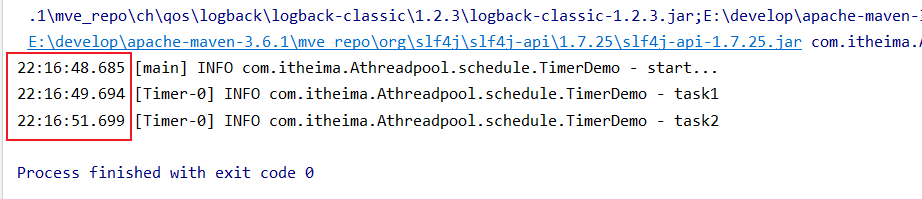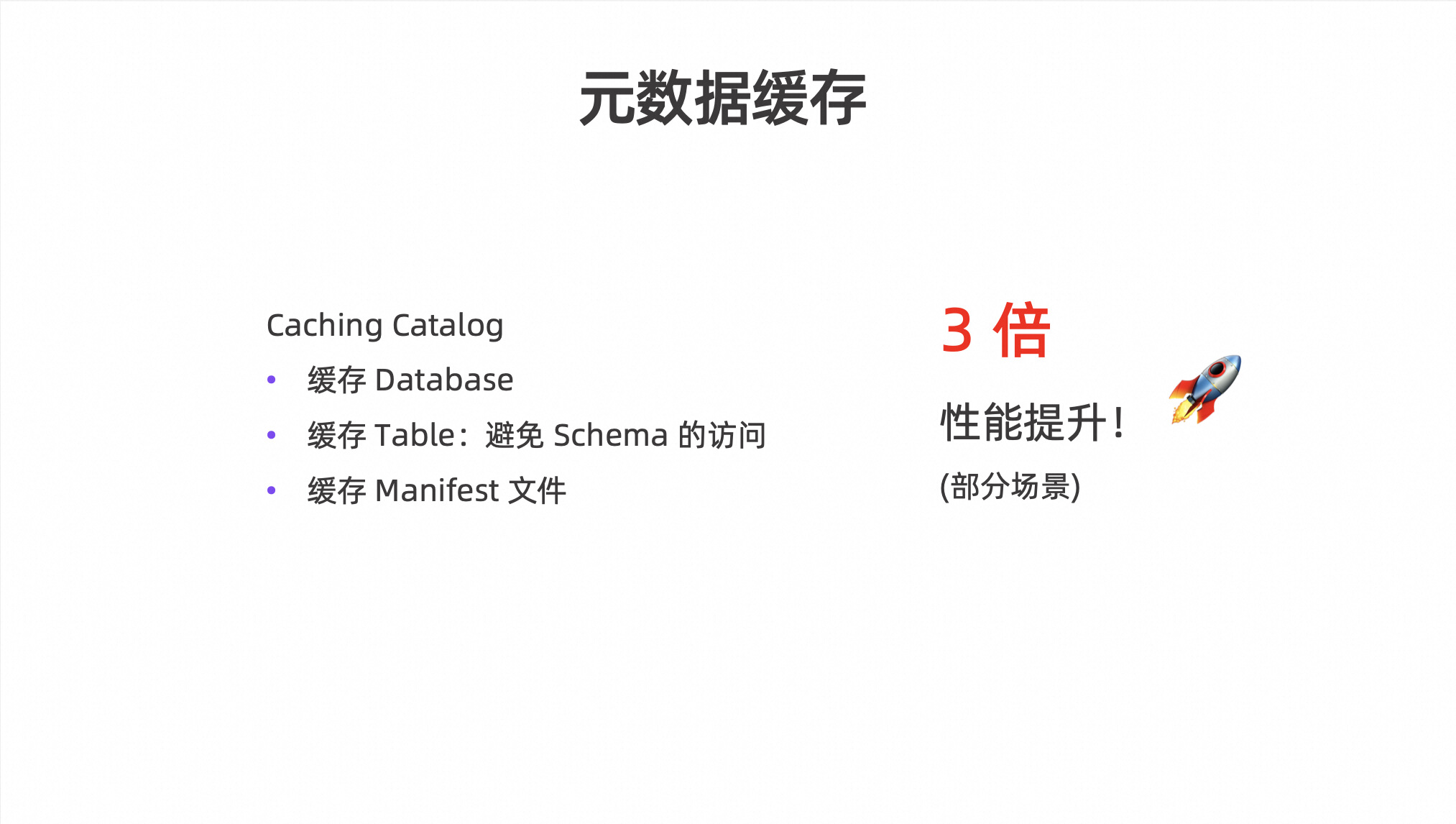通过vueuse中的 useManualRefHistory,快速实现历史操作记录
所需环境:
- vue
实现目标
- 历史记录
- 撤销
- 重做
- 记录覆盖
代码原理
把键盘监听事件挂载在document上,当键盘事件发生时,依次匹配事先订阅的快捷键/单按键事件,
如果有匹配到对应的订阅,则进行事件回调,并且停止键盘事件的回调。按下的按键进行转换,把mac/win的键盘差异进行了兼容
实现效果

vue历史记录实战
核心代码
import {ref} from 'vue';
import {useManualRefHistory} from '@vueuse/core';
export enum ActionEnum {
INIT = '加载',
ADD = '添加<{element}>',
RESIZE = '修改<{element}>尺寸',
ROTATE = '旋转<{element}>',
REMOVE = '删除<{element}>',
PASTE = '粘贴<{element}>',
CUT = '剪切<{element}>',
CLEAR = '清空面板',
MOVE = '移动<{element}>',
BATCH_MOVE = '移动<多个元素>',
UPDATE_STYLE = '修改<{element}>的[{content}]',
BATCH_UPDATE_STYLE = '修改<多个元素>的[{content}]',
}
let max = 50;
export interface Snapshot {
elementList?: any[]
content?: string
action: ActionEnum,
type?: 'Element' | 'PANEL'
}
const historyRecord = ref<Snapshot>({} as Snapshot);
const {
undoStack,
redoStack,
commit,
history,
undo,
redo,
clear,
canUndo,
canRedo
} = useManualRefHistory(historyRecord, {capacity: max});
/**
* 初始化记录
* @param elementList
*/
function init(elementList: any[]) {
record(<Snapshot>{
type: 'PANEL',
action: ActionEnum.INIT,
elementList
});
clear();
}
/**
* 记录历史操作
* @param snapshot
*/
function record(snapshot: Snapshot) {
let action = snapshot.action as any;
let label = '';
if (snapshot.elementList) {
for (let myElement of snapshot.elementList) {
label = label + myElement.label + ',';
}
label = label.slice(0, -1)
} else {
label = '面板';
}
if (action == ActionEnum.UPDATE_STYLE) {
if (snapshot.elementList != null) {
action = action.replace('{element}', label).replace('{content}', snapshot.content);
} else {
action = action.replace('{element}', label).replace('{content}', snapshot.content);
}
} else if ([ActionEnum.REMOVE, ActionEnum.ADD, ActionEnum.RESIZE, ActionEnum.ROTATE, ActionEnum.MOVE].includes(action)) {
action = action.replace('{element}', label);
}
snapshot.action = action;
// 记录历史
historyRecord.value = JSON.parse(JSON.stringify(snapshot));
commit();
}
/**
* 撤销
*/
function undoPanel() {
if (!canUndo.value) {
return;
}
undo();
return historyRecord.value.elementList;
}
/**
* 重做
*/
function redoPanel() {
if (!canRedo.value) {
return;
}
redo();
return historyRecord.value.elementList;
}
export {
init,
record,
canUndo,
canRedo,
undoStack,
redoStack,
undoPanel,
redoPanel,
redo,
history,
clear
};
使用示例
const elementList = ref<any[]>([{}])
// 记录日志
record(<Snapshot>{
type: 'Element',
action: ActionEnum.RESIZE,
elementList: elementList.value
});
// 撤销
elementList.value = JSON.parse(JSON.stringify(undoPanel()));
// 重做
elementList.value = JSON.parse(JSON.stringify(redoPanel()));
代码仓库
代码仓库:github
代码仓库:gitee
实战项目:MyPrint
操作简单,组件丰富的一站式打印解决方案打印设计器
体验地址:前往
代码仓库:github
代码仓库:gitee